
If you’re considering picking up a few smart home devices, installing smart plugs and switches is a great way to get started. If you find the concept of smart plugs and switches confusing, this buying guide will take a look at both and give you a few ideas of how you can use them in your home.
Smart plugs make every outlet smart
Between smart plugs and smart switches, smart plugs are the more straightforward devices.
 What is a smart plug?
What is a smart plug?
Smart plugs simply plug into any standard wall outlet and take that outlet’s place as the electrical receptacle for all of your other electronics. There are a lot of benefits to adding a smart plug, with one of the most important is that the outlet can be controlled wirelessly via a dedicated app.
All you’ll need to do is download and install the app on your smartphone or other device and plug in your device or small appliance. Whether it’s a lamp, a stereo, a coffee maker, or some other electronic equipment, you’ll enjoy full control over that device from anywhere you can pick up a cellular or Wi-Fi signal for your smartphone or tablet.
Key considerations when choosing a smart plug

Smart plugs need no wiring in, installation is as easy as plugging them into an outlet, and installing the dedicated app that runs them. Just make sure you follow the instructions of whatever smart plug you’ve purchased and ensure your phone’s Wi-Fi or Bluetooth is enabled. That way you’ll be ready for action when you begin the setup process.
App-based control of smart plugs
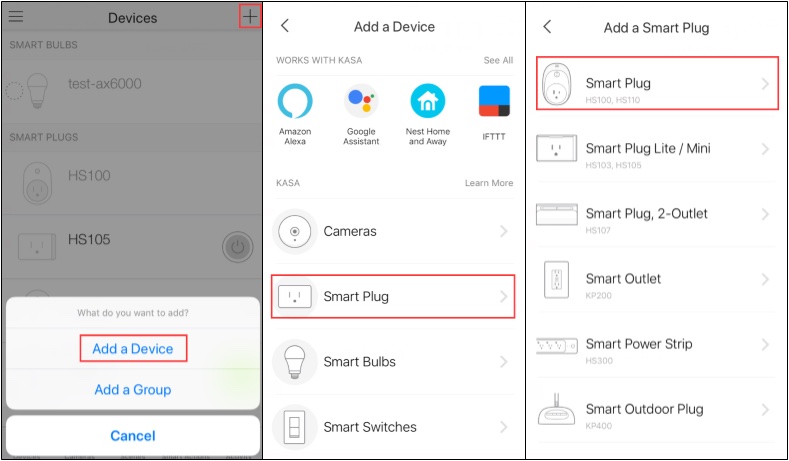 The main reason people buy smart home products like smart plugs is because of the incredible convenience of app-based control. This useful feature gives you the amazing ability to control anything that is plugged into your smart plug from wherever you are. Apps for smart plugs generally work for both iOS and Android phones, but you’ll want to read the documentation to make sure.
The main reason people buy smart home products like smart plugs is because of the incredible convenience of app-based control. This useful feature gives you the amazing ability to control anything that is plugged into your smart plug from wherever you are. Apps for smart plugs generally work for both iOS and Android phones, but you’ll want to read the documentation to make sure.
Another great benefit to having a smart plug is how it gives you the ability to cut the power to the plug simply by touching an icon on the screen of your smart device. This allows you to turn off lights or appliances you mistakenly left on when you left your house in the morning, or you can turn on a fan or air conditioner several minutes before you arrive home on a very hot day.

How to troubleshoot smart plugs
Many people get discouraged with their smart home products if they run into difficulties while setting them up. If this happens to you, one of the first steps to take is to check that your phone’s Wi-Fi or Bluetooth feature is enabled. Many times the issue is simply that the user hasn’t enabled one or the other of these features on their smartphone, leading to the phone’s inability to “find” the smart device.
If you can’t find your smart plug on your phone, you’ll; want to check the documentation on your smart plug to see if it will connect to a 2.4GHz or 5GHz Wi-Fi connection. Occasionally a smart plug will only connect to a 2.4GHz Wi-Fi connection.
If your Wi-Fi or Bluetooth feature is already enabled and you’re still having problems, sometimes turning it off and then right back on again will help. If that doesn’t work, you can also restart your phone and that may solve the issue. Resetting your smart home product may also help as the reset will restore its factory settings.
You can also call the manufacturer’s troubleshooting line to get advice about how to proceed. There’s very little that a troubleshooting team can’t resolve beyond a defective product.
Replace your light switches with smart switches
Smart switches take the place of standard wall switches. 
What is a smart switch?
A smart switch lets you control your lights remotely from anywhere you are. They make any light in your home smart by adding wireless connectivity between your light or appliance. You can control smart switches via the manufacturer’s app.
Key considerations when choosing a smart switch
Just like smart plugs, you will need a smart device to run a given smart switch’s app. Unlike smart plugs, smart switches take a bit more effort to install. You’ll need to replace your non-smart switch by physically wiring a smart switch into your home’s home’s electrical grid.
For those experienced with DIY (do-it-yourself) home projects, this may not be a very big deal. If you’re not comfortable doing this kind of job yourself, you can hire a professional electrician to come in and do it for you. Such jobs are generally very quick and easy for a professional, so they shouldn’t be overly expensive for you. The convenience of having a smart switch will make install costs worthwhile.
Possible complications when installing smart switches
There are a few complications people often run into when trying to install smart switches in their homes. These issues are rooted in the fact that people may not know what kind of switches (from a wiring standpoint) and wiring (what kind of metal) they have in their homes.
Before choosing a smart switch, check your wiring
First, it’s important to know what kind of wiring you have in your home – copper or aluminum. Each metal has its own advantages, but one or the other may be best to use with a specific type of smart switch. As copper is a better overall conductor than aluminum, it may hold up better to some of the electrical demands of certain smart switches. If you’re not sure what type of wiring you have in your home (or what might be best for a specific smart switch model), you may be a good reason to consult a professional.
Some smart switches require a neutral wire
An important thing to know before you choose your smart switches is whether the existing switches in your home have a neutral wire or not. Some smart switches, such as the TP-LINK, absolutely require this neutral wire for installation. If your home’s existing switches do not have this wire, you’ll need to find a different smart switch.
2 or 3 wire smart switches
Not having a ground wire is fine, but you’ll want to make sure you know what type of wiring your home is equipped with so you can seek out a smart switch with the correct number of wires to work in your home. You can choose a 2 wire smart switch or a 3 wire smart switch. 3 wire is the most common configuration for a switch.
If you know what type of switches your home has but aren’t quite sure which smart switch to choose, you can consult Best Buy’s Geek Squad for help.
App-based control of smart switches
 As with smart plugs, smart switches give you full app control over anything in your home that’s controlled by them. They let you turn your lights or ceiling fans on or off remotely. You’ll even be able to program them to come on and go off according to a schedule of your own planning. If you want your outside lights to come on at 6:00 PM on winter evenings so you have lights on when you arrive home from work after dark, you can use the dedicated app to program a special workday schedule for them.
As with smart plugs, smart switches give you full app control over anything in your home that’s controlled by them. They let you turn your lights or ceiling fans on or off remotely. You’ll even be able to program them to come on and go off according to a schedule of your own planning. If you want your outside lights to come on at 6:00 PM on winter evenings so you have lights on when you arrive home from work after dark, you can use the dedicated app to program a special workday schedule for them.
App-based control of your various smart switches is a system for both convenience and cost-efficiency. These benefits are available to both smart plugs and switches, and you’ll be able to control a large volume of switches via a single app. In some cases, you can control up to 40 or more individual units from one app.
Getting the most out of your smart plugs and switches
Many of the smart plugs and switches you’ll find at Best Buy can easily be incorporated into a broader smart home ecosystem for added versatility and convenience. For example, more and more products today are compatible with IFTTT (If This, Then That) functionality, and having the IFTTT app will open up a world of home automation possibilities.
Some products may also be integrated into a voice-controlled ecosystem using smart voice assistants such as Amazon’s Alexa or Google Home. The possibilities for home control are virtually endless with smart plugs and switches, and you can expect to connect to new smart home products and innovations as they are developed in the future.
Top brands for smart plugs and switches
There is a wide range of brands in the smart plugs and switches category. If you’ve considered adding smart plugs and switches to your own home, you’re probably familiar with some of the most popular brands like Belkin, TP-LINK, Philips Hue, and Axgear.
Different brands offer different smart switch features. Here’s a quick look at some of those features.
TP-LINK smart plugs and switches

TP-LINK offers both smart plugs and smart switches. They work via the Kasa app and give you complete control over anything you plug into them. With a TP-LINK smart plug or TP-LINK smart switch you can plug in a lamp or control a ceiling fan and set it on a schedule and turn it off and on remotely. These smart switches have LED lights so you know when they are online, and you can use voice control to issue commands.
Philips Hue smart switches and plugs
Philips Hue is the most popular type of smart light, but they also offer versatile smart plugs and smart switches so you can make all of the lights and devices in your home smart. Philips Hue smart switches can replace your current light switches or just pop onto any wall and are wireless. They let you dim, set any light on a schedule, or use voice control to turn lights off and on.
With a Philips Hue smart plug you can turn every light in your home into a smart light. They work via Bluetooth so you don’t need Wi-Fi to control your lights.
Take the next step
 Smart home products are meant to make our lives easier, and smart plugs and switches are one way to add security and convenience to your home. Take a look at all of the smart plugs and switches at Best Buy.
Smart home products are meant to make our lives easier, and smart plugs and switches are one way to add security and convenience to your home. Take a look at all of the smart plugs and switches at Best Buy.




These look like interesting products. I like the idea of being able to leave things plugged in and turning them on and off with my phone.
Hi Ian,
i have several of them (a couple insignia, a Wemo, and a couple TP-Link). They all work really well. I’ve had the TP-links and Wemo outside (controlling lights, and pond pump on timers) for over 2 years without any problems. Changing schedules as the days get longer and shorter is so easy using the apps. If I want them turned on or off immediately, I just tell Google Home to control them. Again really simple to use.
happy holidays,
Martin
Comments are closed.