
The Leviton Wi-Fi Dimmer Switch is an entry into an uncommon market. There are lots of smart light switches out there, but only a handful of of dimmers in comparison. Smart light switches haven’t really been the most DIY-friendly options for home automation enthusiasts to date. They can be bulky, hard to install, and even un-cooperative with different types of light fixtures and switch boxes (especially in multi-switch/multi-gang boxes.)
This Leviton Wi-Fi Dimmer Switch is one that looks to break that mould—at least for some of those things. Upon first glance, this switch has less depth than other smart switches before it. It features smartly placed wiring hookups and can fit in a multi-gang box alongside other switches if need be. This already places it into the “must watch” category. Let’s see if the features are enough to slide it into the “must buy” category.
How the Leviton Wi-Fi Dimmer Switch operates
The Leviton Wi-Fi Dimmer Switch is a pretty simple manual operation. Once installed, it’s a standard large rocker switch on/off with another switch to its right that controls the dimming effect. On the left side of the main rocker switch, you’ll see a series of lights. These tiny pin sized lights show how bright/dim your light is while in operation.
You can also power your switch using the “My Leviton” App, which is available for iOS and Android Devices. Here, the switch works using a virtual slider in the software that relays your direction to the switch in NRT (near real time.)

What the Leviton Wi-Fi Dimmer Switch comes (and doesn’t come) with
The presentation of the Leviton Wi-Fi Dimmer Switch is really simple. Inside the box, you have instructions and two pieces: The switch itself, and an interchangeable Almond Color switch face (if you don’t want the default Ivory White). On either side of the switch, there’s a little clasp you push in to slide one switch face out and the other in. This has to be done before you start installing the unit into the wall.
Something that this switch doesn’t come with is a faceplate. Many smart light switches come with their own faceplates to mask how different/large their setup is compared to a typical light switch. Since this one is smaller and slides into your existing setup easier than most, it assumes that you can use your existing faceplate as well. That’s fine if you’re replacing a rocker switch (like this one is) but you’ll have to pick up a new plate if you’re replacing a rotary or toggle switch.

Installing the Leviton Wi-Fi Dimmer Switch
I wish I could tell you that there was a really easy way to install this switch. However, as with most smart projects that have you playing with wiring, it’s only a borderline DIY project. Be sure that you have some extra tools handy (like a wire stripper) as well. I don’t believe I’ve ever worked through a single smart light/doorbell installation without needing a wire stripper to expose additional wiring.
You’ll also need to keep the following in mind:
-
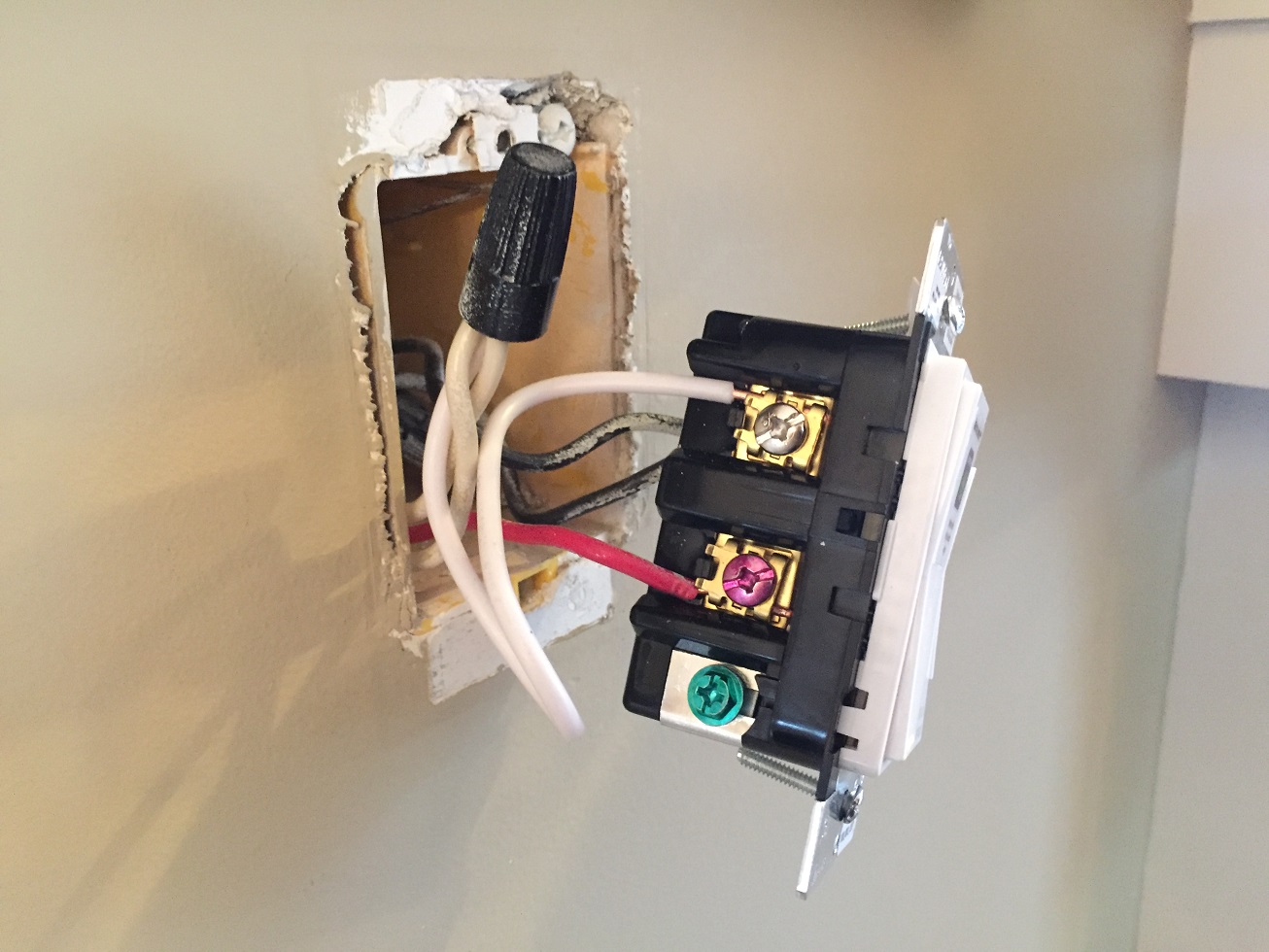
Starting Install: Remember to consult manual for more info about the wires themselves. The switch must be installed in a copper wired area. Since smart switches in general run warmer than regular switches, it’s not advised to install this on aluminium wiring and especially not on knob and tube. As a general rule of thumb, aluminum wiring hasn’t been used in homes since the mid 1970s, and knob and tube well before that.
- The switch should be installed at a point where you have a decent Wi-Fi connection in the home.
- The switch needs a ground wire. If your switch box doesn’t have a ground wire inside of it, you will need to have one installed or else you cannot use the switch. The switch will not function without the use of a ground wire. You will get power to the switch, but it will not operate your lights without that closed power circuit.
At the end of day, if you don’t feel comfortable with any of this, you could always call an electrician, or give Geek Squad a call too.
Remember to flip the right circuit breaker before starting installation so that you aren’t installing on live wiring. Installation itself can be fairly straightforward if the wiring in your home coordinates properly with the coloured screws. Refer to the manual itself for color designations of wires as well as common wiring layout schemes in the boxes.
Synchronizing the Leviton Wi-Fi Dimmer Switch
Syncing your Leviton Wi-Fi Dimmer Switch is pretty easy. You may have to manually reset the switch upon installation to open its localized network, but syncing this to the My Leviton App is only a 90 second job. Just be sure to have your Wi-Fi password handy, because you will need it. This switch gets brownie points for being able to be on a 5G network, which you’d be surprised to know not all smart switches can.

How the Leviton Wi-Fi Dimmer Switch varies from other smart switches
 The Leviton Wi-Fi Dimmer Switch is the first one Best Buy has had me review that co-operates with a multi-gang light switch setup. This means that if you have two or three switches in the same box, you can install it and it will play well. I had earlier mentioned some of the difficulties of early smart switches. This one shouldn’t give you too much trouble fitting back into your switch box, but you might have to maneuver the wires just a little bit to make it work.
The Leviton Wi-Fi Dimmer Switch is the first one Best Buy has had me review that co-operates with a multi-gang light switch setup. This means that if you have two or three switches in the same box, you can install it and it will play well. I had earlier mentioned some of the difficulties of early smart switches. This one shouldn’t give you too much trouble fitting back into your switch box, but you might have to maneuver the wires just a little bit to make it work.
I admit I couldn’t find any information in the packaging or online speaking about whether you could place this to work on a fixture that has two switches that are able to power it, so I don’t have a good answer about whether or not you could do that. I certainly wouldn’t recommend it, to be on the safe side. The interesting thing about the way this dimmer operates is that it doesn’t seem to have a memory cache that tells it how much your fixture dimmed prior to its last shutoff. It seems to manually power on to the same brightness, and I found that the app was always starting the light at 87% brightness. This is interesting because that really differs from how a manual switch works, and it takes a bit of getting used to.
Similar to other smart switch apps, you can use the My Leviton App to set timers, activities, and create custom settings for certain times of day or environments. There’s nothing groundbreaking in My Leviton. It’s just easy to use. One last point worth mentioning is that this switch is not part of Leviton’s Decora line. The Decora line was recently announced by Leviton with the ability to be controlled by 3rd party partners like Works with Nest and Alexa. This one is a bit less intuitive, and only has IFTTT capabilities.

At the end of the day, I feel as though the Leviton Wi-Fi Dimmer Switch is a solid option. It’s fairly easy to install, and even easier to operate. Including multiple switch faces (almond and white) to match your decor is a very nice touch, and the fact that it doesn’t need its own custom switchplate to mask it’s size is nice too. I do admit that it’s a little bit annoying that it didn’t come with its own switchplate (and I had to run out to the hardware store to buy one), but it’s easily forgivable for the fact that it brings some nice things to the table and operates so easily.
The Leviton Wi-Fi Dimmer Switch is now available at Best Buy and online at BestBuy.ca



