 People have been using lightbulbs to brighten their homes for more than a century, and in that time not much has changed. Sure, LED lights have introduced energy efficiencies and cost savings, but the functionality has remained the same. As a gadget enthusiast, I have been waiting for the day where my home can act and respond like the ones we’ve constantly seen in sci-fi movies. After spending time with these lights, I’m quite excited that the future is finally entering our homes. The Philips Hue Starter Kit proves that lights are now capable of so much more. The magic behind these bulbs is in their ability to change into millions of different colours and communicate over the internet. This combination opens the door to a truly futuristic experience that can transform your home and change the way you experience light.
People have been using lightbulbs to brighten their homes for more than a century, and in that time not much has changed. Sure, LED lights have introduced energy efficiencies and cost savings, but the functionality has remained the same. As a gadget enthusiast, I have been waiting for the day where my home can act and respond like the ones we’ve constantly seen in sci-fi movies. After spending time with these lights, I’m quite excited that the future is finally entering our homes. The Philips Hue Starter Kit proves that lights are now capable of so much more. The magic behind these bulbs is in their ability to change into millions of different colours and communicate over the internet. This combination opens the door to a truly futuristic experience that can transform your home and change the way you experience light.
Video Review
Setup

Installation is a simple process that only takes a few minutes. After placing the bulbs in your desired locations around your home, all you need to do is connect the Hue bridge to the internet and download the Hue App to any iOS or Android device. The app will then guide you through the setup process that involves assigning a name and location to each bulb in the home. Once the initial setup is complete, you will be able to control lighting based on a specific room or by each individual bulb.
Hue App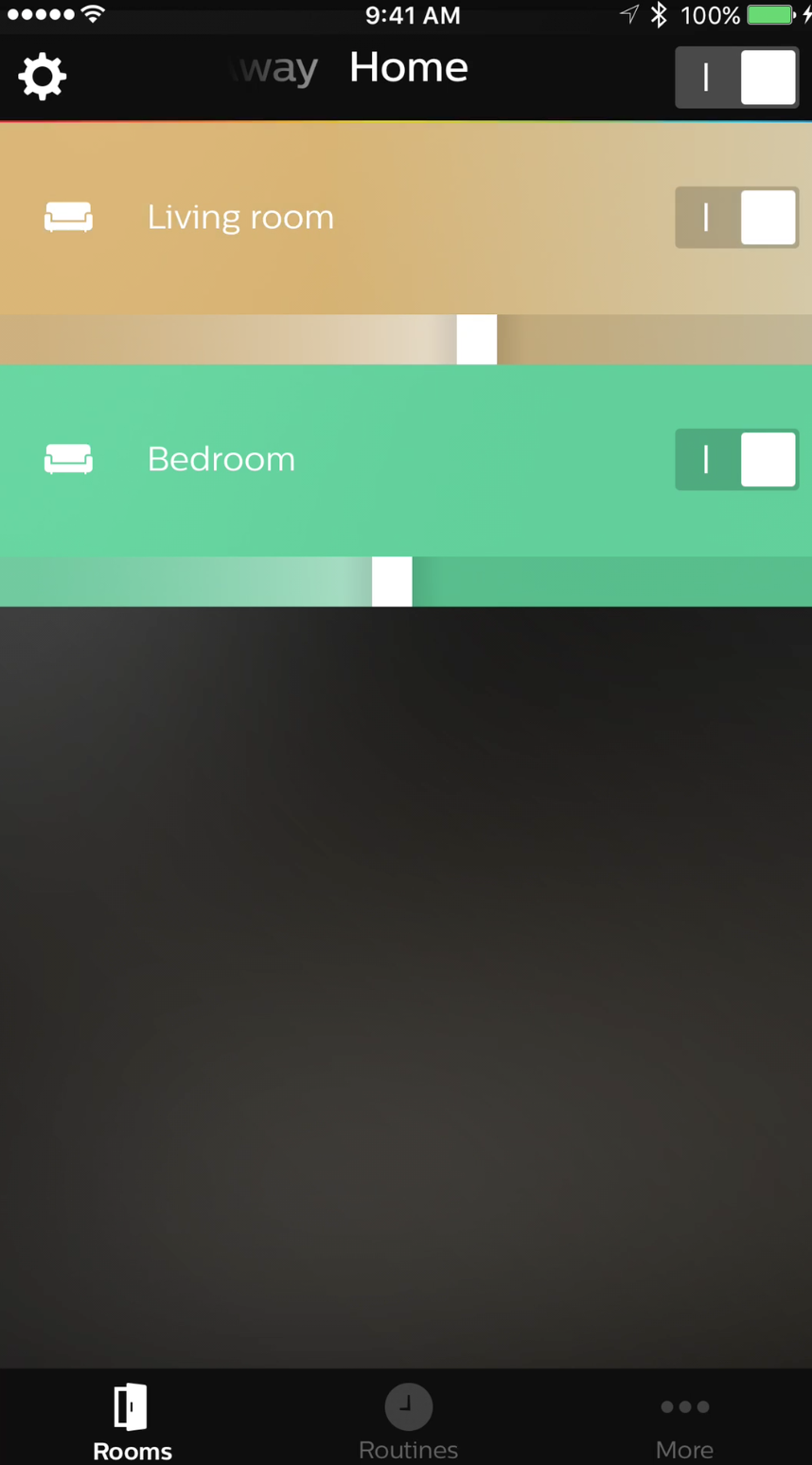
The Hue App is well thought out and easy to use. It only took a few minutes to get comfortable with using the core features, thanks to the guides and tutorials available when you first open the app. The Hue App also contains a variety of features that can help make the most out of your connected bulbs.
Remote Access
You can change the colour and brightness levels of the lights in the Hue app from anywhere there is internet access. Remote control of your lighting system can help with the appearance of activity when you’re on vacation to deter any potential burglars. In my testing, however, I was only able to successfully change the lighting from outside my home when I was connected to a Wi-Fi network. Attempts at connecting to the lights from a cellular network were unsuccessful.
Alarm Clock
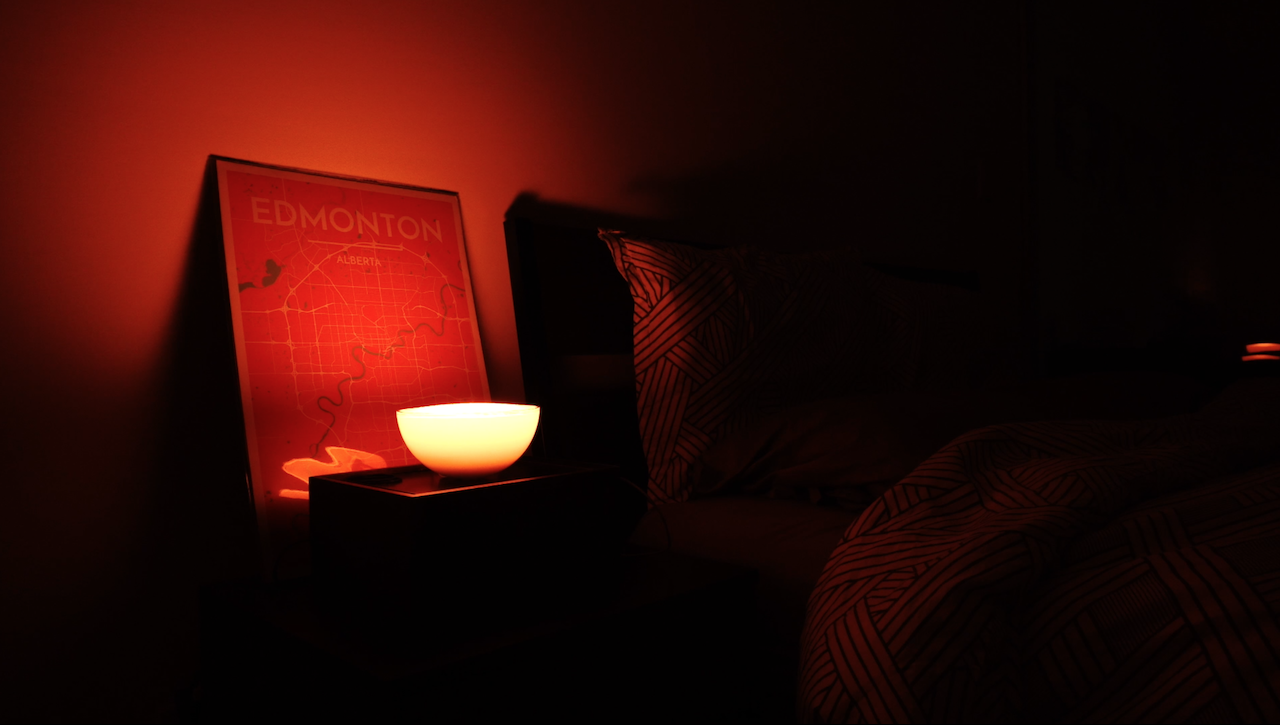
Especially in the winter season when the sun doesn’t rise until late, it can be harder to wake up in the dark. The alarm feature is designed to gently fill any desired room with a soft glow of lighting that resembles a sunrise. You can also set the brightness of the light to gradually increase as the time of your alarm gets closer. I found this feature to be particularly useful, as I find it harder to get out of bed in a completely dark room. It also helps with preventing far less stubbed toes while stumbling in the morning.
Home & Away
I constantly find myself rushing out of the apartment, while leaving a bunch of lights on. Having one less thing to worry about in the morning can definitely ease the stress when starting your day. With your permission, the Home & Away feature can save time and energy by using your location to turn the lights off when you leave. Instead of coming home to a dark dungeon, this feature can also be used to activate your lights upon your arrival.
Voice Control
The ability to control lighting with your voice is probably the best feature of the Hue lighting system. When I tried it for the first time, it truly felt like I was in the future. Since Apple introduced tighter integrations with third party apps in iOS 10 and Homekit, you can now access the features of the Hue app through Siri. This means you can now ask Siri to “dim the lights in the living room” or “turn on the lamp near the front door.” You can even make hands free requests by using the “Hey Siri” mode on your iPhone or Apple Watch. After a few days of testing, using my voice to control the lights became a natural instinct because it was so consistent and easy to use. Similar control can be achieved on an Android device, but it does require additional set up and installation of another third party app.
Hue App Partners
Philips has provided third party developers with access to the Hue lighting API. This means software developers can use their creativity to develop apps that can make the Hue lighting system more useful, or entertaining. I was able to test a few apps that certainly add additional value to the lighting kit.
Sync My Lights
 This app syncs scenes of movies with your Philips Hue lighting kit. The community based platform hosts lighting recipes for popular movies like Stars Wars: The Force Awakens and Marvel’s The Avengers. Simply select the movie and the lights will automatically sync with the activity on the screen. When I was watching The Martian, scenes that took place on Mars caused the lights to turn a burnt orange, simulating the environment on the red planet. For purposes of this review, I didn’t intend to watch the whole movie, but the dynamic light changes created such an immersive and entertaining experience that I couldn’t help but complete the entire film.
This app syncs scenes of movies with your Philips Hue lighting kit. The community based platform hosts lighting recipes for popular movies like Stars Wars: The Force Awakens and Marvel’s The Avengers. Simply select the movie and the lights will automatically sync with the activity on the screen. When I was watching The Martian, scenes that took place on Mars caused the lights to turn a burnt orange, simulating the environment on the red planet. For purposes of this review, I didn’t intend to watch the whole movie, but the dynamic light changes created such an immersive and entertaining experience that I couldn’t help but complete the entire film.
IFTTT
IFTTT integration with Philips Hue provides an opportunity to change your lighting based on real world events. For example, you can set your lighting in your entertainment room to change to the colours of your favourite sports team before they are set to play. You can also set your desk lamp to turn green when your amazon delivery is on the way. With the open platform of IFTTT, you can set up many custom notifications that can be displayed via the lighting kit.
Final Thoughts
With the Hue Starter Kit, I believe that Philips is leading the way when it comes to bringing homes into the 21st century. The Hue lights provide a futuristic experience, especially when paired with features that involve voice control, and third party applications. In my experience, the core features that this kit provides truly makes my day easier, more productive, and more enjoyable. This innovative product is more than just a passing gimmick, and it should be what is expected from the homes of the future. This product is easy to recommend to anyone that is looking for more functionality and delight out of their homes. Many additional Smart Light options may be found by visiting Best Buy via the preceding link.



