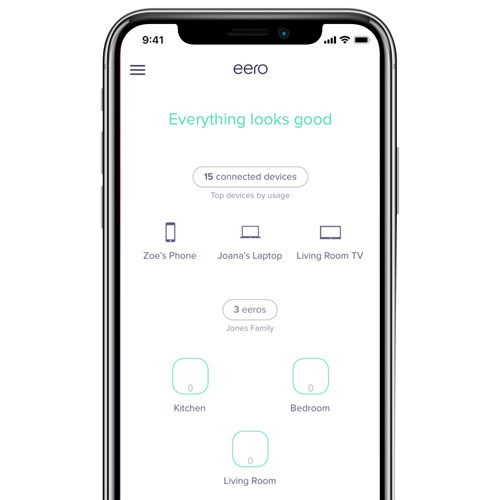The bedrock of any good smart home is a secure, reliable home network. The system you have will largely depend on the size of your home. So how do you know what network requirements your particular home needs? In this guide, I will cover everything you need to know about smart homes and internet connections. I’ll discuss internet speed requirements, choosing the right router, and the difference between routers and mesh Wi-Fi systems. By the end of this, you will know exactly what you need to build a strong, reliable smart home.

Smart homes and internet connection
A smart home relies on a stable and robust internet connection to facilitate communication and control between various smart devices. From smart speakers and thermostats to security cameras and smart locks, all these devices need to connect to the internet to function properly and interact with each other. A reliable and fast internet connection is vital for the smooth operation of your smart home.
What internet speed do you need for your smart home?
Determining the internet speed you need for your smart home depends on the number of devices connected and the types of activities you plan to perform. Here are some general guidelines.
Basic smart home usage
An internet speed of 25-50 Mbps is good for basic smart home usages. This includes a few smart devices, like smart lights, smart thermostat, and streaming on one or two devices.
Moderate smart home usage
Consider internet speed of 50-100 Mbps for moderately connected smart homes. This includes additional devices like security cameras, smart TVs, and multiple users streaming simultaneously. Most families should consider this option.
Heavy smart home usage
Some families may require an internet speed of 100 Mbps or higher to ensure a smooth and uninterrupted performance. Consider this option if you have a large number of smart devices, including multiple cameras, smart appliances, gaming consoles, and a home office with video conferencing
It’s important to note that these are general recommendations, and your specific needs may vary. I recommend to consult with your internet service provider (ISP) to understand the available options and choose a plan that suits your smart home requirements.
Which router do you need for your smart home?
Choosing the right wireless router is crucial to ensure a reliable and robust internet connection throughout your smart home. Here are some factors to consider. First look for routers that support the latest Wi-Fi standard, such as 802.11ac or Wi-Fi 6 (802.11ax). These standards offer faster speeds, better coverage, and improved performance for smart home devices. Plus, they are backwards compatible so they will work with older devices but are optimized to work with newer devices that support the new Wi-Fi 6 standard.
Dual-band or tri-band routers
Second, choose between dual-band or tri-band routers. Dual-band routers operate on two frequency bands (2.4 GHz and 5 GHz) and offer better flexibility for handling multiple devices. Tri-band routers, with an additional 5 GHz band, provide even more capacity and can handle higher device densities. If your home does a lot of streaming and online gaming, consider a tri-band router. Use one 5 GHz for Netflix streaming and the other 5 GHz band for online gaming.
Determining coverage and range
Third, determine your coverage and range. Consider the size of your home and the layout when choosing a router. If you have a large house or multiple floors, opt for a router with better coverage and range capabilities. Building materials like glass, concrete and brick can affect the Wi-Fi signal. In those cases, consider a more robust option with solutions that can be added later. More on that later.
Security features
Smart homes rely on data transmission over the internet, making security a top priority. Look for routers with built-in security features like firewalls, encryption, and guest network capabilities to protect your smart home devices from potential threats. Never share your primary network that connects all your smart devices. Instead, share the guest network for Internet access on personal devices.
Routers vs. Mesh Wi-Fi systems
In addition to traditional routers, another option for providing a strong and reliable Wi-Fi signal throughout your smart home is whole home mesh Wi-Fi. Let’s explore how they are different to help you decide which one is right for you.
Traditional routers connect to your modem and broadcast a Wi-Fi signal. They are suitable for small to medium-sized homes with relatively few devices. Routers generally offer faster speeds, but their coverage may be limited, especially in larger homes with obstacles like walls and floors that can degrade the signal strength.
Mesh Wi-Fi systems have gained popularity due to their ability to provide seamless coverage and eliminate dead zones in larger homes or areas with challenging layouts. A mesh system consists of multiple interconnected devices, including a primary router and satellite nodes or access points. This is a good solution for home with outdoor security cameras. That way, you can place a mesh satellite close to the cameras to ensure a strong reliable Wi-Fi connection.

Benefits of mesh Wi-Fi systems in smart homes
For larger, multi-floor smart homes, mesh systems offer superior coverage. Multiple access points can be placed strategically throughout the home. Each access point creates a Wi-Fi “mesh” network, extending coverage and eliminating dead zones. Mesh system can also improve speed and performance. Devices can seamlessly switch between access points, ensuring a consistent and reliable connection. The system also intelligently directs each device to the access point with the strongest signal, optimizing performance and minimizing signal degradation so you can enjoy a strong connection at all times.
Another benefit of mesh Wi-Fi is easy setup and management. Mesh systems come with user-friendly mobile apps that simplify the setup process. These apps guide you through step-by-step instructions, allowing for quick and hassle-free installation. Additionally, managing and monitoring the network is typically more intuitive and accessible through the app. Finally, mesh systems accommodate a large number of connected devices without compromising performance. The additional access points distribute the traffic more efficiently, ensuring that each device receives sufficient bandwidth.
Choosing the right solution for your smart home
When deciding between a router and a mesh Wi-Fi system for your smart home, consider the size and layout of your home, the number of connected devices, and your specific connectivity requirements. If you have a small living space with minimal obstructions, a traditional router may be sufficient to provide reliable coverage and speed. For larger homes or spaces with multiple floors, walls, or obstacles, a mesh Wi-Fi system may be a better fit.
You can find Wi-Fi and networking solutions for your home at Best Buy online and in-stores. If you want to familiarize yourself further with all the different networking solution available, make sure to read this networking buying guide. Next, follow the smart home buying guide for everything you need to know to get started with a smart home.