 I can’t imagine life without a outdoor home security camera. If I didn’t have eyes on the outside of my home, I wouldn’t have that peace of mind you get knowing you can pop in and look or that a motion alert would notify you that someone is in your yard.
I can’t imagine life without a outdoor home security camera. If I didn’t have eyes on the outside of my home, I wouldn’t have that peace of mind you get knowing you can pop in and look or that a motion alert would notify you that someone is in your yard.
There are a lot of outdoor home security cameras on the market: some that will give you a live stream of your exterior in 720p, some that are doorbell cameras, and there are even some that give you a 1080p view, motion alerts, and (incredibly) zoom in on whomever it sees and basically ask you if you recognize that person. It’s technology that feels incredibly futuristic, but you can get it right this second when you have a Nest Cam IQ Outdoor home security camera.
Since I installed my Nest Cam IQ Outdoor and my Nest Cam IQ Indoor home security cameras, I’ve been blown away by—well by pretty much everything they can do. Not only do they give you a crystal clear, lag-free view outside and inside your home, they let you talk back and forth to whomever is in front of them, and, if you have a Chromecast, you can stream your camera video straight to your TV.
Here’s a look at both the Nest Cam IQ Outdoor home security camera and a few highlights from its inside companion, the Nest Cam IQ Indoor.
Appearance and features of Nest Cam IQ Outdoor home security camera

The Nest Cam IQ Outdoor home security camera and the Nest Cam IQ Indoor camera are the smartest cameras I’ve ever tried. I’ve done a review on the Nest Cam IQ Indoor, so take a look at that for an overall picture of how it works and what it can do.
The Nest Cam IQ Outdoor is similar to its indoor companion, but it has a few tricks up its sleeve too. The camera itself is a bit larger than other outdoor home security cameras I’ve tried, and it’s encased in hard, white, plastic. Although it will zoom in, the screen protects you from seeing where the camera is pointing.
- Weatherproof and tamper-resistant, the Nest Cam IQ Outdoor has a rating of IP66 and can stand up to temps ranging from –40° to 45°C
- Connects to your home network via Wi-Fi and Bluetooth
- 4K sensor, 12x digital zoom, with HDR imaging for footage capture up to 1920 x 1080p
- 130 degree viewing angle, Full HD 1080p video, and night vision
- 4k sensor detects someone up to 50 feet away
- Built-in speaker and microphone give you two-way communication that’s lag-free and very clear
- Nest IQ has technology built-in that makes it smart enough to tell a waving tree branch from an intruder, and it will zoom right in on someone when they appear in your yard
- Keeps track of familiar faces and will tell you exactly who it’s looking at
- Sends you motion and sound alerts to your phone, so if the camera hears a sound in the yard but doesn’t see movement, it will still let you know
- Saves your video clips to your Nest Aware account—an inexpensive subscription service
Installing the Nest Cam IQ Outdoor

When you have a camera that works with Nest, adding it to your Nest App is easy. Once you scan the QR code on the bottom of the camera, it will automatically add it to your account.
Instead of having to enter your Wi-Fi information and wait for it to connect to your home network, Nest products will connect to each other to share that data. In what seems like seconds, you have a camera that’s up and running.
Physically setting up and installing the Nest Cam IQ Outdoor is easy too, although the install process is a bit different. While the camera itself is weatherproof and can stand up to wind, rain, snow, and heat, the plug-in is meant to be installed indoors. That means you’ll have to drill a hole through your outdoor wall to plug your camera in to an indoor outlet, or you’ll have to install your camera over your garage or somewhere you have an indoor power source.

In my old house I had an electric outlet up in the rafters that was there specifically for my Christmas lights, and that truly would be the best spot for a camera like this if you don’t like the idea of drilling a hole in your wall.
I’m fine with the drilling, but because I didn’t have a drill bit that would get through the hardiplank on the outside of my house, I opted to thread the extra long cord through a small window and shut it. I also wanted to have it placed somewhere temporarily in case I decide I want to move it.
Nest does include all of the bits and pieces you’ll need to install the camera and tack the cord to the wall so it’s not in the way. That includes the base plate it mounts to and all the screws too. There’s also an Allen key that you use to tighten the camera to the mount after the base plate is drilled to a wall.
The long and short of the install process is that you mount the base plate with four screws, take your Allen key to open up the locking mechanism, and attach the camera to the base plate and tighten it. Then you plug your cord in, tacking the cord to the wall if you need to. That’s it.

I placed my Nest Cam IQ Outdoor high on a wall outside my house. Nest recommends that you have it a bit lower so it can have clear access to faces, but this spot gives me the best vantage point of most of the yard. I’m not sure how well it would work if it was any higher, but after using it in this spot for a week, I can clearly see this camera has no problem zooming in on anyone and identifying them.
Testing Nest Cam IQ Outdoor Home security camera

I sent out a tweet the other day about how much I loved my Nest Cam IQ Outdoor, and someone replied that he loved how nicely Nest products all play together. I honestly couldn’t come up with a better phrase to explain how beautifully Nest cameras and all of the other Nest products work in sync with each other. From the first time you download the Nest App to every device you add after, it’s a seamless, easy experience.
I already have the Nest Doorbell Camera and the Nest Yale Lock. I also have two Nest Protect Smoke and Carbon Dioxide monitors in the house, so my experience with those devices led me to believe that using the Nest Cam IQ Outdoor would be easy too. I wasn’t wrong.
Crystal clear live streaming
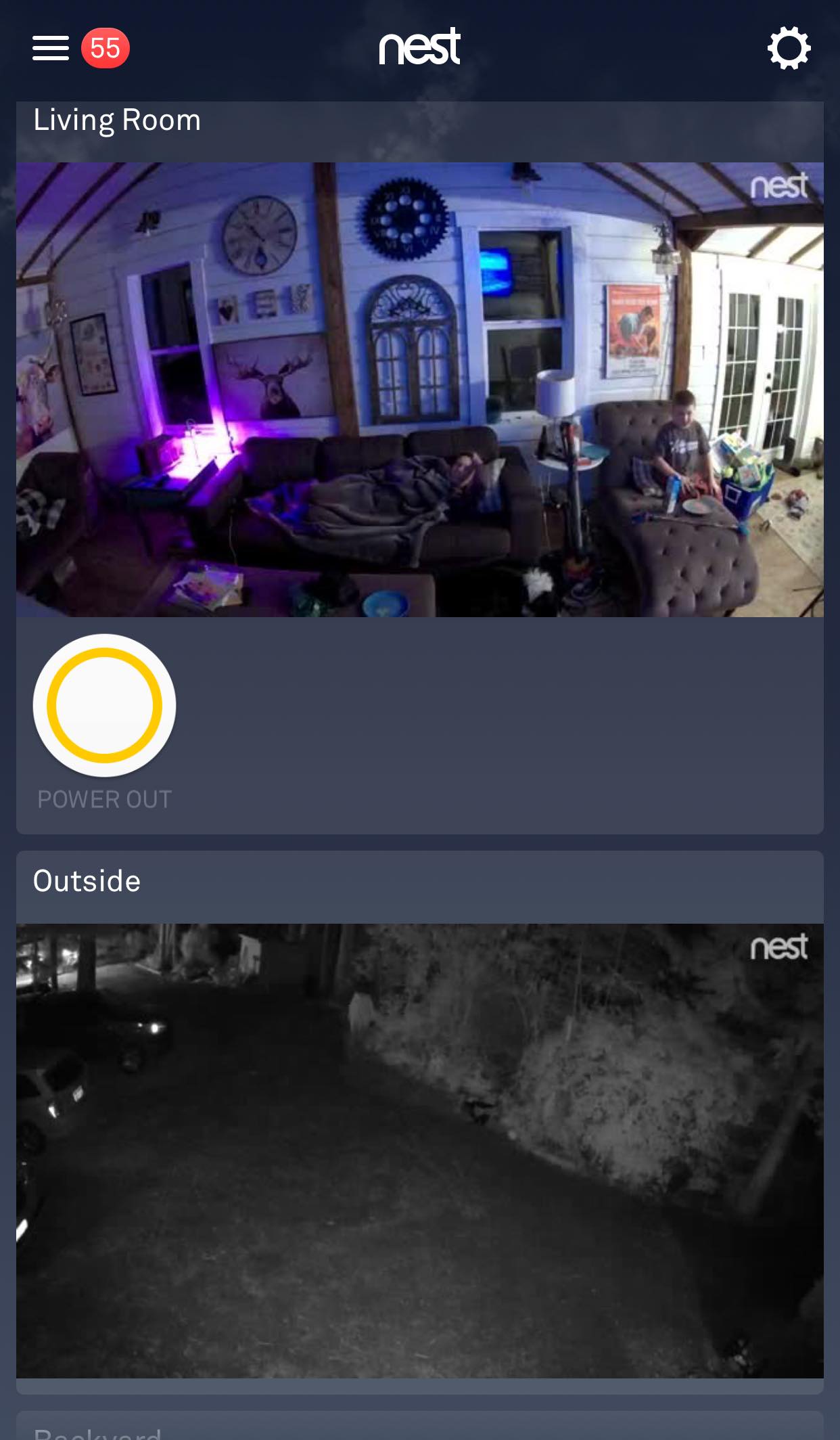 The tech built into the Nest Cam IQ Outdoor and Nest Cam IQ Indoor is really clear from the moment you open the app. They have 4K sensors, HDR image capture up to 1920 x 1080p, and a huge 130 degree viewing angle. The 12x digital zoom lets the camera spot an unfamiliar face and zoom right in for the best look, and the night vision (both indoor and outdoor) is one of the best I’ve tried.
The tech built into the Nest Cam IQ Outdoor and Nest Cam IQ Indoor is really clear from the moment you open the app. They have 4K sensors, HDR image capture up to 1920 x 1080p, and a huge 130 degree viewing angle. The 12x digital zoom lets the camera spot an unfamiliar face and zoom right in for the best look, and the night vision (both indoor and outdoor) is one of the best I’ve tried.
You can log in and watch your video clips 24/7, seeing a live stream of your yard or inside your home. Or, you can log in when you receive a motion or sound alert. Either way you’ll see a long list of video clips you’ve captured, and they are all stored in the Nest Aware cloud.
Zooms in on faces and lets you know if they’re familiar
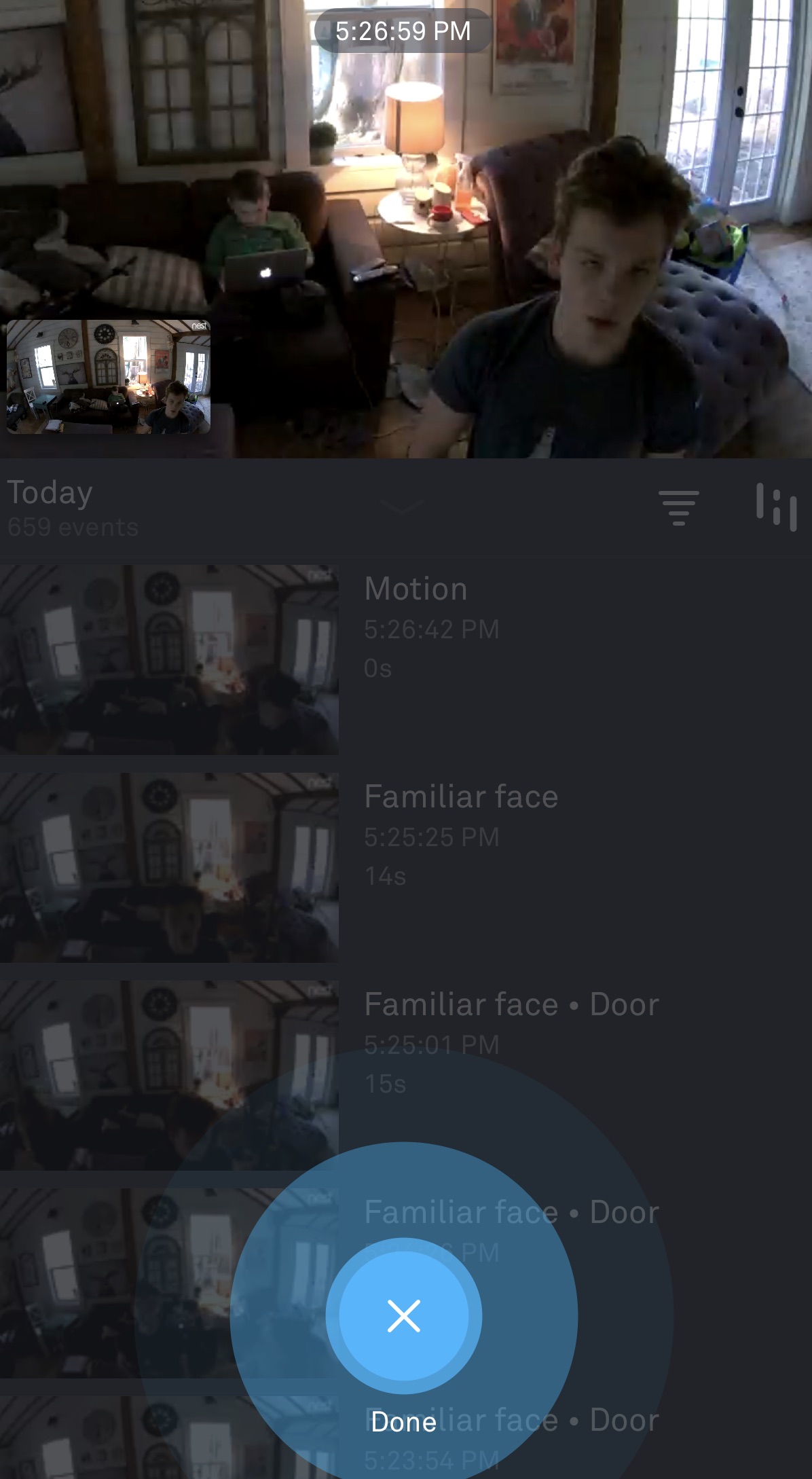 Nest Cam IQ Outdoor and indoor have something called Supersight. It’s a Nest term for a cool feature: the camera can automatically zoom in on someone and track them so you can see who it is and whether or not you know them. It can do this because Nest Cam IQ uses an advanced algorithm that lets it know the difference between an object and a person.
Nest Cam IQ Outdoor and indoor have something called Supersight. It’s a Nest term for a cool feature: the camera can automatically zoom in on someone and track them so you can see who it is and whether or not you know them. It can do this because Nest Cam IQ uses an advanced algorithm that lets it know the difference between an object and a person.
The first time I saw Supersight in action, I was standing in the middle of my living room. I was alone, it was the middle of the day, and I wasn’t expecting anyone to come into the yard. Imagine my surprise when I saw an alert on my phone that said there was an unfamiliar person in my yard. Instead of running to the windows like I normally do, I opened up the Nest App.
Tapping on the saved clip, I watched as someone wandered outside my back door. I definitely didn’t recognize whoever it was, and with Supersight on the job, I was able to see a zoomed-in look at the stranger. The camera was following her movements up close, and it was amazing. The Nest Cam IQ Outdoor can detect a person up to 50 feet away.
Clicking to a live view of the video, I watched as she wandered back and forth while my dog barked at her. Instead of heading to the back door, which, I might add, I knew was locked because my Nest Yale Door Lock was on the job, I tapped the talk button and asked her if I could help her.
Two-way talk on this camera is as clear as talking on the phone. I’ve actually skipped calling or texting and used my Nest Cam IQ Indoor to talk to my kids while they are watching TV while I’m out. It’s that clear, and the outdoor cam audio is just as amazing.
Once I determined that the person in my yard was a friend of a friend, I was comfortable enough to open my door. The beauty of the Nest Cam IQ, though, was that I didn’t have to. I could just as easily have stood there in the safety of my living room and just asked whomever it was to leave. If the person was attempting to break in or steal something from the yard, I already had a zoomed-in look at their face to share with the police.
Stream your live camera to your TV
 There are so many features to love on this home security camera, but the one that really shows off the ‘Wow’ factor of Nest Cam IQ Outdoor and Nest Cam IQ Indoor is the integration with Google Assistant and my Google Home.
There are so many features to love on this home security camera, but the one that really shows off the ‘Wow’ factor of Nest Cam IQ Outdoor and Nest Cam IQ Indoor is the integration with Google Assistant and my Google Home.
I have a Google Home and a Google Home Mini. I also have a Chromecast. When I read that you can ask Google Assistant to cast your Nest video to your Chromecast, I had to try it.
All I had to do was give my cameras a name in the Google Home App and ask Google Home to cast my outdoor camera to the TV. It took about a minute to load it on my TV, but when it did, I was blown away. You can switch between your indoor, outdoor, and doorbell cameras, view and hear the live stream, and basically watch over the yard or the interior of your home.
Nest Cam IQ becomes a Google Home
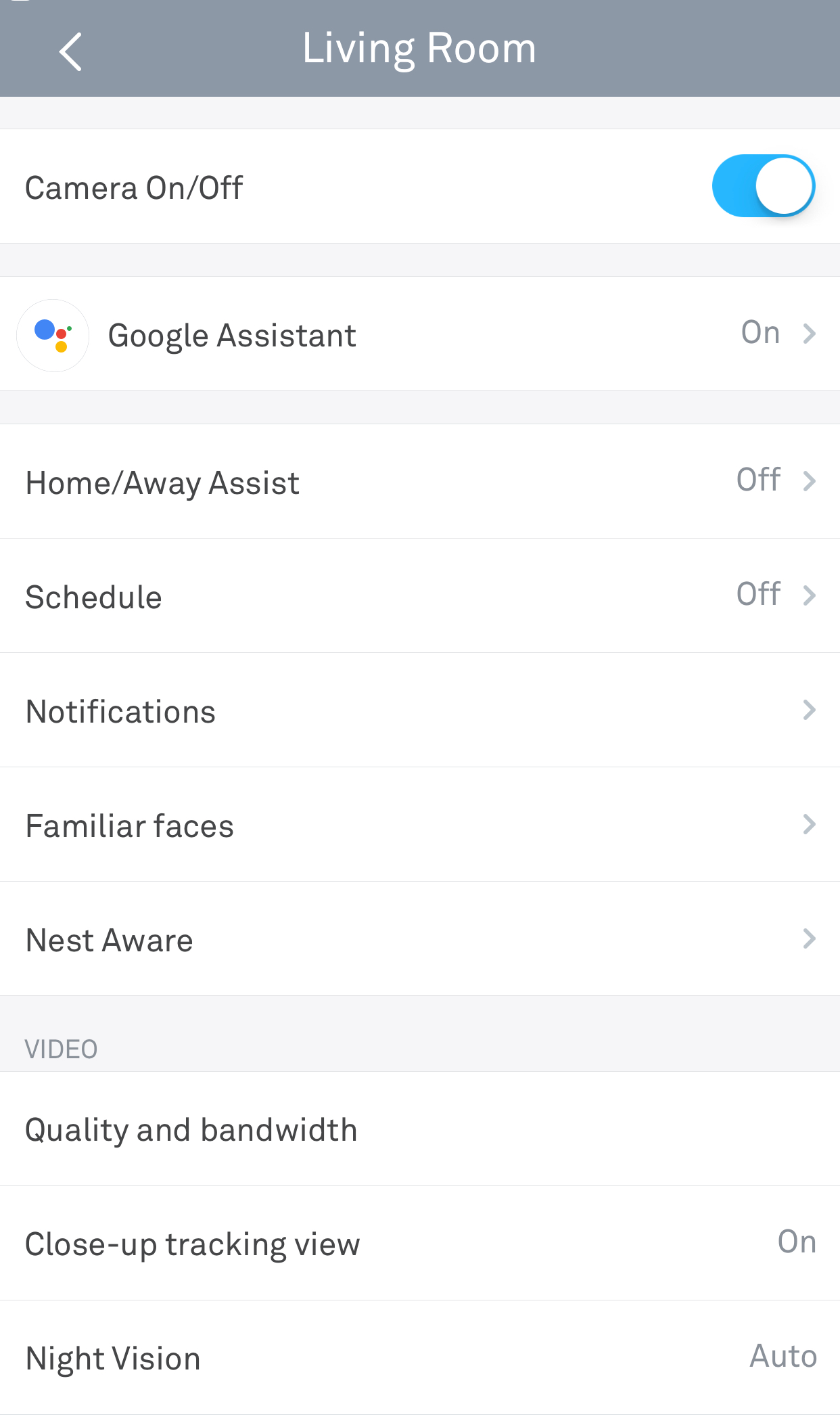 I couldn’t believe this when I tested it for the first time, but your Nest Cam IQ indoor camera also doubles as a Google Home. When you click on your settings for your indoor Nest Cam IQ, you can enable the Google Assistant. Once it connects, you’ll be able to say “Hey Google,” and your Nest Cam will respond to all of the commands you’d ask of your Google Home or your Google Mini.
I couldn’t believe this when I tested it for the first time, but your Nest Cam IQ indoor camera also doubles as a Google Home. When you click on your settings for your indoor Nest Cam IQ, you can enable the Google Assistant. Once it connects, you’ll be able to say “Hey Google,” and your Nest Cam will respond to all of the commands you’d ask of your Google Home or your Google Mini.
For me, seeing the Google Assistant connection in action was one of the coolest parts of testing out these cameras. Now I have a Google Home in almost every room in the house.
Nest Aware subscriptions
 When you install a new Nest Cam IQ Outdoor, Nest Cam IQ Indoor, or any of the other Nest cameras, you’ll be asked to subscribe to Nest Aware.
When you install a new Nest Cam IQ Outdoor, Nest Cam IQ Indoor, or any of the other Nest cameras, you’ll be asked to subscribe to Nest Aware.
Nest Aware is the cloud service that stores all of your video clips, and although there is a free three hour image history within the app, to access facial recognition, continuous recording, and motion and sound alerts, you’ll need to subscribe. The least expensive plan is $50 US for 5 days of storage for one year. You can also pay $5 monthly. That cost is per camera, so if you have three cameras like I do, you’ll spend $150 per year or $15 per month.
You can also get 10 days of storage for $100 US per year and 30 days of storage for $300 US per year. My opinion? For the tech you’ll have access to and how well these cameras work, that’s a great deal.
The first time someone walked into my yard and the Nest Cam IQ told me it spotted an unfamiliar face, I was sold on Nest Aware. I rely on it to give me eyes on the outside of the house.
Overall thoughts on Nest Cam IQ home security camera

I’m really happy with the performance, tech, and features of the Nest Cam IQ Outdoor and Nest Cam IQ Indoor. I’ll admit, at first I thought it was a bit strange that you had to plug an outdoor camera inside, but when you see this camera in action? You’ll be happy to break out the drill and plug it in anywhere it asks you to.
With a range of 50 feet and a 130 degree field of view, you’ll never worry you’re missing someone walking around your yard. Supersight and Facial recognition are also features that feel almost futuristic, but they work so well, you get used to having that convenience.
If you don’t like subscription services, having to sign up for Nest Aware might be a downside for you. In my case, I’m more than happy to subscribe if it means safe storage for my clips and access to all of the amazing features built in to this camera.The Nest Cam IQ Outdoor home security camera is an easy to use outdoor camera with futuristic features like facial recognition and person tracking.
Can you tell I love Nest Cam IQ Outdoor? Bring home your own Nest Cam IQ Outdoor, and I think you’ll agree—this is a pretty magical camera packaged in a weatherproof design.



