
If you have an interest in smart home products—or just cool tech in general—you’ve probably heard of Canadian smart lighting startup Nanoleaf. I’m a big fan of Nanoleaf’s LED light panels (you can read my review of the the Nanoleaf Rythym Smarter Kit here), and a 24-panel setup on one wall is one of my favourite office features. So I was intrigued when the company sent me its latest product: the Nanoleaf Remote. In keeping with Nanoleaf’s quirky design approach, this looks nothing like a traditional remote control. It’s not a flat slab of plastic, and it’s not covered in buttons.
Would you believe it’s a baseball-sized dodecahedron? No buttons and no tiny labels to squint at. Instead, the Nanoleaf Remote looks like a super sized 12-sided die with numbered sides and a soft LED glow when it’s rotated.
Nanoleaf Remote Unboxing: What the Heck Is This Thing?
 The Nanoleaf Remote arrived in plain cardboard packaging. Opening it up reveals two plastic half shells—each with six sides—made of translucent white plastic. Each side is numbered, but there’s no other labelling. A pair of AA batteries is included, and an instruction booklet.
The Nanoleaf Remote arrived in plain cardboard packaging. Opening it up reveals two plastic half shells—each with six sides—made of translucent white plastic. Each side is numbered, but there’s no other labelling. A pair of AA batteries is included, and an instruction booklet.
The last thing this looks like is a remote control, and it doesn’t look particularly high tech, either.
However, appearances are deceiving …
Assembly, Setup, and Configuration
The differences between this and a typical remote control start right from the point of inserting the batteries. The battery compartment is mounted inside one half of the shell. That’s obvious enough, and when the batteries are inserted in the correct position, the remote’s LED light fires up to let you know all is well. From there I lined up the halves using a pair of tabs and corresponding slots for guidance. Snap them together and the Nanoleaf Remote is assembled and ready to set up.
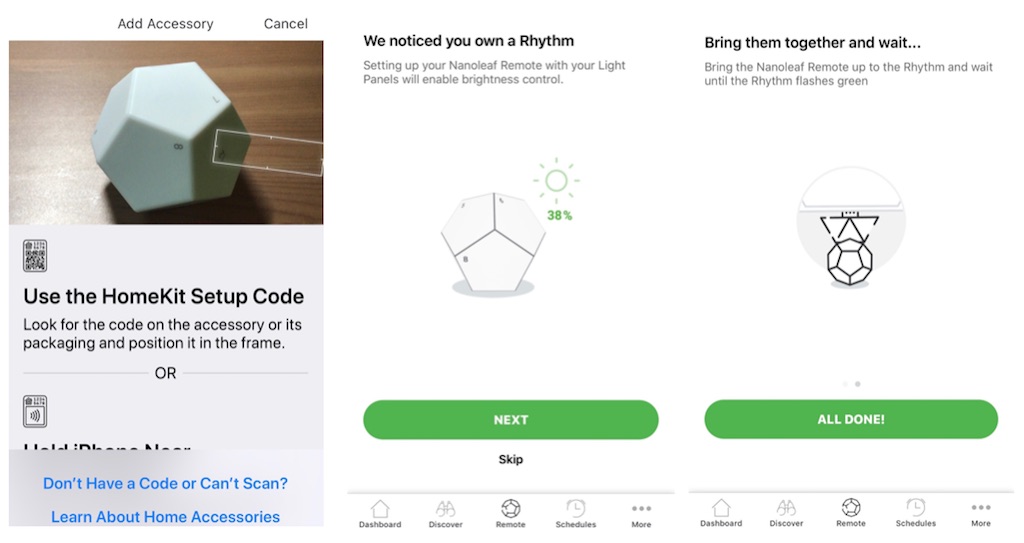
Next I launched the Nanoleaf App (available for Android and iOS). I was prompted to scan the HomeKit setup code. This is located on the cover of the instruction manual, so you may want to hold on to that. If you lose it and need to run the setup again at a later date, the code is also mounted on the battery compartment inside the Nanoleaf Remote. This paired the Nanoleaf remote to my iPhone. The app immediately “noticed” that my Nanoleaf smart lights system includes a Rythym module, and prompted me to bring the remote close to that module to pair the two of them.
 Note: this isn’t a required step, but if you own a Rythym module, doing so unlocks a feature that lets you rotate the Nanoleaf Remote on one side to increase or decrease the brightness of the Nanoleaf panels the Rythym is plugged into.
Note: this isn’t a required step, but if you own a Rythym module, doing so unlocks a feature that lets you rotate the Nanoleaf Remote on one side to increase or decrease the brightness of the Nanoleaf panels the Rythym is plugged into.
At this point the Nanoleaf Remote was paired to my system. It comes pre-programmed with a dozen scenes out of the box, including an “off” that shuts the system down. Check the Remote button on the app and you can see what each of those scenes is, and which side it is assigned to. You can then modify them at will using drop downs, choosing from Colour patterns, and Rythym patterns (if a Rythym module is part of your system), as well as power on and off.
 If you own a compatible HomeKit smart home product and have a required Home Hub device (iPad, Apple TV, or HomePod speaker), you can use the iOS Home App to assign actions to the sides instead of sticking with just Nanoleaf light panel scenes. I wasn’t able to test this functionality, although I did reset the remote and set it up through Home instead of the Nanoleaf App, and it worked just as well—although Home does not support the ability to rotate the remote to dim lighting.
If you own a compatible HomeKit smart home product and have a required Home Hub device (iPad, Apple TV, or HomePod speaker), you can use the iOS Home App to assign actions to the sides instead of sticking with just Nanoleaf light panel scenes. I wasn’t able to test this functionality, although I did reset the remote and set it up through Home instead of the Nanoleaf App, and it worked just as well—although Home does not support the ability to rotate the remote to dim lighting.
Nanoleaf Remote In Action: Not Exactly Intuitive, But Undeniably Cool
Once configured, the Nanoleaf Remote is a very unique take on the concept of a remote. Whichever side of the dodecahedron faces up controls the action. In my case (and I suspect most cases) that is going to be a scene on Nanoleaf light panels.

Pick it up and switch to another side and you feel a slight rumble and the remote’s internal LED flashes a different colour. Almost immediately (I’d say less than one second delay), the light panels adjust to reflect the new scene choice. Because I had it paired with a Rythym module, I could then rotate the Nanoleaf Remote clockwise or counter-clockwise to brighten or dim the panels.
In action, the Nanoleaf Remote has a big cool factor. People want to pick it up and rotate it just to see it change colours, and the fact that the room lighting also changes in response seems like magic. However, after a good month of use, I still can’t remember which scenes correspond to each of the numbered sides, other than 12. I’ve memorized that 12 powers down the system.
Nanoleaf Remote Key Specs:
|
Is This Your Next Remote?
One of the first questions many people have is whether we actually need a physical remote for smart devices. After all, isn’t a big part of the appeal the fact that you can control these using your smartphone, or voice commands? That’s true, and the Nanoleaf light panels support both of those capabilities. But sometimes it’s nice to have a physical remote too. If nothing else, it makes it easier for someone not familiar with a smart device to turn it on and off.
That doesn’t really hold true for the Nanoleaf Remote, though… No-one is going to pick it up and think “I just have to turn it so 12 is facing up to turn off those smart lights.”

The Nanoleaf Remote may not be for everyone, but it’s definitely a showcase for thinking outside the box. If nothing else, it’s a conversation piece. I have it sitting on my desk, and it never fails to entertain my kids when they pop in, although without labels they may as well actually be rolling a 12-sided die when they use it to change the lighting effects on my Nanoleaf panels.
Expect the Nanoleaf Remote to be joining the rest of Nanoleaf’s products at Best Buy, just part of the ever-growing selection of smart home products.




i think it s very high and thanks
Comments are closed.