
With a smart home, you can create the illusion that your house is occupied when you’re away. It’s important to make it appear as though someone is always home to deter potential intruders. Smart devices and automation features allow you to do just that. In this article, I’ll show you which devices you should consider adding to your smart home and how to use them when you’re on holiday to enhance the security of your property.
Smart lighting
Lighting plays a significant role in making a house look occupied. Smart lights automate and control your lights remotely. This gives the appearance that someone is inside. Here are a few ways you can utilize smart lighting.
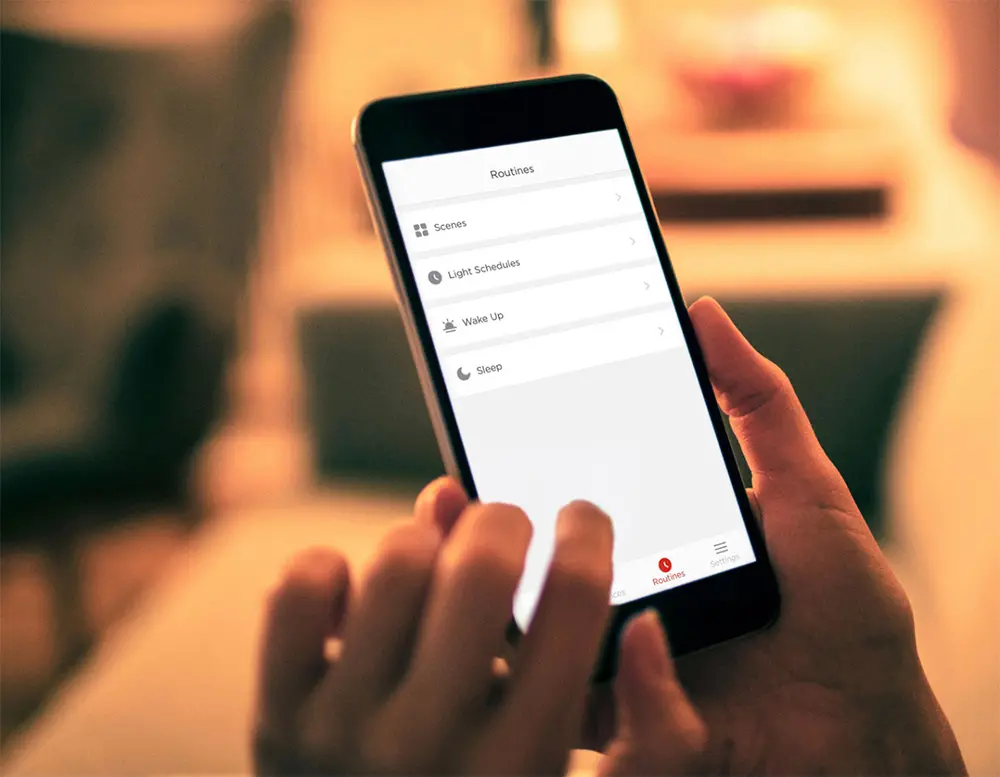
Set up smart home schedules
You can use your smart lighting app or hub to create schedules that mimic your typical lighting patterns. Program lights to turn on and off at different times throughout the day in various rooms to simulate activity. For example, have your bedroom light turn on at 5:30am followed by the bathroom light at 5:35am. From there, schedule the kitchen lights to go on soon after as if you’re making breakfast. Even though you’re away, people will think you’re at home.
Another tip is to set randomize lighting. Instead of following a fixed schedule, use the randomization feature of your smart lighting system to vary the timing and duration of lights turning on and off. This unpredictable pattern creates a more authentic impression of occupancy, especially for families.
Remotely control lighting
One of the best things about smart lights is that, with a smartphone app, you can control them from anywhere. This means you can manually turn lights on or off when needed—using your phone. This flexibility allows you to adjust the lighting to match your desired effect or respond to specific situations. For example, many intruders will knock or ring the doorbell to verify no one is home. If this was to happen when you’re on holiday, you could remotely turn the bedroom light on to make it appear that someone is inside after receiving a notification from a smart doorbell.

Smart home security camera systems
Smart security camera systems not only let you actively monitor your property, but they also offer a range of features that can help create the impression that someone is home. Installing outdoor security cameras that are visible to passersby might also dissuade potential intruders. Most come with stickers that remind people this area is monitored by security cameras. Place them on the fence entrance or on the door.
Security cameras act as a deterrent to would-be thieves. Most have built-in motion detection. They send alerts to your smartphone if any activity is detected. You can also access live feeds remotely to check on your property whenever you get a motion-detection alert.
Two-way audio for live chats
If you’re planning to go on a trip soon, it’s also a good idea to install a smart doorbell. Unlike traditional doorbells, they allow you to communicate remotely via two-way audio. This way, you can respond to delivery personnel or unexpected visitors. Two-way audio contributes to giving the impression that you’re home but unable to come to the door. Another option is setting up a home security system that can be armed and disarmed remotely. In the event of a break-in, the alarm will sound, alerting neighbours and potentially scaring off intruders.

Smart audio
Sound can also contribute to the illusion of occupancy. By leveraging smart audio, you can simulate the presence of people inside your home. Use a smart speaker or a multi-room audio system to play music or ambient sounds at different times of the day. You can choose playlists that align with your typical preferences to make it seem more realistic. A good tip is to play talk radio or podcasts in your home while you’re away. It sounds like people are inside talking to would be intruders.
Voice assistants
Smart speakers with voice assistants enable you to control audio playback with voice commands. One of the key advantages of voice assistants is their ability to be controlled remotely. This feature allows you to manage your smart home devices and simulate occupancy even when you’re away. You simply need to install the respective voice assistant app on your smartphone and connect to your home’s smart devices. With remote access, issue voice commands or adjust settings from anywhere. The intention is to make it seem as though someone is present, and actively controlling the devices.
Another tip is to remotely instruct your voice assistant to start or stop playing music or adjust the volume. Again, this gives the impression that someone is actively controlling the audio system. Connect various smart devices in your home, such as smart lights, smart plugs, and smart thermostats, to your voice assistant. This integration enables you to coordinate actions across devices to mimic human presence.
Create smart home routines
Routines activate multiple devices simultaneously, and they can be utilized to enhance home security and safety. For example, schedule a routine that turns on specific lights, adjusts the thermostat, and activates a TV or radio at specific times. These actions combined give the impression of someone moving around the house and engaging with different devices. Another security routine is turning on outdoor lights when motion is detected during the night. Imagine being an intruder and all the lights turn on once your motion is detected by a camera. Best part is you don’t have to be at home for routines to be activated.

Create the illusion that you’re home with smart home devices
Having a smart home can benefit you even when you are not home. With smart lights, smart speakers, smart security cameras and doorbells, you have plenty of options to give the illusion that you’re home and enhance your home’s security when you’re away. The secret is to set schedules before you leave. That way, you can set and forget knowing that lights and music will automatically play. Another option is to use voice assistants apps on your smartphone to remotely turn devices on and off. A good tip is to set security-related routines to deter any would-be thieves. If motion is detected, outdoor smart lights automatically turn on and video clips will recorded to the cloud. Not only does it give you peace of mind, it gives you eyes and ears when you’re away. Plus, you can view the cameras in real-time.
If you’re ready to create a smart home, make sure to read this buying guide. It tells you everything you need to know to get started with a smart home. Then you can keep your home “lived in” even when you’re away.



