 Are you someone that has a phone and laptop that you know how to use and have no desire to buy anything else and learn how to use it? Or are you someone who would love to have more technology in your life but feel like you’re too old to learn it all and overwhelmed just thinking about it? If this is you don’t worry, you’re not alone. Most people don’t use the technology available to them in an effective way so this year push yourself out of your comfort zone and embrace some of this technology!
Are you someone that has a phone and laptop that you know how to use and have no desire to buy anything else and learn how to use it? Or are you someone who would love to have more technology in your life but feel like you’re too old to learn it all and overwhelmed just thinking about it? If this is you don’t worry, you’re not alone. Most people don’t use the technology available to them in an effective way so this year push yourself out of your comfort zone and embrace some of this technology!
Get the basics

It’s going to be difficult to effectively integrate more technology into your life this year without some essential basics, namely a smartphone and/or tablet, as many of the products I’ll be mentioning below are controlled by one or both of these devices. Two years ago, my parents owned neither a smartphone nor a tablet but since then they have acquired both and it has completely changed the way they use technology in their daily lives. They no longer need to log onto their laptops to check their email, they can quickly and easy google information when they need to and my mom doesn’t even get a physical newspaper anymore as she has a subscription on her tablet! I never thought I would see the day, but most smartphones and tablets on the market are so user friendly that my technophobe parents were able to quite easily transition into this tech life without too many hiccups.

When choosing a new tablet or smartphone, try to stay with the same brands you already own because this will save you time and energy. Devices from the same brands tend have the same layout, so it will be easier for you to learn, and many of the programs and apps will automatically transfer between your current device and new one without you having to do much fiddling around. For example, if you have an iPhone at the moment and you love it, maybe think about adding an Apple iPad Air or iPad Mini 4 to your collection. Or if you have a tablet that you are always using, such as the Samsung Galaxy Tab A, and an old flip phone with no internet capabilities, maybe think about upgrading to the new Samsung Galaxy S6 edge smartphone.
Embrace Technology at home

Upgrade the technology in your home this year by starting with the entertainment area. If you don’t have a Smart TV, I would recommend purchasing a casting device. I personally own the Google Chromecast and love it! It’s cheap, easy to setup and very user friendly. However, if most of your products are Apple than I would recommend investing in the Apple TV casting device instead as it will sync more easily with your other devices. Check out my overview of the different casting devices, including the Apple TV and Chromecast, here. If you choose to go with a Chromecast, read for tips and tricks on how to get the most out of it.

Another area to embrace technology this year is in the home audio department. Gone are the days of home audio systems consisting of bulky speakers mounted on towers and connected by thousands of annoying wires. These days, you can get a compact home sound system that is half the size and twice the sound quality of your old system. A great, user friendly option is the Sonos wireless music system. Small, understated speakers are placed in every room of your house connected wirelessly to each other through your home’s wi-fi network and controlled by a single app on your smartphone or tablet. The app can find specific songs from any music library on any device connected to the network, for example it will find a song on your Spotify account on your tablet or a song on your son’s Pandora account on his smartphone. The app also allows you choose which songs or playlists play in which room. It will completely change how you listen to music in your house. Check out ErinLYYC’s full overview of the system here.

Another big trend in home electronics is Smart Home devices, which use technology to help keep your home safe and secure. The SkylinkNet Security Solutions Home Alarm System is a home alarm system that is connected to your home wi-fi and can be armed from the app on your smartphone. Control the temperature in your home with the Nest Wi-Fi Smart Thermostat 3rd Generation. It is smart enough to learn the temperatures you like and your schedule and reduces energy consumption where possible to save you money. You can also keep an eye on your home with the Motorola FOCUS86 1080p Full HD Home Camera and dbell Wi-Fi Smart Video Doorbell. Not sure what you should install and worried about setting it up properly? Don’t worry, Geek Squad is here to help. Geek Squad offers free in-home consultations to answer any Smart Home related questions and also offers installation services.
Embrace technology during your workout

Bored with the same old running or gym routine? Look at your current workouts from a different angle by integrating technology. Start by investing in a fitness tracker. There are tons of different styles and brands, but a personal favorite of mine is the Fitbit Charge HR. This bracelet style fitness tracker tracks your steps taken, heart rate, calories burned, active minutes as well as sleep patterns. The data is then transferred to the Fitbit app so you can scroll through your daily results and monitor your progress. Check out my article on the Fitbit and other wearable fitness trackers here.

If you already have a Fitbit tracker, add to your Fitbit family but purchasing a Fitbit Area Wi-Fi Smart Scale. This scale not only displays your weight but also calculates your body fat percentage and BMI. The data is automatically transferred to your Fitbit app so you can monitor long-term trends. Another fun addition to your workout routine could be an accessory like the Smart Rope LED-Enabled Jump Rope. This Bluetooth enabled jump rope will wirelessly transfer data, such as your jump count and calories burned, to the Smart Gym app on your device and provide you with training intervals to improve your performance over time.
Embrace Technology while traveling
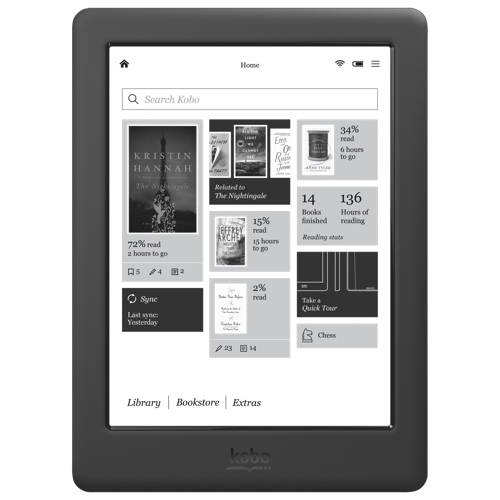
Having the right tech devices while traveling can save you space and make your holiday easier. Lighten your load on your next trip by ditching the paperbacks and getting an e-reader. I invested in an e-reader a couple of years ago and I bring it with me everywhere! It fits in my purse so it can come to work and on trips. The Kobo Glo HD 6” Digital eBook Reader with Touchscreen is a great choice. When connected to Wi-Fi, you can choose from over 4 million books on the Kobo eBook store. The e-ink technology makes the letters crisp and easy to read and the ComfortLight technology automatically adjusts the light on the page so you can keep reading in sunlight and when it is dark at night. Protect it while traveling by investing in a case.
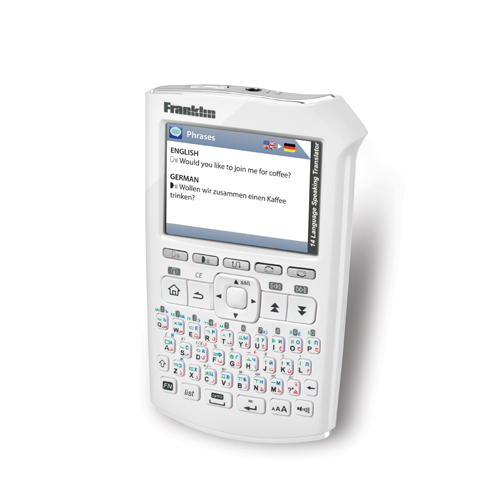
Another great tech travel companion is an electronic translator, such as the Franklin Electronics Speaking Translator. This translator can fit in your purse or pant pocket and translates to and from 14 languages, including Chinese, English, French, German and Italian. It speaks in a recorded human voice, making it easy to understand and also includes over 1000 translated phrases.
Use your resources

If you’re worried about installing and learning how to use all this new technology, make sure you use the resources around you. Geek Squad is a great place to start. They offer setup services for computers, tablets, cell phones, TV & Home theatre and as mentioned above, Smart Home technology. They will setup your new device for you, personalize it, ensure that you know how to use it and are available to repair if anything goes wrong. If you every have questions or concerns, they are always available via phone, online and in-person at any Geek Squad desk. You can also get bundle setup services by investing in a Geek Squad membership. Also check out their community events calendars to find great tech events near you!
Though there are constantly new tech products coming out to make our lives easier, very few people take advantage of them. Make 2016 be the year you embrace and integrate technology into every aspect of your life. Bring technology into your home by investing in a casting device or Smart Home device, enhance your workout with an activity tracker and make traveling easier with an e-reader or portable translator. After taking the plunge and buying these products, make installation and learning to use these products a breeze with the help of Geek Squad.



