
Whether you’re new to smart security cameras or looking to upgrade to a full smart security system, the 2nd Generation Arlo Essential indoor and outdoor cameras are fantastic options to protect your home. This versatile generation of cameras has utility and ease of use at the forefront of their design, acting as a budget-friendly upgrade for your home security system.
In this review, I’ll be looking at the Essential wireless indoor/outdoor cameras and the Essential wired indoor camera. I’ll go over key features you’ll need to know and discuss my experience using both devices.
Features of the Arlo Essential 2nd generation security cameras
These are the features that the wired and wireless Essential cameras have in common:
- Live video streaming in 2K HD resolution with a 130-degree viewing angle
- Intuitive mounts for easy installation
- 12x native zoom and object tracking to capture important details
- Fully customizable app dashboard with widgets and automation
- Smart object detection that can filter notifications for your personal needs
- Colour night vision and spotlight for better details and warding off intruders
- Noise cancelling two-way audio for clear communication
These are the distinguishing features of the Arlo Essential security cameras:
- Weather-resistant wireless cameras with the Essential indoor/outdoor edition
- An automatic camera shield for the indoor Essential that adds an extra layer of privacy
Unboxing the Arlo Essential smart security cameras

Each box has just enough to get you started with all the essential chargers and mounting tools. The Arlo Essential wireless outdoor camera pack has the inclusion of a protection sign and sticker that provides an added layer of deterrence. The packets of screws and mounts for both models also include drywall anchors which make it perfect for installing anywhere inside your home.
I did notice that the one charging cable included in the Essentials indoor/outdoor pack did not include a wall adapter. To charge your device you’ll either have to plug it into a computer or purchase a wall adapter separately if you don’t already have one. Regardless, charging won’t be much of a problem given how long their internal batteries can last.
The indoor wired camera is much smaller and more lightweight, with the design intended to blend into any home environment. You can prop it up on a counter or shelf without any drilling required, it simply stands using the bottom mount. Thanks to the wired design you also won’t have to worry about any charging breaks, although it does somewhat limit where you can position the device. When the camera is off or unplugged, a shutter slides into place for a much appreciated sense of privacy.
How to set up your cameras both indoors and out
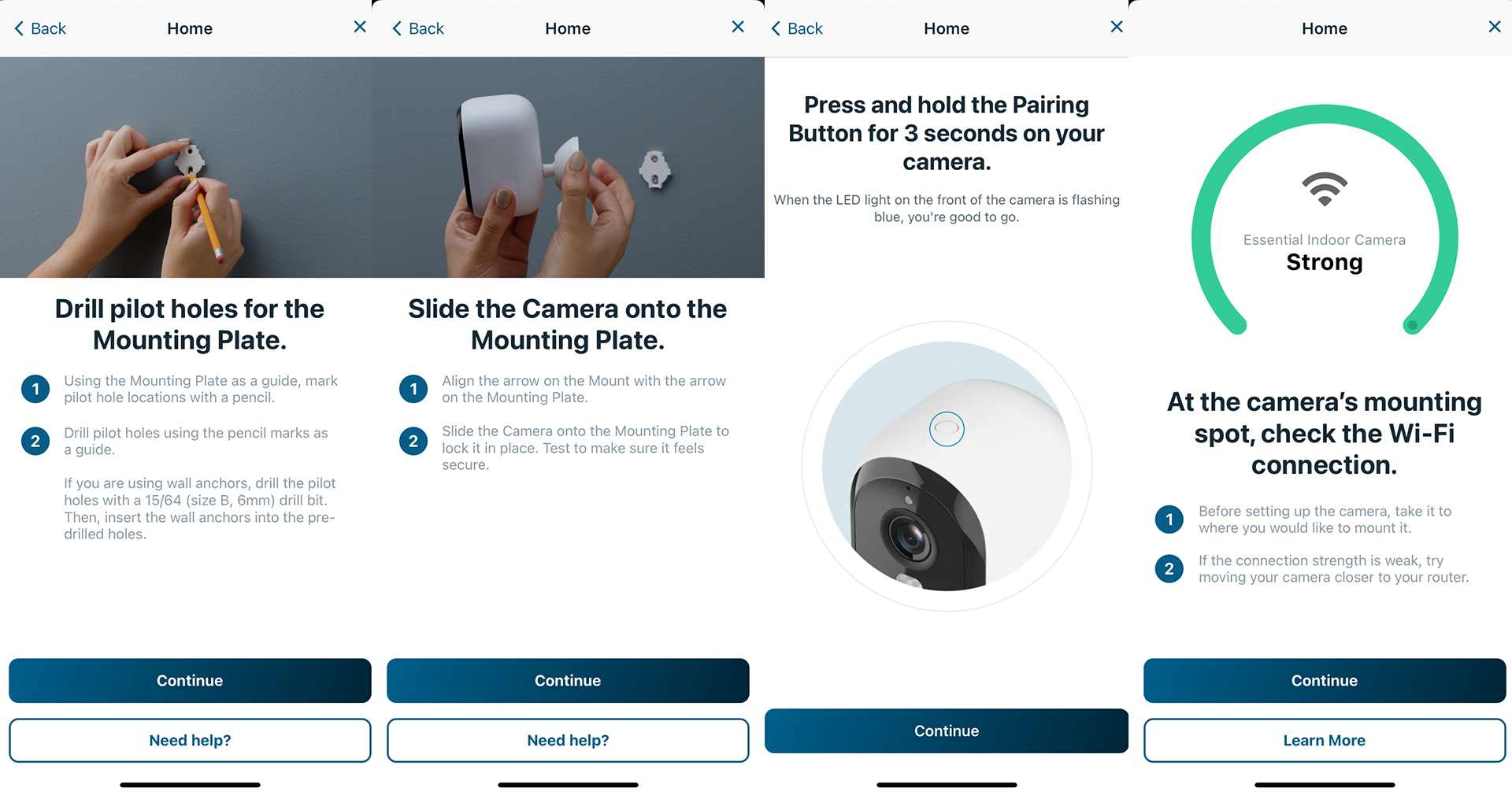
Once you’ve got everything unpacked you can get right into installing your cameras. I found both devices fairly easy to set up, with the app even having an installation guide that shows you every step of the process. Using the small wall mount you can easily plan where to install your cameras. Simply mark the holes of the mount, drill the screws, mount into the wall, and you’re ready to start recording.
Just be sure to drill the mount first before attaching it to the camera. I made the mistake of trying to see how it would fit into the camera base before drilling it into the wall. The mount is incredibly difficult to remove from the camera without the help of screws securely holding it in place. With a bit of time and effort, I was eventually able to pry it out using a screwdriver, after which I was able to properly install it.
While it’s beneficial to have the camera easy to swap out and remove from its mount, I was a bit concerned by the lack of theft-proof additions that are present in some of Arlo’s newer cameras, like the Pro 5S. Despite this concern, the cameras are quite difficult to remove if you don’t know how they’re attached. Once fully drilled into place, the camera mount is also extremely sturdy. The device can only be removed when you apply force directly upwards from the base.
The final step in setting up your device is to connect the camera to the mobile app. This process is as simple as pressing the sync button on the top of the camera for a few seconds, after which everything else is automated, including an update to the latest software.
Best places to install your Arlo Essential security cameras
While I wasn’t worried about someone stealing one of these cameras, I would still highly recommend using a stool or ladder to place it out of reach. Placing your camera in a higher place not only prevents it from being tampered with, but it also has the benefit of providing a less obstructed view. Another thing you might want to keep in mind is potentially hiding your cameras. While a visible camera is a great deterrent, an obvious camera might be easy to avoid or disable. That’s where the multi-camera pack benefits the most, by letting you set up additional hidden cameras at various angles.

Keeping your Arlo cameras charged
Thanks to the all-weather design you can have your Essential indoor/outdoor wireless camera mounted through storm and snow without worry. The charging port even has a silicone cover that prevents any water or debris from seeping in and damaging your device. Luckily for me, I have an outlet just above where I installed my outdoor camera so I could charge my device without having to take it down. Obviously, not every position will have easy access for charging, like your backyard for example.
The Arlo Essential indoor/outdoor cameras have an upgraded battery life. Depending on your device settings a single charge can last you up to 3-6 months. This extensive lifespan is achieved through the use of battery-saving settings. From low power modes to changing recording lengths or detection settings, you have full control of your camera’s settings and functionality. A benefit to having multiple cameras is that you can swap one with a low battery out so it has time to charge, ensuring your home is never left vulnerable without a camera at the ready.
Arlo Essential camera quality and features
While the picture quality and night vision aren’t as good as other higher-end security cameras on the market, it’s difficult to compare at this lower entry cost. The 2K resolution for live footage is still more than adequate for capturing essential details, especially with the wider 130-degree viewing angle. Despite not having the best image quality, it has all the features that the higher-end Arlo cameras have thanks to the Arlo Secure app. The night vision feature also allows you to see objects more clearly at any time of day from a few feet away. Meanwhile, the motion-activated spotlight enables the camera to see colour in better detail on top of deterring any potential intruders.
The Arlo Essential cameras are advertised as having a native 12x zoom to focus on details. While it’s true that you can natively zoom in using the app itself, it was a bit difficult to make out some details like faces or license plates at farther distances. Regardless, it can still provide you with better screenshots and live footage, with the 2K resolution being more than enough to see details close to your camera.
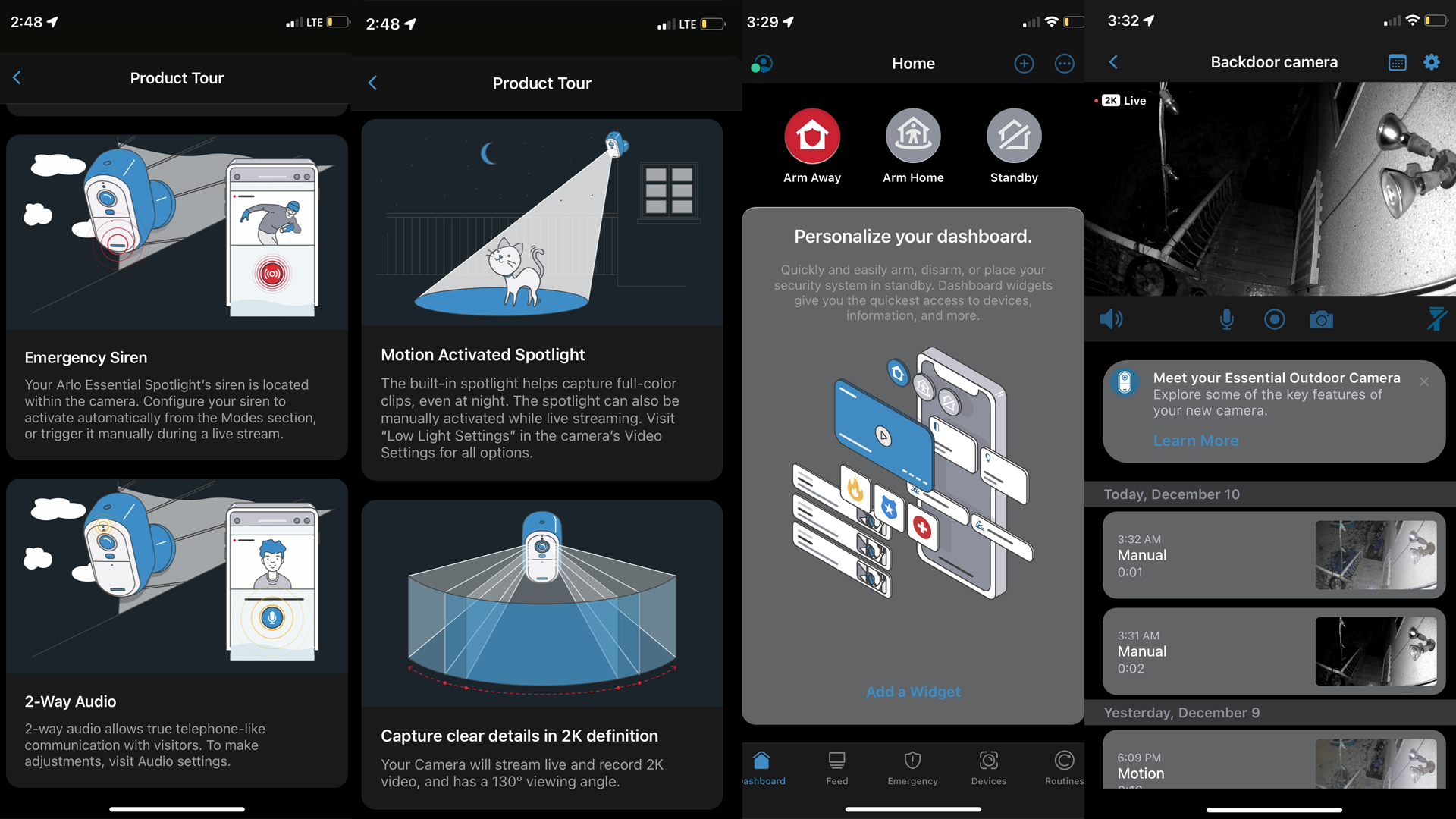
Total control with the easy-to-use Arlo Secure app
The Arlo app takes these cameras to the next level with a wide variety of features and customization to get the absolute most out of your devices. Using the Arlo Secure app is intuitive and seamless. It allowed me to set up shortcuts and adjust device settings to my exact preferences. Widgets on the front page can be changed to quickly activate shortcuts or swap your devices into different modes. While the basic security settings are predefined, these can be changed to record only specific activities, activating a spotlight, or even setting off an alarm.
Manually managing a security system every day can at times be more of a hassle than it’s worth, which is why automation and schedules are such an important feature. With the Arlo Secure app, you can set up daily settings changes at certain times or when it detects you leaving the house. This will automatically ensure your camera is on the right setting even if you forgot to change it before going to bed or going out of town. Just make sure to remember what settings you’ve applied, as you wouldn’t want to wake everyone in your home by accidentally setting off a siren at night.
Upgraded Arlo Secure premium features
While most of the additional features I didn’t find necessary, the feed recordings were definitely the most notable feature I would miss without a premium plan. It’s also important to note that the plan varies in price depending on if you have one or more cameras and your camera’s resolution. Despite this, the Arlo Secure premium plan is an entirely optional upgrade to get more out of your device using additional cloud and software features. With the purchase of an Arlo security camera, you automatically get a month of free premium. This lets you try it out for yourself to see if the premium plan is worth the upgrade for your lifestyle, without having to sign up for a trial using payment information.

My experience with the Arlo Essential indoor security camera
One of the features I really enjoyed about the Arlo Essential indoor edition was its privacy shield. This shield is a physical slider that automatically comes down when the camera is disabled or unplugged. This shield not only prevents video recordings, but it lets you know that all audio and motion detection is fully disabled as well. I thought this was a nice touch as being able to tell whether I was being recorded or not allowed me to still have a feeling of privacy in my own home despite the camera’s presence. While I don’t have many personal uses for a wired indoor camera, I can still recommend the indoor Arlo Essential thanks to its additional features and unobtrusive design.
As someone who’s experienced an individual trying to get into my house through the backdoor, I do feel a better sense of security having a versatile camera to better protect the entrances of my home. Having the ability to tell a potential intruder they’re being recorded from a separate secured room would make situations like this not only less stressful but much safer. Additionally, having automatic spotlights or even an automated siren play under certain settings is a greatly appreciated upgrade to my home security system, and I do believe that the presence of these features definitely has a better chance to ward off most intruders, even if they manage to get inside.

Finding the right security camera for your needs
I think the Arlo Essential indoor camera is a fantastic entryway into the world of smart security cameras. This model offers plenty of utility and features without nearly as much financial investment. That being said, it is a bit more limited than the more versatile outdoor capable edition. The larger indoor/outdoor Arlo cameras offer fully wireless capability alongside an entirely weatherproof design for added versatility. Ultimately, the choice comes down to what you want to use a smart security camera for.
Whether you’re looking for an inexpensive indoor camera to watch the house, or a more versatile camera for both indoor and outdoor use, Arlo has plenty of options. The Arlo Essential XL offers longer battery life and if you want a more robust security system, you might be interested in my Arlo Pro 5S wireless security camera review to see if it’s a better fit for your security needs.
You can find both the Arlo Essential wired indoor and Arlo Essential wireless indoor/outdoor cameras now at Best Buy.




