
Samsung focused on bringing everything it could to the Galaxy S21 Ultra through improved performance and some new features to make this its best phone to date. Yet again, the company came to market with three variant models, with the Galaxy S21 and S21+ standing on their own, leaving the S21 Ultra to be the ultimate premium device in Samsung’s lineup.
Click here to enter for a chance to win the new Samsung Galaxy S21 Ultra 5G.
But there was also a point to prove here. Last year’s Galaxy S20 Ultra was okay, but hardly a slam dunk of a premium phone. Its primary feature set and overall design didn’t resonate as expected, and that’s all the more apparent when looking at this phone. Samsung clearly worked to shift the design toward something more manageable, though it’s still a big phone by any measure.
Samsung Galaxy S21 Ultra SpecsDisplay: 6.8-inch 3200 x 1440 Dynamic AMOLED display 20:9 aspect ratio with 515 pixels per inch |
A more subtle approach with the Galaxy S21 Ultra
After increasing the screen size each year, Samsung shaved it down slightly by going with a 6.8-inch Dynamic AMOLED—a mere 0.1-inches smaller than last year. The bezels are all but non-existent, and thankfully, the curved edges are subtle enough to basically be a flat screen.
More importantly, the back is totally different. The matte finish isn’t just aesthetically-pleasing, it’s also easier to keep clean. Samsung went this route with the Galaxy Note20 Ultra, and it was wise to carry that forward here. It also flows much better with the rear camera bump. Last year, it felt like something bursting out of the back panel, whereas here, it blends in nicely from the corner inward.
Along the way, however, Samsung made some significant changes in other areas. The headphone jack disappeared a while back, but now it’s the microSD card slot that’s also cut out. This marks the first time the company has removed it from an S phone since the Galaxy S6 in 2015, and it’s unlikely to ever come back. At least not on a premium model like the S21 Ultra.
It’s an understandable move for a couple of reasons. First, with a base of 128GB of internal storage, you’re starting off at a decent level. Second, the extra real estate saved from facilitating the memory card can go toward something else that’s useful. Part of that was to make way for S Pen compatibility, but also for a larger battery under the hood.
It’s also hard to argue with the Snapdragon 888 processor and 12GB of RAM to start with. This phone is a beast, and it shows when you actually use it. Rather than be grandiose about it, though, Samsung tweaked existing features that add up.

S Pen support
The S Pen has always been central to the Galaxy Note series, and one of the differentiating factors setting it apart from the S line. That line officially blurs with the S21 Ultra because it’s the first in the line to support Samsung’s stylus. The pen doesn’t come in the box with the phone, so you have a couple of options on how to go about using one.
You could purchase a special case that comes with the pen, or use a previous one made for Note or Tab S devices. You could also buy the pen on its own without a case. I fully expect third-party case manufacturers to start marketing cases that include holsters for the pen, so if you’re worried about losing it, look out for that.
The S Pen works like it would on any Note phone, except for one thing: no air gestures. More recent Note devices had battery charging in the pen’s holster to enable those gestures, but since there is no slot for it in this phone, the pen needs to be less technical. That means you can still write or navigate on the screen, but you can’t, say, control the camera using the button or gestures.
To me, this is Samsung testing the waters to see how much people take up the S Pen for this phone. Given that it’s the only thing really separating the S and Note lines (up to this point), it may be the beginning of the end for the Note line. However, the S21 Ultra is also the only phone compatible with the pen of the three S21 handsets. The other two don’t support it.
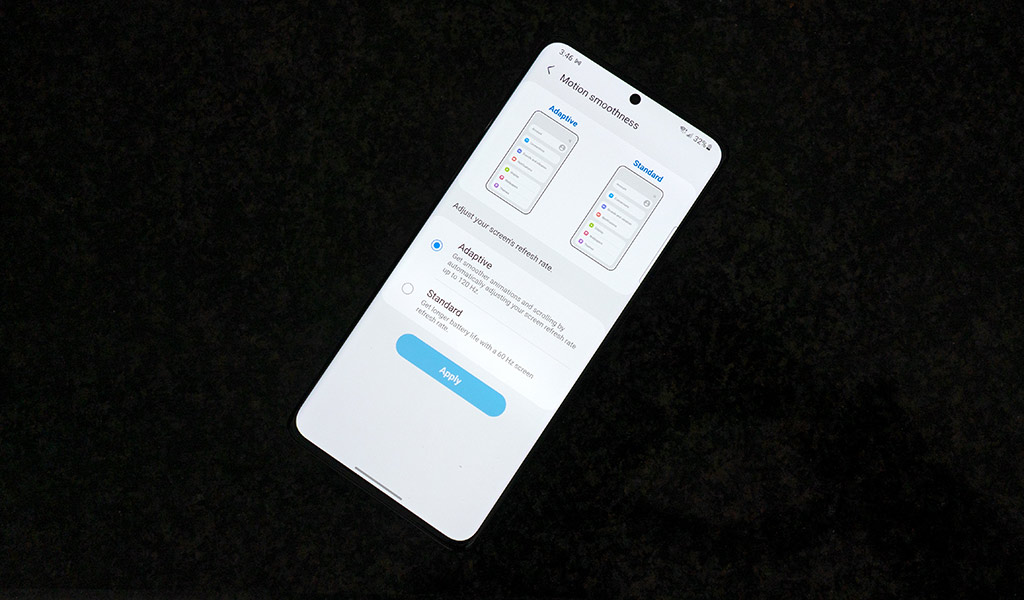
Performance and software
More often than not, Samsung does better when it focuses on usability that matters. That’s how I look at finally making the 120Hz screen refresh rate work at full resolution. This is one of those features that you don’t think about, but appreciate when you try going back to how it was. The fluidity of how everything flows when you scroll or swipe is like butter. It was a battery-drainer before, only now it’s dynamic in switching from as low as 10Hz when there’s no need for it, like static text, for instance.
That dynamism works wonders for battery life, which, in turn, helps usability tremendously. All that smoothness applies to every app or task, permeating the phone’s performance. Not that you have to worry about what the phone can handle. The processing power and memory are more than enough to wade through a day of highly mixed usage. I would stream media, play games, browse the web and edit photos, and still have juice left.
But other subtle things also help. The ultrasonic fingerprint sensor is the best I’ve seen from Samsung to date. Far more responsive and with way less error, it’s about time the company’s engineers figured that one out.
The only thing is that Samsung still has a fair amount of bloatware on its phones. I counted close to 20 apps already preinstalled, most of which I personally don’t use. Samsung Free isn’t bad as a quick news source, though I would advise you go into the settings and make sure you don’t let the company collect data about you. The S Pen apps are also onboard to make it easier to use the pen for all of its unique abilities, too.

Camera
The camera is the real crux of this device, and that includes some familiar features. One of the bigger changes was a new image sensor for the 108-megapixel wide camera, but in keeping with the overall theme here, subtle tweaks also went a long way. The focusing is better than it was on the S20 Ultra, and some of the ancillary modes were streamlined. The software also doesn’t saturate colours as much as before, making photos look more realistic.
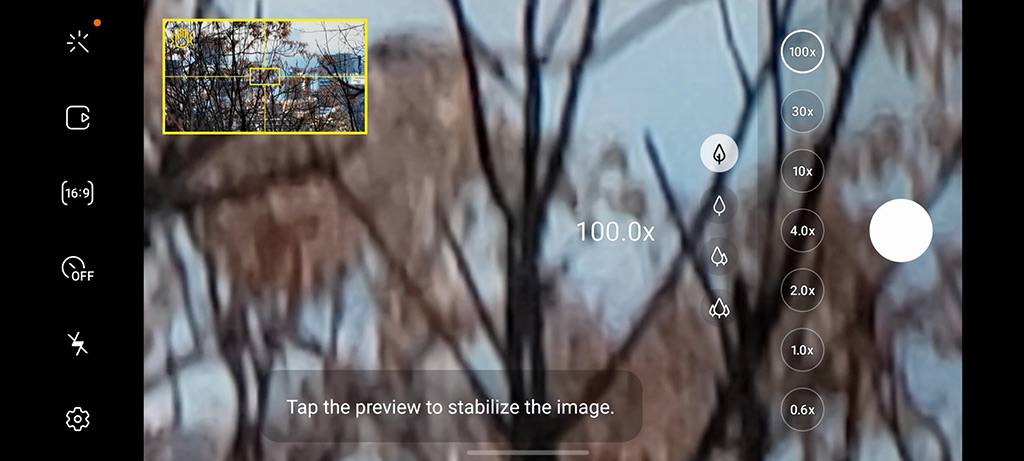
Space Zoom
Samsung made a big deal of the 100x Space Zoom feature with the S20 Ultra, and brought it back here. This time, the idea was to clean up the image, and make it more stable when shooting handheld.
As before, I was very skeptical, and proven right to be. Despite far better stabilization, the images only look marginally better, making the feature little more than a pixilated telescope. Even worse, it might be something people can use to spy on others.
Mind you, it’s not all bad. Exposure is much better, as this new image sensor is better at capturing light, and there is less blotching, but I didn’t really see usable images. Also, because the aperture is so much tighter, you need good lighting to get the most out of it. I imagine people would use this feature sparingly, and given the other zoom lenses available, it’s easy to see why.
Zoom lenses
There are two zoom lenses here—one 3x and another 10x. I came away impressed with both, particularly the 10x zoom lens, which I expected would be sub par. With good lighting, it produces really good shots under the circumstances. Good detail, with less pixilation or warping than might have been likely. It is a bit tough to focus, keep the phone steady, and then line it up. I recommend turning on the grid in the settings to help with that.
The 3x zoom lens is excellent for everyday use, maintaining a good level of sharpness, especially if you plan to share those images on digital platforms. They won’t look very good if you plan to print them. You can go up to 30x zoom as well, and while those are better than before, they’re not that much better than last year’s output.

108-megapixel sensor
Samsung played up the 108-megapixel sensor in the S20 Ultra last year, but it never really performed as well as it could when not in ideal conditions. This time, the mode is more versatile because it does a better job capturing light in a process called nona-binning. That basically takes each group of nine pixels and combines them into one bigger pixel.
When it does that, it’s effectively turning the shot into a 12-megapixel image. But when you select the 108-megapixel option in the camera app, you’re shooting at full resolution. It does capture better light this time, with faster focusing because of the laser focus in the back. And because the image is so large, you have an easier time cropping afterward. That latter part is less relevant if the zoom lenses already cover the specific area you want to focus on, but it is an option.
Thing is, you’re still limited in shooting at full resolution. The phone doesn’t save the photo in RAW format, so you have to accept Samsung’s own post-processing. While better in low-light, the results at night leave more to be desired, quite honestly. You’re always better shooting in 12-megapixels for those conditions because each pixel is larger, thereby taking in more light.
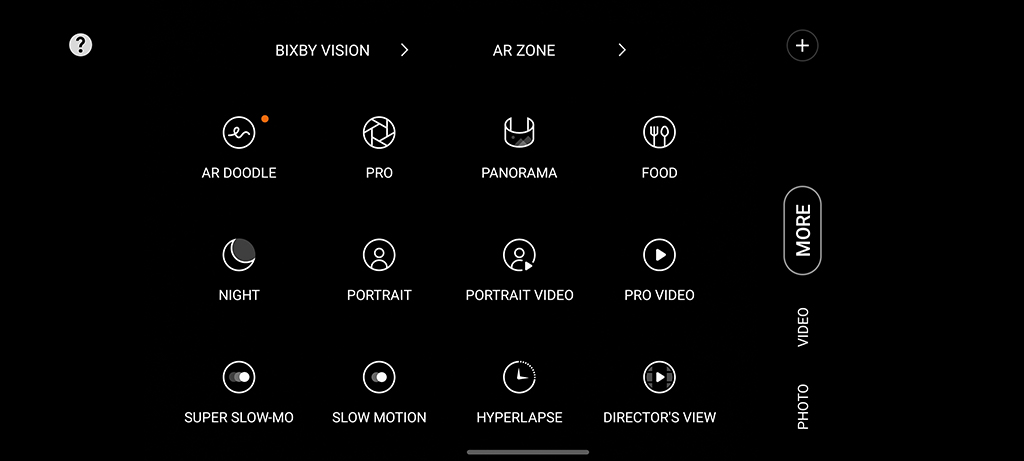
Other features and modes
Samsung took out Live Focus mode and integrated it into Portrait mode instead, so if you want to shoot with bokeh effects, that’s the one to choose. What’s nice to see is Samsung dialed back some of its previous excesses. You can adjust how much blur you want, but the separation of the subject from the background is better now, and colours don’t come looking saturated.
Night mode is supposed to be better than before, and while it is, to some degree, it’s still not on par with what Google can do on its Pixel phones. Part of my problem is the little control I can wield with it. While Pixel phones also don’t let you manually control the exposure, it would be good if Samsung did to offset its own overzealous processing. The only recourse is to select the Auto button and switch to Max, but that’s best done when the scene is really dark.
Single Take is back, and this time, it takes photos and video using all the lenses over a timespan of between five and 15 seconds. You can adjust the duration and which types of images it shoots in the available settings. It’s not a bad mode, though I only found it useful in particular circumstances, like in an interesting locale, or while watching some sort of event that has a lot going on the same time.
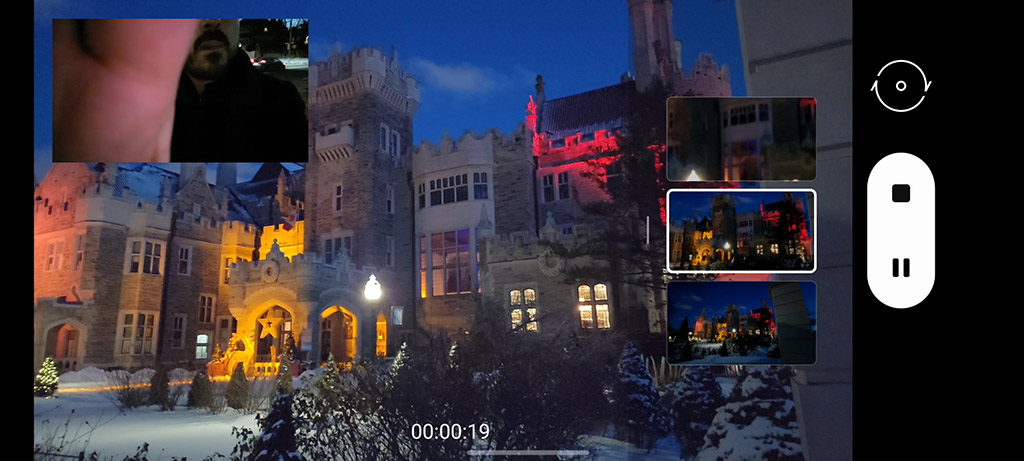
Video recording
The S21 Ultra continues Samsung’s support for 8K video recording, but without an 8K TV to play it, it’s a feature that’s less important, in my view. Instead, it’s the 4K at 60fps that is far more relevant because it applies to more situational shooting. Whether you’re capturing an active scene, or just recording a slice of life with family, the quality is excellent.
To spice things up, Samsung added a new mode called Director’s View, which makes the standard, ultra-wide, zoom and front-facing lenses available as thumbnails to switch views in real-time while shooting. It’s a little gimmicky, to be honest, but undeniably more convenient than switching lenses the old-fashioned way. You do have the option to turn the front camera off or split between it and any of the rear cameras for a sort of vlogger’s reporting setup.
While cool in some ways, the challenge is that the mode is a slave to the limitations of each lens. For example, if the standard lens looks good, but the zoom one looks terrible, you have to be careful how to make the most of what you’re shooting. You can always edit the video later to cut out the offending clip, except it just adds more work. To me, this mode is worth experimenting with, so long as you measure your expectations.
I’m more bullish on the Pro Video mode because it offers far more control. Wisely, Samsung added 24fps resolution for a more cinematic look to videos, and you can shoot in both the standard and ultra-wide lenses. There’s a great level of control here, even with the microphone, where you can tell it which direction to capture more sound from. Zoom in on a subject and it will work to isolate that audio above all others.

Battery life
With a big 5000mAh battery inside, Samsung manages to get the most out of it, despite everything going on here. I had few issues that way with the S20 Ultra, but what’s impressive here is the fact it holds up so well with the 120Hz refresh rate at full screen resolution. Granted, with lockdowns affecting overall movement outside home, I was mostly on Wi-Fi testing it, but I doubt it will be bad on LTE or 5G.
One controversial move was to not include a charger in the box. You get a USB-C cable, but not a brick to plug into a power outlet. Samsung reasons that it’s better for the environment in reducing e-waste when consumers likely already have a brick or wireless charging pad to top the phone up. It also maxes out at 25W, so doesn’t support the full gamut of a 45W charger, like its predecessor did.
Wireless PowerShare is also back for those instances where you need to wirelessly give some juice to another device on the phone’s back. It’s still best for smaller devices, like a pair of wireless earbuds, for example. It’s not bad for giving a phone some much-needed power to buy time until a charger is available, but that’s about it.
5G connectivity
The 5G rollout in Canada is slow and staggered at this point, so while the S21 Ultra supports it, don’t expect to benefit from it just yet. I had no access to it while testing the phone out, so can’t say much about its efficacy or how it might affect the phone’s performance.
Final thoughts
Samsung corrected a number of things with the Galaxy S21 Ultra, making up for the shortcomings of last year’s model. The tweaks make for functional upgrades on day-to-day usage, and that’s what a powerful phone should deliver, as it is. There is a wider gap between this phone and the Galaxy S21 and S21+ than there was between their respective predecessors last year. I was cautious in suggesting the S20 Ultra was worth it last year. This year, I’d be more confident doing so for the S21 Ultra, should you be willing to spend for it. If not, the Galaxy S20 FE is also still a viable option.
The Samsung Galaxy S21 Ultra 5G is available now in phantom black and phantom silver.














I bought this from Samsung directly and been having issues with this so-called Great battery. I have turned everything off and have the light on the lowest setting and my near 3-year-old S10 outlasted it. I have been reading a lot of support pages where people have had huge issues with this. I would recommend skipping the S21 and waiting a year or getting either Pixel or APple. DO not buy this phone. You are being warned
Android lover here. I am still using my S8+ and its best phone ever. Would be nice to upgrade on the newer one. Those features makes me drool.
The best phone on the market.
Really would like to try the camera feature.
The camera is amazing
i like the battery life and camera quality also easy clean back
I would really like to try out the new Night Mode and I am especially happy to have the Single Take back.
It’s hard to choose juste one feature. If I win this price. I would take pictures and film my grand-children and all the family. Cause I don’t see them very often.
Battery life is important to me. The longer, the better. I hate having to plug in my old phone after every time I use it just for a few calls.
I would love to have one of these phones. The Snapdragon 888 processor and 12GB of RAM is just amazing!! The other features are great bonus.
A highend phone for sure
hads a much better camera than my phone
The additional storage without having to use a sd card is a bonus. I’ve had a sd card fail and was uable to retriece any data from it, so I would appreciate this feature,
Love the camera
128 GB of internal storage…yes….more apps to download…yeah
Camera looks stunning!
The camera and video on this wil be amazing!
The long life battery and the awesome violet colour!
Un appareil assez complet de par ses améliorations avec le téléobjectif zoom 10X et sa simplicité d’utilisation
3X & 10X zoom lenses sound awesome!
10 mégapixels 10x zoom téléobjectif c’est génial
Camera, zoom lenses and better video recording.
The 128G internal storage
This would be a nice upgrade from my S10. Though the camera isn’t bad it’s still doesn’t produce the best photos. With the S21 ultra, it sound’s like it would be a nice upgrade.
Les caractéristiques de connectivité améliorées!!! Wow!!!!
so many great features on this phone,, and the camera , video,,battery, just wow
Enregistrement en plusieurs formats
Pour le SPEN et la caméra extra performante..
Wow……Cant wait to have one it looks at lot
better then my A8…lol
I cannot wait for the 8k video recording feature ! And the camera on this thing looks epic.
The AMOLED with 120Hz refresh rate, plus the 5,000mAh makes this a phone I look forward to using.
Camera – 108 megapixel with software that works well with it!
10-megapixel 10x zoom telephoto lens – I need this in my life!
Pro Video mode because it offers far more control.
Comments are closed.