 Gaming laptops have been a welcome addition in this gamer’s life. I still remember the days when I had to pile and pad my entire computer and giant NEC monitor for LAN Parties in high school and I’m glad those days are far behind me, much like the 1985 Honda Accord I used to pile everything into.
Gaming laptops have been a welcome addition in this gamer’s life. I still remember the days when I had to pile and pad my entire computer and giant NEC monitor for LAN Parties in high school and I’m glad those days are far behind me, much like the 1985 Honda Accord I used to pile everything into.
While early gaming laptops weighed about as much as the Ten Commandments, they’ve started to slim down little by little and have also taken some of those early problems (like the unmanageable amounts of dust that got trapped in early models) and cleaned them up.
ASUS has been one of the companies at the forefront of creating a much more reliable gaming laptop. With machines like the ASUS Republic of Gamers G752, you see these improvements in play. The ASUS ROG G752 has a lot of creative features I’m going to talk about that make this a definite winner. I haven’t owned a gaming laptop in a long time but this is the first one in years that is making me reconsider my decisions.
The first thing you’ll notice when you pick this laptop up is how sturdy it is. A colourful and vibrant 17 inch monitor and a wide keyword (completely with 5 programmable macro keys) adorn the inside, but you’re also going to notice how heavy it is (Approximately 9 pounds.) All of the G752 models come with Intel Skylake processors and there are 4 different models available right now, each progressing toward a higher end. The following models are available:
ASUS G752VL 17.3″ Gaming Laptop (Intel Core i7-6700HQ/ 1TB HDD/ 16GB RAM/ Windows 10)
*ASUS ROG G752 17.3″ Gaming Laptop-Copper Silver (Intel Core i7-6700HQ/1TB HDD/128GB SSD/16GB RAM)
ASUS ROG G752 17.3″ Gaming Laptop-Copper Silver (Intel Core i7-6700HQ/1TB HDD/256GB SSD/32GB RAM)
ASUS ROG G752 17.3″ Gaming Laptop-Copper Silver (Intel Core i7-6820HK/1TB HDD/512GB SSD/64GB RAM)
*This review is being conducted on the 2nd listed model
Get ready for the ride
| ASUS Republic of Gamers G752 Specs
Intel® Core™ i7 6700HQ Processor running Windows 10 64-bit Mobile Intel CM236 Express Chipset DL DVD±RW/CD-RW Supports NVidia G-Sync Lifetime XSplit Gamecaster Account |
From the very moment you power on this laptop, you know it’s something special. Flashing the “Republic of Gamers” logo at startup, the SSD kicks into high gear and you’re logged in and waiting at your Windows 10 desktop within seconds. The laptop runs a dual hybrid system with a 1 TB HDD for everything else. All G752 models can also be upgraded to up to 64 GB of RAM too if you’d like to enhance performance that way and purchase one of the first 3 models.
Before I discuss performance more, let’s look at some of the things that make the laptop tick. First is the casing itself. The case is a very sturdy brushed aluminum setup with very well crafted hinges. It actually reminds me of some of their early decade G-Series laptops that felt like an impenetrable fortress (except to dust of course.)

Gaming laptops have generally done their best to circuit their keyboards carefully to allow for a lot more forgiveness and more multiple-key rollover than standard laptop keyboards. The ASUS ROG G752 takes this to an unparalleled point. Not only does the laptop feature one of the best anti-ghosting mechanics I’ve ever encountered (I always test this to a fault) but it allows for 30 key rollover. Most $200 mechanical keyboards I’ve come across can’t boast this claim, so it’s nice to see that something onboard is this action-ready already. The keys themselves depress well and are far down enough that you can comfortably work a good rollover but not deep enough to give it a “sinky” feeling and mess with your keystrokes. The keyboard has a very well polished and high end feel which is a welcome change from other gaming laptops I’ve played with that have very stiff and unwelcoming keys (which is almost a death knell for comfortable key rollover.)
A “cooler” experience in more ways than one
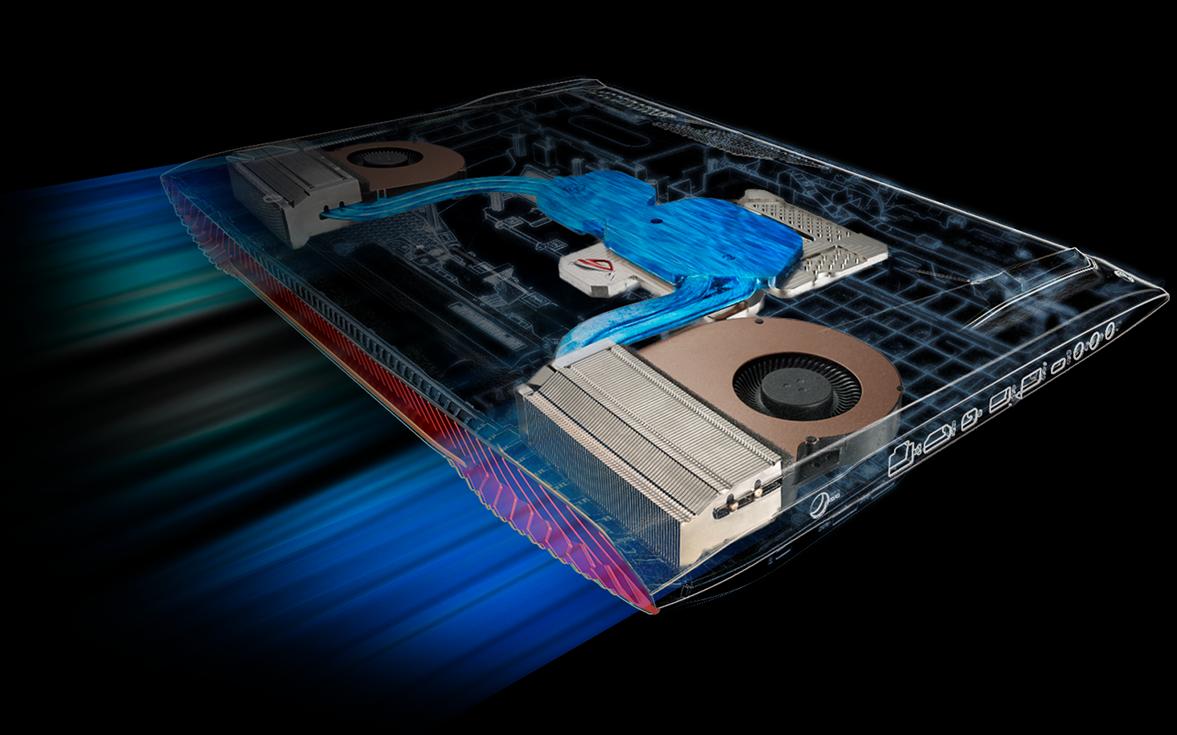
From a safety and maintenance perspective, the ASUS ROG G752 includes two very key features out of the box that address some of the problems that have plagued past generations of gaming laptops. The first problem is dust collection. Every single gaming laptop we’ve ever owned has had to be opened and addressed for dust multiple times and if you’ve ever had to open a gaming laptop and address the components, you know it’s far worse than peeling the layers back of the most tear-jerking onions known to man. This laptop’s designed from within to draw dust away from the components and into its dust-release thermal tunnel where it’s expelled to the outside. The second feature that is addressed well is cooling, with a design that is Republic of Gamers exclusive. The cooling system is referred to as a “3D Vapor Chamber.” It’s a dual copper-pipe enabled system with a reservoir setup that cools the CPU and GPU separately. ASUS states that this boosts performance by up to 6%. It doesn’t sound very high but when the highest end gaming laptops are inching each other out with less substantial features, this alone could be the difference between staggering frame rates and the smoothest laptop gaming possible. In both cases, the heat and dust is shot out the back venting. Here’s a shot of that stylish exhaust vent.

In order for me to test out the gaming on this laptop, I wanted to see how it performed with the best of the best. I basically went straight for the kill and installed Fallout 4. Upon installation, it optimized the game at Ultra Settings. Good start.
One of the major features I have not yet discussed is the G-Sync, powered by the NVidia GPU. G-Sync promises to synchronize your display with the GPU in order to deliver a smoother, stutter free gaming experience and graphical output. I could definitely see this in effect right away. Having played a bit of the XBox One version, there was really no comparison. This version ran far smoother and looked far better than its console comparable. I did notice a small bit of frame jumping when there were a lot of sprites on screen, but nothing that disrupted the overall flow of the game. There was certainly no shaking, stalling or hanging otherwise. All of the other games I played on the laptop (certainly not the same resource drain Fallout 4 was) had absolutely no issues though. Please check back on this review within the next few days and I will have a video showcasing various games including Fallout 4, Child of Light (which isn’t resource heavy but is a good visual trip and runs by default on this laptop at 60 FPS) and Bioshock Infinite running at maximum settings (I’ll show some gameplay as well as the benchmarking video.) Here’s a shot of how the big blast in Fallout 4 looks to tide you over in the meantime.

If you are the type of person that likes to share the action or loves to record gameplay videos, the ASUS ROG G752 sets you up for success immediately. With an onboard lifetime XSplit Gamecaster account, not only can you easily live stream whatever you’re playing, but you can record locally just as easily by assigning hotkeys to drop in and drop out of recording. If you’re the type of person who likes to speak and record themselves while playing (which I don’t,) XSplit automatically does that for you. You can still hook up your old favourites like an Elgato or Hauppauge Game Capture Device, but you really don’t need it. Since you can record locally, you can easily edit your videos later on. That’s what I ended up doing.
How long can you play unplugged?
Battery life on a gaming laptop is always something to consider and this laptop runs about average for one that plays a resource draining game. From a full charge, Fallout 4 ran on Ultra Settings for approximately 67 minutes on battery alone. Expect around 4 hours for a full charge otherwise. However, after many hours of gaming, typing, watching videos and rinsing and repeating, the laptop has hardly ever warmed. There are no hot spots. I noticed no drops in performance and best yet, the fans never felt like they were kicking into overdrive from the system starting to overheat. It sounds so quiet otherwise that you will hardly notice it is even on. If ever you’re worried about performance or want to check in on how the computer’s doing, you can run the ROG Game Centre which is hotkeyed above the 7 on the number pad. This will give you a visual readout of how things are going. Here’s a sample.

I’ve got nothing bad to say about this laptop outside of the fact that it’s a workout to move from place to place, but I suppose we’ve come to expect that by now. The ASUS ROG G752 addresses literally every single gripe I’ve had with gaming laptops over time. This is a laptop I have no problem recommending to others and I’d say that if the ROG G752 is in your budget, you should definitely give it a look. You can find the various ASUS Republic of Gamers G752 laptops available online now.



