 Today we take to the skies with the all-new Parrot Mambo Mini Quadcopter Drone (with Camera) and explore the many fun and easy-to-use features of this lightweight flying machine. If you enjoy hobby drones, the Mambo takes this concept to a whole new level, adding in imaginative new accessories like a BB blasting canon and a grabber claw device. Keep reading below for full details!
Today we take to the skies with the all-new Parrot Mambo Mini Quadcopter Drone (with Camera) and explore the many fun and easy-to-use features of this lightweight flying machine. If you enjoy hobby drones, the Mambo takes this concept to a whole new level, adding in imaginative new accessories like a BB blasting canon and a grabber claw device. Keep reading below for full details!
INTRODUCTION
 The Parrot Mambo Mini Quad is one of the coolest hobby drones I have ever had the pleasure of flying. Its specified age range is given as 14+, and it’s pretty much ready to fly right out of the box (aside from needing its initial battery charge). Controlled via your smart device & the FreeFlight Mini App (whether iOS or Android based), this drone is super easy to fly and offers a number of unique play options that I’ve simply never seen in any other drone (more on those in the Testing & Play section). Of course, the Mambo also features an integrated 0.3MP vertical camera, and there’s even a number of pre-programmed acrobatic tricks you can have it do. All up, it’s an impressive little drone from the moment you first lay eyes on it. But how well does it actually perform?
The Parrot Mambo Mini Quad is one of the coolest hobby drones I have ever had the pleasure of flying. Its specified age range is given as 14+, and it’s pretty much ready to fly right out of the box (aside from needing its initial battery charge). Controlled via your smart device & the FreeFlight Mini App (whether iOS or Android based), this drone is super easy to fly and offers a number of unique play options that I’ve simply never seen in any other drone (more on those in the Testing & Play section). Of course, the Mambo also features an integrated 0.3MP vertical camera, and there’s even a number of pre-programmed acrobatic tricks you can have it do. All up, it’s an impressive little drone from the moment you first lay eyes on it. But how well does it actually perform?
.
TESTING & PLAY
 Well, to put it simply, the Mambo definitely doesn’t disappoint! My favourite aspect of this mighty little drone is its ability to shoot tiny BB pellets from a canon attachment atop its main body (you can see some photos of the canon itself in the image gallery below. These BBs offer no real threat (provided you’re careful and don’t shoot someone in the eye), but they do travel a few feet and are fun to fire at specific targets that you’ve chosen in advance. There are 50 BBs included in the package, though the canon can only hold 6 balls at a time. They can also be easy to lose—particularly if you’re shooting them in a grassy area (thanks to their green colour. Still, the canon is heaps of fun to use and is probably my favourite overall feature of the mini Mambo Drone!
Well, to put it simply, the Mambo definitely doesn’t disappoint! My favourite aspect of this mighty little drone is its ability to shoot tiny BB pellets from a canon attachment atop its main body (you can see some photos of the canon itself in the image gallery below. These BBs offer no real threat (provided you’re careful and don’t shoot someone in the eye), but they do travel a few feet and are fun to fire at specific targets that you’ve chosen in advance. There are 50 BBs included in the package, though the canon can only hold 6 balls at a time. They can also be easy to lose—particularly if you’re shooting them in a grassy area (thanks to their green colour. Still, the canon is heaps of fun to use and is probably my favourite overall feature of the mini Mambo Drone!
.
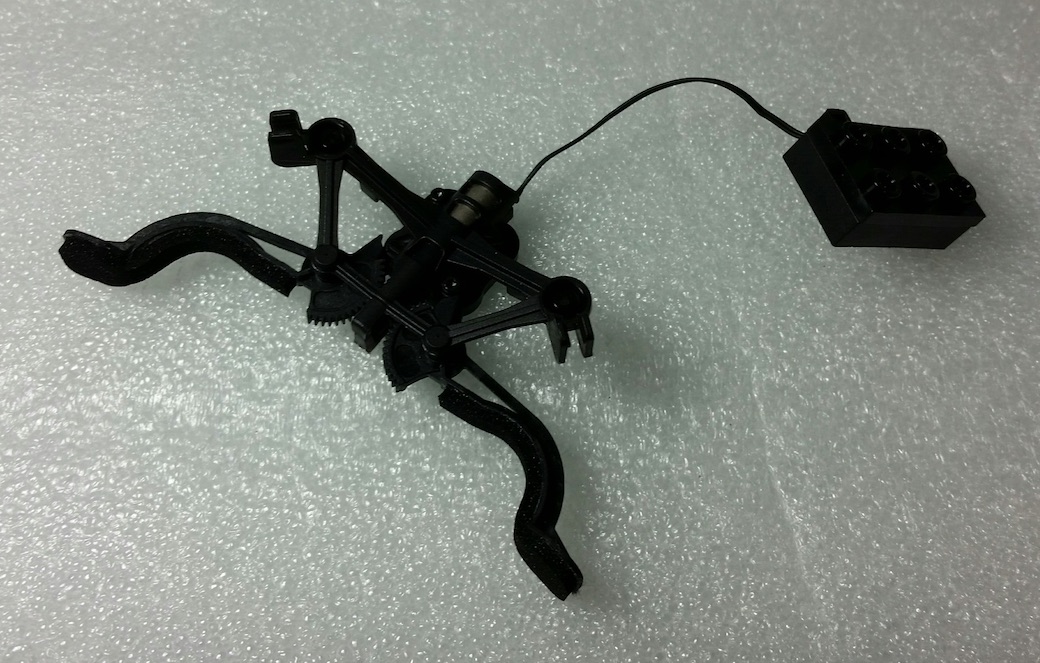 Another cool feature is the grabber claw attachment. This pincerlike device attaches to the underside of the drone and plugs into the top so you can control it via the app. Unfortunately, there isn’t any clearance between the grabber claw and the drone’s landing gear. In fact, the landing gear hangs down even lower than the claw, which means you won’t have much room with which to grab and pick up objects. Still, it’s a very cool attachment, and, given just a little bit of practice on your part, you’ll be picking things up (small, light things) and transporting them all over the house. It’s not as easy as shooting the canon, but it is a lot of fun and you’ll improve with practice (unless you’re just a natural and you master the skill immediately).
Another cool feature is the grabber claw attachment. This pincerlike device attaches to the underside of the drone and plugs into the top so you can control it via the app. Unfortunately, there isn’t any clearance between the grabber claw and the drone’s landing gear. In fact, the landing gear hangs down even lower than the claw, which means you won’t have much room with which to grab and pick up objects. Still, it’s a very cool attachment, and, given just a little bit of practice on your part, you’ll be picking things up (small, light things) and transporting them all over the house. It’s not as easy as shooting the canon, but it is a lot of fun and you’ll improve with practice (unless you’re just a natural and you master the skill immediately).
.
 Flying the Mambo Drone is also a lot of fun, which is largely due to the fact that it’s so easy to do. The screenshot to left shows the Mambo’s basic controls. The circular pad on the left is for ascending, descending, and turning the drone left or right. The pad to right is the one where you make the Mambo move forward, backward, or veer to the left or right. And those are the main things you need to know when getting started. It’s all very easy to do, and the Mambo even cooperates by offering “TAKE OFF” & “LANDING” buttons at the bottom centre of the screen. These actions are automatic, so all you need to do is press the button and the Mambo does the rest. For instance, when taking off, the Mambo lifts off to an altitude of approximately 1 metre and then just sits there hovering, waiting for your next command.
Flying the Mambo Drone is also a lot of fun, which is largely due to the fact that it’s so easy to do. The screenshot to left shows the Mambo’s basic controls. The circular pad on the left is for ascending, descending, and turning the drone left or right. The pad to right is the one where you make the Mambo move forward, backward, or veer to the left or right. And those are the main things you need to know when getting started. It’s all very easy to do, and the Mambo even cooperates by offering “TAKE OFF” & “LANDING” buttons at the bottom centre of the screen. These actions are automatic, so all you need to do is press the button and the Mambo does the rest. For instance, when taking off, the Mambo lifts off to an altitude of approximately 1 metre and then just sits there hovering, waiting for your next command.
.
 It’s just so much fun to fly this thing. It’s absolutely leaps and bounds ahead of every other hobby drone I’ve tested to date. Entry level drones, which I would technically have to class the Mambo as, don’t generally like to hover without the user constantly having to wrestle with the controls. The Mambo, however, flies more like a high-end, professional quality, photography drone, where much of the difficult work is automatically done for you. This really takes all of the pressure of piloting off of the user. You can simply focus on the fun of flying instead!
It’s just so much fun to fly this thing. It’s absolutely leaps and bounds ahead of every other hobby drone I’ve tested to date. Entry level drones, which I would technically have to class the Mambo as, don’t generally like to hover without the user constantly having to wrestle with the controls. The Mambo, however, flies more like a high-end, professional quality, photography drone, where much of the difficult work is automatically done for you. This really takes all of the pressure of piloting off of the user. You can simply focus on the fun of flying instead!
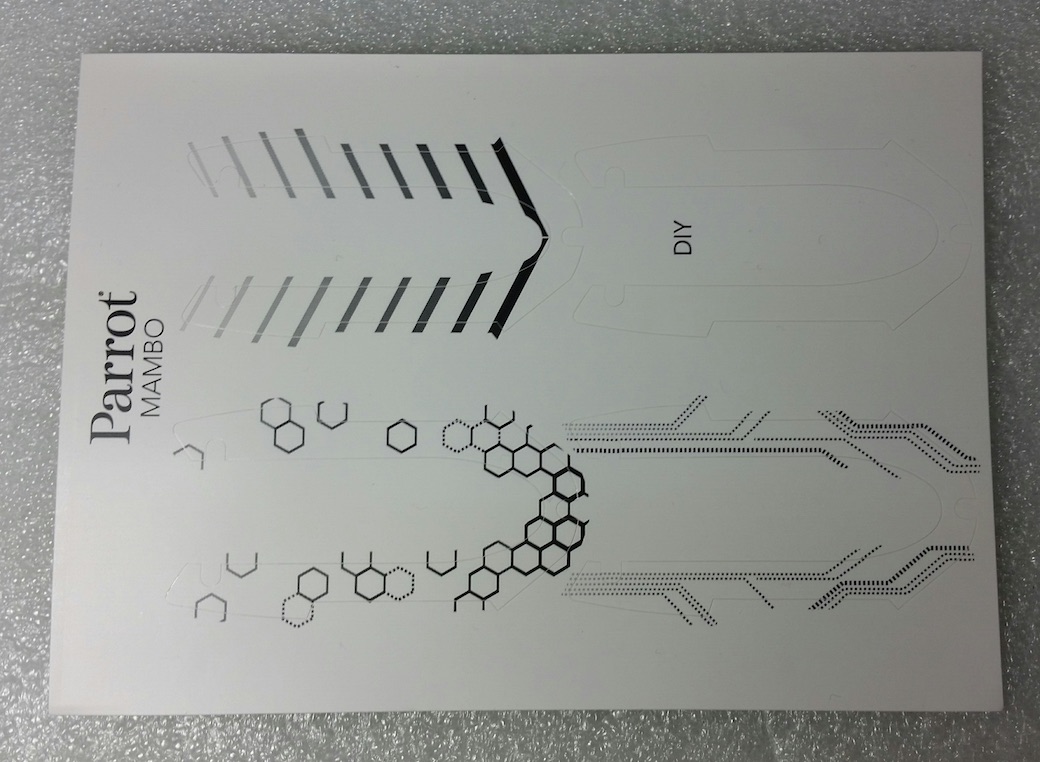 Adding to the Mambo’s ease of use are its stable flight features. These include a 3-axis gyroscope, a 3-axis accelerometer, a pressure sensor, an ultrasound sensor, & a camera sensor. Each of these components cooperates to help the Mambo maintain full horizontal & vertical stability during flight, thus making each flight as smooth and uneventful (where “events” are defined as unfortunate occurrences) as possible. The Mambo offers roughly 9 minutes of flight time per full 30 minute charge of its 550mAh lithium polymer battery, which is about as much flight time as one can reasonably expect from a drone as small and lightweight as this one (the Mambo weighs in at just 0.06 Kgs). This 30 minute charging time, however, assumes that you’re using a 2.1A charger (sold separately). Since I was using the included USB charging cord, it took me quite a bit longer to achieve each full charge (between 1 and 2 hours). All up, I really enjoyed the Mambo! It’s one supper cool little flying machine. It even comes with a fun sticker sheet for adding some extra decoration to your unit (photo at left).
Adding to the Mambo’s ease of use are its stable flight features. These include a 3-axis gyroscope, a 3-axis accelerometer, a pressure sensor, an ultrasound sensor, & a camera sensor. Each of these components cooperates to help the Mambo maintain full horizontal & vertical stability during flight, thus making each flight as smooth and uneventful (where “events” are defined as unfortunate occurrences) as possible. The Mambo offers roughly 9 minutes of flight time per full 30 minute charge of its 550mAh lithium polymer battery, which is about as much flight time as one can reasonably expect from a drone as small and lightweight as this one (the Mambo weighs in at just 0.06 Kgs). This 30 minute charging time, however, assumes that you’re using a 2.1A charger (sold separately). Since I was using the included USB charging cord, it took me quite a bit longer to achieve each full charge (between 1 and 2 hours). All up, I really enjoyed the Mambo! It’s one supper cool little flying machine. It even comes with a fun sticker sheet for adding some extra decoration to your unit (photo at left).
.
EXAMINING THE VIDEO EVIDENCE
Please take a few minutes to check out my brief video overview of the Parrot Mambo Drone Quadcopter. In it I show plenty of flying footage and run through most of the drone’s major specs and my thoughts regarding its performance in testing:
IN THE FINAL ANALYSIS …
 If you wish to acquire an amazing hobby drone that’s a cinch to fly and offers umpteen fun and useful features, you certainly can’t go wrong with the Parrot Mambo Drone. Having flown a number of cool drones in the past, I’m pretty confident in saying that this is my overall favourite hobby drone so far. By the way, in classifying the Parrot Mambo as a “hobby drone,” I simply mean to differentiate it as something that’s primarily meant to be used for having fun, as opposed to a professional photography drone like the DJI Phantom 4 or the Yuneec Typhoon. In the final analysis, I really like the Mambo drone a lot, and I very highly recommend it to anyone that enjoys the drone flying hobby. Just remember that the Mambo is a small, lightweight drone with limited speed & range capabilities (about 18 Km/h for speed & approximately 20 Metres of range, which is the standard range of Bluetooth 4.0). Thus, if you’re looking for a large, long-distance flier with considerable speed & professional level specs, you’ll just have to look elsewhere. Until next time, happy flying!
If you wish to acquire an amazing hobby drone that’s a cinch to fly and offers umpteen fun and useful features, you certainly can’t go wrong with the Parrot Mambo Drone. Having flown a number of cool drones in the past, I’m pretty confident in saying that this is my overall favourite hobby drone so far. By the way, in classifying the Parrot Mambo as a “hobby drone,” I simply mean to differentiate it as something that’s primarily meant to be used for having fun, as opposed to a professional photography drone like the DJI Phantom 4 or the Yuneec Typhoon. In the final analysis, I really like the Mambo drone a lot, and I very highly recommend it to anyone that enjoys the drone flying hobby. Just remember that the Mambo is a small, lightweight drone with limited speed & range capabilities (about 18 Km/h for speed & approximately 20 Metres of range, which is the standard range of Bluetooth 4.0). Thus, if you’re looking for a large, long-distance flier with considerable speed & professional level specs, you’ll just have to look elsewhere. Until next time, happy flying!
.







