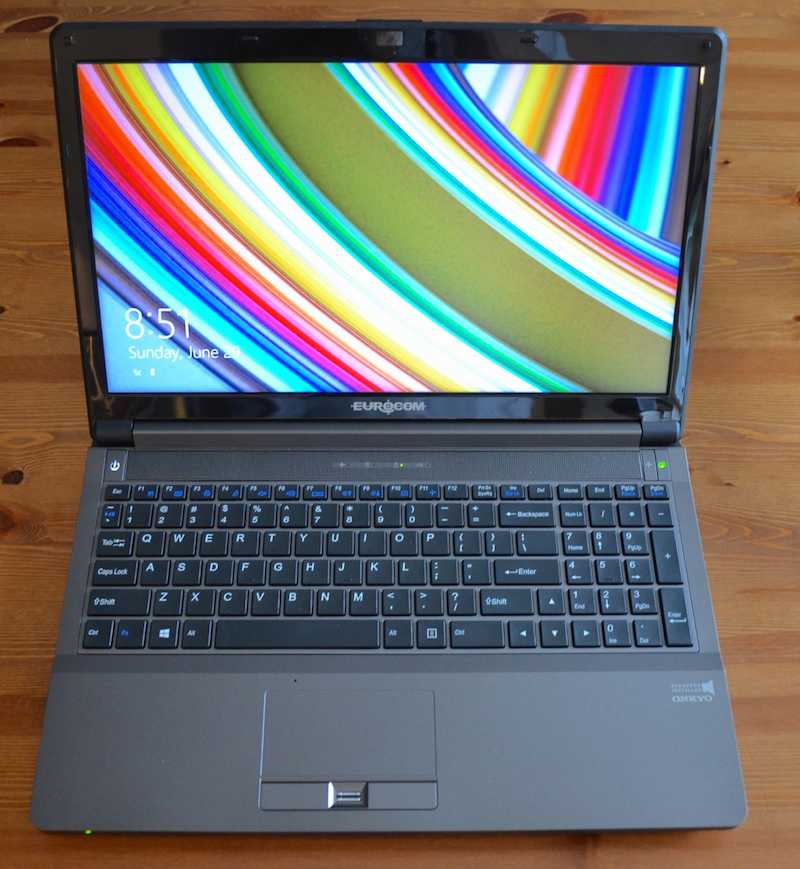
I see a lot of laptops come through my door and many of them try to impress with fancy sculpted cases and LED lighting effects. Granted, looking hot does get some points upfront, but after trying out my third Eurocom laptop in the past few years —this time the Shark 2— I’ve really come to appreciate this manufacturer’s approach. While the Shark 2 doesn’t look cheap, it is understated compared to many laptops aimed at the gaming and graphics professional crowd. It’s also a solid performer with a good display, high quality sound, a powerful Intel Haswell CPU and an NVIDIA GeForce GTX 765M graphics card for gaming.
Within the Eurocom range, the Shark 2 is among the most affordable options. Its case is attractive without being splashy, with a brushed metal look plastic lid and dark gray case. No aluminum, carbon fibre or banks of LED lights (although there are a few discrete LED indicators on the front edge); the Shark 2 is all business.
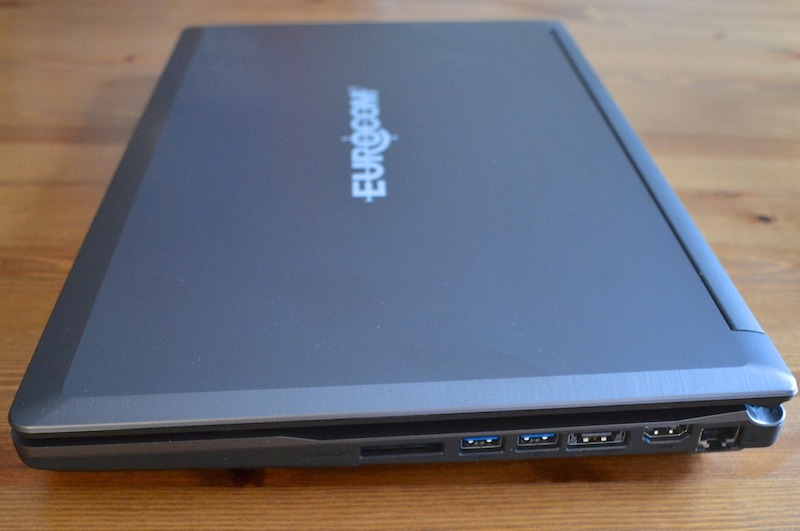
Fit and finish aren’t quite as good on the Shark 2 as other Eurocom models I’ve tested. It’s not that the quality is poor, but the seams between the case pieces weren’t as tight and the there was a bit more of a “wave” to the expansive keyboard than in previous models I’ve seen. Mind you, this is a review unit, so it’s probably seen more wear and tear than the average laptop.
The model I tested had a 15.6-inch display, while the version you’ll find at Best Buy has an even bigger 17.3-inch display.
Eurocom Shark 2 Specs (as tested)
|

Display/Sound
Eurocom doesn’t classify the Shark 2 as being among its Gaming Laptops —it actually falls within the Ultraportable line-up (an interesting choice given the substantial size of the device). But with the NVIDIA GeForce GTX 765M graphics card, 2GB of dedicated video RAM and built-in Onkyo stereo speakers, it actually makes for a decent portable gaming rig.
Eurocom says the Shark 2 manages a 595 Unigine Heaven 4.0 score. That pales in comparison to the scores something like NIVIDIA’s GTX Titan can manage (more in the 1800 range), but it makes for a laptop that actually plays most PC games at decent frame rates (although not necessarily on the highest settings).
The 1080p HD display is crisp, bright and virtually free of glare.
Viewing angles are decent, with minor colour distortion at extremes. I set up the Shark 2 in the kitchen to watch Costa Rica upset Greece in FIFA World Cup action; the view (and sound) were good, even from fairly extreme angles. This laptop would make for a capable multimedia system in a bedroom or dorm, although if you really want a good experience, plug-in speakers are almost always an improvement over built-ins.
Power
While having a dedicated graphics card adds some punch for gaming, the Shark 2 also packs a pretty serious CPU in the Intel Core i7. Between the two, you’re covered for pretty much anything you’d want to do with a portable PC, from crunching numbers in Excel to editing multimedia files.
While I had the fan come on once (during HD video streaming), the Shark 2 never got particularly hot.
Keyboard/Trackpad
The Shark 2’s keyboard is a full-sized chiclet style version. I found it comfortable to type on and responsive —the keys have more travel than many in this class. I prefer my keys to be backlit (a really useful feature in low light situations), but to get that option, you need to move up in the Eurocom range.

The trackpad was probably my biggest complaint with the Shark 2. I found it small, not as responsive as it could be and I had issue where the system would occasionally jump between screens when my finger was near the trackpad. I find many laptop trackpads in general to be a little flakey, so the first thing I usually do is to invest in a wireless mouse.
Between the trackpad buttons is the Authentec Touchprint Fingerprint Sensor, a nice biometric security feature that makes this laptop even more attractive for professional use.
Battery Life
One of the key features of a laptop is portability, something that suffers if your PC needs to be plugged in to power because its battery is dead.
According to Eurocom, the Shark 2 can go up to 400 minutes (or just over 3 hours) on a charge. I ran it on the “Balanced” battery setting with a pretty demanding task: streaming live HD video fullscreen, with audio turned up loud enough to hear across the room. The computer lasted for 3 hours and 7 minutes, although it seemed to go through the final 10% in just a few minutes.
I’m sure you can coax another hour or two out of it by using the “Power Saver” mode, but the Shark 2 is not going to deliver the “all day” battery life some Haswell Ultrabooks can manage. However, for a big and powerful PC that can hold its own as a gaming rig, 3-4 hours isn’t bad.
 Expandability
Expandability
For many users, expandability is a concern, especially in a laptop. Whether you happen to be a professional user who needs to edit video, a gamer with multiple installs or someone amassing a collection of digital video, photos or music, you can never have enough storage. While the Eurocom Shark 2 came with nearly 1TB of usable storage —plenty for the average user— one of the advantages of its larger form factor becomes readily apparent when you look at expansion.
In addition to the standard hard drive and optical drive, there are two more SATA-3 drive bays available should you need to install another drive or two.
Speaking of expansion, although it sips with an ample 8GB of RAM, the Shark 2 has 3 RAM sockets with support for up to 24GB of RAM.
Best Buy carries a huge range of Eurocom high performance laptops —two dozen, in fact! Within this group there’s something for virtually any need or budget, from the 11.6-inch Monster to the blistering performance of the 17.3-inch Scorpius 3D.
Based on the pattern of performance and value for the dollar I’ve seen through hands on time with three different models —the Monster, the M3 and now the Shark 2— I think Eurocom should be on your list any time you’re considering a new gaming laptop, or a high performance portable PC for number crunching, graphic processing or any other task that needs power and performance. There are flashier looking laptops out there, but not many that offer better bang for the buck.

By Brad Moon, Editor Cellular & Computing
I’m a long-time electronics and gadget geek and collector who’s been fortunate enough to enjoy a career that lets me indulge this interest. I’ve written for a range of publications and websites including Wired.com, Gizmodo, Lifehacker, About.com, MSN Money, the Winnipeg Free Press, the London Free Press, Techi.com, InvestorPlace Media, Shaw Media and —combining technology and my three kids— I’ve been a Core Contributor to Wired’s award winning GeekDad since its launch in 2007.



