 I’m not going to lie about how much the evolution of gaming laptops excites me. I’ve spoken out before about the massive gaming laptops my wife used to own when we first met and I’ve been happy to see that with a few more years of advancing technology and a bit of creativity, gaming laptops are starting to become less eyesore and more showpiece. Then there’s the Eurocom M4 which is neither of those surprisingly. It’s a simple, plainly packaged laptop with the innards of a true gaming machine. If you could imagine a Turbocharged and otherwise stock standard Toyota Corolla (no offense intended since I’ve been a Corolla owner for almost 10 years,) that would describe this laptop in a heartbeat.
I’m not going to lie about how much the evolution of gaming laptops excites me. I’ve spoken out before about the massive gaming laptops my wife used to own when we first met and I’ve been happy to see that with a few more years of advancing technology and a bit of creativity, gaming laptops are starting to become less eyesore and more showpiece. Then there’s the Eurocom M4 which is neither of those surprisingly. It’s a simple, plainly packaged laptop with the innards of a true gaming machine. If you could imagine a Turbocharged and otherwise stock standard Toyota Corolla (no offense intended since I’ve been a Corolla owner for almost 10 years,) that would describe this laptop in a heartbeat.
System Specs
13.3″ LED-backlit screen with 3200 x 1800 HD resolution
2.4GHz quad-core Intel Core i7-4700MQ processor with 16GB DDR3 RAM
NVIDIA GTX 860M graphics card with 2GB DDR5 dedicated memory
1 TB 7200rpm hard drive
HDMI and USB 3.0 Ports
Bluetooth 3.0
Backlit keyboard with 3 levels of illumination
Note: This specific model comes preloaded with Windows 7 though mine was upgraded to Windows 8. A lower priced model with different specs is also available.
Eurocom did a far better job of unboxing their own laptop than I ever could. Here’s their unboxing video if you’d like to take a live look at the product out of the box.
It’s a powerful laptop
Despite the fact that this does not have any sort of SSD, a 7200 RPM drive still means it doesn’t take very long for the computer to boot up and get going. It usually took less than a minute to reach the Windows 8 login screen each time I started it up. I kind of got an indication about the type of laptop this was going to be when I installed Skyrim on it, went to load it up and waited for calibration which went as such (approximate dramatization):
“Skyrim is assessing your computer’s graphic set…WE HAVE ASSIGNED ULTRA HIGH SETTINGS”
Skyrim went on to play cleaner and smoother than any other computer (desktop or laptop) I’ve ever played it on. My other usual litmus test is Bioshock Infinite and I was very pleased with the overall quality, getting a very clean framerate and no lag. I wanted to test a fighter as well, and Ultra Street Fighter IV more than passed the challenge. I wanted to play Assassin’s Creed Rogue since it has been a thorn in the side of our computers at home, but unfortunately, I couldn’t resolve the Steam bug that exists intermittently where the game only plays on a 2×2 inch screen.
Regardless, my wife (who is predominantly a PC gamer) loved every minute of playing on the Eurocom M4. Between the blazing fast loading speeds, the great graphics and the easy and responsive keyboard (more on that below,) this is bliss for a gamer who wants to break their desktop shackles. I admit though, that it takes very little to impress me nowadays, since everything is better than my current Ultrabook. Stats are king, so let’s take a look at how the benchmarks stack up. Here is a 3D Mark run on this machine in comparison to some of its contemporaries. As you can see, even at a stock, non-upgraded configuration you are ready for action.
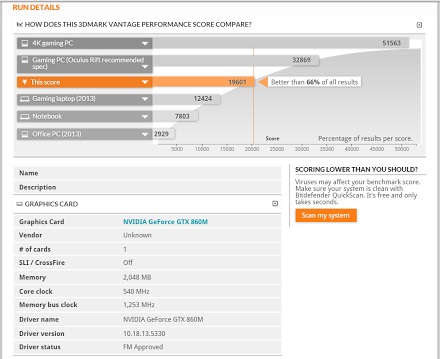
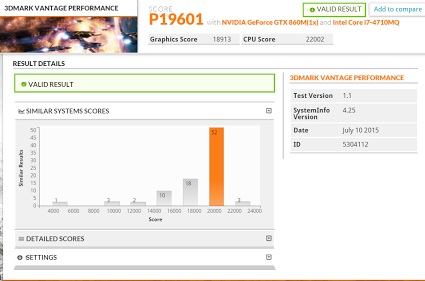
That’s a great score in my opinion for an off-the-shelf, “stock” gaming laptop. The graphical settings that this laptop outputs are truly a thing of beauty. You should have no issue whatsoever with the way your games look and play out.
How’s the external layout?
I was very critical of the keyboard on the HP Omen when I reviewed it. The awkward layout made it hard for me to really wrap my head around it being my personal long term choice. The Eurocom M4 is a big step up in comparison. The keyboard is extremely responsive and is laid out pretty well. I’m a very lazy typist who tends to drag and linger his fingers a fair bit. As a result, I’ve been very prone in the past to having my laptop and PC’s keyboards frequently switch language rolls on me because I end up lingering over the SHIFT keys subconsciously. The M4 responded to my typing so quickly that this was never an issue. The keys are a little bit stiffer than I’d like them to be, and I think that as a result, some gamers may have trouble with complex multi-key macros. I was able to do about a five key rollover at most, and I’d say that’s about standard on a gaming laptop. I haven’t ever needed more than that, and I’d say most people don’t either.
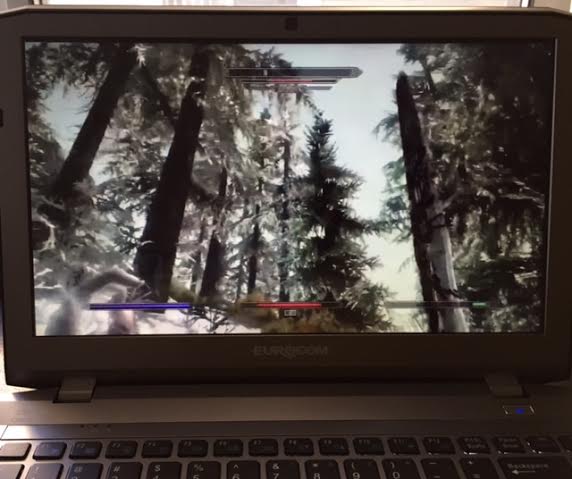 One thing I admit I’m not so crazy about is the onboard mouse. I rarely use it since I usually carry a wireless mouse in my laptop case, but I haven’t use one this primitive feeling since the first laptop I bought over 10 years ago. Granted, this mouse fits the simplicity brand and tone of this laptop, but almost a little too much. I would definitely not recommend it for your gaming at all. It’s really just there if you take this with you to a presentation or elsewhere and don’t plan on gaming.
One thing I admit I’m not so crazy about is the onboard mouse. I rarely use it since I usually carry a wireless mouse in my laptop case, but I haven’t use one this primitive feeling since the first laptop I bought over 10 years ago. Granted, this mouse fits the simplicity brand and tone of this laptop, but almost a little too much. I would definitely not recommend it for your gaming at all. It’s really just there if you take this with you to a presentation or elsewhere and don’t plan on gaming.
The speakers are placed a tad precariously too and I’m not sure why it was done this way. Whereas you see most laptops keeping their speakers on the front face, this one hides the speakers at the bottom. Combine this with the fan (more on that later) and it’s a pretty quick recipe for needing headphones. Most of the games I play don’t heavily rely on sound, but if you’re playing games that do (like Alien Isolation as one example) or first person shooters, keep some headphones present with you at all times.
It’s a professional’s laptop with a gamer’s heart
I’d say the main charm in the Eurocom M4 lays in one simple fact: its presentation. Eurocom has basically disguised an amazing gaming laptop in office professional housing. For the price you’re paying, you are getting the hardware and its performance capabilities. I’m in my 30s now. I don’t need my laptop to make me feel like I’m standing at a rave watching trippy colour schemes dancing with the music. There’s no slippery (or in the case of my wife’s gaming laptop borderline sticky) surfaced casing. Not at all. What you see is what you get with Eurocom, and I’m all for this. This is a laptop that you could take anywhere without drawing attention to yourself and could easily take it into a business meeting for presentations and then out to the courtyard for lunch and some NBA 2K15. That’s an aspect of this laptop that I really like and I would definitely recommend this to the university crowd looking for a one stop shop for business and pleasure.

The casing IS a little too reliant on the right side though. I’m a big fan of laptops that space out their ports. While the Eurocom M4 does have a USB Port and its headphone/mic jacks on one side (the left,) literally everything else is on the right. The AC In, the network cable in, the HDMI out, the monitor out and 3 USB Ports. I guess on one hand, I would sooner take many of these on the sides than in the back, but it’s still way too cluttered on the right side. The left side seems to carry a lot of fan venting, and I’m wondering how feasible it could have been for most of this venting to be rear facing to spread the ports out. Anyway, the likelihood of you needing to use each and every one of these ports simultaneously is highly unlikely, but it’s still a bit annoying nevertheless.
Eurocom has made the M4 an easily upgradeable machine too as they do with all of their laptops. I’ve had to help care for gaming laptops before that basically looked like Fort Knox on the inside. You’d have to take apart piece after piece and layer after layer to clean and maintain, and you’d spend half your afternoon basically putting pieces back together. Eurocom makes this easier than most, though if you watched the video above, it’s still pretty involved. That aside, you can upgrade pretty well everything, from adding up to 16 GB of RAM (if you bought the 8GB model) to two more mSATA Solid State Drives totaling 3.5 TB total. The laptop does already come with a 1 TB HDD which is plenty to start with but if you’ve got massive PC gaming collections, it’s nice to know you can add more rather than having to pick and choose.
The only criticism I have of this is one that isn’t fair for a gaming laptop but has to be said – It runs pretty hot. Since it’s a fair bit more compact than some of its competition, you tend to notice the heat (and the resulting sound of the fans) too. I’ve been typing with part of my right palm over a warm spot next to the mouse for the last hour. It’s nothing that I’m alarmed about, but it’s just a weird feeling.
Other reviewers have criticized the battery life of the M4, but it didn’t pose much of a problem for me. You will probably get between 4-5 hours of juice off the average charge if you’re gaming, but that to me seems to be industry norm for something like this. If you are worried about this, clicking on the battery icon in your taskbar will allow you to flip between normal and power saver mode and the computer will reduce certain facets of its performance (at its own discretion.)
In closing, who do I recommend the Eurocom M4 to? It’s a laptop for the person that needs their laptop to do everything. That’s me. I don’t have the desire for a separate work and play laptop and I want something that doesn’t draw a lot of attention. I need something that doesn’t weigh as much as a stack of college textbooks and can slip in and out of a bag easily. Lastly, I don’t want to break the bank immediately and don’t mind trying to upgrade parts later on. All of this is why the Eurocom M4 is a winner to me.
Of all gaming laptops I’ve reviewed and played with over time, this is the first I would recommend to all of you students looking for something comprehensive as you head back to school. You should be able to dictate class notes (or type papers) very easily on the keyboard layout and then hit up a few rounds of Call of Duty afterward without blinking an eye.
Get into the Eurocom M4 gaming laptops now available at Best Buy and online at BestBuy.ca



