
The Guess Connect is a smartwatch that puts fashion front and centre, adding smartwatch technology to a traditional analog watch. It is a collaboration between Guess and Martian, a smartwatch manufacturer. The watch is aimed directly at people who want some of the functionality of a smartwatch, but without the hi-tech look of a dedicated smartwatch. I’m not usually a high fashion watch kind of guy, so the experience of wearing something so glamorous was new to me. So, eager to have my wrist join the jetset crowd, I pulled the Guess Connect out of its box and strapped it to my wrist.
First Impression
Stunning … and heavy. The appearance of the watch was stunning, as expected. The model I tested was rose gold and brown with a leather band, and it was showy without being too ostentatious. In almost every way, it appears to be a regular (albeit hefty) analogue watch. As I tightened the wristband, the extra girth and weight provided by the additional technological hardware was apparent. Having the formidably sized device on my wrist took some getting used to. The tech features are discrete. There is a single line OLED display at the bottom of the watch face, where the various notifications from your smartphone will scroll across when they arrive. A single LED light on the left side of the face flashes to indicate various activities like an incoming call or text. Along the lower edge of the watch sit the speaker and the microphone.
How It Works
The Guess Connect pairs with your smartphone via Bluetooth, and it’s your phone that does all of the technological heavy lifting. The watch is compatible with both iOS and Android, so the majority of smartphone owners will be able to enjoy the Guess Connect (sorry, Windows Phone owners.) It’s important to consider the possible complications that come from pairing the watch with your phone. As yet another Bluetooth device in your digital life, you’ll have to make a choice between all of them for which will connect to your phone. If the Guess Connect is your only Bluetooth accessory for your phone, then you won’t have an issue. But, if you already use a Bluetooth connected device with your phone, like the radio in your car, expect to have some challenges in managing which connection is the active one. And, when the watch is paired with your phone, all calls are sent through the watch. Be prepared to have all your phone conversations through your watch (or to turn off the smartwatch).
Features
Notifications
This is the star of the Guess Connect. It offers the solution to your need to keep an eye on your digital world without appearing to be an uncouth social misfit. A discrete vibration from the watch informs you that a message has arrived, and you can read the information with a glance at your watch. The person across the table from you won’t realize that you’re reading a text message. They’ll just admire your commitment to knowing the exact time at all times. If the incoming message is a phone call, a single press of the button will answer the call and allow you to talk into your watch. Be aware that the call will be broadcast through the built in speaker, so use it sparingly when in public. During my time testing the watch, the notifications worked well and I started to really appreciate being able to check a message with a glance.
Voice Command
 Utilizing your smartphone’s built in voice commands, the Guess Connect allows you to use voice command to make and reply to phone calls, send texts, and various other voice commands. This is especially handy when you need to make a call while driving, or any other time when you don’t have your hands free. The use of existing voice command technology is smart, but a user who is unfamiliar with voice commands triggered via Bluetooth headset will encounter some perplexing challenges. As an example, my Android phone automatically launches the Google phone dialer when the “call” button on a Bluetooth headset is pressed and, unfortunately, it interpreted the Guess Connect’s button push the same way. After a considerable amount of trial and error, I managed to correct the situation. A single press of the command button launched the voice dialer, but by pressing and holding the command button, I could use Google Now to issue any of the standard Google voice commands.
Utilizing your smartphone’s built in voice commands, the Guess Connect allows you to use voice command to make and reply to phone calls, send texts, and various other voice commands. This is especially handy when you need to make a call while driving, or any other time when you don’t have your hands free. The use of existing voice command technology is smart, but a user who is unfamiliar with voice commands triggered via Bluetooth headset will encounter some perplexing challenges. As an example, my Android phone automatically launches the Google phone dialer when the “call” button on a Bluetooth headset is pressed and, unfortunately, it interpreted the Guess Connect’s button push the same way. After a considerable amount of trial and error, I managed to correct the situation. A single press of the command button launched the voice dialer, but by pressing and holding the command button, I could use Google Now to issue any of the standard Google voice commands.
Camera Mode
I know you already feel like a secret agent when you’re talking into your phone, but this feature adds to the mystery. In camera mode, you can remotely take photos with your smartphone. Of course, you need to set your phone in place to be able to take a photo, or you’ll take a bunch of candid pictures of the inside of your pocket. Still, it’s a handy way to take a photo of yourself without resorting to a selfie stick. If you’re like me, the stress from using the timer on your camera to take a group photo meant that you looked frazzled. This feature lets you set up the shot, pose everyone appropriately, and take the picture at your leisure.
Leash and Find Phone
These features are designed for the forgetful. Leash keeps track of the distance between the watch and your phone, and alerts you with a vibration and a text notification when you are 30 feet or more away from your phone. This replaces the traditional method of waiting for the waiter or bartender to call you the next day to tell you where you left your phone. Find phone does exactly that: when used it triggers a notification sound from your phone that will continue until you locate the phone. I played hide and seek with my phone all over the house, and both of these features worked well.
Stopwatch
The stopwatch feature is straightforward and simple. Nothing amazing about it, but handy when you need to time something.
Gesture Control
Too busy to press a button when a call comes in you don’t want to answer? No worries! Simply give your wrist a shake and the call is automatically refused. It took a little bit of getting used to, primarily because I didn’t want to accidentally whack this nice looking watch against something. To be honest, it wasn’t any faster or more convenient than just pushing the button on the watch.
Alarms
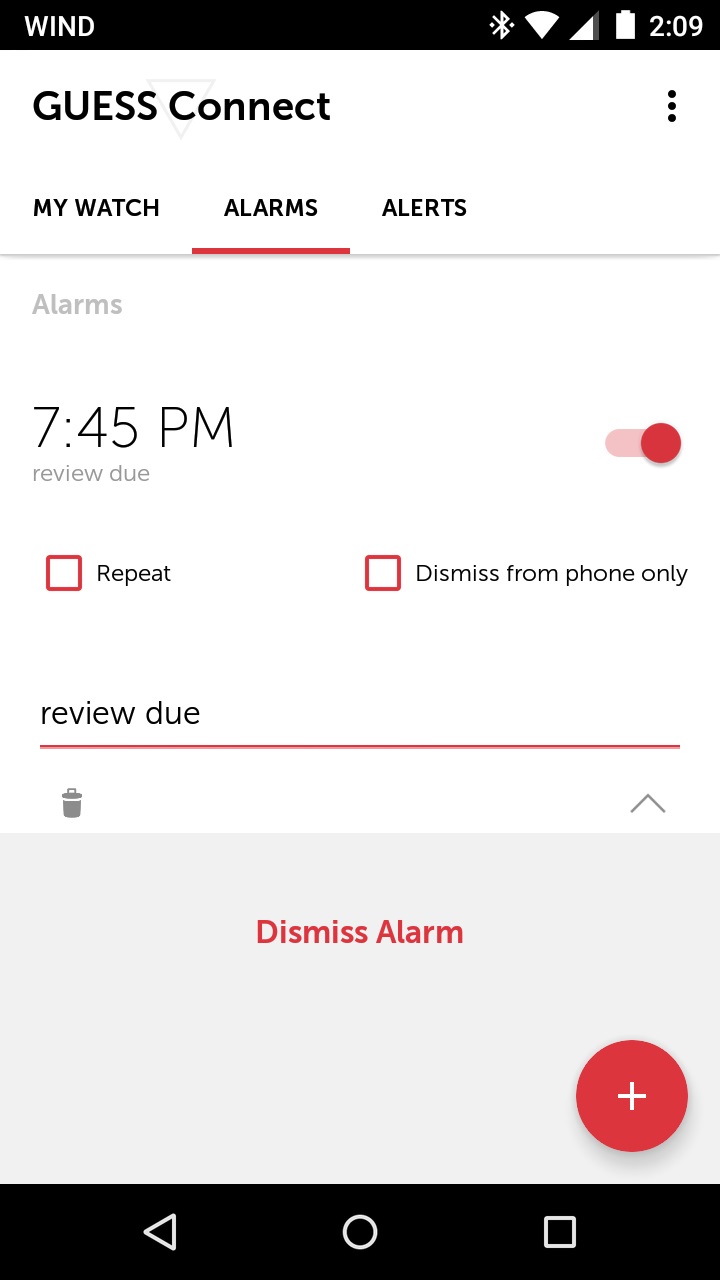 The Guess Connect allows you to set silent alarms on the watch itself, via the smartphone app. When the alarm is triggered, a series of vibrations will notify you. This is another straight forward feature that did exactly what it promised to do.
The Guess Connect allows you to set silent alarms on the watch itself, via the smartphone app. When the alarm is triggered, a series of vibrations will notify you. This is another straight forward feature that did exactly what it promised to do.
Final Thoughts
The Guess Connect is a combination of 2 differing objectives, traditional style and digital functionality. It’s clear that the aesthetics of the watch take priority over the smartwatch functionality, making this a very attractive watch with partial smartwatch features. By only having two input buttons, configuring the Guess Connect can be more time consuming and challenging than doing the same on a dedicated smartwatch. But for the target audience, this watch will be the showpiece that they want it to be.


