 If you want to learn to play the ukulele, or perhaps you already do but want to kick your playing into the next gear, then the Populele 2 may be your answer. A smart ukulele, the Populele 2 connects with an app on your mobile device so you can play, learn, and most importantly, have fun while doing so. This article will go over the main features of the Populele 2 to help you decide if this is what you are looking for.
If you want to learn to play the ukulele, or perhaps you already do but want to kick your playing into the next gear, then the Populele 2 may be your answer. A smart ukulele, the Populele 2 connects with an app on your mobile device so you can play, learn, and most importantly, have fun while doing so. This article will go over the main features of the Populele 2 to help you decide if this is what you are looking for.
Learning a new instrument is rarely, if ever, easy. You have to physically travel to lessons and then practice as much as you can or you can try and learn from a book or from sources online. Either way it takes practice and dedication and isn’t always fun. The Populele promotes a different approach: a smart instrument designed to guide you as you learn linked to an app on your phone.
Specifications of the Populele 2
There are at least two things that jump out immediately when you first see the Populele 2. Those are the unique shape and the materials used in its construction. The first iteration of the Populele (now known as Populele 1) still utilized traditional “mini guitar” styling and was made primarily from wood. For better or worse, you can say goodbye to those traditional ukulele aesthetics. The redesigned look can best be described as “minimalist modern” with straight clean lines. I have heard it referred to as “lozenge shaped” and I can’t think of another word that better sums up the shape to me. The Populele 2 comes in 4 different colours to suit diverse taste palettes. These are black, white, green, and pink.
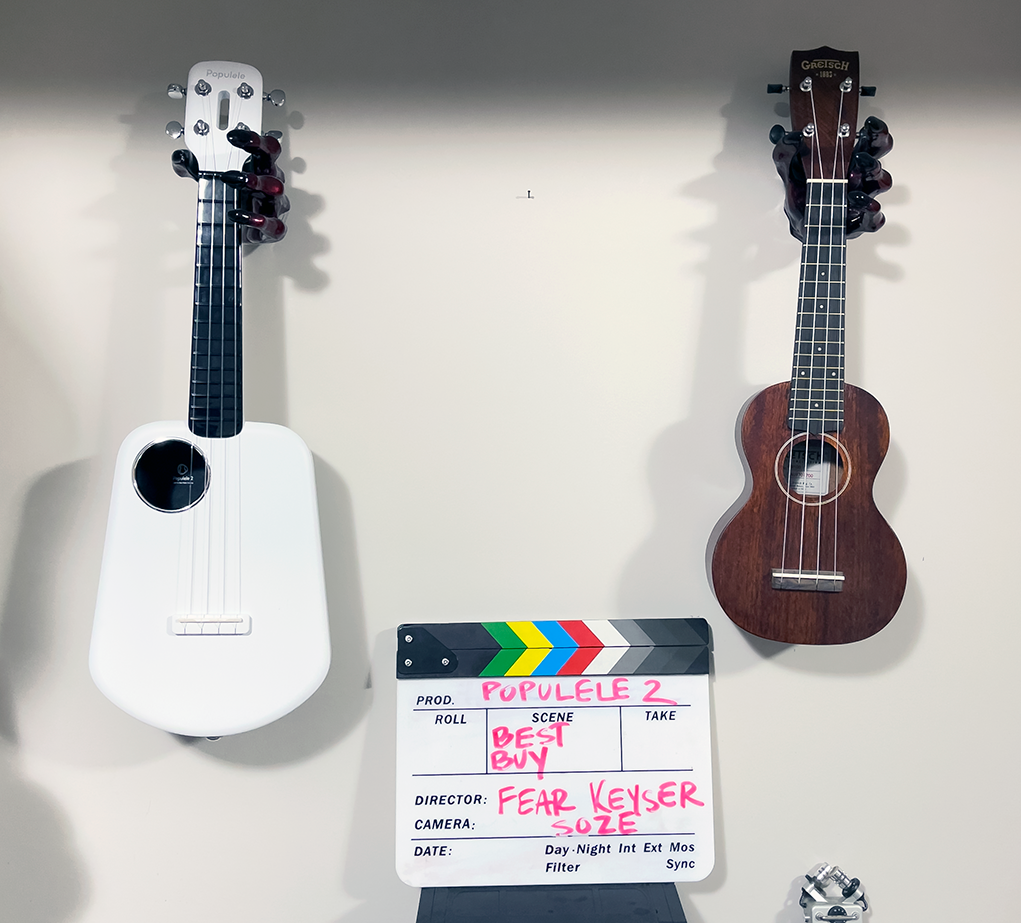
The Populele 2 is made from a composite plastic that is infused with carbon. Even the strings, which are traditionally made from nylon, are made from fluorocarbon. The instrument’s sound hole has also been moved from being centred directly under the string to the upper left of the body. Apparently due to the materials used, this placement gave better resonance that the typical placement of a ukulele sound hole. The rest of the Populele 2 is what you would expect with tuning pegs, a bridge, and a neck, albeit made with synthetic materials which are promoted as eco friendly.
The Populele 2 is somewhat larger and heavier than a traditional ukulele. Not heavier in a back breaking sense but more that you notice it in your hands more than a traditional ukulele. If I had one criticism of the shape it is that without the tradition cradle of the dreadnought body design, the Populele 2 may not rest in place on your leg as easily and could feel like it will slide off if played while seated. On the back of the Populele 2 is a power button and a pop out battery holder that takes two AAA batteries. Batteries? Why would a ukulele have batteries? Remember, this is a smart ukulele.
A ”smart” ukulele
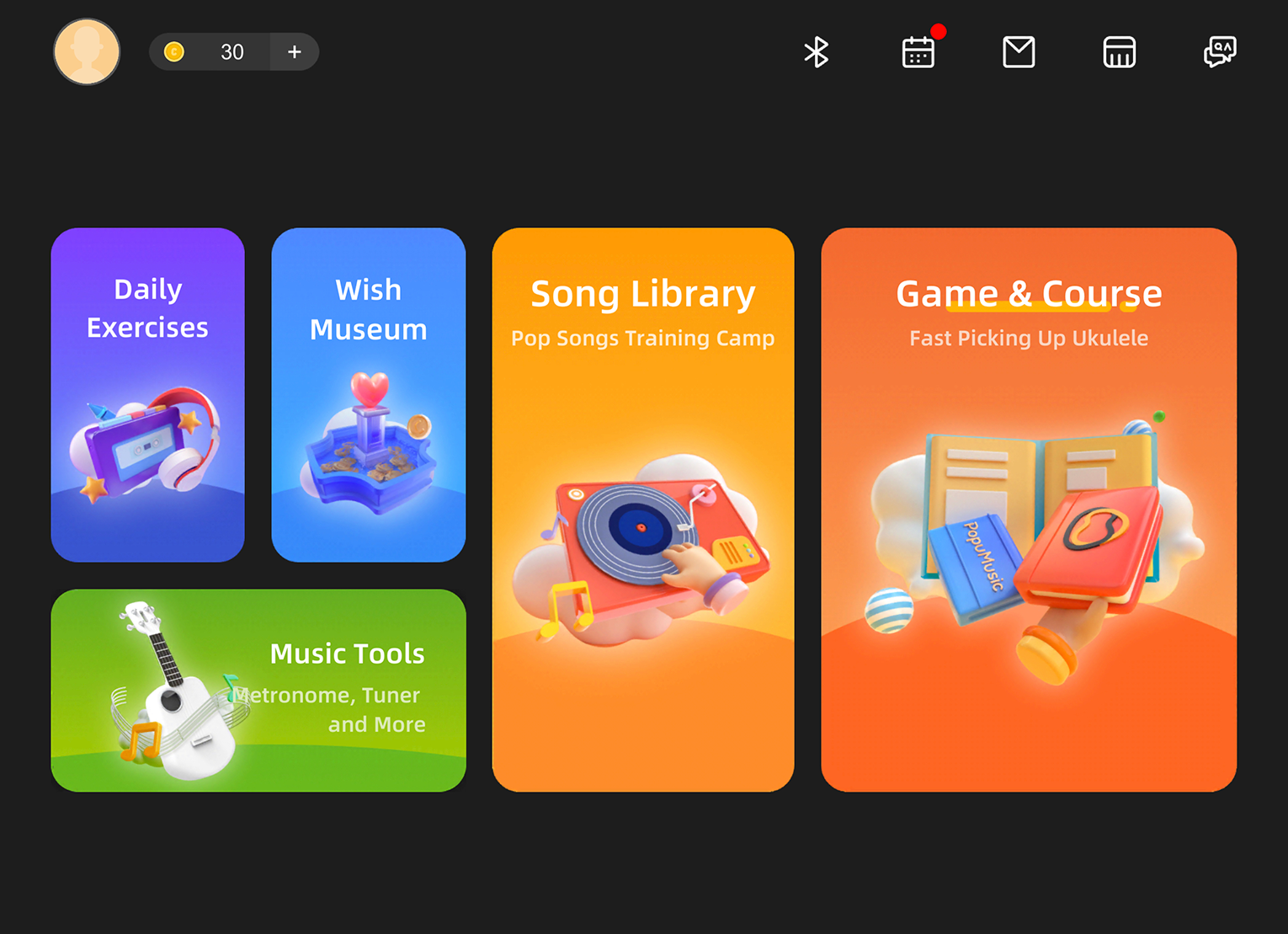
The Populele 2 is branded and marketed as a “smart” ukulele, but what does that actually mean? Well the smart part of this equation is all about the PopuMusic app which connects to the Populele via Bluetooth and provides several different functions. The app has a tuner so even a brand new player will always be in proper tuning. The app uses your mobile device’s microphone to hear the string you are plucking and it provides strong visual feedback letting you know whether the string is flat (under the desired note) or sharp (above the desired note). It then confirms when you are in the desired pitch. Few things sound as bad, and are as discouraging, as being out of tune.
The Populele 2 is for beginners
As the Populele is likely to be used by those at the beginner end of the spectrum, the app also features several different methods for learning to play. If you are a true newbie to the ukulele, it even covers how best to hold the instrument. It has a “Daily Exercises” section where you can go over chords or scales. The app shows you where to place your fingers on the fretboard and how to strum the chord. The app listens and when you strum it correctly, it shows you another chord. After you get 5 correct, it asks you to do it again but this time, you do not get to see the fingering on the app. Do this a few times and before you know it, you have learned a bunch of chords and are well on your way to playing the ukulele.
There are also tutorial videos that you can watch taking you through some of this as well so whatever your learning style is, the Populele 2 has got it covered. Now, when Guitar Hero was all the rage I remember seeing some people absolutely master that game on an expert level even though they had never picked up a guitar in their lives. I remember thinking that there must be a way to apply that gaming interface to playing a real instrument and that is essentially what Populele does with its app.
Games in PopuMusic app
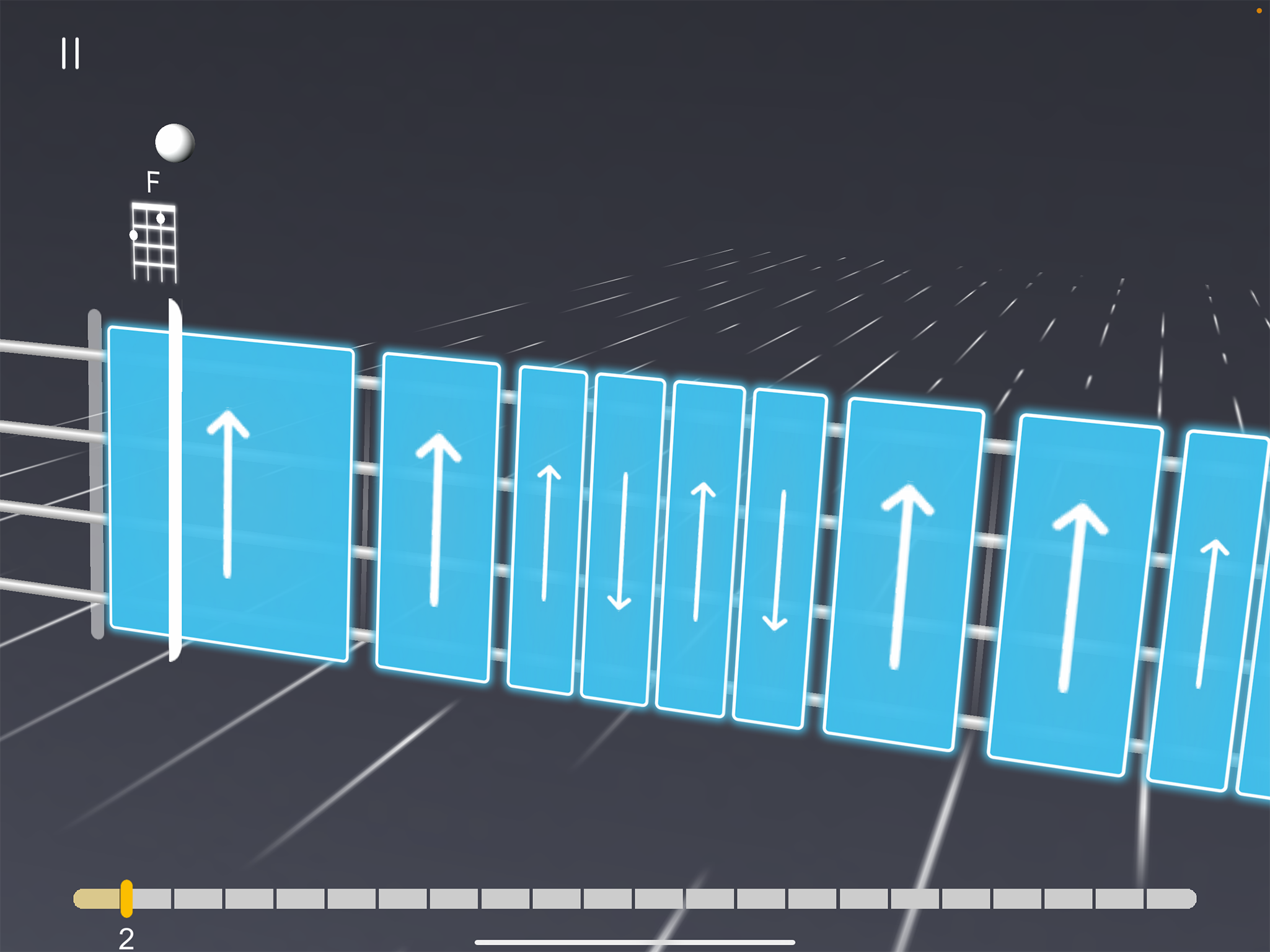 Want to play along with Avril Lavigne’s “Complicated”? Select it from the list of many popular (and some less popular) songs and strap yourself in. Just like in Guitar Hero, the song scrolls past you with both the strumming pattern and the chords and fingering. You get graded on how well you hit the correct notes/chords and how your overall timing was. You can play against your friends or simply perform for yourself as part of the learning process. You can also change the pace of the song/scroll so if it is too fast for you at first, slow it down and then work back up to speed as you progress. This is a great feature that should ease some of the frustrations of learning songs on a new instrument.
Want to play along with Avril Lavigne’s “Complicated”? Select it from the list of many popular (and some less popular) songs and strap yourself in. Just like in Guitar Hero, the song scrolls past you with both the strumming pattern and the chords and fingering. You get graded on how well you hit the correct notes/chords and how your overall timing was. You can play against your friends or simply perform for yourself as part of the learning process. You can also change the pace of the song/scroll so if it is too fast for you at first, slow it down and then work back up to speed as you progress. This is a great feature that should ease some of the frustrations of learning songs on a new instrument.
Populele 2 features
Built into the app you will find a tuner, a metronome, and chord charts. But perhaps the coolest feature of the Populele 2 is that there are LED lights embedded in the fretboard that will light up to show you on the neck where your fingers should be. I should note, however, that if you are not connected to the app, when you turn on the Populele 2 the lights will just randomly flash while you are playing. It does need to be connected to the app for the lights to function in a meaningful manner. This can be a significant help in the learning process as it clearly highlights finger position for the chord shapes.
To be completely forthright here, while the app looks fine, it isn’t always intuitive or easy to navigate. It’s not so bad that it’s a deal killer but it certainly could be laid out in a more user-friendly manner. Perhaps some of this will be addressed in future updates. To run the app, your mobile device’s operating system needs to be minimum Android 4.3 or minimum iOS 8.
Final thoughts on the Populele 2

I can only assume that there will be people who absolutely love the look of the Populele 2 and others who will not. Such is subjective personal taste. So putting that aside, the Populele 2 is a very solidly built ukulele that appears to be constructed to last. The sound is full and as a purely acoustic instrument, has decent volume. If that is the reasoning behind the location of the sound hole then well played engineers because the resonance is very good. While I certainly wouldn’t say it sounds the same as a traditional wood ukulele, it still sounds like a ukulele. It wasn’t until I played the Populele 2 and then immediately played my wood ukulele that I noticed the differences. I would best describe the sound as pleasant.
It is the smart features that really make this instrument shine. Whether you have never touched a ukulele before or you have and want to fine tune your skills, the Populele 2 can work for you. It’s a learning instrument that isn’t just educational as it also encompasses fun and games into its platform. It has an extensive song library that you can learn and play along with while getting real time feedback from the app. If you are a professional ukulele player, then the Populele 2 likely isn’t for you. If you want to learn how to play and have some fun while doing so, then you should check this out. Frankly, even if it didn’t have all of the smart features, it would still be a decent sounding ukulele that is built to last.
If this sounds like what you are looking for, then take a closer look at the Populele 2 on bestbuy.ca.




I love that it is built for beginners and that there is a games app. Making anything into a game really can take the pressure off of learning something new!
I really like the feature that it is super beginner friendly and it even teaches you how to hold it.
I really like the song library feature because I think it would really help when playing songs.
the song library is such a great feature to help with a selection of songs to learn how to play
My favorite is the song library it comes with to make learning easier and sort of like a video game
Ability to change the pace of the song/scroll is a feature that I really like!
the game features as it will make learning easier
I’m a fan of the song library…I always pick up my ukulele and forget every song I’ve ever played. Also would be great for learning new chords.
I like the fact the instrument comes with an extensive song library that you can learn and play along with.
I like thehe app as it features several different methods for learning to play, so the whole family can try and find the best way to teach them via the app
I like that the Populele 2 guides you through all the lessons you need to get started on learning how to play the ukulele; I especially like the Guitar Hero-ification of learning how to play songs that I know (or don’t know!) – it makes things a lot more accessible.
I like the game feature, to learn as I play 🙂
I like the game features so I can learn more easily.
I like the wireless bluetooth capability!
I like that there are there were hundreds of song options to play. Very cool.
What Darren talked about that I like best is the game feature that helps you learn how to play!
It is a smart instrument designed to guide you as you learn
I like that it is a smart instrument designed to guide you as you learn
the fact that the app is has focus on beginers is super interesting to me and I love the idea! I play piano historically so having a guide to the Ukulele would be helpful if I won and started to learn how to play in this.
I like that the app has a tuner and helps you learn how to play
I like the fact that this is good for beginners and that you can change the pace of the song/scroll so if it is too fast for you at first, you can slow it down and then work back up to speed as you progress. I’m sure that I would need to use this feature a lot.
I like the fact it comes with an app and this app has a tuner so a new player will always be in proper tuning.
Darren talked about that I like best about is the smart features that make it easy to learn for all
2- I like that the Populele 2 is made with synthetic materials which are promoted as eco friendly.
Comes with an app to help you learn to play.
I’m pretty impressed and would look forward self learning with the help of an app
I like that this instrument comes with an app to help you learn to play.
I love the embedded LED lights embedded in the fretboard that shows where your fingers should be – it would be so helpful as a ukulele beginner!
Awesome love how it connects to an app to learn how to play. I’d be interested in learning along with my 8 year old!
As silly as it sounds – my kid would love that it comes in green, that’s his favourite colour! I think it’s great how integrated it is with lessons!
I’m glad Darren spoke regarding the lights in the fret board which can enhance the learning process.
I liked that Darren talked about the app and lights on the fret board that can help beginners learn to play!
I love that there are lights on the fretboard that show you where to put your fingers on the neck! I could use help remembering the chords! 🙂
I like the app to help you play
I like the app that helps you learn.
One thing Darren talked about that I like best about this musical instrument are the smart features which look to be fun and educational.
The app that helps you learn while playing
I like that you can play along with famous songs
The app that helps you learn while playing
I like the app that helps beginners learn how to play.
I love the app that has many features to help you learn how to play.
Definitely the LED lights that help guide you in the fretboard are my favourite feature!
The app that helps you learn while playing is great
Love the app that helps beginners learn at their own pace.
LED lights embedded in the fretboard
An app to help beginners learn at their own pace is amazing. Thanks for the opportunity. Music is so important !
I like that you can play along with famous songs just like Guitar Hero
I love that there’s an app to assist in learning how to play.finger placement on the fretboard is so helpful
I love that there is an app to help beginners as they start out on the ukulele in which it features different methods for learning to play. perfect for my daughter as she starts out
I like this feature: that the app listens to a person play and gives great feedback that helps them learn!
Comments are closed.