
Buying a new tablet for yourself is one thing —you know what you like and what you want. But what about buying one for someone else? With the holiday shopping season fast approaching and a new tablet on many wish lists, a lot of people will be trying to figure out how to find the perfect tablet for someone else. I have a few pointers to help you out.
For the past few years, tablets have repeatedly showed up at the top of holiday wish lists. It seems as though everyone wants one. Even early adopters who already own a tablet are finding there have been so many technical advances that upgrading makes sense. If you find yourself shopping for a tablet as a gift for a special someone, here are a few things to think about before grabbing the first one that’s on sale.
Familiarity With Technology
Something to consider when picking out a tablet as a gift is how familiar the recipient is with technology. One of the great things about tablets is that they tend to be easier to use than a computer —the device is literally hands on, after all. The touch interface used by all mobile operating systems makes using a tablet very intuitive.
Still, there can be a learning curve and some mobile operating systems are more user-friendly than others.

If someone asks me to recommend a tablet for a person who may not have a great deal of experience with high tech gear (whether that’s their child or maybe a grandparent) I suggest sticking with Apple iPads. The user interface is highly polished and intuitive, and Apple locks things down so it’s much more difficult to get in over your head with iOS.
Someone for whom technology is second nature may prefer a device that gives them more control and customization. That’s not to say an iPad wouldn’t still be appropriate —plenty of people who embrace technology choose an iPad— but if your recipient likes to tinker, they may be happier with a tablet that runs Android or Windows.
 Big or Small
Big or Small
This question has two meanings.
First, would the gift recipient prefer a tablet with a big display, or something smaller? A larger display means less squinting and zooming of content. It’s more suited to multimedia use like watching videos or playing games. On the other hand, a smaller tablet is much more portable and easy to slip in a coat pocket or purse. If they already own a smartphone (especially a phablet), a small 7-inch tablet may actually be redundant.
The second thing to think about is the user’s physical size, strength and dexterity. Tablets are pretty compact devices, but a child or someone with small hands may struggle with a big tablet like a 750g, 12.2-inch Samsung NotePro. In fact, spme tablet makers are now offering models designed specifically with younger kids in mind with features like easy-grip handles and padded cases in case of accidental drops.
 Likely Uses
Likely Uses
While all tablets are multipurpose devices, the reality is that sometimes different tablets have different strengths.
For example Windows tablets like the Microsoft Surface Pro 3 are clearly aimed at professional users who want a tablet that lets them do work while Kobo’s Arc tablets are optimized for people who love to read. When Apple released the iPad Air 2, it put considerable emphasis the new tablet’s upgraded iSight camera with capabilities like burst mode, super slo-mo video and HD panorama —something to think about for someone likely to tote their tablet with them to snap photos instead of also carrying a digital camera.
So when choosing a tablet as a gift, keep in mind how the person you’re buying for might use the device.
If you want more information about great tablet choices for different uses, check out the guide I posted last week that notes top picks for specific tasks like gaming, reading or replacing a laptop.
Accessories
Another thing to keep in mind when choosing a tablet as a gift is accessories. These add-ons like cases, Bluetooth keyboards, styluses and screen protectors don’t just offer an opportunity to dress up your gift with a little something extra. Accessories are also an important consideration as part of the tablet-choosing process.
If the person on your gift list likes to accessorize their gear or is likely to have a specific requirement —such as a waterproof case for outdoor use— it’s a good idea to check availability for any tablets under consideration.

Some accessories like Bluetooth keyboards are more or less universal and will work with virtually any tablet. But when it gets to more specific add-ons, it pays to know if they are available for the tablet you give someone.
Existing Platform
Platform is often a big deal when it comes to choosing a tablet. The big three are iOS (Apple iPads), Android and Windows.
You may not always know if someone has a platform preference. If not, it may come down to my first point about how technically proficient they are. Or size preference —if you want something extremely compact (7-inch display) or super-sized (larger than 10-inches), then you’re looking at Android or Windows.
Generally speaking, if someone is considering buying a tablet and they have absolutely no preference for platform, I usually suggest going with iOS and the Apple iPad. These tablets are well made, slim, powerful, they are true multifunction tablets (capable of everything from gaming to running Microsoft Office) and Apple’s iOS App Store is still the leader in apps that are optimized for a tablet experience.
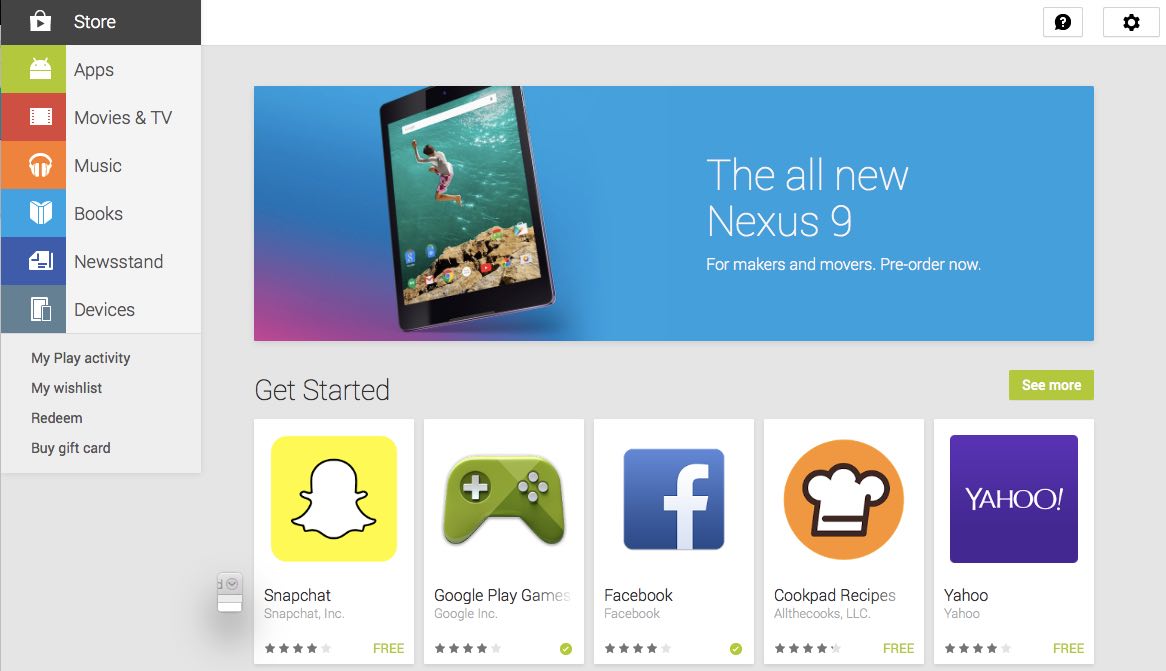
The other thing to keep in mind when it comes to platform is whether the gift recipient already owns devices running one of the big three mobile operating systems. If so, any apps they’ve already purchased won’t be compatible with a tablet running a different operating system.
You can’t run Android apps on an iPad, for example. This may not be a deal-breaker if they don’t download many apps —smartphone versions may require a paid upgrade to a tablet version anyway— but if they have a big library, you may want to choose a tablet that runs the operating system (and app store) they’re currently using.
Staying Within Budget
Finally, for most of us, budget is always something to think about. I put together a guide of and that might just help you out when it comes to choosing one that doesn’t blow your gift budget.




As a content creator…. a bluetooth keyboard is a must. The keyboard is also great to prop the tablet as a stand.
One warning when choosing to run a tablet to browse websites. Some sites are run java/flash and some tablets will be unable to work with them.
Note, tablets don’t replace laptops or a computer, tablets are best to supplement laptops/computers. For example if you only have a tablet.. how do you back them up?
Absolutely true on the keyboard —I have ZAGG Foliop cases for several iPads that I really like. Adds some protection as well.
As for a replacement vs. supplement, I mostly agree with you. But I’ve now gone for days at a time using just an iPad (with a keyboard case) for writing while on the road. It’s gotten good enough that I mostly miss a big enough display to have 10 windows open—and the mouse, although I’m getting used to working without it. Casual users may be able to make the complete switch —really depands on what they would use a PC for… Web browsing, updating Facebook, looking at your digital photos —could use a tablet instead. You can always back up online, although restoring can be a pain.
@BradMoonand @xl I use my bluetooth keyboard daily and adore it! It really is extremely important for content creators and those who use the functionality of a tablet like a laptop.
A very good point about previously purchased apps. Compatibility is always important.
Comments are closed.