
Tablets are great devices for doing many things. They truly are the embodiment of multi-purpose technology. You can use a tablet to watch videos, play games, read books, surf the web, take photos, listen to music, participate in a video conference or write a report. But there is a huge range of options to choose from and despite the fact that they’re all “multi-purpose” devices, some tablets are better suited from some purposes than others. In this post, I single out tablets that have a reputation for being ideal for different activities.
Video Gaming: iPad Air 2
Android may lead iOS in tablet marketshare, but Apple’s App Store sports more content that’s optimized specifically for the tablet form factor and flagship paid video game titles still tend to get released on iOS before Android.

The games alone make Apple’s iPad Air 2 my choice for the hardcore gamer, but the tablet hardware only makes the decision an easier one. The new A8X CPU offers 2.5 times the graphics performance of last year’s iPad Air. Combined with the Retina display, this makes for console-quality graphics capabilities.
Apple’s new Metal API also offers developers the ability to really push the iPad Air 2’s hardware, making the next generation of mobile games scream —without impacting the tablet’s 10-hour battery life.
 The Laptop Replacement: Microsoft Surface Pro 3
The Laptop Replacement: Microsoft Surface Pro 3
This is probably the closest thing to a no-brainer on this list.
If you want a tablet that’s capable of replacing your laptop —from running the desktop applications you’re familiar with, to offering the power of a PC-class CPU and peripherals like a detachable keyboard— nothing compares to the Microsoft Surface Pro 3.
Does it have a screen that’s capable of handling detail like an Excel spreadsheet? You bet. A 12-inch ClearType Full HD display at 2160 x 1440 resolution.
Can it run desktop software like Microsoft Office? Absolutely. The Surface Pro 3 run Windows 8.1 Pro, sports a fourth generation Intel Core CPU (the same ones manufacturers put in their PCs) and has storage options up to 512 GB.
Does it have the accessories and peripherals needed to be a true laptop replacement? More so than any other tablet. It starts with the adjustable built-in kickstand for adjustability. Add an optional magnetically attached Type Cover with full QWERTY keyboard, trackpad and backlit keys and you have a laptop replacement that weighs under 1kg in total and offer up to 9 hours of battery life.
 Multi-Purpose, Do Anything Device: Nexus 9
Multi-Purpose, Do Anything Device: Nexus 9
A very difficult pick and one that’s going to have a major point of contention in terms of which platform is best: iOS, Android or Windows.
I’m going to avoid that whole flame war and go with where the majority here, picking an Android tablet.
I’m going to go further and choose a tablet that I haven’t had a chance to use yet: The .
Why pick an unproven tablet when there are so many models already on the shelf to choose from?
First, it’s a Nexus. That means it not only ships with the latest Android operating system —Android Lollipop— it will get updates. It’s also a pure Android experience with no third party overlays.
Second, the 8.9-inch display size is an interesting choice, offering a near full-sized view in a more compact form factor. But not as small as a 7-incher or an iPad Mini. I think this will be a sweet spot for all-purpose use.
Third, it’s made by HTC, the same company that built the superb HTC One and HTC One M8. It should be well made.
Fourth, the 2048 x 1536 pixels on that display mean it’s going to be very crisp indeed —281 ppi.
Finally, the 64-bit dual-core nVidia Tegra K1 CPU with 2GB of RAM should immediately make the Nexus 9 among the more powerful tablets on the market.
The Nexus 9 also offers an 8MP primary camera, HTC BoomsSound, 9.5-hour battery life and Bluetooth 4.1 for connecting to virtually any wireless devices and 802.11ac Wi-Fi with MIMO support.
In short, the new Google flagship tablet sports the latest technology, a useful form factor and should be more than capable of handling anything you throw at it, now and into the future.
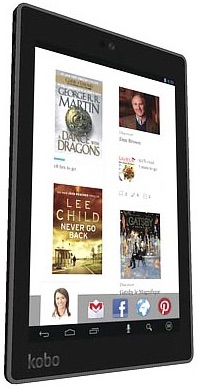 The Reader: Kobo Arc 7HD
The Reader: Kobo Arc 7HD
Plan to spend a lot of time reading on your tablet, but still want the ability to play games , update Facebook and maybe watch some YouTube videos? Then you’ll want to choose a tablet instead of a dedicated e-reader. But which one?
I would suggest a 7-inch form factor (easier to hold in one hand for reading and less expensive than a full-sized tablet) and one with a Full HD display for crisp text.
My pick would be the Kobo Arc 7HD.
This 7-incher offers a Full HD display with 323 ppi for clear text and graphics, a quad-core 1.7GHz nVidia Tegra 3 CPU for performance and Android 4.2.2 (with a slew of pre-loaded apps) for versatility.
But it also makes the most of Kobo’s expertise in books, with Kobo’s Reading Life features and the Kobo Homepage dashboard that keeps reading front and centre.
The Movie Buff
This is another tough one.
There are plenty of tablets out there with a big displays that do a decent job of playing back video.
However, among the current crop of tablets, the 10.5-inch Samsung Galaxy Tab S stands out as winner for video buffs.

At 10.5-inches, the display is larger than the biggest iPad’s and the 2560 x 1600 resolution AMOLED display offers better than HD performance, with sharp contrast and highly accurate colour reproduction. This display simply outperforms the LCD panels on most tablets.
The Galaxy Tab S also supports 802.11ac Wi-Fi with MIMO technology for ultra high speed video streaming. Its MicroSD card slot means you can physically load it with video files on the cheap. And it packs a punch with its Exynos 5 OCTA processor and 3GB of RAM, making this tablet more than capable of anything else you want it do.
Add that superb display to 12-hour video playback battery life and a svelte 465 gram weight (just 6.6 mm thick) and you have the ideal tablet for watching video in bed, on the couch or on the go.
 The Always Connected Traveller: iPad Mini 3 with Wi-Fi + Cellular
The Always Connected Traveller: iPad Mini 3 with Wi-Fi + Cellular
You want a multi-purpose tablet that’s compact enough to easily carry, yet with a display that’s big enough for reading e-mail, watching video and light productivity like editing a document. You also want to be able to get online from anywhere, regardless of whether Wi-Fi is available or not.
In this case, the new iPad Mini 3 with Wi-Fi + Cellular would make a great choice.
You get a Retina display in a small form factor tablet that weighs just 341 grams. It has all the advantages of Apple’s App Store so no matter what you need to do, you’ll find apps that let you do it. Because it’s an iPad and its form factor hasn’t changed from last year, there is a huge selection of accessories available.
And most importantly, built-in LTE means you can connect with this tablet no matter where you are. If there’s no Wi-Fi available, the Internet is always in reach using its cellular connection.



