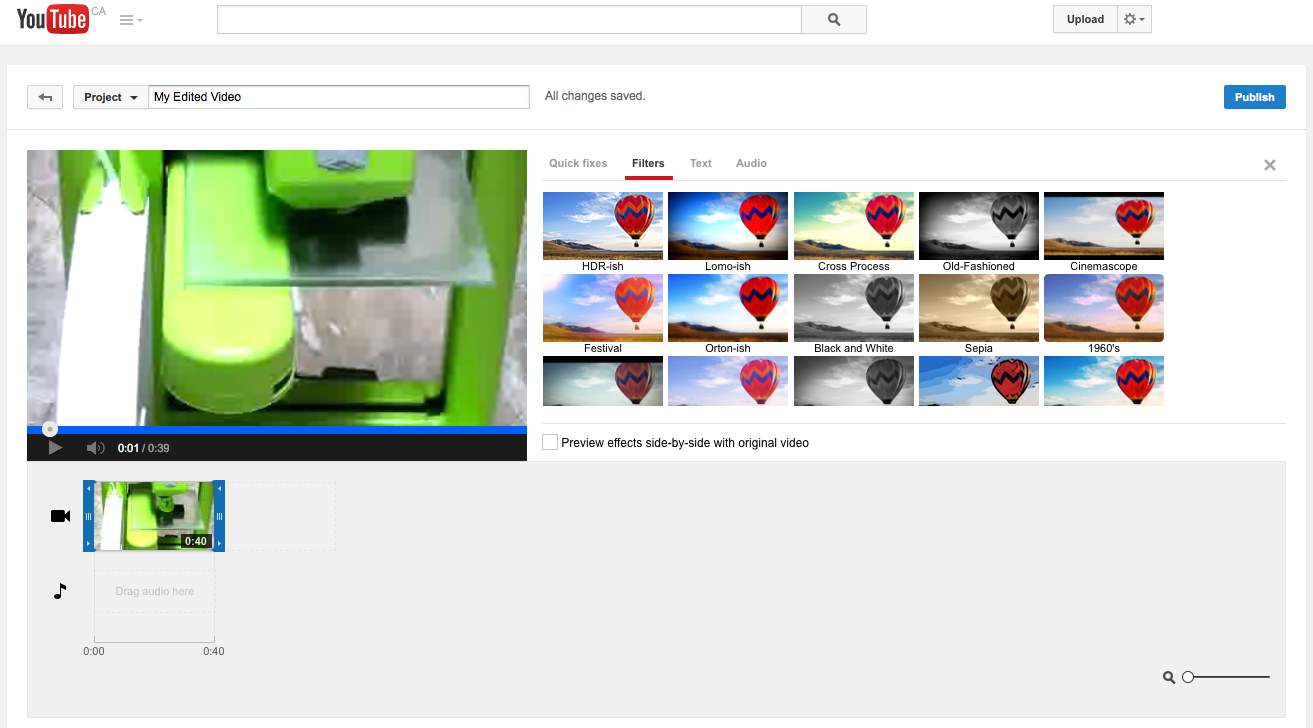
Editing a video I shot on my smartphone using YouTube’s free video editing tools
We’re in a golden age of home movies thanks to the built-in video shooting capability of most mobile phones and there are people making big bucks posting professional looking videos on sites like YouTube —that are shot on their smartphone. How do you go from shaky, raw smartphone footage to polished looking results with subtitles, special effects and animated overlays? It’s actually pretty easy and the best part is, you can pump up your phone footage with movie effects for next to nothing and sometimes even for free.
Go Horizontal
First, a public service announcement. Your smartphone shoots video in widescreen format, but only if you hold it horizontally. Hold your phone upright and you get video with big black bars on the sides. Unless that’s an effect you’re going for, don’t do it.
Check Your Phone for Built-in Video Capabilities
If your phone shoots video, there’s a decent chance it has some built-in effects capabilities —you may have to dig a little deeper into the manual to find them. For example, the new HTC One M8 (reviewed a few weeks ago) lets you film a scene in slow motion, then take the footage and change the speed of specific sections. So parts can be full speed, some set in slow motion and others sped up. Samsung’s new Galaxy S5 lets you control video shooting by voice —perfect for when you want to be in the frame or don’t want the vibration of pushing the Record button.
Check your phone and if it shoots video, you may already have some in-camera special effects available.
 Use Apps With Filters and Effects
Use Apps With Filters and Effects
There are thousands of apps you can download to edit video footage using your smartphone and apply special effects.
Just one example, iSupr8 ($1.99 for iOS, Android, Windows Phone and BB10) takes the video footage shot with your phone and transforms it to look as though it was shot on vintage 8 mm film, while offering filters and effects like Scratches or Black & White.
Download the Video to Your PC and Use Editing Software
Own a PC? You can skip the in-phone processing and download the video footage to your computer where you can work on a big screen and use a full-featured video editing suite.
Many companies offer free basic movie editing software that can be used to cut and paste video footage into clips then upload the footage to video sharing sites. For example, Microsoft offers Movie Maker as a free download for Windows 8 PCs.
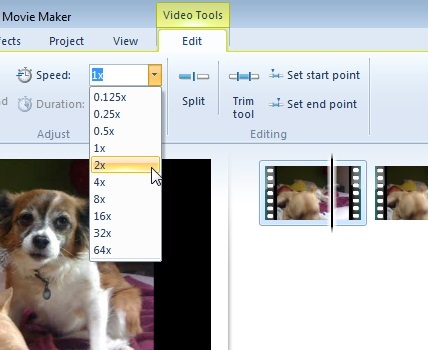
Microsoft’s free Movie Maker PC video editing software
If you want to go even fancier, there are many video editing suites (such as Pinnacle Studio 17) that offer much more comprehensive controls, special effects, transitions, soundtracks and other goodies that will turn that smartphone footage into professional movies.
Use a Free Online Video Editor
Even without a PC, you can still take advantage of free online video editors. Simply upload the video from your phone to the website. Many people don’t realize this, but even YouTube offers free video editing, with powerful features like drag and drop video, soundtrack, filters, auto corrections, transitions and titles.
If you carry around a mobile phone, chances are you also have a digital camcorder (thanks to its built-in camera). With the right editing tools, you can quickly whip that smartphone video footage into shape and make it look like it was shot with a dedicated video recorder.



