
I can’t stand working in a messy environment. Desks that are cluttered with cables, feet that get tangled in extension cords and power bricks, and peripherals that are next to useless because there isn’t enough free desk space makes for a long and frustrating day. Clear the clutter and organize your gear and you’ll be able to find what you need, you’ll have the room to use your accessories and peripherals and you won’t be distracted by the visual mess. Here are a few ideas to help eliminate this:
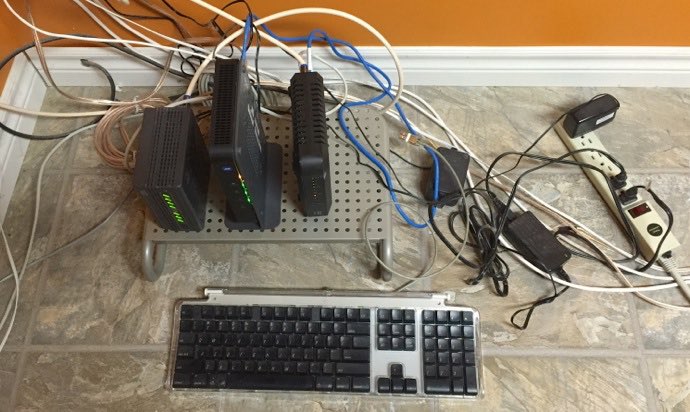
And end up with a workspace that looks more like this:

Go Wireless
The biggest bang for the buck move you can make is to eliminate cables entirely where possible, by going wireless. If you switch to a wireless keyboard, mouse and printer, you’ve just cut three cords: one each for the USB cables on the keyboard, mouse and printer (unfortunately the printer will still need a power cable but a 50 percent reduction isn’t bad).
If you really want to take the wireless thing to extremes, you can cut the cable connecting your PC to your monitor by plugging in a Microsoft Wireless Display Adapter and use Miracast to connect the two over Wi-Fi. Or you can wait for Dell’s new wireless monitors—which made an appearance at CES 2016—to hit shelves.
Monitor Cable Management and Under Monitor Storage
Speaking of monitors, most of them (and most all-in-one PCs like Apple’s iMac) include some form of cable management you can take advantage of. And if your monitor might benefit from being a few inches higher (for ergonomics), you can place it on a monitor riser stand that also does double duty as storage to reduce desktop clutter. For example, I like to use the space beneath my iMac to tuck my keyboard out of the way when not in use.
Laptop Stand
I’m a big fan of laptop stands. Not only do these position your laptop for optimal viewing when sitting at a desk, they provide additional storage beneath the laptop.
Cable Management Kits
You can’t avoid all cables with a workspace that includes computer equipment, but to keep things as organized as possible, use a cable management kit. These include things like cable channels and clips so you can keep the wires together, and run them neatly down a wall or along a baseboard. If you label the cables, you’ll know which one to pull if you’re trying to unplug a specific device, instead of unplugging at random.
 USB Hub
USB Hub
We all have a growing collection of peripherals and accessories that are either powered by USB or are recharged using USB. You could plug them into your PC or monitor (if it has additional ports), but those aren’t always easy to see or to reach. If you set up a powered USB hub on your desktop, a free USB port is always within reach and you won’t have USB cables dangling from your computer. You can also position the hub away from the main working area so any connected devices don’t get in the way.
Power Bar
Don’t forget about staying organized beneath your desk as well. Use that cable management kit combined with a power bar with room for AC adapters to keep the power cable situation from becoming a tangled mess that snares your feet and attracts dust bunnies.
It only takes a little effort and possibly a few accessories to take control of cable clutter and organize your desktop, but trust me, the end results are well worth it. For more on small office & home office productivity, check out our posts on boosting your PC’s performance with optimization software and boosting productivity through ergonomics.



