 There is a huge difference in the picture quality on video baby monitors, and it can be as hard to choose one as it is to choose a smart home camera. You want the video quality to be crystal clear, the connection to your Wi-Fi to remain solid, and you want motion and sound alerts so you always know what you’re baby is up to when you’re not in the room with them.
There is a huge difference in the picture quality on video baby monitors, and it can be as hard to choose one as it is to choose a smart home camera. You want the video quality to be crystal clear, the connection to your Wi-Fi to remain solid, and you want motion and sound alerts so you always know what you’re baby is up to when you’re not in the room with them.
I just checked out the Miku Pro smart video baby monitor and I think it ticks off every box on a parent’s checklist. It also has quite possibly the best picture quality I’ve seen on a baby monitor. Here’s a look at the Miku Pro Smart Video Baby Monitor.
Features on Miku Pro smart baby monitor
The Miku Pro smart baby monitor is a Full HD 1080p video baby monitor. It has a classic style that blends nicely in a baby’s room. All buttons on this baby monitor are clearly identified, and it uses a standard wall plug for power.

The Miku Pro will connect to your 2.4 GHz or 5 GHz Wi-Fi connection, and the app is available for both iOS and Android.
- Full HD video with digital zoom, night vision, and remote viewing via the Miku app
- Monitors temperature and humidity in the room and alerts you if either drop above or below your set range
- 140-degree field of view, and you can zoom in on small details by pinching your app screen
- Monitors for light, sound, and motion so you know if your baby is awake
- Tracks sleep and waking including naps and nighttime so you have data on how your baby sleeps
- Uses SensorFusion technology to track your baby’s breathing and shows you a live breathing waveform you can monitor via the app
- Two-way audio and plays lullabies via the dual custom Ole Wolffe speakers
- 30 days of video storage on camera so you can always go back and see your video clips or download them to your phone
- 2-step authentication gives you peace of mind that your data and camera are secure
Unboxing Miku Pro smart baby monitor

The boxing of the Miku Pro smart baby monitor needs a mention because I’ve never seen such well thought packaging. It includes the baby monitor, power plug, and wall mount, but it also includes a mini-level on the mount so you can make sure the monitor is placed properly as well as covers for the power cord so it hides it when mounted on your wall.
I was also surprised at the very lovely white handle screwdriver inside the box. That’s something that’s not always included, and there are screws and a measuring tape to help you install the wall mount. Most packaging is quite minimal to cut costs, so it’s impressive when you see everything included.
Setting up Miku Pro video baby monitor

With your screwdriver in hand and your mini-level, setting up the Miku Pro should only take you around 10 minutes. You can mount it on the wall or, if you’d like, just place it beside your baby’s bed. The idea placement would be over the crib, which would give you an overhead angle and a wide field of view.
While I don’t have a baby to test it out on, I did pull out the bassinet my baby’s slept in so I could see how the overhead view will look. When you are setting up the baby monitor in the app you’ll be prompted to draw an approximate field of view you’d like your baby monitor to capture. It uses that range to narrow in on where your baby is sleeping so the monitor can detect movement and breathing.
Crisp, clear picture quality
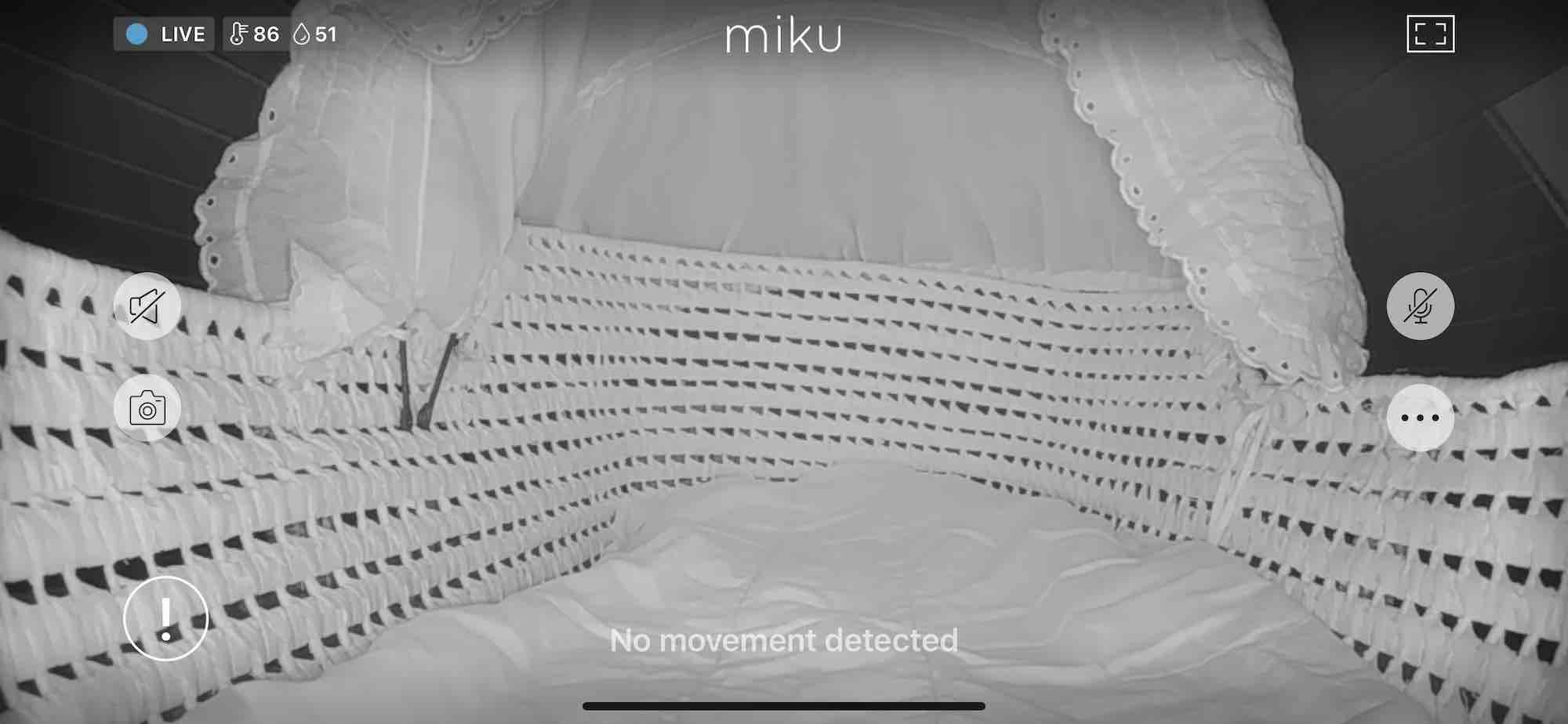
The Miku Pro video baby monitor has amazing video quality. It’s definitely one of the best I’ve seen on a video baby monitor. It also maintains a very strong connection to your Wi-Fi network. I loaded the app many times when I was testing it and always loaded the live stream within 30 seconds or less. I didn’t have to be anywhere near the router either, so I was very impressed with the steady stream of video.
Miku Pro monitors your baby’s breathing
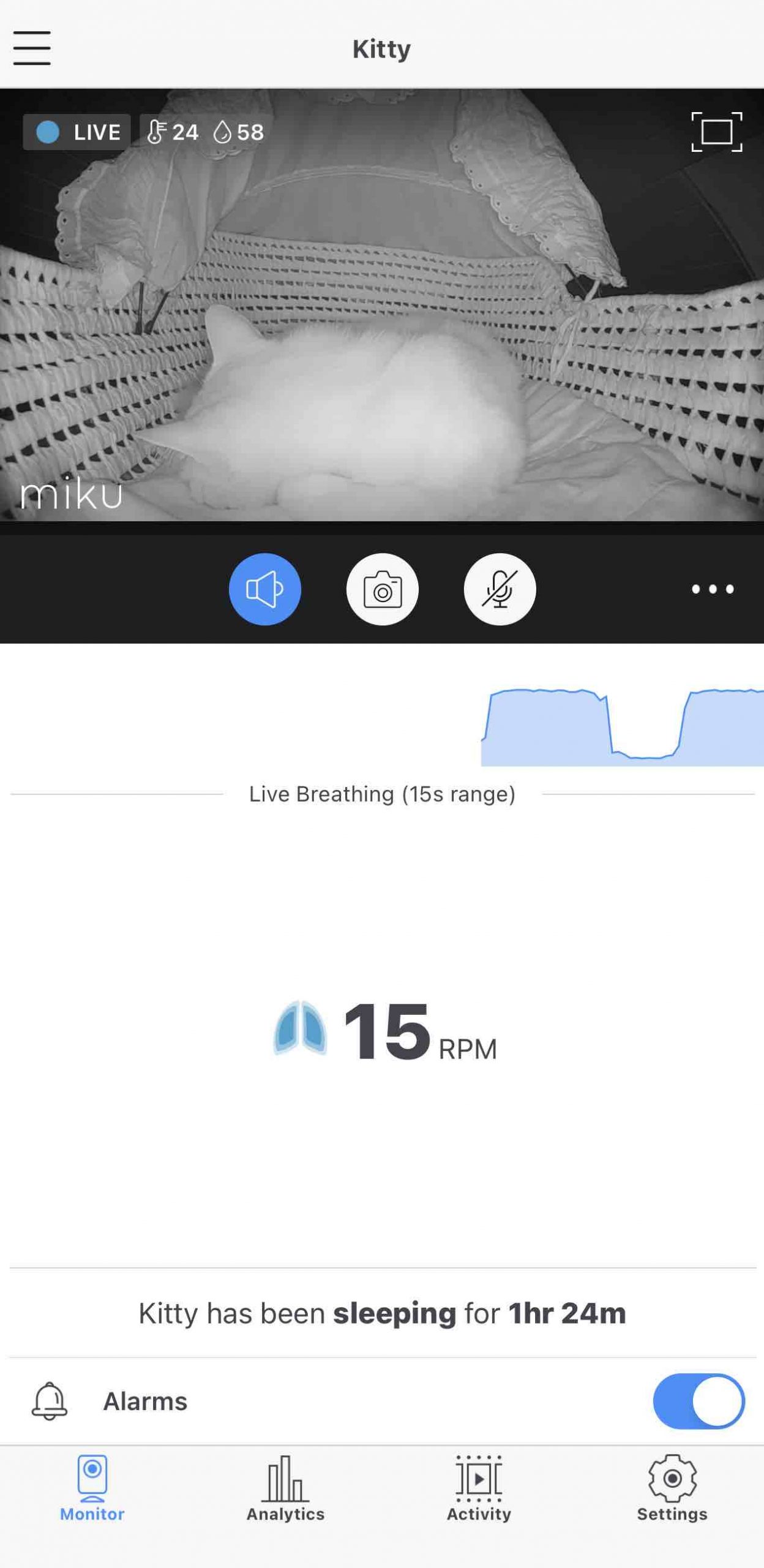 |
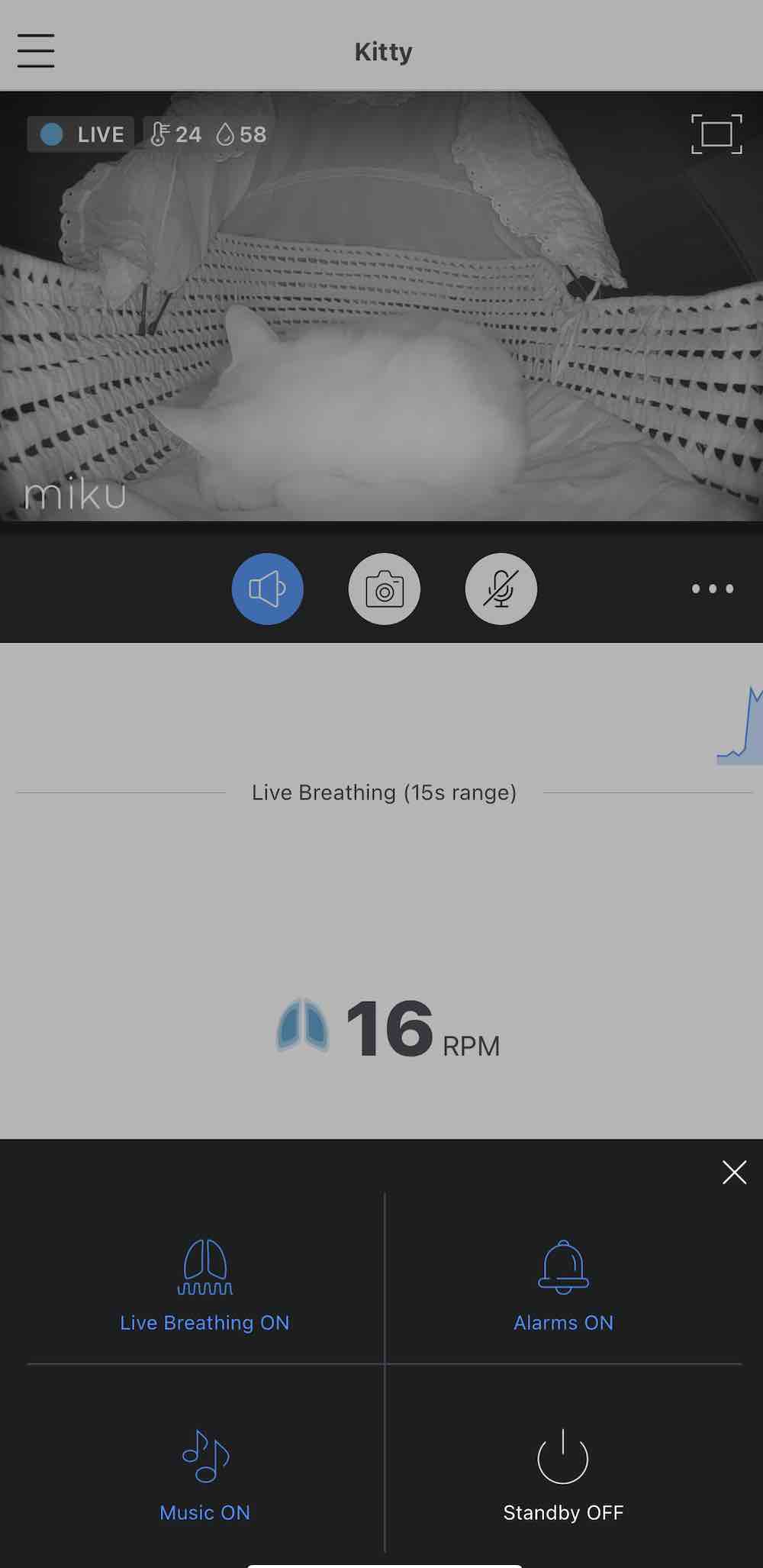 |
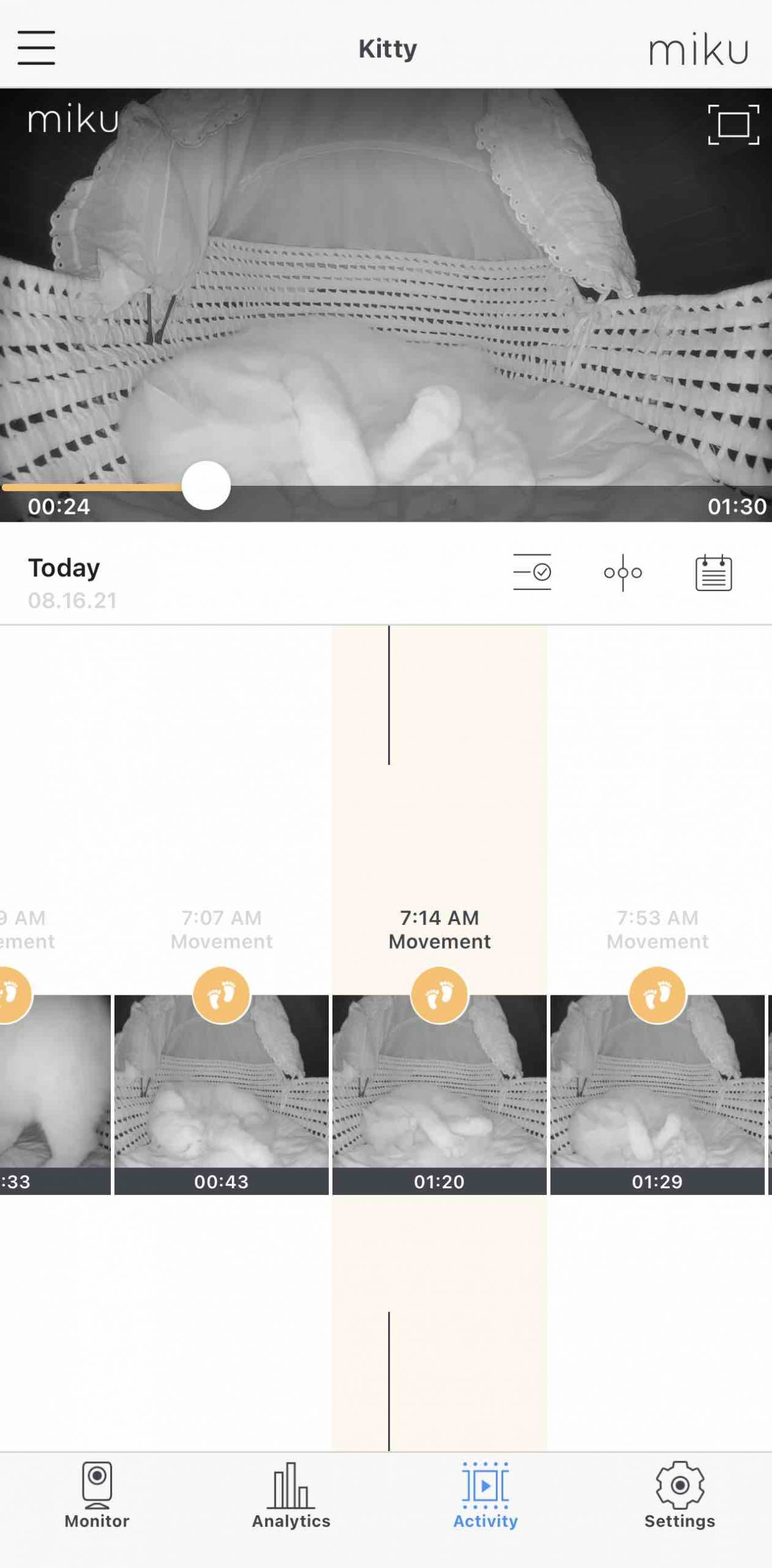 |
When my kids were babies, I wanted a baby monitor that would monitor their breathing so I could get some rest myself. This was a few years ago, and the technology wasn’t quite there yet. I’m glad parents have the choice to monitor breathing now, and you can do it so easily with the Miku Pro.
The Miku Pro monitors your baby’s breathing without a wearable of any kind, and that’s a pretty unique feature on a baby monitor. To do so it uses SensorFusion technology and a unique algorithm, and together they will show you your baby’s breathing in real-time. You can see respirations in the live view when you open the camera, and it will track how long your baby has been sleeping and any movement too.
I’ve never set up a bed my cat Simba didn’t like. One morning while testing out the Miku Pro video baby monitor, Simba decided to crawl into the bassinet and test out the live breathing feature for me. I was so impressed with how it works, It told me how quickly he fell asleep, monitored how long he had been sleeping, and showed how, in deep sleep, Simba was averaging around 16 respirations per minute.
Temperature and sound monitoring
Most video baby monitors will monitor the temperature in the nursery for you, and Miku Pro Smart Video Baby monitor will do that as well as monitor the humidity. You can see the temperature and humidity in live view, and there is also an overview of your nursery stats in the app so you can make adjustments as needed.
Video baby monitor with a range of lullabies
 |
 |
I expected this monitor to have great audio as it has dual custom Ole Wolffe speakers, and I found all audio was crisp and very clear. Most video baby monitors have lullabies built-in, but the Miku Pro takes those lullabies to the next level by adding in all different types of songs and white noise. There are lullabies like Danny Boy and Ba Ba Black Sheep, but there are also white noise sounds like Empty Spaceport, Eatle Cliff Winds, and Dishwasher.
Simba wasn’t a fan of the random song selection I played for him, but he did like womb sounds.
Stored video clips for 30 days
The Miku Pro smart video baby monitor will store 30-second video clips for up to 30 days. It will also capture snapshots when you tap the camera icon, and it will store them on your phone.
Should you choose the Miku Pro smart video baby monitor?
The Miku Pro smart video baby monitor is the monitor I would have bought when my kids were babies. Nothing replaces a parent checking in on their baby, but it’s nice to peep in and have the peace of mind that your baby is sleeping and breathing easily.
I love how you can see how long your baby has been sleeping, whether or not there was any movement during their sleep, and if they are upset you can tap to talk to them or play a lullaby. The white noise selection on this monitor is fantastic.
If you’re looking for a video baby monitor that monitors breathing and doesn’t require an additional wearable to do so, the Miku Pro smart video baby monitor is a great choice. The video quality is amazing, it has crystal clear audio, and I love the data available in the app.
You can find the Miku Pro video baby monitor on Best Buy.



