 Sometimes a return to basics gives you enough features that you can forgo the more expensive models out there. I will first give an overall review of the Moto G, then delve a bit deeper into its unique apps including Motorola Migrate, Assist, Alert as well as the privacy settings, speakers, camera and video features.
Sometimes a return to basics gives you enough features that you can forgo the more expensive models out there. I will first give an overall review of the Moto G, then delve a bit deeper into its unique apps including Motorola Migrate, Assist, Alert as well as the privacy settings, speakers, camera and video features.
Solid design
The Moto G is a basic Android smartphone for under $180 that gives you a battery-efficient phone with a great design, decent call quality and the best of Google’s Android operating system. Unlike a certain trendy phone selling for over $700, the Moto G doesn’t bend in your pocket.
It’s got just enough weight (140 grams) to feel good in your hand but at 12.9 cm by 6.6 cm, remains streamlined enough to be highly portable. The keys have a comfortable ergonomic design with the power and volume buttons on the right side. The standard matte plastic shell is equally uncluttered, with the discreet Motorola logo underneath the camera lens. Pop it off to access the microSIM slot.
Motorola offers eight other brightly coloured shells ranging from vivid blues to cheery lime-yellows. It’s a smooth phone to navigate, especially when you turn on the magnification gestures. You can zoom in and out by triple-tapping the screen to adjust the zoom level. I appreciated being able to easily enlarge what was under my fingerstips with just a few taps. This definitely enhanced my experience and sped up scrolling time.
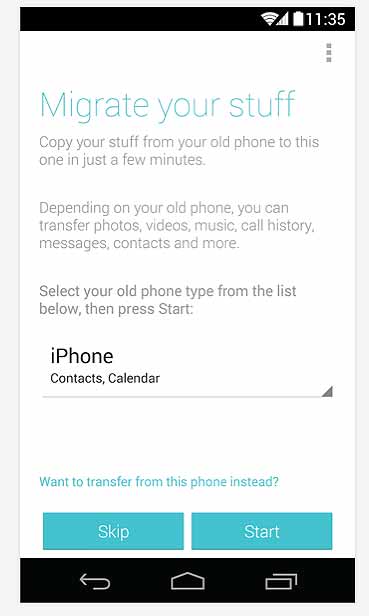 Hassle-free migration
Hassle-free migration
Motorola has been very generous with this phone– it comes with 8GB of internal storage. The Moto G supports removable micoSD cards with up to 32GB so you can store all of your data on a separate memory card and keep the phone memory clear. The 720p IPS LCD screen is a good size for browsing the web, watching videos and taking snaps. It’s got a clear and crisp resolution with bright colours on the screen. Front-facing speakers are a great addition. One of my pet peeves is distorted music or muffled voices while streaming podcasts or listening to the radio. Moto G has great sound and stands on it own. Of course, adding a small portable Bluetooth speaker added power and distance to the speakers.
I can see the Moto G being used as a backup phone – in case you want to leave the fragile phone at home. Moto Migrate is a very cool little app that makes moving your smartphone info over to the Moto G easy. Don’t have a smartphone? You can still transfer your info using the Other old phone type option that is available.
Moto G‘s Privacy settings let you verify apps, set passwords and activate the Motorola Device and Android Device so you can manage and secure your phone remotely – handy if your phone gets lifted. It’s an absolute trooper when it comes to battery life. The built-in rechargeable lithium-ion, 2070 mAh battery holds on for two days in sleep mode. I appreciated not having to constantly run to plug in the Moto G.
 Parental Aid
Parental Aid
The Moto G comes with some other Motorola goodies that parents will especially like. Motorola Alert lets your kids send an automatic location notification when they’ve arrived or are on their way home. Your kids can set you up as the specific contact to automatically update changes in the location so you know when their plans have changed. Your kids can also set an alarm or auto-dial your number in case of an emergency. That added bit of security will bring peace of mind to parents.
Another parent-friendly app, Motorola Assist, keeps your kid safe behind the wheel and stops nighttime distractions. I’m always nagging my kids about sleeping with the phones next to their heads. Recent research has shown how sleeping with your smartphone can cause insomnia. Motorola Assist recognizes when the phone needs to be turned off. Set the Moto G phone to shut off during the night but allow important calls to still get through. No more being woken up by the pings and beeps of automatic downloads. They can wait until morning. Of course, I also nag the teens about not texting and driving – a growing epidemic that affects road safety. The Assist App can sense when you’re in the car and automatically connects to Google Play to send messages to anyone trying to get through, notifying them you’re driving. Goodbye distracted texting teens.
Both these apps make the Moto G a really good entry-level phone. You can get your kids set up with security features so they are safe but also not have to worry about losing a major investment.
 Fun photo apps
Fun photo apps
There’s been some criticism about the capabilities of the Moto G so I was interested in seeing just what it could do. It’s not going to give you incredible frame rates for video games but purists are never going to be satisfied gaming on a phone. It took selfies smoothly and had some very cool editing features to add frames and special effects. You can crop your photos, play around with contrasts, sizing, orientation and colour.
The camera in this phone is not going to give you professional digital shots, but do we really need that with a phone where we want to snap a pic and throw it up on Facebook or Twitter to share? The one thing that took me a while to catch on was the save function for each edit. It doesn’t happen automatically and reverts to the original. Once you save the edits, you’ll have a second copy with the original untouched. I played around with the retro option and some filters for some artsy pics of the family dogs.
 Even though it’s a mid-range shooter, the rear view camera is 8-megapixels with a f/2.0 aperture, rear-facing LED flash, and 4X digital zoom. You can tap to focus and drag to focus and change the exposure. Standard resolution is either a 6-megapixel widescreen or 8-megapixel standard resolution.
Even though it’s a mid-range shooter, the rear view camera is 8-megapixels with a f/2.0 aperture, rear-facing LED flash, and 4X digital zoom. You can tap to focus and drag to focus and change the exposure. Standard resolution is either a 6-megapixel widescreen or 8-megapixel standard resolution.
You can easily change your aspect ratio to make your resolution higher or lower. Click on the 16:9 apect ratio and save your photo as 3.8MP resolution. If you want to put the photo online quickly, change the ratio to 4:3 for a corresponding 5MP resolution.
Strong video apps
Moto G also shoots slow motion video, panorama, burst shots, HDR, and panorama.
I found the video feature was great while standing still but it was shaky with action. It did capture fast movement. I tested it on the family dogs and was pleased with the sharpness of the image despite the moving tails and barking.
(Check out the video below.)
My verdict: Moto G is a great bargain for a sturdy phone offering enough features to make you feel like you’re not deprived. It’s also a perfect entry level phone for your kids
It proves you don’t need a high price tag to enjoy a smartphone.
Interested in other Motorola phones available at Best Buy? Check out these articles by other BB bloggers



