
Which would you rather lug around?
We live at a time when many people are carrying around multiple devices, often including a smartphone, a tablet and a laptop. If you had to choose just one of those three as your only device, which would it be? I’m going to make the case for choosing a tablet, something I wouldn’t have thought possible a few years ago, but increasingly find myself doing these days.
Early Tablets Weren’t Ready for Sole Device Status
When I bought my first tablet, I was quickly intrigued by the idea of using it as my sole device while traveling. It’s not hard to see the appeal. A tablet then weighed far less than any laptop, it was a fraction of the size and 10 hours of battery life meant it could run all day without recharging. And even if you needed to pack a power adapter, it was tiny compared to the bricks most laptops require.
Compared to a smartphone, you got a display that was big enough to read documents and a virtual keyboard that was large enough to be able to mash on with reasonable accuracy.
After experimenting with the concept for a few months, I gave up. Among the challenges: not enough websites were optimized for mobile access, a virtual keyboard is no fun to use for anything more than a few sentences and productivity software for tablets was in its infancy. I was really put off by Apple’s refusal to recognize mouse input in iOS as well.
That’s (Mostly) Changed Now
Since the first iPad was released in 2010, a number of key developments have taken place in the tablet space. Each of these helps to make the case for moving to a tablet as your sole device.
|
Tablet Game Changers:
|
Not everything I’ve listed here applies to all tablets—you can’t run Windows on an iPad, for example—but in general the capabilities of these devices have improved immensely. I would say that the majority of people could get by if a tablet was their only device and a good number of those would find the change isn’t a hardship.


My Experience
Despite the fact that I threw in the towel on using a tablet for working soon after testing the waters, I was drawn into giving it another shot last year. It’s just so hard to pack a bag with a laptop and power adapter, then look at how little space a tablet would take to not go back and give it another shot.
It started with a ZAGG Folio keyboard I reviewed for the iPad. During the course of the testing, I quickly became proficient on its keyboard. Shortcut keys for iOS actions like cycling through open apps, cutting, and pasting meant I didn’t really miss a mouse. I was tapping the screen far less than I thought I would be.
I ended up buying a keyboard case for my iPad Mini 2, and for the ultimate field test, I took the iPad/keyboard case combo with me for two weeks in Cape Cod. I brought a laptop too—just in case—but for nearly the entire trip, any work I did was while using the tablet. I didn’t feel like I was compromising and the combo was so small it slipped in a knapsack or even a camera bag.
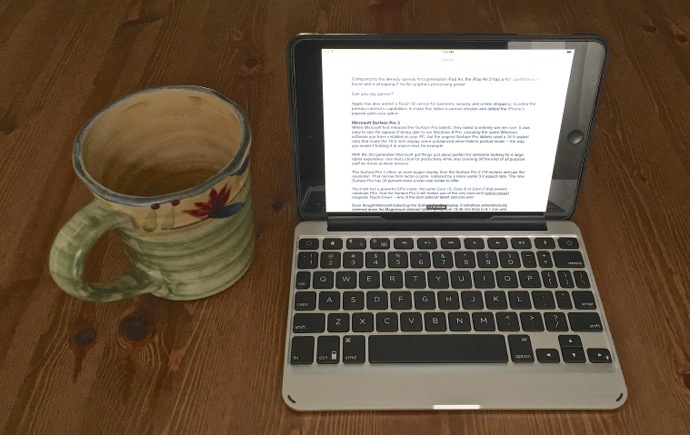
The only thing I missed was a cellular connection—LTE models are available but I don’t own one—but I was able to make up for that by taking advantage of Wi-Fi hotspots or using my smartphone as a modem (which is cheating under the one device rules). With apps like Skype, the tablet can also replace a phone for voice calls, not to mention solid video calling options.
I now pack the iPad and keyboard case whenever I travel and sometimes find myself using it at home as well.
With my daughter starting high school last fall, we decided to go with a tablet/keyboard case combo for her instead of a laptop. Although this time around (and knowing her past history of destroying portable electronics) we went with an armoured version of the case.
It’s worked out great. She gets access to the Microsoft Office mobile apps through her school, the keyboard makes it more than usable for typing out essays, she can go all day on battery without having to plug in, the combo is slim and lightweight enough to slip in her backpack, she uses the camera to snap photos of the whiteboards in her classroom and when she gets home she can easily pop the tablet out of the case if she wants to lounge around and watch movies or play games.
With her iPad, both internet security and computer security are less of a threat than if she were using a laptop—apps are locked down by iOS 8 and tablets still don’t face the malware threats that PCs do.
It was also considerably less expensive than a decently equipped Ultrabook.
Windows Convertibles Make It Almost Too Easy
My personal, hands-on experience has primarily been with an iPad (I own several Android tablets as well, but I don’t have the same accessories for those), however I also have the opportunity to use the occasional Windows 8 tablet, like the Surface Pro 3 or the HP Envy x2 I’m currently testing.
With a tablet like these, you give up almost nothing over a laptop. You have the power to run Windows 8.1 and use the same Windows applications a laptop or desktop PC does. They offer a full range of peripherals including keyboards, docks and external drives—along with mice and trackpads!
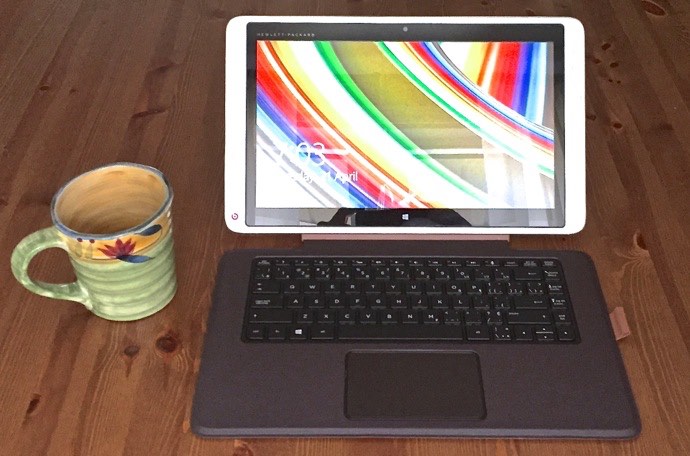
Windows tablets aimed at the professional or prosumer market also provide more screen real estate than a casual use tablet like the iPad or Nexus 9—that HP Envy x2 has a 13.3-inch display.
To wrap it up, things have changed considerably since 2010 when trying to use a tablet as your sole device was an exercise in frustration—and something you would only do on a dare. Tablets themselves have improved immensely (processing power, display, storage and connectivity), the software used on them is near or at parity with PC equivalents, accessory makers have stepped up to provide everything needed to transform a tablet into a laptop (while still keeping things sleek and lightweight). Windows tablets like the Surface Pro 3 are the icing on the cake.
If you were forced to choose between a smartphone, tablet and laptop, there’s no question that for most people a tablet could be that all-in-one device.
You may be interested in reading the other articles in this series:
Smartphone, tablet or laptop? The case for choosing a smartphone as your sole device
Smartphone, tablet or laptop? The case for choosing a laptop as your sole device



