
TP-Link continues to push Wi-Fi 6E through its routers, and the Archer AXE75 is the latest tri-band unit to possibly convince you. Before we even get into Wi-Fi 6E or what the AXE 75 can offer you, I’m going to point out the benefits of going with a third-party router to begin with.
The dual modem/router devices your Internet Service Provider (ISP) gives you (or rents to you) just aren’t good enough. They’re fine as modems, the part that brings in the connection from your provider. They simply aren’t as effective or efficient on the router side, the part that distributes said connection. That’s where a device like this comes in.
The Archer AXE75 offers three bands of Wi-Fi connectivity, including a newer 6GHz one for “maximum data speeds”. The idea is the router spreads the wealth, letting you decide what devices to prioritize, leaving Wi-Fi 6E-enabled gadgets to connect in their own digital lane, so to speak. There is a bit of a catch to how all this works, and it has a lot to do with what kind of Internet connection you have to begin with.
Archer AXE75 router design
With six antennas and a slew of ports in the rear, this router looks like it means business. You get one WAN port (to connect to your modem) plus four LAN ports to directly plug in any nearby devices using Ethernet cables. Beyond that are the usual WPS and reset buttons, along with the power adapter port. You also get a USB 3.0 port on the left side to plug in an external drive if you want to use it for file sharing or media streaming.
Theoretically, the AXE75 is capable of a combined 5400Mbps in throughput, but you will never actually see that happen because routers rarely deliver the full breadth of bandwidth on a consistent basis. Broken down, that’s 2402Mbps on the 6GHz band, 2402Mbps on the 5GHz band and 574Mbps on the 2.4GHz band. A tri-band setup reduces congestion by funneling traffic into these separate bands. Some devices don’t need as fat a pipe, so they can go to the 2.4GHz band, whereas other more demanding devices (like streaming) will need a much fatter pipe, which can fall under the 5GHz or 6GHz bands.
Where you place this router truly matters in what it’s going to do for you. The 6GHz signal doesn’t travel as far as the others do, and obstacles can hinder its strength. I would advise positioning it more openly rather than hiding it somewhere, like a closet or behind a couch. If you can put it near your TV or computer, that may be the best way to maximize connectivity and utilize the LAN ports.
The Archer AXE75 works with OneMesh, TP-Link’s line of range extenders, if you need to stretch it further. But if you are looking for a wider and broader reach, the Deco XE75 mesh system I reviewed might be the better fit, though it doesn’t include Wi-Fi 6E compatibility.

Setting up your network with the Archer AXE75
TP-Link makes setup pretty easy through its Tether app on your phone or tablet. Alternatively, you can do it through a web browser on your computer. The step-by-step guide is clear and concise in what you need to do, and you can take a couple of steps in advance to make it even smoother. Call your ISP to disable the router function on your existing device (or do it yourself if you know how). You can also take note of the Wi-Fi names (SSID) and passwords for your existing networks, so that you can set up the Archer AXE75 to basically pick up where they left off. Your devices would then just automatically connect because the SSID and passwords match.
Or you can choose to create a new network split into different bands. This means you can connect a Wi-Fi 6 device specifically to the 6GHz band. Devices that require less bandwidth or are further away from the router may be better off on the 2.4GHz band. Allocate others to the 5GHz band. How you do this is up to you, but if unsure, try to do it based on bandwidth and distance. Any devices that don’t support Wi-Fi 6 in any way will default to 5GHz, and that should be computers, streaming boxes, game consoles, smart TVs—essentially whatever needs the fatter pipe I mentioned earlier. Smart lights and smart speakers are examples of devices that should work well with 2.4GHz.
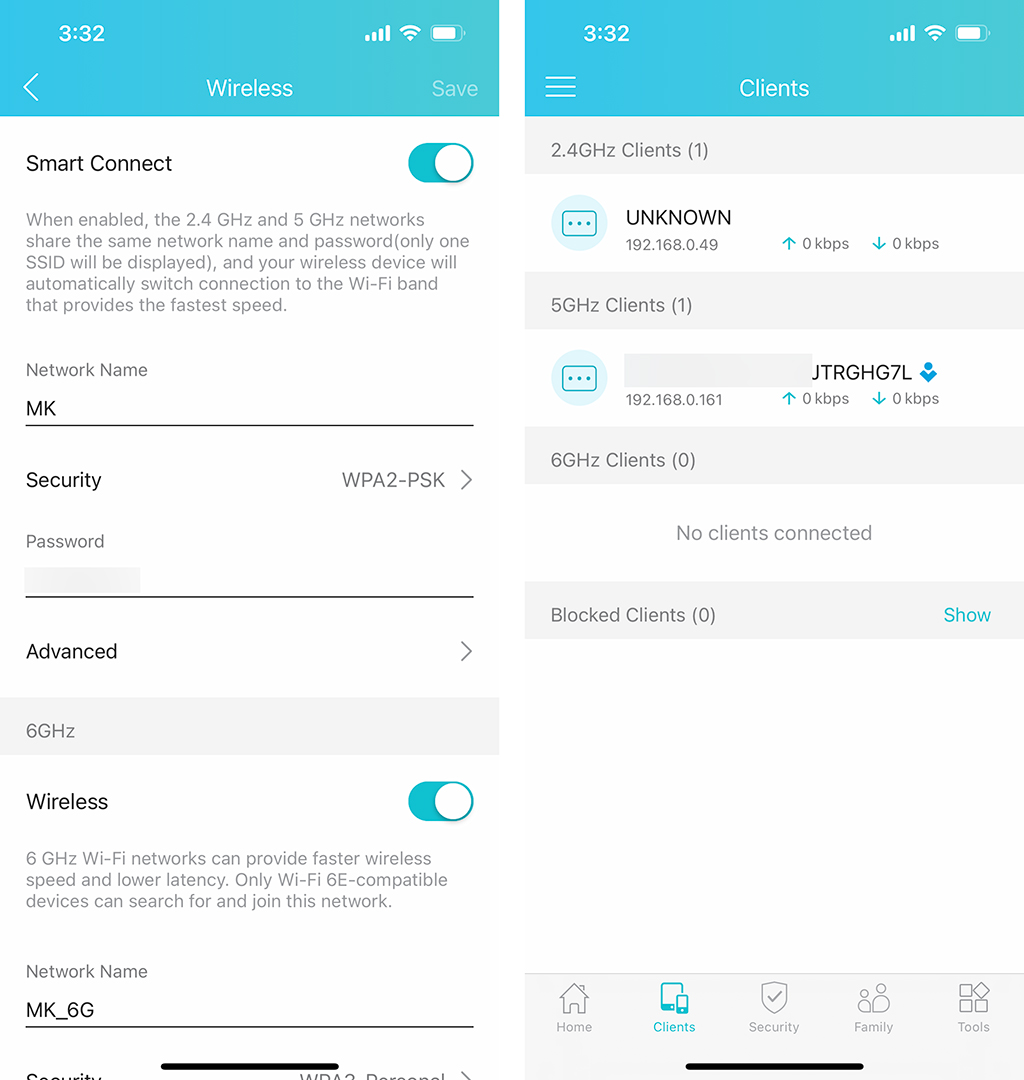
Customizing the network
All told, you should be up and running in about 10 minutes or so. You control what the Archer AXE75 can do through the app, where you’ll find a slew of features available. They include Quality of Service (QoS) to prioritize network traffic to devices in whatever order you set them, as well as parental controls to block your kids’ devices or keep inappropriate content away as much as possible.
Set up a guest Wi-Fi network for visitors to connect, which also means they won’t be able to access any of the networking features, including devices you’ve connected to the router itself. The Advanced section offers plenty more for more experienced administrators, but several tools don’t require much know-how. For example, you can scan for Wi-Fi channel congestion to clear up bottlenecks, and also check devices under the Client tab to see if something doesn’t seem right.
For those who know the ropes, gamers can use port forwarding to ensure they don’t deal with any latency issues. TP-Link also includes OpenVPN to let you set up a VPN server and enable remote access to your router and connected devices through a more secure connection.
What can Wi-Fi 6E do?
The Wi-Fi Alliance is the regulatory body that determines Wi-Fi standards, and 6E is the latest standard. Its purpose is to expand on the channels Wi-Fi networks run on. Wi-Fi channels are more limited with the 2.4GHz and 5GHz bands, especially because you are sharing them with others who live near you as well. A 6GHz network connection quadruples the number of available channels to reduce signal interference.
This way, when a compatible device connects, it shouldn’t be hindered by the congestion. Only devices with Wi-Fi 6E support can take advantage of this arrangement, and thus far, many devices aren’t there yet. You will see a number of the latest phones and computers include it, but at this point, most of the devices you own aren’t likely to support it. Those that don’t will have to connect on either of the other two bands.

Archer AXE75 router performance
Rather than test the Archer AXE75 in my home, I chose to try it at a friend’s home because she had only ever used her ISP’s own device for Wi-Fi access. Moreover, her place was an ideal testing ground—an open concept condo with limited options for placement. Congestion had been a problem before, and with video streaming, plus Bell Fibe TV playing a big role in overall activity, I was curious to see how the router would help.
The thing about routers is that they can only distribute what’s coming in. If you’re paying for modest speed, your devices must share that bandwidth. The Archer AXE75 proved to be a capable router, even if it didn’t exactly blow me away. At closer range, all three bands delivered effective throughput. There was a natural drop further away, but obstacles and bandwidth demand could sometimes lead to hiccups.
Initially, this was because both the ISP’s router and the Archer were running concurrent Wi-Fi networks. Once I cut off the ISP router, the situation improved due to less interference between the two. My two phones running on Wi-Fi 6 were super smooth, with no slowdowns at all. Overall, the Archer AXE75 performed much like I expected, which is to say it delivers good range and throughput and only tends to do it best when you deploy it in more open space.
It’s worth utilizing the Ethernet LAN ports to reduce device reliance on Wi-Fi signals. Hence, if you place it near your TV, for instance, you can plug your TV, streaming boxes, and game consoles right into the router.
Security and subscription
TP-Link’s HomeShield service doesn’t come free, meaning certain security features are subscription-only. Sign up for monthly or annual plans, where you get advanced parental controls, malicious content filtering, and device management. The paid subscription goes even further, presenting deeper statistics, including visited websites and time online. I didn’t get to test it out, but if it’s anything like what I’ve seen from TP-Link before, it’s a decent set of tools to work with.
Final thoughts
The TP-Link Archer AXE75 is less impactful today than it will be later when Wi-Fi 6E is easier to find. It’s also more affordable than other routers offering the same access, so there’s a combination to consider. If you need more bells and whistles, look elsewhere. If you prefer a very modern router that’s easier to manage, this one shouldn’t disappoint you.
The TP-Link Archer AXE75 is available now.



