
If you’re looking for an instant photo printer that’s at least twice as cool as you are, then look no further than the Kodak Mini 2 Retro printer (P210R). With its glossy case, easy-to-use app, and durable print quality, the Mini 2 Retro has all of your bases covered.
What’s in the box of the Kodak Mini 2 Retro printer?
In the box of the Kodak Mini 2 Retro printer, you’ll find the printer itself, a micro-USB charging cord, and warranty/user information. The printer comes pre-loaded with sample printer paper and ink—enough to print 8 sheets, but it’s easy to swap out the cartridge for a refill. (Refills are available in packs of 20, 30, and 50 sheets, each with ten sheets per cartridge).

The Kodak Mini 2 Retro printer features
The Mini 2 Retro is a compact, wireless, portable printer that produces 2.1 by 3.4 inch photos using 4PASS (dye sublimation) technology. It’s 3″ by 5.2″ by 1″ large, fitting nicely into a small pocket, pouch, or bag. There aren’t a ton of photo printers or instant cameras that fit comfortably into a fanny pack, but this one does!
Each of these photos comes with a perforated white bottom border that you can choose to leave on or tear off and has a glossy, laminated finish that’s resistant to fingerprinting and water damage. You can print with or without a border for two sizes of prints. Like other dye-sub photos, these prints can last for up to 100 years—which is pretty wild to think about!
The Kodak Mini line connects wirelessly to your Android or iOS device using Bluetooth or NFC One Touch. Its battery takes 1 1/2 hours to charge and lasts for about 20 prints.
The Kodak Mini 2 Retro vs other instant photo printers
The Kodak Mini 2 Retro (P210R) follows in the footsteps of a lot of other instant photo printers. For starters, it’s very similar to the Kodak Mini 2 (KODMP2W), which features a slightly chunkier silhouette and comes in plain black, white, and blue. The Retro version features more rounded-off corners, a sleek side slit, and retro striping. It’s available in white with black accents, black with white accents, and yellow with red accents—the one featured here, which is my favourite of the bunch. (It’s very retro, and even feels solidly-built, like something you’d have expected to purchase before the days of planned obsolescence.) For square prints, opt for the Kodak Mini 3 Retro.
This line of Kodak instant printers also follows in the footsteps of printers like the Canon Selphy, which uses the same type of dye sublimation technology as the Mini 2 and the Mini 2 Retro. However, these printers do something unique: They take dye sublimation technology and make it tiny. The Mini 2 and Mini 2 Retro are tiny, fitting easily into a small purse or roomy pocket.

What is dye sublimation technology?
There are three main types of instant photo printing technologies that I’ve seen so far. The first is analog printing, used by brands like Polaroid and Fujifilm. I’m a big fan of analog printing, with its punchy contrast and creamy colours—you’ll never see pixelation in an analog print. However, analog photos are pricey compared to the other options available.
The second common type of instant photo printing is ZINK technology, which uses “zero ink.” It heats prints within the printer to bring each pixel up to the right colour, from dyes already contained in each sheet. ZINK prints are cheap compared to analog prints, but I find that their colours bleed easily and tend to shift cyan along the edges. ZINK photos, in my experience, are thin and always come with a sticker backing. (Some Kodak products use premium ZINK photo paper, but not the Mini 2s or Mini 3s.)
The final type of instant photo printing is what this Kodak printer uses: Dye sublimation technology, also known as 4PASS. It’s a little less common, but it’s great. Instead of revealing dyes that are already contained in each sheet of printer paper, dye sublimation printers layer different colours onto the sheet until you have a finished image. (Yellow, red, and cyan, followed by a final lamination.) It’s fun to watch, takes about a minute per sheet to print, and creates durable prints that will last for up to 100 years. The prints it produces are closer in price to an analog print, and they’re significantly higher quality than ZINK prints—expect some pixelation, as with any digital printer, but no feathering or colour bleed.

KODAK Photo Printer app with AR
The KODAK app comes with a robust AR function that emphasizes beauty filters—and I have to say, I’m not a fan. I think it’ll be a popular feature (think TikTok and Snapchat filters, both sculpting your jawline and adding puppy dog ears) and Kodak did a great job of integrating it, but sometimes I wish companies would stop giving users the option to edit their features. Some filters are really fun, like adding wobbly noses and silly ears and sparkly glitter, but others can be harmful to users’ self-image, like auto-smoothing your skin, plumping your lips, and slimming your jawline.
Especially in an instant printer, which markets primarily to children and young adults, these features are something that you might choose to discuss with your family before use.
AR app memory
Part of my issue with this is that the KODAK Photo Printer app is “sticky.” That’s not quite the right word for it, but it’s what comes to mind for me. What I mean is that this app has an enormous range of really seamless beauty adjustments built in, but it remembers the adjustments you’ve made before—without displaying them. They get “stuck” in your app settings, even after closing and re-loading the app.
As a result, if you set up your filters to (for instance) slim your nose by 30% and enlarge your eyes by 50% once using AR, those adjustments come back as additional adjustments the next time you add a beauty filter. However, those sticky adjustments don’t appear in your photo settings. To compound the problem, because these sticky filters don’t appear in the photo settings, you can’t modify them or turn them off.
Once you add one beauty filter, you get all of the other ones you’ve used before, too.
It is every user’s choice to use beauty filters. And I get it: They’re really popular, and they can be used responsibly! Just be aware that this app may sneak in filters that you don’t even realize you’re using, and adjust your or your child’s usage to what makes sense for your family.
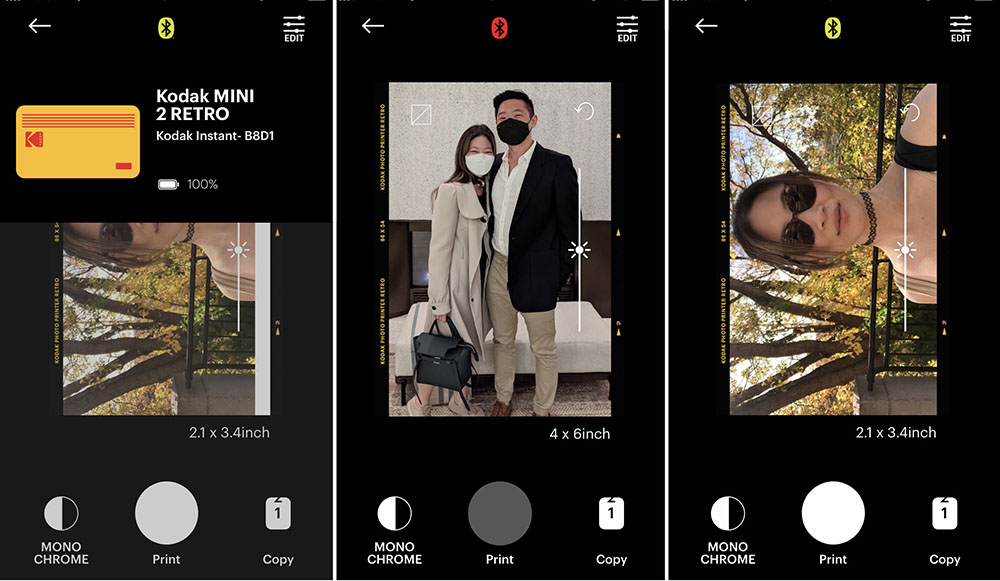
My experience with the Kodak Mini 2 Retro printer
I’ve tested a lot of photo printers for the Best Buy Blog. This one is one of my favourites.
The Kodak Mini 2 Retro is sleek, functional, and compact. It comes with a great app, and I honestly think it looks very cool. I love watching dye-sub photos being printed, and though the app can be a little slow to send images to the printer, the high-quality prints make it worth the extra time to print.
Where I think a lot of photo printers lose points is in their cool factor, opting instead for lighthearted kitsch. But this printer? It has coolness in spades. It’s bracingly stylish, feels well-made and durable, and would fit right in at a grown-up event, too. I’d consider these printers not only for kids and students, but also as a fun way to create prints at holiday parties, weddings, and other celebrations, too. (Plus, the app makes it easy to print up to 5 copies of a photo at once, which is great for groups.)
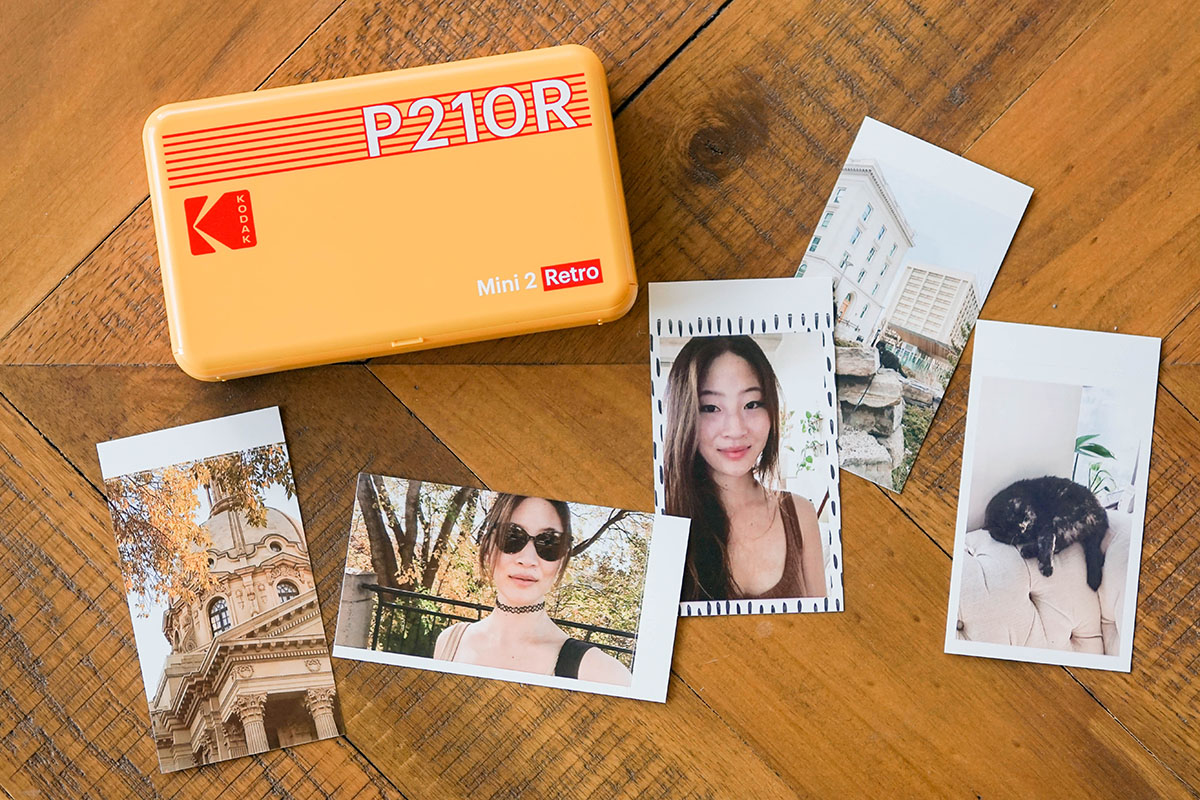
How to get the most out of this printer
There are only three things that I recommend being aware of with this printer. The first is the app’s AR beauty filters, as described above. The second is the photo framing. For some reason, what’s displayed as a preview in the app is not quite what is printed. I recommend zooming out slightly farther than you think you’ll need to in the app, as the printed result is slightly cropped and may move slightly to the side. The third is that you need to be patient. Kodak advertises this printer as taking less than a minute per sheet. In my experience, however, prints took about a minute and file sending time took up to an additional 2 minutes. It’s still quick, just not as quick as advertised. (And it might be faster with different smartphones!)
As an instant photo and printer enthusiast, I’d like to finish this review with a desperate plea to Kodak: Please give us the option to include the black and orange border that’s displayed in the app. It’s very cool, very retro, and would make our prints look amazing!
Shop the Kodak Mini 2 Retro Printer at Best Buy today.




I would print my wedding pictures for our album
I would print a photo of my cats
I would print a Family photo and put it in a frame
I would print my wedding pictures and hang on wall
I would print out a picture of sturgeon fishing (catch & release).
Oops, forgot to say I’d put it on the “trophy wall” with my other fish pictures
Vacation wall
I would print out a picture of a family outing! I would love to display in a frame on the shelf of photos!
I would print a picture of my grandson from his birthday party and I would put it in a frame on my fireplace.
I would print a picture of my husband and granddaughter to keep on my bedside table.
I would print out a photo of my son when he was a baby and dumped cocoa on himself, and will put it in my office
I’d print out photos of my dad with my kids and put them on my wall at work.
I would print out pictures of my recent trip to Los Cabos and I think I would attach the pictures to my fridge, so I could enjoy them throughout my day!
I would print my wedding pictures and hang on wall !
would print pic of grandpa fileting jackfish and post on wall
I would print the first pictures of my babies and place them in my wallet.
I would love to print out a selfie my teen son took with me on mother’s day, to put up on my desk at work.
I have a photo of my ex and I at a friend’s wedding. I’d print it out and keep it in my wallet probably.
I would love to use this to print a photo of my sisters, Mom, our late chihuahua Roxy and I and frame it for her for Mother’s Day!
I have a beautiful picture of my mom who passed away March of last year. I would print her picture and display it on my wall.
Have so many gorgeous photos of plants, flowers and my yard – there are about half a dozen of them that I would love to blow up, print and hang on the walls in various rooms of my home
One of my grandma
So many I’d like to print out, but most recently, my newest granddaughter. She is so cute and her pictures always make me smile.
I would print a photo of me with my friends and put it in a frame in my room
I would print a photo of me with my friends and put it in a frame in my room
I would print a Family photo and put it in a frame
I would print out a photo from the trip my husband and I took to the Bahamas and put it in a frame
I’d love to print our wedding photos out
I would print the first baby photos of my grandchildren
If I had this photo printer I would print a photograph of my husband and I from our maternity photo shoot and put it up on our fridge! Then probably go crazy printing for my scrapbook!
The photo I would use would be from the future photo not the past. I would gift the Kodak Mini 2 Retro Portable Photo Printer to my daughter for her birthday and print the photo of her opening it on the printer! I think it would make a great memory for her to have.
I would print out a photo of my two cats from when I first brought them home!
I have a new grandson that I would love to print pictures of and put them on my desk!
a photo of my children and grandchildren on my office desk to look at when on the computer.
I would love to print out my wedding pictures and put them in my office!
I would print some of our great family photos from a trip to Ireland in 2019.
I have one fav pic of my dad, one fav of my brother, and one fav of my niece…and I have editted and created an treasured Memorial photo of EA, and have not bn able to print (because of excessive additional US to Canada costs, approx over $100 added onto EA be photo taken be printed… and just haven’t bn able to access or print). So winning this printer would be awesome. (And may help my situation).
Would love to print photos of my partner and I’d trip to Cape Breton in Autumn of 2021, it would so gorgeous!
I have a digital photo of my great grandmother and grandfather sitting on a couch holding hands that is absolutely adorable. I would love to display it in a frame .
A memory I would print would be a photo of my parents and me. I would probably hang it on a wall or put it on a shelf with other family photos.
Thank you
maybe sons birth picture on mms wall Smile Please and thanks
I would print a photo of my children when they were very young and I would put it in a frame
May sound strange but I’d like to print out pictures of myself when I was a kid.
I would print a photo of my husband and I enjoying marvelous mountain views while camping.
I would print out our family’s first beach vacation photo and put it on my work desk.
One photo memory I have in my library that I would like to print out would be a photo of a deer on the sidewalk and I would put it close by to where the photo was taken.
I would print a bunch of cute family memories from vacations to put up in my work cubicle!
I would print a photo of my cat to put on my cork board at work
I would print a photo of my boyfriend and I from our first date as our anniversary is coming up! I would put it in a card for him.
A picture of my brother playing with his son.
My son’s first Christmas photos.
Comments are closed.