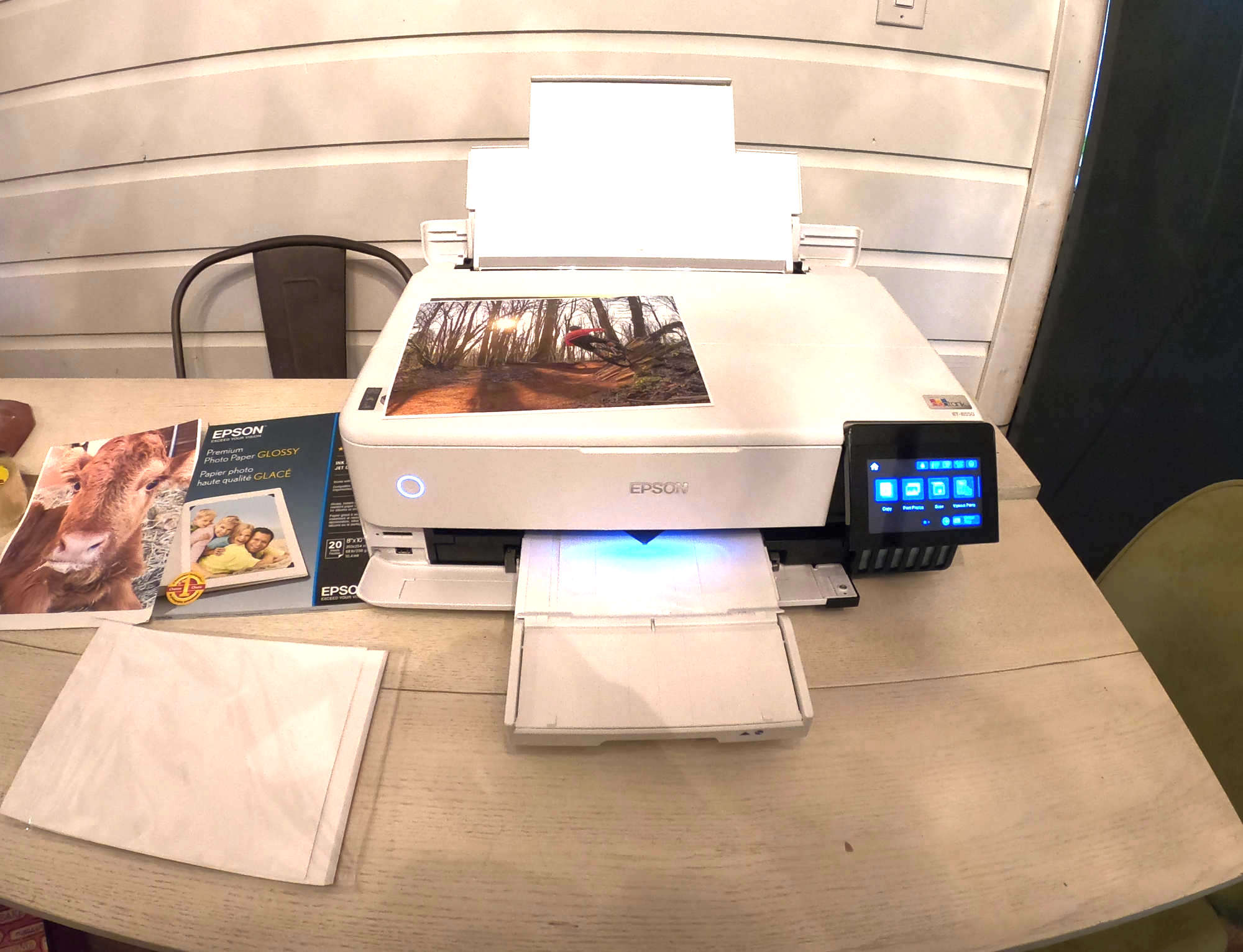
[Editor’s note: this article was originally published in June 2021.]
The Epson EcoTank Photo ET-8550 is a wireless all-in-one inkjet printer that really does do it all. After spending a few days testing it out, I’m so impressed with the features of this printer. It goes well beyond a standard inkjet, can print perfect photos in large sizes, and has a cartridge-free ink system that lets you print to your heart’s content while saving you a ton of money on ink cartridges.
Here’s my look at the Epson EcoTank Photo ET-8550, what it can do, and why you’re going to want to take a serious look at upgrading your printer to this model.
Features of Epson EcoTank Photo ET-8550
The Epson EcoTank Photo ET-8550 is a compact desktop printer. It measures 52.32 cm W (20.59 inches) by 17.01 cm H (6.69 inches) by 37.84 cm D (14.89 inches) and weighs 8.16 kg (18 lb). The box includes the printer, power cable, and ink bottles.
Given everything this printer can do, I found the small size to be surprising. It prints as well as some of the larger laser printers I’ve tried out. It prints sharp, smudge-free text, vivid colour pages, and photo-shop quality photos on speciality paper.
- Prints in black and colour, scans, and copies
- Cartridge-free system uses 6 colours of ink you can refill with the included ink bottles
- Included ink bottles and replacement will give you 2 years’ worth of prints and capacity up to 6200 pages in colour
- Accommodates creative projects up to 13 x 19″ including cardstock, CD/DVDs, and other specialty media up to 1.3mm thickness
- 4.3 inch colour touch display makes it easy to adjust settings
- Print resolution of 5760 x 1440 DPI (black and colour), scan resolution of 1200 x 4800 DPI (hardware), and 9600 DPI (software enhanced)
- Can print 4×6 photo in as fast as 15 seconds
- Compatible with several Epson apps so you can print from your phone or take on creative projects
- 100 sheets of input paper tray capacity and 50 sheets of output paper capacity.
- 2 cassette trays; one for paper one for photo paper and other media
- Wi-Fi for wireless printing
Setting up Epson EcoTank Photo ET-8550

Unpacking the Epson EcoTank Photo ET-8550 is easy, and once you have it out of the box you’ll just need to remove the tape that secures the various compartments. It plugs into any standard outlet.
The touchscreen will walk you through the set up process but you can also use the Epson app to set up the printer. It will walk you through every step required including giving you detailed instructions on how to fill the ink compartments
Filling the ink compartments
With most inkjet prints you’ll install a cartridge for black and a cartridge for colour. With the Epson EcoTank Photo ET-8550, you’ll use the included ink bottles to fill up each colour compartment. There is one black, one photo black, one cyan, one yellow, one magenta, and one grey, and they correspond to each ink tank you need to fill.
It’s a very easy process, and you don’t have to worry about the ink dripping or leaking as long as you don’t squeeze the bottles. Nothing will drip out at all. The tops of each compartment have a spot to put the ink bottle, and you’ll just tip them upside down onto the right compartment and watch the fill line rise. Once you’re finished you put the top back on the ink bottle and store it until you need to fill up again.
I think ink bottles are an amazing feature on an inkjet printer. It saves waste from cartridges and the ink window gives you an easy-to-see visual of how much ink you have.
Adding paper to the cartridges

There are three ways to add paper to this printer. There are two cassettes you can use to add plain paper, card stock, or specialty paper. Cassette one can hold up to 100 pages depending on what type of paper you put in it.
Cassette two is for photo paper, and this is where you put your 4×6 photo paper or other media you’d like to print on. This spot has adjustable sides so you can fit everything from a large sheet of photo paper to a CD or DVD. The rear paper feed is a good option if you’d like to print one large photo or you want to use specialty paper.
You have to try Epson specialty paper
If you choose this printer you are definitely going to want to pick up all of the amazing Epson specialty paper that’s available. There is a great sampler pack that lets you test out photo glossy, photo matte, and velvet white. There is even watercolour paper that’s 13 x 9″ and you can use it to print off art for your walls. I picked up some Espon photo glossy to test it out and I was blown away by how amazing the prints are.
Touch screen and settings
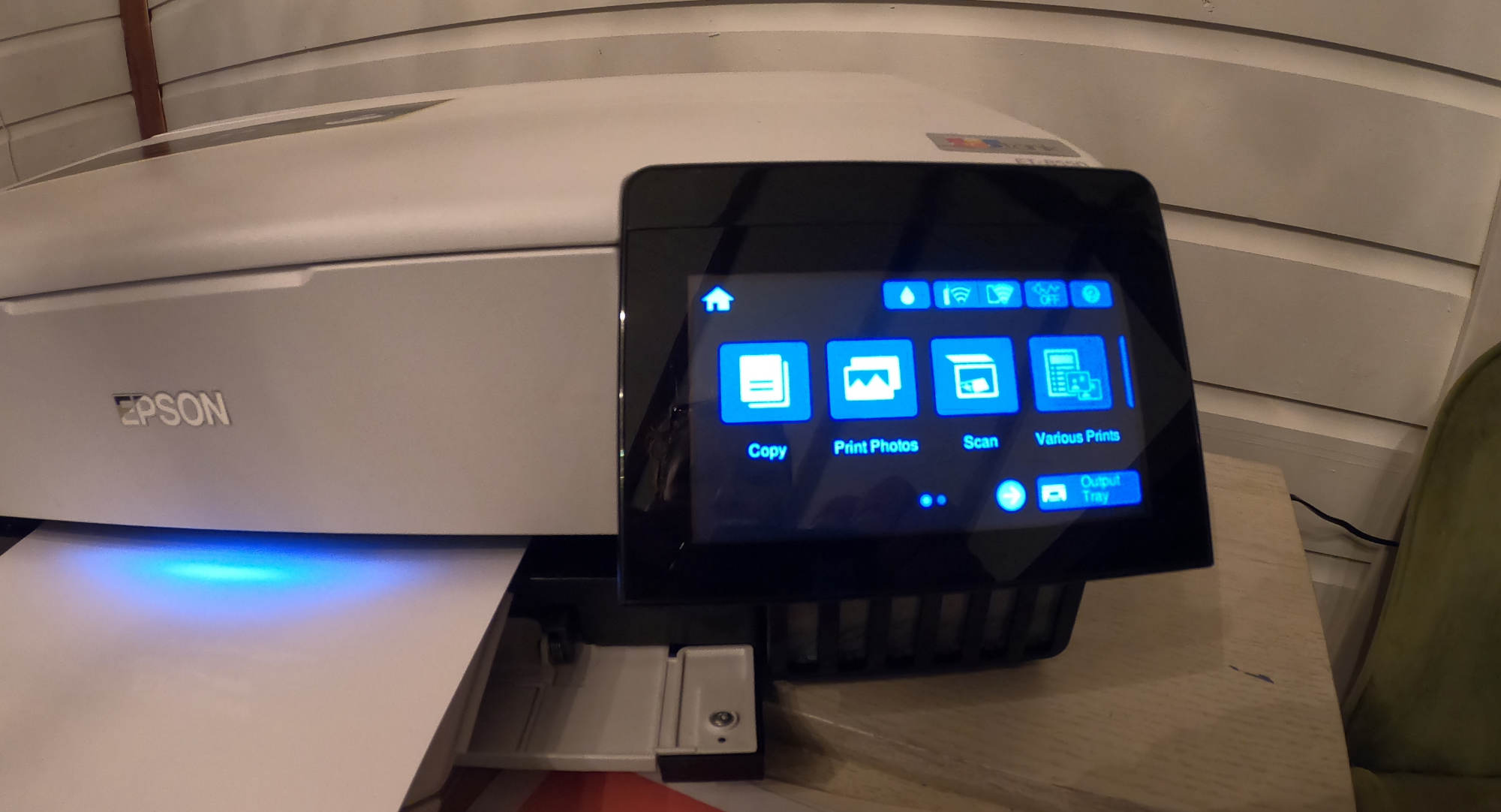
I cannot emphasize enough how great it is to have a touchscreen on a printer. The touchscreen on the Epson EcoTank ET-8550 is a 4.3 inches colour display. You can tap to scroll through all of the different options and tap to choose. When you’re prompted for a password, the keys are large enough that you can tap them without making mistakes or having to use special characters. It’s very similar to typing on your phone.
There are a variety of settings to go through when you’re customizing your printer. You can set the paper size and type for each area that holds paper, so you can keep photo paper in cassette two and you can print a photo whenever you’d like to while keeping plain paper in cassette one. That definitely speeds up the printing process and makes things simple.
You can choose from copy, scan, and print on the touchscreen. There is a button for photo print and specialty print too, so you can print photos or set up a collage of photos and print. You’ll need to put in a memory card with your photos to print them this way, but it’s an easy process overall. The screen walks you through every step.
You can connect to Wi-Fi via the touchscreen, entering your network password, or use Wi-Fi direct and connect via your smartphone. You can also see your ink levels on the screen, but it’s even easier to just look at the window below the touchscreen that shows your ink levels per colour.
Printing with the Epson EcoTank ET-8550
Printing black and colour with the Epson EcoTank ET-8550 is fast and easy. The black is clear and free of smudges and the colour is very vibrant. I was impressed by the colour copies this printer produces, and it prints extremely fast. You can send a print job to the printer from the Epson app and you’ll have your print in under a minute.
Printing photos with the Epson EcoTank ET-8550
I printed off several photos with this printer and I had to remind myself a few times that this was an inkjet. The colour, clarity, and detail in each photo I printed came through to paper every time I hit print. The print was dry within a minute of processing, and the images are beautiful.
I used 8 x 10 photo paper as that was what I had on hand, but I would definitely recommend picking up some 4 x 6 photo paper so you can print off quick shots to share or display. I compared printing on plain paper to printing on photo paper. The photo paper images were definitely more glossy and detailed, but the plain paper photos were pretty amazing too. I printed off a photo of my baby calf and I thought it was framable as is. You can also print with or without a border, which is a nice touch when printing your own photos.
Clean style and seamless use

There are a few really nice touches on the Epson EcoTank ET-8550 that I haven’t seen on other printers. The touchscreen gives you the option to control the bottom tray, so you can tap and the output tray will slide back into the printer. You can also lock the printer for transport right on the touch screen.
The rear paper feed slides back into the printer very easily. You can turn the printer off, slide in all trays, and slide it to a corner of your desk for storage. When you’re ready to use it you just turn it on and everything will slide out. It’s a seamless experience.
Epson apps add versatility
There are a few Epson apps you can download to use with this computer. Epson Smart Panel is an app you can use to control your printer options via your smartphone. It connects to the Wi-Fi and lets you have all of the same options you’ll find on your touchscreen.
If you want to get more creative with your photos, download the Epson CreativePrint app. This is where you can edit and have fun with the specialty papers or make collages of your photos for printing. The apps are easy to use, and they let you access the photos on your phone without having to plug in an SD card.
How long does the Epson EcoTank ink last?

It’s incredible that this printer can print such colourful, detailed photos and not use a ton of ink. According to Epson, one set of ink bottle refills is the equivalent of 100 ink cartridges. Given what cartridges cost, that can save you thousands of dollars. The ink bottles themselves are pretty inexpensive.
I printed page after page and the ink levels didn’t budge, so I’m pretty confident the ink in this printer would last me a long, long time.
Print everything, every day
Ink cartridges can be expensive, and that expense can make you weigh the pros and cons of printing at home. With the Epson EcoTank ET-8550 and refillable ink, it doesn’t make sense to print anywhere else. The photo quality is amazing, and there are so many specialty papers you can choose to get really creative with your printing projects. The printer is also easy to use, easy to set up, and has such a compact style that it’s practically unnoticeable on your desk.
If you need a printer for working from home or have been searching for a way to print photos from home, I can’t recommend the Epson EcoTank Photo ET-8550 inkjet printer enough. The features and savings on ink make it an excellent choice for everyone.
You can find your own on Epson EcoTank Photo ET-8550 on Best Buy right now.




large capacity ink bottles
light weight
15 second photo printing and no more cartridges
1. I like to print a lot of photos so being able to print perfect photos in large sizes is a feature that I like.
2. Being able to edit my photos with the Epson CreativePrint app
1. The touchscreen on the Epson EcoTank ET-8550 is a 4.3 inches color display.
2. The he printer is also easy to use, easy to set up, and has such a compact style.
1. Included ink bottles and replacement will give you 2 years’ worth of prints and capacity up to 6200 pages in color.
2. 2 cassette trays; one for paper one for photo paper and other media
1. Wi-Fi for wireless printing
2. Included ink bottles and replacement will give you 2 years’ worth of prints and capacity up to 6200 pages in colour
1. it has large capacity ink bottles。
2. Can print 4×6 photo in as fast as 15 seconds.
1. Cartridge-free system uses 6 colours of ink you can refill with the included ink bottles.
2. Can print 4×6 photo in as fast as 15 seconds.
I like that this printer uses large capacity ink bottles instead of small cartridges.
I also like how quickly it can print out a photo!
A couple things I really like about this Epson EcoTank ET-8550 are the cartridge-free ink system and the ability to print on CD/DVD media.
Given that I’ve been using a Samsung SCX-4200 (since December 2005), requiring it to be connected via cable to computers (not wireless) and that it’s limited to printing only in b&w (for ONE-sided print jobs) … you can bet that I am thrilled to see a vibrantly coloured, eco-conscious, all-in-one, wireless printer!!
Believe it: my SCX-4200 no longer has updated hardware to use with my 2016 AirBook; therefore, I have transfer files to an 18 year-old Toshiba PC laptop if I need to print documents!
Two things mentioned in the article that we like the most about this printer is the cartridge-free system that uses long lasting ink bottles to refill the tanks instead of having to find cartridges that quickly become obsolete(I have a unusable all in one printer that I cannot get the cartridges for anywhere so it will be going to electronics recycling – it still looks brand new too). The second thing would be the colour touch display and the fact the device can print/scan/copy.
Wireless and the long lasting ink
I love that it can print photos and I love that the ink lasts two years! This would be amazing.
There’s so many features that I love about the Epson EcoTank Photo ET-8550 inkjet printer, the #1 is being able to print my own pictures so easily at home, such a handy unit to have. Thank you
I love these game-changing features:
-cartridge-free system
-blazing fast printing
No 1 it is wireless. Never had a wireless printer mine is old. No 2 no cartridges to purchase. Love the bottles of ink to refill. I bet it would definitely save me a few dollars while being good for the environment. Win Win situation
I love that it’s less wasteful since it has the cartridge-free system that uses 6 colours of ink you can refill with the included ink bottles. And also the touchscreen since my current printer doesn’t have that.
1. it’s so easy to refill the ink
2. one set of ink bottle refills is the equivalent of 100 ink cartridges and the bottles are pretty inexpensive.
I love about this printer is Cartridge-free system uses 6 colours of ink you can refill with the included ink bottles and Included ink bottles and replacement will give you 2 years’ worth of prints and capacity up to 6200 pages in colour
Two things I really like about this printer are the Cartridge-free system uses 6 colours of ink you can refill with the included ink bottles and You can print anything you need quickly.
I love that it can print on different media, and accommodates creative projects up to 13 x 19″
The 2 features I like is 15 second photo printing and it is cartridge free
Firstly, the cartridge-free ink system of the Epson EcoTank Photo ET-8550 printer provides a significant cost-saving benefit. The printer uses six colours of ink that can be refilled with the included ink bottles. The included ink bottles and replacement can provide up to 2 years’ worth of prints and capacity up to 6200 pages in colour. This saves a lot of money compared to traditional inkjet printers that require frequent cartridge replacements.
Secondly, the Epson EcoTank Photo ET-8550 printer is versatile in printing on various types of paper, making it ideal for creative projects. It can accommodate creative projects up to 13 x 19″ including cardstock, CD/DVDs, and other specialty media up to 1.3mm thickness. This makes it an ideal choice for creative professionals who require different types of paper for their projects. Additionally, the printer produces high-quality prints on specialty paper that are photo-shop quality.
I love that is is cartridge free and wireless is awesome!
I really like that it is cartridge free and the clean look of it!
I love that this printer is a Cartridge-free system and can print photos in 15 seconds! wow!
I love the large printing size as well as the using less plastic by due to not wasting those ink cartridges and having the ink last longer.
Two features I like…
Can print 4×6 photo in as fast as 15 seconds
Compatible with several Epson apps so you can print from your phone or take on creative projects
refillable ink cartridge and wireless printing
I like how the ink is refillable and the wireless printing.
I like that this printer can print 4×6 photo in as fast as 15 seconds and that it includes ink bottles that will give up to 2 years’ worth of prints.
Two features that I like about this printer are the cartridge free ink tanks and the wide range of sizes that it can print.
I love that the tanks last for so long! And I like how they help the environment.
I love the wireless printing (being able to print from my phone is a must!) and the refillable long lasting ink is awesome!
Ohhhh I really like that the refillable ink bottles can give 2 years worth of prints
And that it’ss compatible with several Epson apps so I can print from my phone
two things i like about this printer are being able to refill the cartridges and wireless printing.
I like that the refillable ink bottles and replacement will give you 2 years’ worth of prints and capacity up to 6200 pages in colour.
Also the it is compatible with several Epson apps so I can print from my phone
Refilling cartridges is THE big plus. And I’d love it for doing collages.
I like the catridgeless system and the wireless printing.
Two things that I like about the Epson Ecotank:
1. no cartridges + ink bottles included that will last longer than cartridges usually do!
2. love that the footprint of this printer is not so big…plus you can print so many different things!
I really like that the included ink bottles and replacements will give you 2 years’ worth of prints and you can print a photo in as little as 15 seconds.
I love that this printer is cartridge free and that it has the ability to print, scan and copy!
I like its large ink bottles and great photo colour !
I love this printer because it delivers vibrant colours and sharp text at the same time that it provides eco-friendliness by re-using the ink cartridges.
I like that the printer has a touchscreen and it can print out good quality photos.
Prints in black and colour and scans
Compatible with several Epson apps so you can print from your phone or take on creative projects
1. large capacity ink bottles
2. light weight
I like that in the box is included ink bottles and replacement ink to give me 2 years’ worth of prints. This is excellent and will save money. It also has a colour touch display that would make it easier to adjust the colour of photos which makes photos better and brighter.
Two things I really like abour the Epson ecotank
– the long lasting Ink! – one set of ink bottle refills is the equivalent of 100 ink cartridges. Wowzers
– So fast! Can print 4×6 photo in as fast as 15 seconds- that is neat!
Comments are closed.