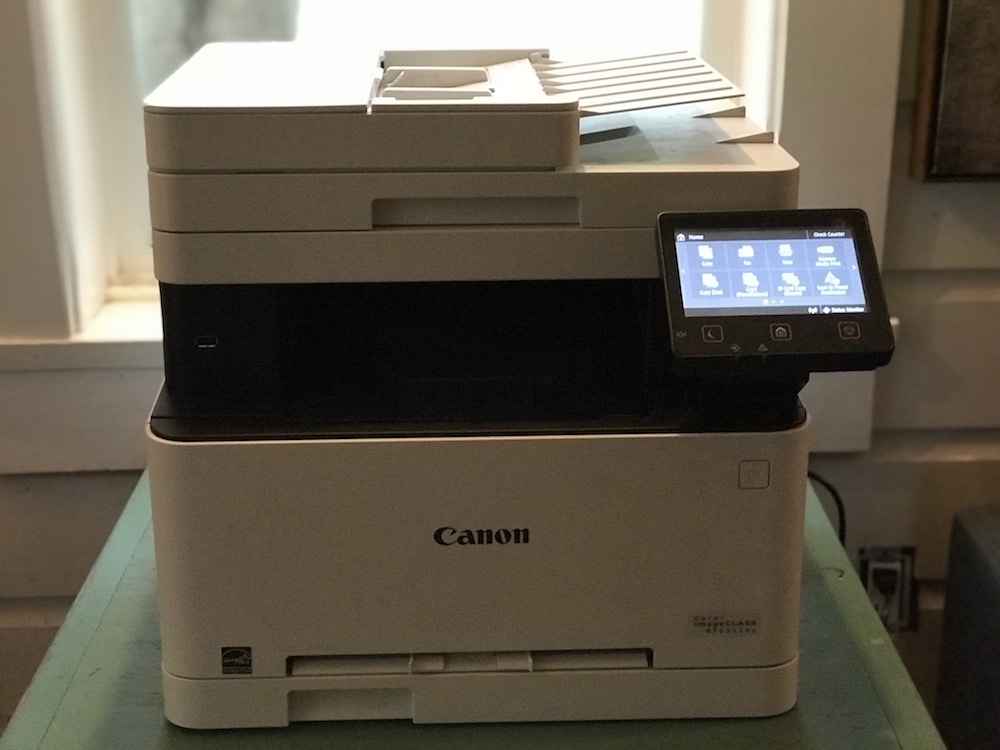 If you’re looking for a printer for your office or home office, you’ve probably spent some time debating inkjet vs laser printer. It’s can be a tough choice when you’re looking for a home office printer that will be used just by you, but it’s an even tougher question when you know you need a printer that will be shared for your business.
If you’re looking for a printer for your office or home office, you’ve probably spent some time debating inkjet vs laser printer. It’s can be a tough choice when you’re looking for a home office printer that will be used just by you, but it’s an even tougher question when you know you need a printer that will be shared for your business.
But the decision of laser vs inkjet has actually become a little easier now that the Canon ImageCLASS Colour Wireless Laser Printer is available. It ticks off all the boxes for speedy printing, ease of use, and versatility, and after using it at home for the last week, I can see how this printer would be more than enough for any small office or small business.
Here’s a look at the features on the Canon ImageCLASS MF634Cdw Colour Wireless Laser Printer and how it works.
Appearance and features of the Canon ImageCLASS MF634Cdw
 The Canon ImageCLASS Colour Wireless Laser Printer is larger than your standard printer, and it’s quite a bit heavier too. I’m pretty strong, but I struggled when I picked up the box. That might be because it’s almost 50 pounds of printer, and the toner cartridges are already on board.
The Canon ImageCLASS Colour Wireless Laser Printer is larger than your standard printer, and it’s quite a bit heavier too. I’m pretty strong, but I struggled when I picked up the box. That might be because it’s almost 50 pounds of printer, and the toner cartridges are already on board.
Once it’s unpacked from the box it’s a lot easier to maneuver, and I placed it on a small end table where it took up most of the space.
At first glace the Canon ImageCLASS looks like a small laser printer you’d seen in a school or small office, but this printer does quite a bit more than a regular laser printer.
- Colour laser printer that’s an all-in-one. It prints, copies, faxes, and scans at 600 x 600 dpi
- Prints colour and black and white at 19ppm (pages per minute), but also has a quick print option of 12 seconds
- Small 5 inch touch screen colour display with three pages of menu options to choose from
- V2 Colour Technology for bold, crisp colour
- Built-in Wi-Fi to let you print from anywhere in your home or office
- Works with the Canon PRINT Business app so you can print from your phone
- 50-sheet automatic document feeder and 100-sheet output capacity
- Eco-conscious duplexing to save time and paper
- USB Direct Print to print from a USB
- High-capacity toner cartridges cut down on how often you need to replace
Using the Canon ImageCLASS laser printer
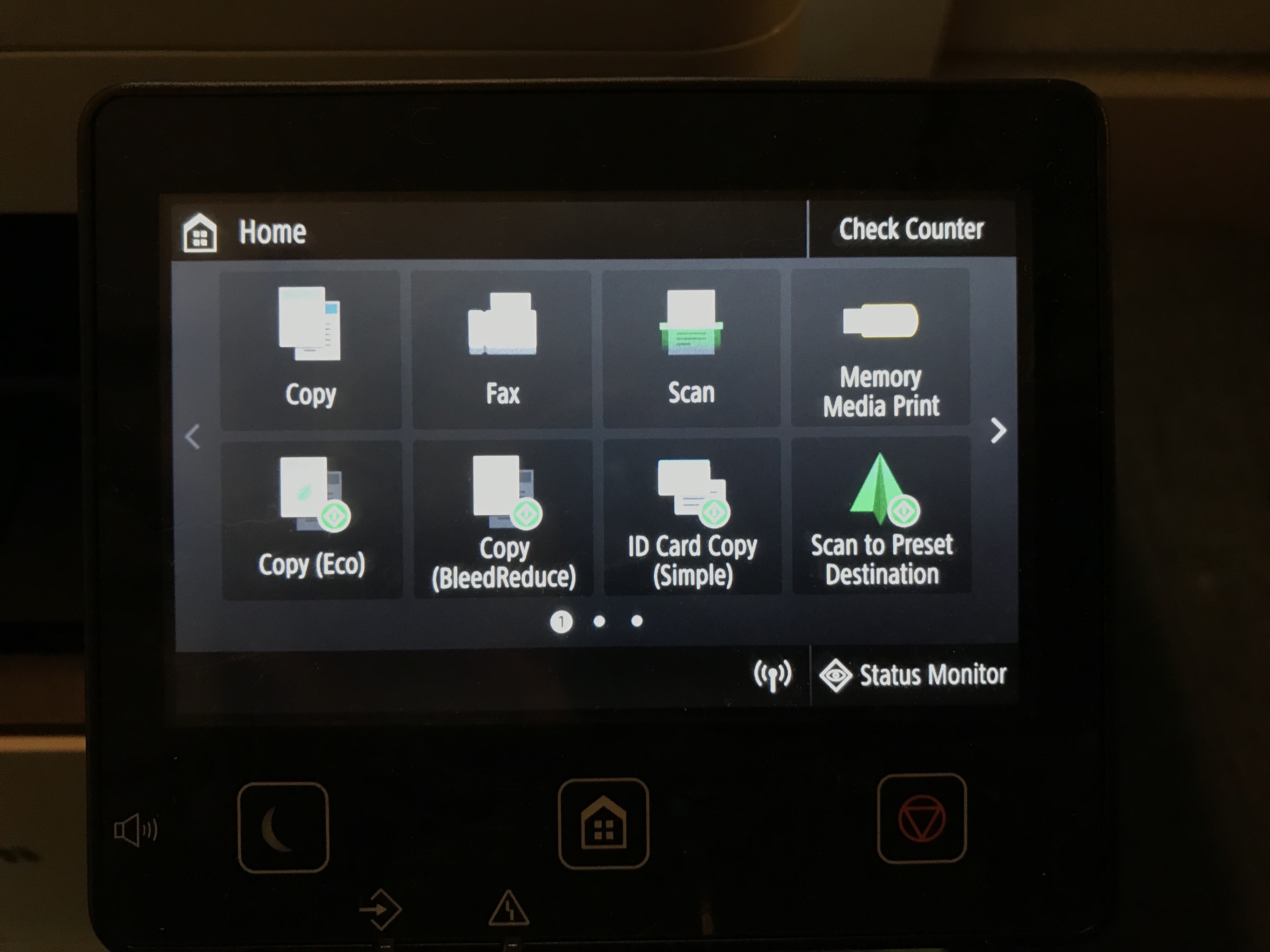 Once you’ve plugged the Canon ImageCLASS in and you’re ready to use it, all you’ll need to do is connect to your home network, load it with paper, and you’re ready to go. The toner is already loaded.
Once you’ve plugged the Canon ImageCLASS in and you’re ready to use it, all you’ll need to do is connect to your home network, load it with paper, and you’re ready to go. The toner is already loaded.
Thanks to the 5-inch touch screen it’s easy to navigate through the different options and connect to your home network. I found the touch screen to be very responsive, and scrolling through the menus you’ll find different options for printing, copying, scanning, faxing, and even an option to print ID card copies.
If you’ve ever used the copier in an office or school you’ll find the menu on this colour laser all-in-one very familiar. It has all the same options for copying including double sided, single to double, and even an option for putting printing from a single to four square. There’s an ecomode for copying that saves you on toner, and you can use Copy BleedReduce to reduce the amount of bleedthrough from the ink to the other side of the paper.

Beyond copying you’ll find several options for printing, faxing, and scanning. Secure Print will hold your print job in the printer’s memory and it won’t release until you enter a pin code. There’s an address book built in so if you fax to the same numbers frequently, you can upload all of your numbers to the address book and fax quickly.
There’s also several different options for updating the firmware, an operation guide in case you have questions on how to use it, and you can just tap the screen to see how you’re doing for toner and how close you are to needing to replace it.
How quickly does the Canon ImageCLASS print?
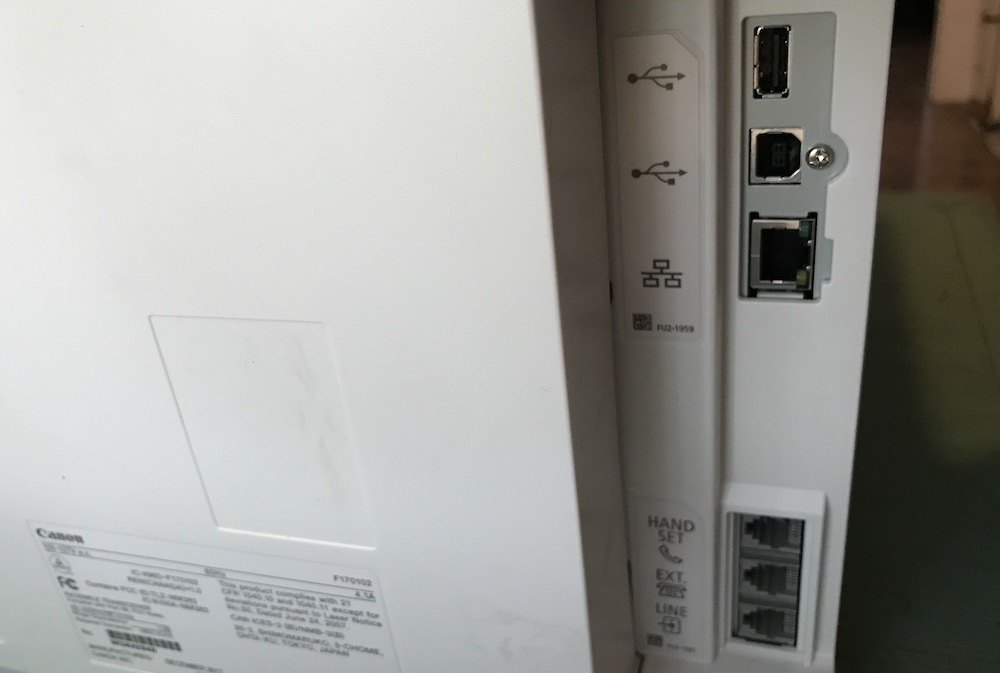 When you have a business, you want to know your printer can keep up with your workload. Having a printer that has constant paper jams, runs out of ink quickly, or worse, prints too slowly, can really put a wrench in your productivity.
When you have a business, you want to know your printer can keep up with your workload. Having a printer that has constant paper jams, runs out of ink quickly, or worse, prints too slowly, can really put a wrench in your productivity.
The Canon ImageCLASS Colour Wireless Laser Printer is definitely one that can keep the pace with any small office. I was able to print wirelessly from 30 feet away and the documents came out quickly. I found the longest delay occurred when I was waiting for the printer to wake up from sleep mode, and once it did I could shoot off print jobs quickly.
The Canon ImageCLASS prints both colour and black and white at 19ppm. That’s really speedy when you’re printing off several sheets of paper. Each colour image was crisp and clear, and even when you’re printing photos on plain paper, each image comes out perfectly.
Replacing the toner cartridges

Everything about the Canon ImageCLASS is easy to use, and changing the toner is simple too. There is a Single Cartridge System that combines the toner and the drum together, so when you’re switching it out you just need to pop a lever on the side and remove the entire cartridge.
You can always see the status of your toner just by tapping the menu. It will show you exact levels right on the colour screen.
Using the Canon PRINT Business app
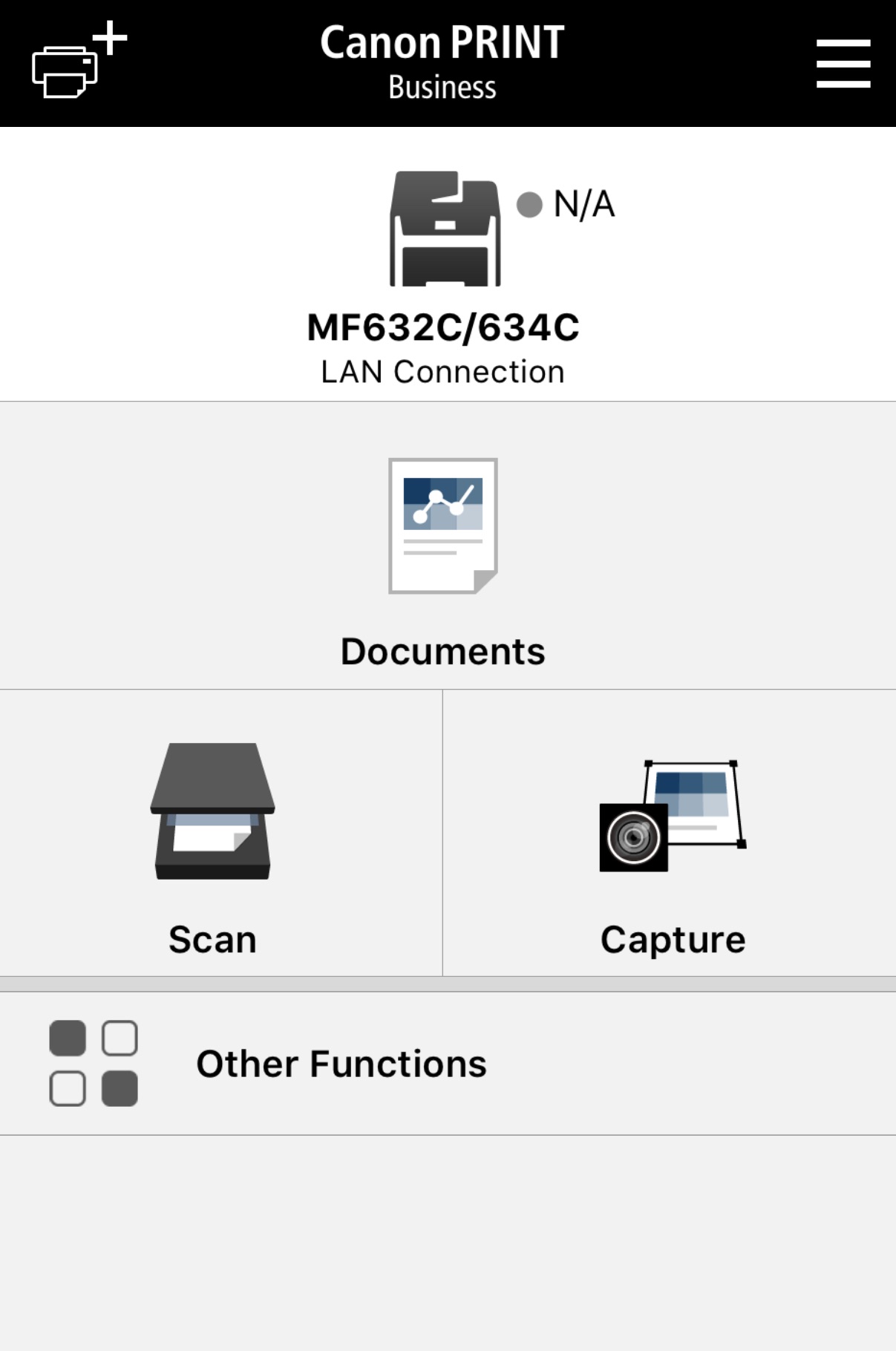
I love printers that use a companion app, and I found the Canon PRINT Business app simple to connect to and easy to use. It gives you the flexibility of printing your smartphone documents, photos, and printing from the Cloud, and you can scan from your phone straight to the Canon ImageCLASS Colour Wireless Laser Printer .
I recently tested out two of the latest Canon Pixma Inkjet printers and they worked with a Canon app as well. I really can’t say enough good things about these apps. I’ve had printers that worked with apps but it was difficult to connect to the printer or it was the print job wouldn’t go through without coaxing. With Canon apps the entire process, from connection to printing, is seamless.
Overall thoughts on the Canon ImageCLASS Colour Wireless Laser Printer
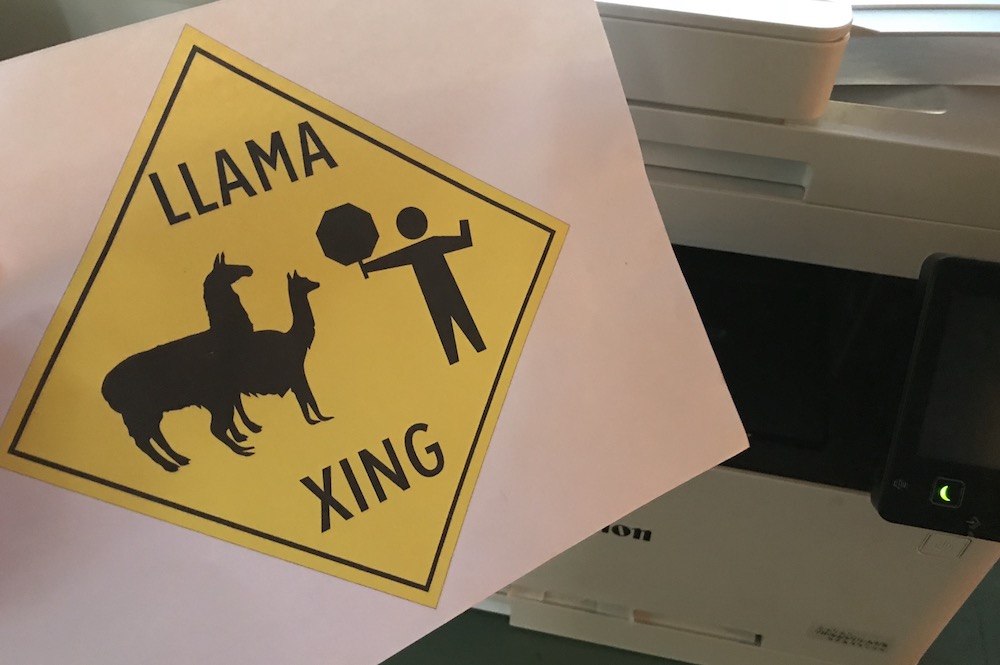
Despite its professional appearance the Canon ImageCLASS laser printer is no more difficult to use than an inkjet printer, but a business owner will appreciate the menu options, specific printing and copying modes, and the bonus of having a fax machine and scanner built in. It prints and copies quickly, is wireless, and offers up crisp, clean images and documents without blurring or fuzzy edges.
I can’t imagine a better printer for any small business or micro office, so if you’ve been debating inkjet vs laser printer for your office, you should really give the Canon ImageCLASS Colour Wireless Laser Printer a look. It’s available right now on Bestbuy.ca.
What are you looking for in your next printer? Best Buy has a huge variety of printers for every home and budget.



