
With the Fujifilm Instax Square Link smartphone printer now available for pre-order at Best Buy, Fujifilm dares users to “go beyond the frame.” Over the past year, we’ve seen a big shift into AR (augmented reality) in devices like printers, instant cameras, and TVs. Brands are changing to help consumers imagine items such as couches and cupboards in their homes, while simultaneously offering user experiences that let you create the augmented product.
The Instax Square Link falls into the second category. Like in the Fujifilm Instax Mini Link 2 smartphone printer, which I’ve reviewed this summer, the Square Link is designed to you can capture photographs that go beyond flat pixels.
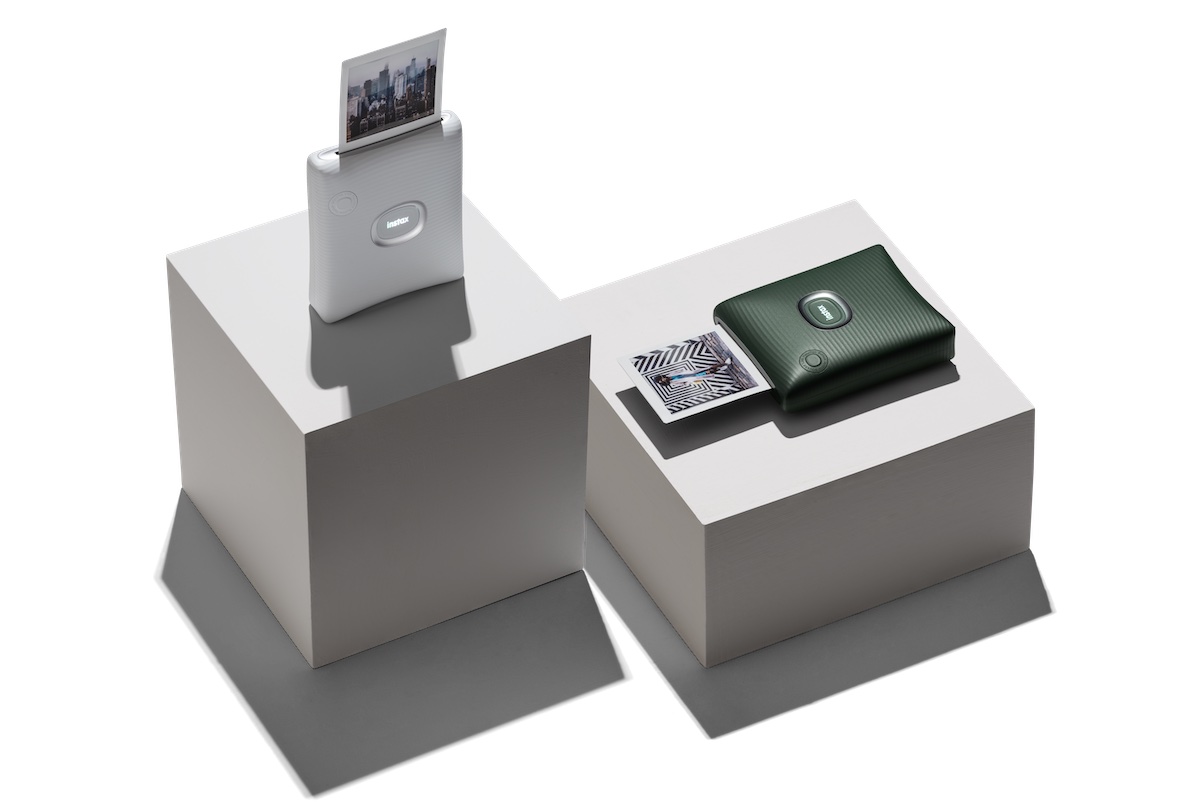
Fujifilm Instax Square Link features
The Fujifilm Instax Square link connects wirelessly using Bluetooth. It’s available in Ash White and Midnight Green and works only with Instax Square instant film (3.4″ x 2.8″ large with a 2.4″ x 2.4″ image area.)
Similarly to the Fujifilm Instax Mini Link 2, the Square Link is small, lightweight, and charges via a micro-USB cable (included). It can be used to print in either Rich Mode or Natural Mode to achieve either classic Fujifilm analog prints or natural-looking, true-to-digital colours.

Use your Fujifilm Instax Square Link with AR Print
To use Fujifilm’s AR Print, you’ll need to download the Instax Square Link app. From there, you’ll print photos with a QR code included in the corner of the frame. When scanned on a smartphone, viewers will be able to open up the digital version of the printed photo.
The digital version might include special effects, text overlays, animations, or more, and it’s meant to be viewed as augmented reality, too. Fujifilm doesn’t want you to simply capture your photos in AR: They want you to be able to view them that way. You’ll use your QR code to view digital effects on and around your physical print through your phone, as if you’re using a piece of futuristic glass.
(Which, well, you kind of are.)
AR is a great way to capture video with the Square Link, too. You can turn your favourite videos into still prints, capturing the peak of your experience to immortalize on your wall with a video link you will never get lost in your endless, disorganized, digital camera roll.
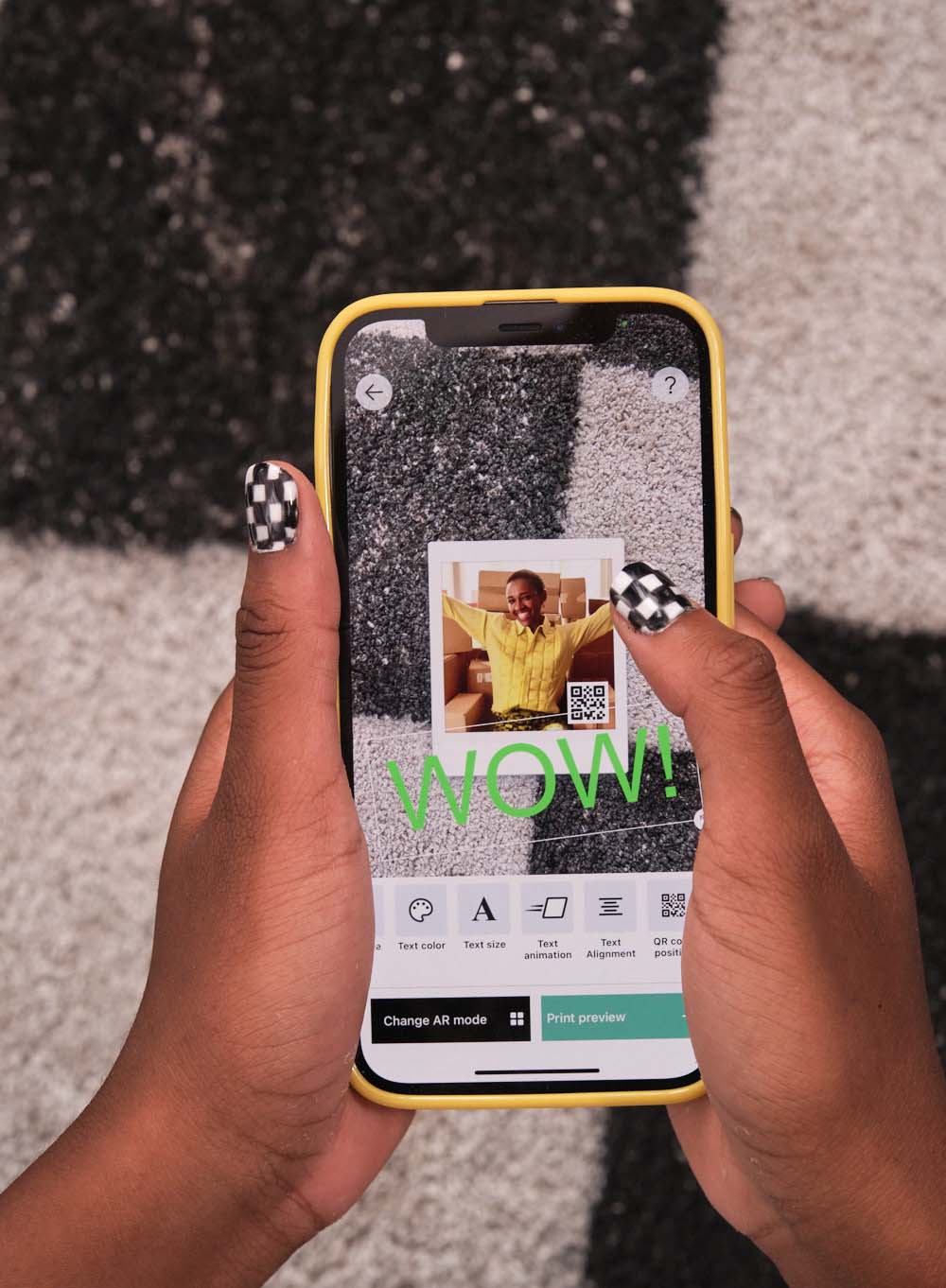
Edit photos and create collages with the Instax App
Instant printers are often only as good as their app—which is why it’s so great that the Instax App is solid. It includes the basics that you’d need to achieve great printed results, like brightness, contrast, and saturation adjustments. And, of course, it has the cutting-edge, including AR and video features.
But then it also has the juicy stuff in the middle. Its extra editing features include cool borders, collages, and stickers. Edit your images even further with artistic filters, text, and 1600 free, in-app stickers, then get ready to send and share them with friends and family.

Connect with family and friends using Instax Connect
The Instax Square Link gives users the opportunity to connect with loved ones in the Instax Link app, too. Instax Connect, a new feature to the app, adds social elements to a standard Bluetooth printer app.
With Connect, you can connect Instax accounts with your loved ones. The new feature allows you to set calendar dates and reminders so you never miss a special event. More uniquely, however, it lets you send photos to each others’ accounts. So, you can take a group selfie with your kids or pets in Vancouver on Mother’s Day, then send it to Mom or Grandma in Québec with a message. She’ll see the notification pop up in her Instax Connect tab and can send the photo right to her Instax Printer.
Perfect for decorating dorm rooms and staying in touch with loved ones, the Fujifilm Instax Square Link is already available for pre-order to help you capture those special moments.
Shop Fujifilm instant printers online at Best Buy today.



