
We live in a busy world, and it can be hard to keep up with everything we need to do. And with so much of our time spent behind a computer screen, getting the right computer monitor is key to success. Enter the LG 38WK95C Curved UltraWide monitor. With features that let you multitask like a pro and elements that improve your focus on a single project, this ultra wide monitor is sure to increase your productivity. We’re giving away one LG 38WK95C UltraWide monitor, so read on to see how you can have a chance to be the winner.
LG UltraWide Curved Monitor has the screen real estate you need
As someone who works on a laptop at home, the screen size of the LG 38WK95C UltraWide monitor is like the holy grail: absolutely enticing, but also a little unbelievable. Luckily, this 38″ computer monitor is no myth.
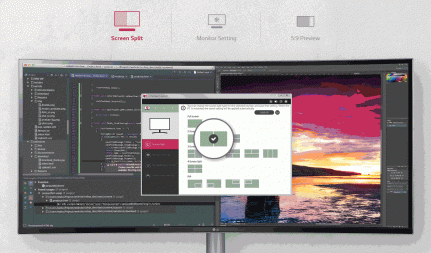
With such a big screen, you can divide your monitor between different windows. You’re able to choose between several preset split screen options which allow you to view multiple applications at once.
And if you’re someone that has a lot of windows open at once, you’ll also love the 5:9 preview option. It shows a preview of your different windows and lets you drag and drop them into the main screen area. Essentially, you can say goodbye to minimizing and maximizing screens ad nauseum.
What’s more, is that if you connect additional monitors, you can control the monitor separately or together, letting you get the best viewing experience for every screen. So no matter whether you’re watching the newest Netflix series, playing Red Dead Redemption 2, or working on a graphic design project, this monitor has the real estate and the features to make the experience of multitasking seamless.
A computer monitor that makes your life easier
For the times you want to hone in on a single project (would that be called mono-tasking?) the LG 38WK95C remains an ideal monitor. Though the screen is large, the rest of the computer has a minim
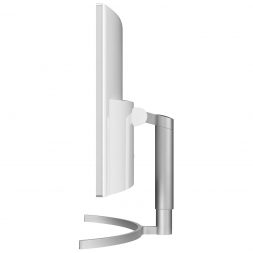 alist design that includes an arc-shaped base that won’t take up space on your desk. In conjunction with this, USB Type-C connectivity does away with the clutter of cables and simplifies the process of connecting devices like speakers, printers, and additional screens.
alist design that includes an arc-shaped base that won’t take up space on your desk. In conjunction with this, USB Type-C connectivity does away with the clutter of cables and simplifies the process of connecting devices like speakers, printers, and additional screens.
The enormous curved screen surrounds you and pulls you right into your task. Imagine connecting two or three of these monitors—you’d have your own fortress! Other features like the spectacular WQHD resolution, built-in speakers with Rich Bass, and a next to non-existent bezel erase the outside world to help you achieve hyper-focus. Blogger Steven Hill was not only blown away by the size of this monitor, but was also impressed by its specs. For a more detailed look at this monitor’s spec, hop on over to Steven’s review and give it a read.
To simplify your workflow even further, the OnScreen Control feature gives you quick access the most important monitor settings, so you can optimize the screen for any task at hand. It’s clear then that the LG UltraWide monitor can bring elegant and modern organization to your work space, while also letting you tackle everything on your digital to-do list.
HOW TO ENTER
Entering is easy, but you can enter only once. In a comment below this post, tell us how you would multitask on this monitor, or how you would use it to achieve hyper-focus. You might be a photographer that would love the 38″ screen and WQHD resolution for editing, or perhaps you do freelance work and need to juggle your invoicing, emails, and creative work.
WHAT YOU CAN WIN
At the end of this contest we will randomly select one winner from all eligible entries to receive an LG 38WK95C UltraWide monitor.
This contest runs from November 14th to 28th
Remember, you can enter only once, but don’t forget to share this contest with family and friends. I’m sure you know a busy professional or avid gamer who would love to have an ultra wide monitor in their office.
Enter this contest for a chance to win an LG UltraWide Computer Monitor Rules and Regulations
| We frequently have many contests running at Best Buy so check out the “contests in progress” page for more great contests to enter. |




I’m a Comp. Sci. Student. Multitasking has become a norm in order to fulfill my academic duties. On a normal day, I have to switch between visual studio, ssh clients, database instances, my web browser, and chat groups. A monitor like this would greatly enhance my ability to keep focus and maintain the balancing act that is my education.
this would be great for schoolwork! Documents, spreadsheets, researching and reading articles all at the same time…
I am a freelancer web developer, visual studio code on one side, Google chrome to test the code on the other side, and YouTube with classic music on the third side :p
This would be great as a student to do research, document editing, spreadsheeting and picking my music all at the same time!
I’d have a code editor in one window and my browser window in the other.
I would play games in windowed mode while being able to have a number of extra with windows open like chat programs.
illustrating for fashion design would be the best thing ever with this!!!
I’d play on three separate accounts on league of legends at the same time
I would play three separate games of league of legends at the same time.
This would be great for doing my university course research because I always have multiple tabs going at the same time.
I’m a Comp. Sci. Student. Multitasking has become a norm for me usually running visual studio, ssh clients, checking emails and viewing chat groups together to effectively reach my academic goals. A monitor like this will greatly help me keep myself focused and manage the balancing act that is my studies.
I’d love to see YouTube videos on this great monitor
This would make the games I play come alive!
I could multi-task like never before
Having my research paper in one third, word and chrome in another third, and a video in the final third of the screen would be great. Looks like a great display
Would love this to help out with video and photo editing!
I would definitely have my research paper open on one third of the screen, chrome and word in another section, and a video playing on the right portion. Maximum MTI tasking for such a large display.
I would use this for programming, it’s so nice to have several blocks of text open and to see how they’re all working! It’s hard to go back to working on my laptop when I don’t have the school monitors to work with.
I would achieve hyper-focus by splitting my browser on one side, my tv shows on the other side, and in the middle would be my Photoshop window for photo editing.
As a professional photographer, this will give me the opportunity to retouch my pictures easyer on Photoshop by example, and give me the color pression I don’t have with my small monitor that I have right now. It would be a pleasure to win this monitor 🙂 .
I need to open multiple windows all the time for work, but would love to be able to have one opened for the hockey games at night.
Perfect for hyper focus on large graphic design animation projects
I would use this monitor for some crazy gaming!!!
I would use this monitor for writing stories, arranging/writing music, and doing school work all while listening to my favorite brass bands in YouTube. The curved screen would definitely help me to focus a lot more on my work, which would be super helpful because I tend to get off task all the time.
I am a minor but my mother Viv Nielsen (vivnielsen@yahoo.com) has approved my entering.
I use my computer as my full entertainment system. I often have Netflix playing and multiple screens for work, play and pleasure all going at the same time. This would give the the ability to actually “watch” Netflix while working.
I would use this monitor for gaming has it has freesync capability and also web and design work that I do for fun.
What would I use it for? Everything. PyCharm, Excel, Word, Jupyter, Chrome. With that screen I can do them all at the same time.
I would use this monitor for the biggest display of Excel 😉
I would use this for multitasking at school while also creating digital art works on this beauty.
I would definitely be managing my servers remotely and simultaneously streaming netflix and surfing reddit on this thing… maybe squeeze in a bit of gaming on the side too!
I’m currently taking Exel courses in Uni, and this ultra wide monitor would help me manage multiple worksheets and documents. In addidition to help boost my productivity when reviewing for exams or completing a slew of reports for other courses (while I get distracted by a tab of YouTube open on the side 😉 ). And of course there’s the gaming side of it too, this would compliment the GTX 1080Ti that I recently purchased PERFECTLY, as the ultrawide-screen aspect ratio would look absolutely gorgeous!
More for multitasking than immersion. When streaming I have eleventy windows open for sources, pre-written texts, folders of images, webpages for quick searches. The bigger the better as far as I’m concerned.
I’m currently taking Exel courses in Uni, and this ultra wide monitor would help me manage multiple worksheets and documents. In addidition to help boost my productivity when reviewing for exams or completing a slew of reports for other courses (while I get distracted by a tab of YouTube open on the side 😉 ). And of course there’s the gaming side of it too, this would compliment the GTX 1080Ti that I recently purchased PERFECTLY, as the ultrawide-screen aspect ratio would look absolutely gorgeous!
I would do prep for teaching and do coursework for the course I am taking at the same time + enter some contests!
I could check my emails, and watch a movie.
I would use the LG 38WK95C Curved UltraWide monitor to view my photos, edit and have my email open at the same time.
I would use this monitor to compliment my current streaming setup, it would make the multitasking necessary for that way easier!
As a programmer (think “matrix” ) I would be able see more lines of code, therefore potentially avert any glitches, refactor away de ja vu and solve the “equation”. But mainly I can see more of a line of code and more lines of code while previewing change effects
Spreadsheets would be a breeze! This thing looks incredible
I’m currently taking Exel courses in Uni, and this ultra-wide monitor would help me manage multiple worksheets and documents. In addition to helping boost my productivity when reviewing for exams or completing a slew of reports for other courses (while I get distracted by a tab of YouTube open on the side 😉 ). And of course there’s the gaming side of it too, this would compliment the GTX 1080Ti that I recently purchased PERFECTLY, as the ultrawide-screen aspect ratio would look absolutely gorgeous!
Would love to multitask on this with code on one half and shows/games on the other side for random breaks!
I’m currently taking Exel courses in Uni, and this ultra wide monitor would help me manage multiple worksheets and documents. In addidition to help boost my productivity when reviewing for exams or completing a slew of reports for other courses (while I get distracted by a tab of YouTube open on the side 😉 ). And of course there’s the gaming side of it too, this would compliment the GTX 1080Ti that I recently purchased PERFECTLY, as the ultrawide-screen aspect ratio would look absolutely gorgeous!
Monitor all my servers through ssh 😀
This would be a perfect monitor for my wife to lay out mapping and spreadsheets on.
I would be immersed and focused on games.
Any videos watched on a monitor this size would have me so engrossed, I couldn’t help but be hyper focused…
I would be able to work on so many spreadsheets and forms at the same time. The absolute power!
I would play a lot of games on it, as well as possibly stream.
check my emails, while I’m organizing my photos
watch video and check my emails
Comments are closed.