
Samsung Odyssey series monitors deliver amazing gaming and productivity. We already gave away the largest G9 monitors in a contest earlier this year. Now you have a chance to win one three different sizes and styles of Odyssey monitors: the G3, G5, and the G7. These monitors offer superior performance. I’ll highlight some of the features that differentiate them. Then you’ll have a chance to weigh in on which features are most important to you to enter this contest.
Display size an obvious consideration for your new Samsung Monitor
I have to admit, I am not into the massive monitors like Samsung’s G9 with its 49″ screen. Firstly, I don’t have the room for one. Secondly, and most importantly, I am an infrequent gamer, so I would not get the benefit of total immersion that a gamer embraces with one or more large monitors. Of the three monitors that we are giving away in this contest, the G3 would be perfect for me with its 24″ screen, a huge improvement over the 21 inch screen I currently use. The G5’s 27″ and the G7’s 28″ wouldn’t be a problem for my space, and I might be in heaven with the extra space (I’d have to try it and see).
Here is a table of some of the other key features found in these three monitors (thanks to Marcus Wong who created this table for his detailed review of these three monitors).
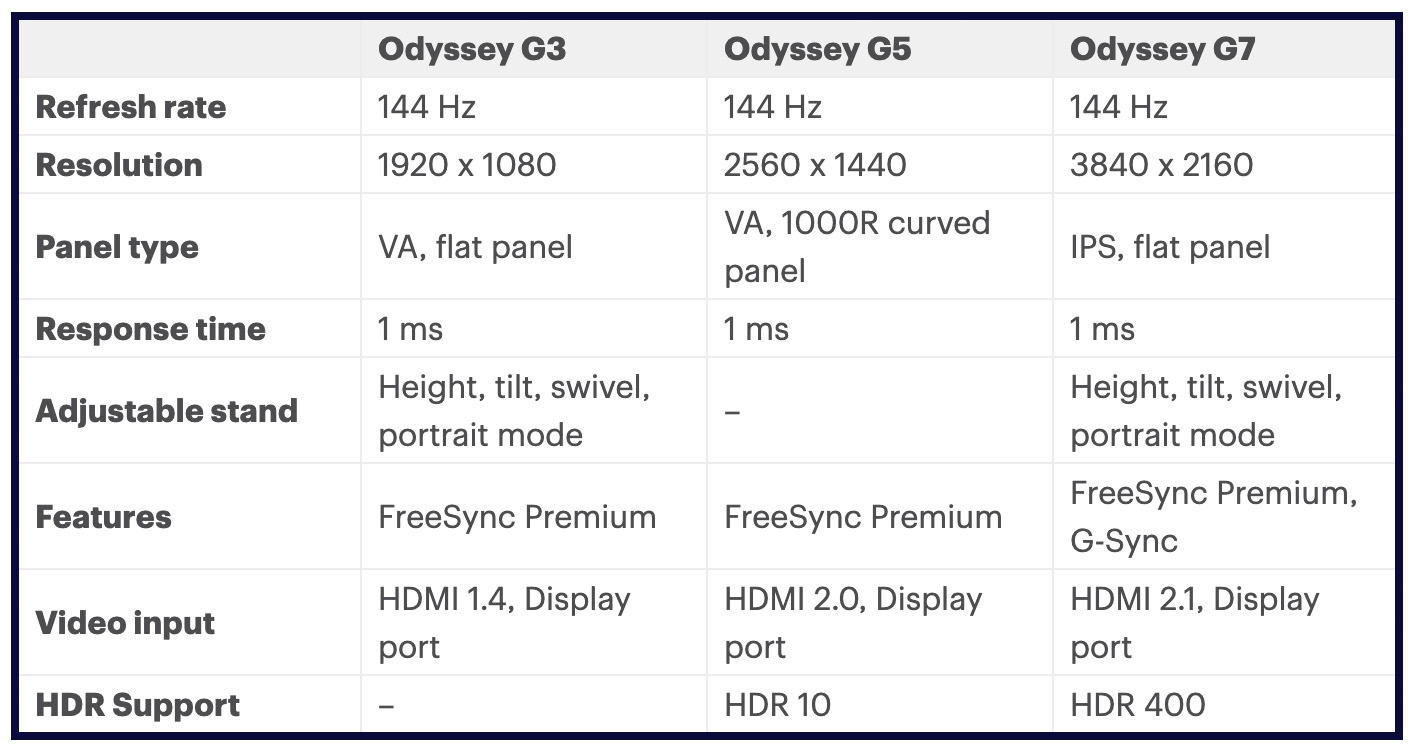
As you can see, there are some clear differences in addition to screen size.
Which feature is the most important when choosing a gaming monitor
Monitors are tricky things to buy. You try to compare models but there are so many features and some of these will not likely weigh on your decision at all. For example, in the monitors Best Buy is giving away in this contest, few people would choose one over the other based on the difference in HDMI video input. HDMI 1.4 is perfectly fine for the G3 with its 1080p display, but the G7 with its 4K display requires the new HDMI 2.1 standard (it supports a 4K signal at 120Hz) or you wouldn’t get the benefit of the higher resolution screen. So, some people might choose the G7 based on its 4k resolution, rather than its HDMI support, and other people will be fine with the resolution of the G3, and spend less money for a monitor that perfectly suits their needs.
And that raises a good point about monitors: the more modern the features, the higher the price. Yes, this applies to technology in general and monitors are not exempt. So when selecting a new monitor many people focus on two or three features and also on the price. For example, my daughter recently bought a monitor and a main consideration was that it was white to match her apartment (and she found exactly what she wanted at Best Buy!).
Think about what you want in a monitor and then enter this contest for a chance to win one of these three monitors.
How to enter
Entering this contest is easy and you can enter in two different ways.
- In a comment below, tell us about three features that you think are the most important when you are shopping for a monitor. For example, if you mention colour, what about colour: should it be dark like the monitors we are giving away or perhaps pink like the Samsung M8 monitor to match your decor?
- In a comment beneath the review article for these monitors on Best Buy’s blog, tell us which of the three monitors he discusses is your favourite and why.
What you can win
At the end of this contest, we will randomly select three (3) eligible entries to each win one of the three monitors that we sent out for review: a Samsung Odyssey G3, G5, or G7 gaming monitor.
This contest runs from May 19th to June 2nd.
Remember you can enter once in a comment below and once in a comment on the review article for these monitors. However, you can boost your chances of getting to see and try these monitors by telling your friends and family to enter too!
Win the Samsung Odyssey Gaming Monitors Rules and Regulations
Good luck.





I am very happy to announce the winners of the three Samsung Odyssey gaming monitors:
Jason M – Moncton, NB
Jason T – Toronto, ON
Thomas V – Toronto, ON
Keep reading blog.bestbuy.ca and get great informative articles about a wide range of topics from tech to toys, from smartphones to style. Participate on the blog by asking questions and offering your expertise to the comment sections of articles you read. And enter more contests: you never know when we will get more great products to give away.
This contest is now closed. We will draw the winners soon in accordance with the rules. Return to the blog often to read great articles, learn about the latest technology, and to enter more contests. You never know when we’ll be doing another amazing giveaway!
When shopping for a monitor, the three things I look for are:
– Response time (1ms is usually what I aim for)
– Refresh rate
– Resolution
-screen size
-resolution
-refresh rate
Those are my biggest features I look for.
The G7 monitor would be my top pick for the 4k resolution
My 3 monitor features/factors:
• Resolution & frame rate, to match the capabilities of my gaming platform — e.g. 4K at 120 Hz from my Xbox Series X
• Screen size, for greater immersion in games
• Price — or rather, value, based on price vs. specifications
most important would be HDMI ports to connect my consoles too, a bigger screen is always nice, and a high refresh rate.
For me, size is the most important factor as I want it large enough to see well, but not too big for the location. The second most important factor is the resolution as I really like to see videos and/or movies very clearly. The third factor is price as I really have to stick to a budget for all my electronics!
My Mom told me these tips; she’s actually the one more aware of overall computer hardware and building.
1) Size of screen (her ideal is 32 inches, although I prefer the 27 inch monitor).
2) Resolution
3) The stand for the monitor doesn’t take too much space on the table.
Price, size, and the colourway
1. Size is a factor for me because I only have so much space in my tiny condo. I don’t want it too big but then again, I also don’t want it too small.
2. I like to play games with a few different consoles and the refresh rate and response time would be an important feature to look at.
3. For doing anything with the monitor, the 4K resolution would be another factor I would consider, especially for watching movies.
I think size, price and refresh rate are the most important.
Size of the monitor, quality of the picture & response time
need a bigger size monitor, high refresh rate for gaming and high resolution for quality
My top three considerations for any computer display are as follows:
– resolution (higher is better)
– physical size of the screen (bigger is better)
– refresh rate (minimum 240 Hz)
Thanks for the opporunity!
Refresh rate.
Size.
Colour- dark.
The G7 is my favourite for the 4k resolution.
Size, Resolution, refresh rate
Price – how does it compare to similar options
Screen size and mounting options – how will it fit in my setup, is it too heavy for mounting arms
Refresh rate
a high resolution like 4K, the price point and the response rate
My top 3 features when considering a monitor:
– refresh rate
– display resolution
– ability to be mounted on a monitor arm or wall mount.
I prefer a dark colour monitor, but, ideally I like an almost frameless monitor.
My three are refresh rate, size (bigger the better) and positioning options (tilt, orientation, mountability, etc)
Comments are closed.