 If you are like me, you probably never thought of getting a large widescreen monitor, but having tried a couple out my entire perspective has changed. A widescreen monitor is like having two monitors in one, with the added benefit of being able to watch movies or play games with an entirely different experience. Sure, they are pricier than those standard format monitors that most of us have, but these widescreen monitors are a joy to use and can really improve your productivity. If you are in the market for one, here is a comparison of three very good candidates; and if you are not in the market for one you should be soon.
If you are like me, you probably never thought of getting a large widescreen monitor, but having tried a couple out my entire perspective has changed. A widescreen monitor is like having two monitors in one, with the added benefit of being able to watch movies or play games with an entirely different experience. Sure, they are pricier than those standard format monitors that most of us have, but these widescreen monitors are a joy to use and can really improve your productivity. If you are in the market for one, here is a comparison of three very good candidates; and if you are not in the market for one you should be soon.
The three models I am comparing are the Dell U3415W, the LG 34UC97, and the Samsung S34E790C; all from different brand name manufacturers with excellent reputations. I had the advantage of reviewing the and but even though I wasn’t able to get my hands on the Samsung unit as well, I will provide a comparison that looks at the technology and features of all three so you will get a good idea what the differences are.

Picture Display
All three of these monitors are the same size with a 34” diagonal, a 21:9 aspect ratio, and native resolution of 3440 by 1440, which is close to that of a 4K image. The LG and Dell units are both IPS panels, whereas the Samsung is a VA panel. IPS panels tend to be more durable and typically offer better colour reproduction and viewing angles, while VA panels generally have better contrast levels and deeper black levels. This higher contrast in the Samsung is evident as it has a contrast level of 3000:1 whereas the two IPS panels are 1000:1.

These are all premium screens with an excellent picture. With near 4K resolution the clarity is impressive, and all three units have an sRGB over 99% colour space providing a broad colour gamut that provides more accurate colours. Response times for all three of these screens is similar with the Samsung being fastest at 4ms while the other two at 5ms. All three screens have a great picture that you will find very enjoyable. I bet that unless they were side-by-side, you wouldn’t be able to tell which picture you like best, and even then you would have a difficult time.
Not being used to such a wide screen with a the 21:9 aspect ratio, I was skeptical on what it would look like with a movie or playing a game in full screen mode. I was surprised because I liked it even more than a normal screen. The wide curved screen made it almost feel like being at the theatre and appear more immersive. Because you sit closer to a monitor than any other screen (except your phone), it is the perfect place for a curved screen. It feels like it actually wraps around you, even though the curve isn’t that pronounced.
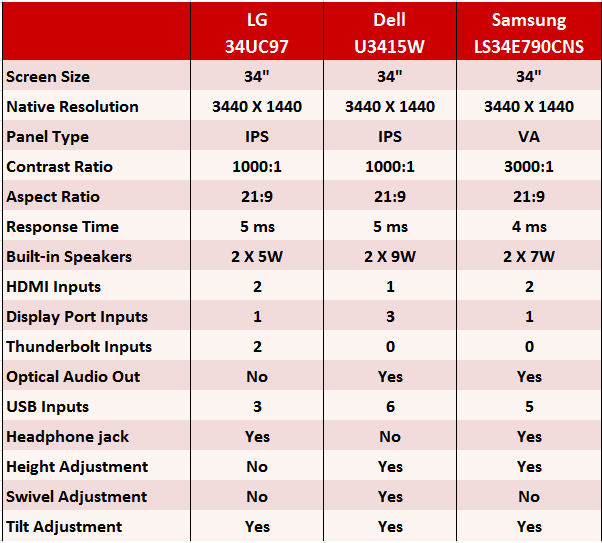 Design
Design
All three are very good-looking monitors largely due to the curve and wider format, but there are a few design differences that are worth paying attention to. Ergonomically the Dell is the most flexible because it moves in just about every direction. It raises up and down on the stand, rotates on the stand, and tilts up and down so it gives all the flexibility to get perfectly positioned for your comfort. Samsung is similar because the only thing it doesn’t do is rotate on the stand. However, it is simple to rotate the entire stand the odd time you need to. The LG only tilts up or down so you really can’t adjust the height to your preference. The only way to do that is to get the free Vesa wall mount and not use the stand.
There is also some slight variation in connectivity options between these units. For instance, if you want the privacy of headphones with your monitor, the Dell U3415W doesn’t come with a headphone jack. It’s not too big a deal because I guess you can plug your headphones directly into your computer and turn the speakers off on the monitor. However if you were using it with a streaming device like Apple TV or Roku 2 you wouldn’t have that option. All three have HDMI ports, display ports, and USB ports (see the table on the side), but the LG is the only one with Thunderbolt ports for all you Mac users.

A nice design feature for all of these monitors is that they have a pair of built-in speakers that are definitely a big step up from my laptop. I watched a couple episodes of Homeland on both the LG and Dell monitors and found the sound to be pretty decent. I couldn’t say there is a lot of difference between the Dell and LG sound even though the Dell speakers have almost twice the wattage power. However, I tested those monitors at different times so I couldn’t do a proper comparison. I think they all sound decent, but don’t expect a sound experience nearly as good as a decent sound bar or surround system.

Features
The multi-tasking capability of the wide screen is what really makes these monitors worth the extra dollars. In addition to blogging, I have my own consulting business where I work with multiple clients or need to simultaneously look at different reports or data sets in order to pull an analysis together. I am used to doing most of this multi-tasking on my laptop screen, but when I used the 34” monitor I was surprised by the noticeable improvement in my productivity. Although it is obvious having more workspace can improve effectiveness, it had a much bigger impact than I expected.
 All three have split-screen capabilities that give a myriad of possibilities. I used a portrait 3-pages split view the most (like in the big picture above), as it nicely showed three full pages on screen at the same time. I also do a lot of spreadsheet work and I loved the way I could split the split the screen into two, three, or four sections and view different sheets at the same time whenever I needed to. The pages were big and clear and made my laptop screen look amateurish. I thoroughly enjoyed the flexibility.
All three have split-screen capabilities that give a myriad of possibilities. I used a portrait 3-pages split view the most (like in the big picture above), as it nicely showed three full pages on screen at the same time. I also do a lot of spreadsheet work and I loved the way I could split the split the screen into two, three, or four sections and view different sheets at the same time whenever I needed to. The pages were big and clear and made my laptop screen look amateurish. I thoroughly enjoyed the flexibility.
All three monitors have similar flexibility in that they can all provide a variety of Picture-in-Picture and Picture-by-Picture split-screen options, depending on what you are doing. You can run two different computers off of the same screen, and see multiple applications off of one or both computers. If one big screen isn’t enough you can even chain two or three together to create an even bigger workspace. This feature is truly a toss-up between these three brands.
You would make a great choice with any one of these monitors. I honestly couldn’t say which one that I would recommend most. It depends on what kind of connections you need, the ergonomics you want, and what your budget is. What I can say is that a 34 wide-screen monitor, especially these near-4K high-resolution models, provide a great deal of flexibility that will undoubtedly improve your productivity as well as provide some great entertainment.



