
Amazon offers a wide range of Fire tablets, including both the standard line as well as the Kids line. With a range of prices and various features, it’s difficult to decide which one is the right fit for you. Even if it’s for a child, for example, is it worth getting one of the Kids’ models or should you opt for a standard Fire tablet?
Here, I’ll look at four popular models in the new line: the Amazon Fire 7, Amazon Fire HD 8, Amazon Fire 7 Kids, and Amazon Fire HD 8 Kids to help you make the right decision.
Amazon Fire 7 and Amazon Fire HD 8
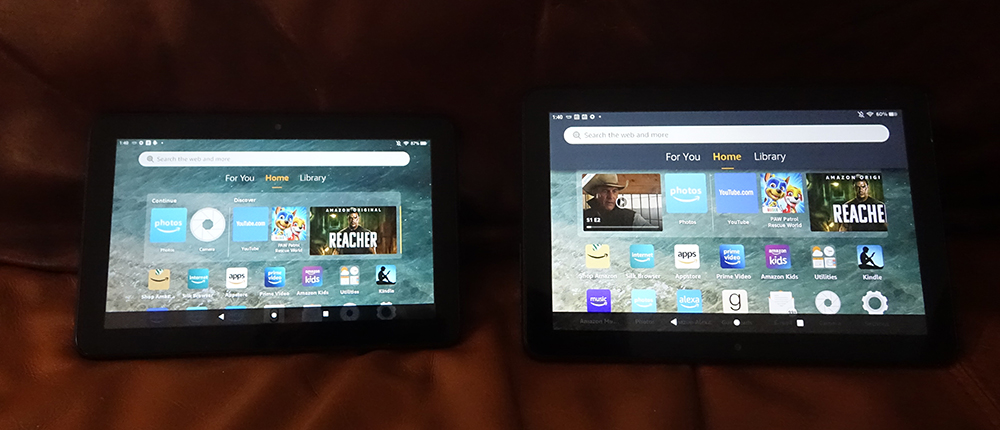
First, we’ll look at the standard Amazon Fire 7 and Amazon Fire HD 8 tablets. These are regular tablets that can be used by adults and kids, alike. While they aren’t designed specifically for kids, they have features that might sway you towards them instead of the Kids-specific models, especially for older children.
How do they compare in specs?
There are a few differences between these two tablets when it comes to specs beyond just the screen size.
Amazon Fire 7 tablet

The Amazon Fire 7 tablet, which comes in black or Denim, has a 7-inch 1,024 x 600-pixel touchscreen and comes with 16GB or 32GB of storage, though you can expand this to up to 1TB with an optional microSD card. Sporting a 10-hour battery life (it recharges via USB-C with the included cable and power brick), it boasts up to 30% faster performance than the previous generation model thanks to the quad-core processor and 2GB RAM.
With this tablet, you can access the web, including popular streaming services like Netflix, social sites like Facebook, Instagram, TikTok, and others. Note they have to be downloaded through Amazon’s Appstore since Google Play is not supported. Alexa is not available on this tablet, or any other Fire tablets, sold in Canada.
You can also access software like Zoom for video calls and do things like update shopping lists, set reminders, and listen to podcasts. It comes with 2MP front- and rear-facing cameras that can also capture 720p HD video.
You can use Amazon Kids for robust parental control for monitoring things like time spent online, what content is being used, setting limits, and more. Amazon Kids+, which is available for a subscription fee, is a kid-specific portal with curated and age-appropriate content. The experience includes access to thousands of books, apps and games, videos, songs, and other kid-friendly content.
Amazon Fire HD 8 tablet
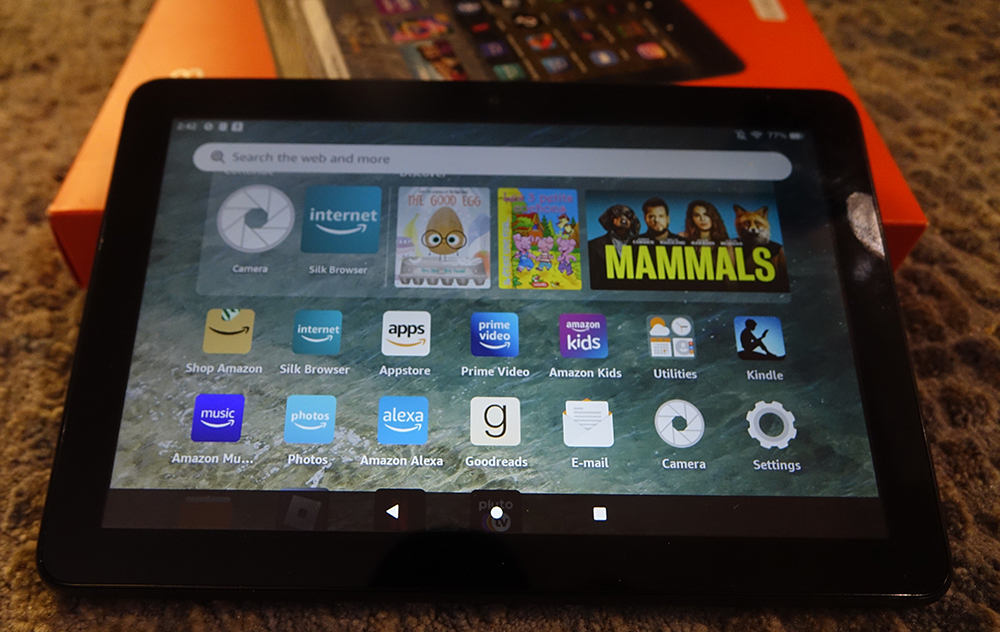
By comparison, the slightly more expensive Amazon Fire HD 8 tablet, which comes in black, pink, or Denim, has a larger 8-inch touchscreen that also boasts higher resolution at 1,280 x 800 and is made from strengthened aluminosilicate glass that makes it extra durable. Storage is also expandable up to 1TB but it comes with either 32GB or 64GB out of the box.
The processor is 2GHz as well, but it’s hexa-core versus quad-core, which should result in snappier performance, including 30% faster than the previous-gen Fire HD 8. Battery life is also improved at up to 13 hours per charge via the included USB-C cable and power brick.
Also with 2MP front- and rear-facing cameras that can capture 720p HD video, you can access all the same streaming services and apps, again, through the Amazon Appstore, as well as Amazon Kids+.
Using these two tablets

I enlisted my almost 11-year-old son to help me review these four tablets. He first started playing with the Fire HD 7 and Fire HD 8. We downloaded a few video streaming apps along with some games and, of course, Roblox.
He loved the ease at which he could use two hands to play on the Amazon Fire 7, which is slightly bigger than a large-sized phone but much smaller than his 10-inch tablet. He noticed that the screen left a bit to be desired and remarked that it was slower than his usual tablet. But overall, he was able to play with ease.
He had some trouble accessing Roblox on the Fire HD 8, even after installing the latest software update. The same game would continuously shut down. We did not figure out the reason why, but it’s worth keeping in mind if you’re considering these tablets for a lot of Roblox play.
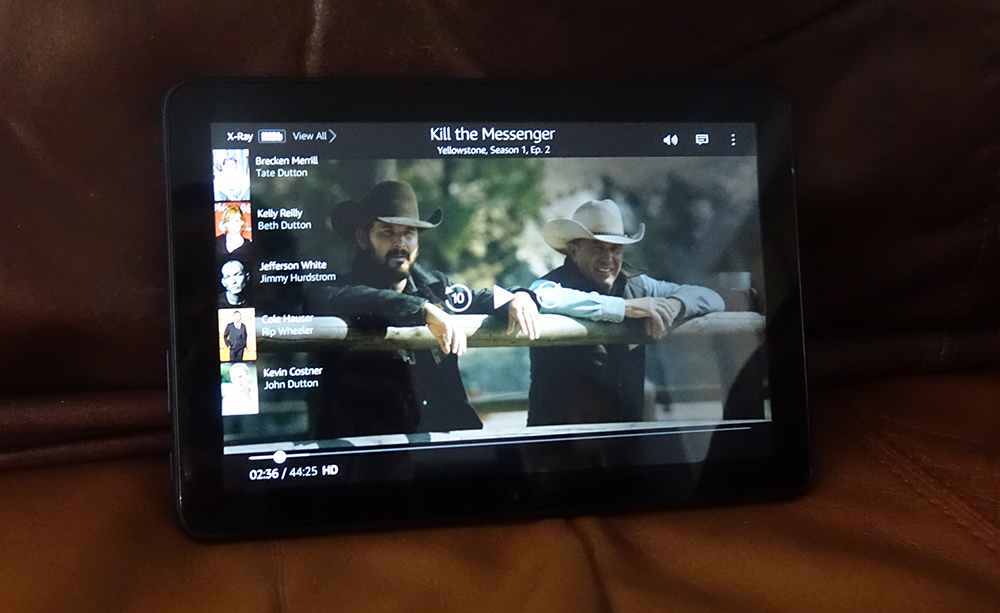
The difference in screen resolution is noticeable, with more vivid colours and better detail on the Amazon Fire HD 8. For example, while watching Yellowstone on Amazon Prime Video, the image of a horse on the back of a character’s jacket was visible with more detail in this model versus the Fire 7.

The cameras leave something to be desired: you can take fun snapshots but nothing that will be worth sharing beyond the odd social media post.
For whom are these tablets best suited?
Both these tablets are a great option for older kids (aged 8 and up) who want to access services like Roblox, social media, games, streaming video, and more. It allows parents to set up robust parental controls to ensure they are only accessing age-appropriate content.
But they still function as viable tablets for adults, too. This would be a secondary tablet, something to use on the go when you don’t want to take an expensive iPad with you, for example, on a long road trip or flight. But even for sitting back on the couch and enjoying a second-screen experience, both these tablets do the trick with a screen larger than your phone.

Which one should you get?
Given the nominal price difference, most people will be better off with the Amazon Fire HD 8. It not only has a larger and higher-res screen but it’s also more durable, which makes it a viable option for a child, ideally aged 7 and older. They will be able to access the content they couldn’t on one of the dedicated Kids’ tablets that offer a more limited experience (more on those below), which are better suited to younger kids. They’ll enjoy better clarity with videos and processing power with games. The extra few hours of battery life is worth the price of entry alone.
With that said, if you are on a tight budget, the Amazon Fire 7 is still a viable option, especially as a secondary family tablet or one for older kids who want to complete simple tasks, like web browsing, watching videos, playing games, and reading eBooks.
Amazon Fire 7 Kids and Amazon Fire HD 8 Kids

The Amazon Fire 7 Kids and Amazon Fire HD 8 Kids are, as the name implies, designed specifically for use by younger children. Both come wrapped in a kid-proof bumper case that protects it against bumps and drops and has a built-in kickstand for easy, hands-free viewing and use. They also include a two-year worry-free warranty: if it breaks during that time, you can return the tablet for a free replacement.
 These tablets not only provide access to Amazon Kids+, but both also come with a one-year free trial for trying out the apps, games, books, videos, and content from sources like Disney, PBS Kids, and HOMER. The parental controls are included here as well, all managed through the Parent Dashboard. After the 12 months, parents can cancel or Amazon Kids+ will auto-renew at $5.99/mo.
These tablets not only provide access to Amazon Kids+, but both also come with a one-year free trial for trying out the apps, games, books, videos, and content from sources like Disney, PBS Kids, and HOMER. The parental controls are included here as well, all managed through the Parent Dashboard. After the 12 months, parents can cancel or Amazon Kids+ will auto-renew at $5.99/mo.
How do they compare in specs?
As with the Amazon Fire tablets, these two Fire Kids tablets have some slight differences when it comes to specs.
Amazon Fire 7 Kids

Available with a blue or purple case, the Amazon Fire 7 Kids has a 7-inch 1,024 x 600 display and affords access to a hand-picked selection of websites via the web browser. Suitable for kids from about 3-7, it comes with 16GB or 32GB storage, expandable up to 512GB via an optional microSD card.
Powered by a quad-core 2GHz processor with 2GB RAM, it charges via USB-C and affords up to 10 hours of battery life. It comes equipped with 2MP front- and rear-facing cameras that can capture both stills and 720p HD videos.
Amazon Fire HD 8 Kids

Also available with either a blue or purple case, the Amazon Fire HD 8 Kids ups the ante in a few ways. First, it has a larger 8-inch, 1,280 x 800 display, 32GB or 64GB, expandable up to 1TB, hexa-core 2GHz processor 2GB RAM, and up to 13 hours battery life per charge via USB-C.
Use the 2MP front- and rear-facing cameras to capture photos and 720p HD videos.
Using these two tablets

Both these tablets are designed for younger kids, aged 3-7 (or so, depending on the individual child.) They offer a curated selection of apps, books, and websites that can be visited, though parents can add access for more. For example, I was able to add the Prodigy Math Game app my son loves, Spotify music, and even Zoom for video chats with grandparents and others.
The bumper case is a wonderful addition that makes the tablets both easy to grip and prop up thanks to the built-in kickstand with adjustable angles.
With faster processing speeds and a high-res screen, the Amazon Fire HD 8 indeed offers a more pleasing-to-the-eyes experience, and kids who love to flip back and forth among apps, stream video, and more, will appreciate both. However, you’ll find both of these slower than the standard Fire tablets, so it’s worth keeping that in mind.
Both tablets offer a similar experience and features, so the decision really comes down to price point and size. For smaller kids, the Amazon Fire 7 Kids is a nice size they’ll be able to comfortably hold in two hands to play games and do other activities. The Amazon Fire HD 8 is slightly bigger, but with even young kids today pretty familiar with mobile devices like tablets, it should work just fine for any age. The faster processor still doesn’t rival the standard non-Kids tablets, but it might be worth opting for that one to ensure a seamless experience with faster load times and switching among apps.
For whom are these tablets best suited?
As noted, both tablets are ideal for kids anywhere from 3 up to 7. The decision between them comes down to price, screen size, and how much and what activity you believe the child will be doing on it.
Given the limited web browsing and apps, these tablets aren’t suited for older kids who are potentially given a bit more freedom to browse and access other apps. But for younger kids, the parental controls and the inclusion of the one-year Amazon Kids+ subscription, make them both a worthwhile investment as a first tablet.
Which one should you get?
Even if it’s a small jump in price (both are often on sale), it’s worth it to get the Amazon HD 8 Kids over the Amazon 7 Kids. You get a larger screen with the same bumper case so it’s still easy and comfortable to hold. And the more powerful processing speeds, higher-res screen, and longer battery life are three major reasons to spend a bit more on the upgraded option.
With that said, if this is something for a 3-year-old who will simply be enjoying some cartoons, apps, educational books, and websites, will an HD screen matter when they’ll probably have their dirty, grubby fingers all over it anyway? For occasional use, the battery life won’t be a dealbreaker, nor will be processing speed if they’re doing one thing for a short period of screen time per day and that’s it. In that case, if you find the Amazon 7 Kids for a killer deal, it might be worth grabbing. But keep in mind that you’ll likely want to upgrade to something else by the time they turn 6, 7, or 8 (or hand this one down to a younger sibling, friend, or family member).
Deciding among these four tablets

When it comes to these four tablets, the Amazon Fire 7 Kids and Amazon Fire HD 8 Kids are both ideal for kids aged 3-7, and even 7 is pushing it: I’d say it’s closer to 3-6 for these ones, though it will depend on the individual child. These have a tailored experience for young kids with cartoons, books, and other content that is suited to preschoolers and kindergarteners.
Once a child gets older, you’re better off opting for the Amazon Fire 7 or Fire HD 8. They offer access to a better experience for games they’ll want to play, like Roblox and Minecraft. They are easy to hold in the hand, and you can still buy a protective case if you want another layer of protection. What’s more, they can function as family tablets with older siblings and parents able to use them as well for the occasional web browsing, video viewing, and more.
In both cases, I’d opt for the slighter larger screened Amazon Fire HD 8 Kids and Amazon Fire HD 8 simply for the increase in specs that justify the small jump in price. You’ll notice an improvement in screen resolution, processing power, and battery life. Those three facets alone make it worthwhile to go for the larger ones.
With that said, if you’re looking for a nice, compact tablet for a younger or older kid to use on the road, take to school when they are permitted special screen time days, to use while traveling, or for monitoring usage, the Amazon Fire 7 is actually an adorably compact yet powerful tablet. If you can find it for a killer deal, it’s a fun alternative to a larger, more expensive tablet. And it’s suitable for all ages.
Find the Amazon Fire 7, Fire HD 8, Fire 7 Kids, and Fire HD 8 Kids all at Best Buy Online.




The long battery life because I always forget to charge
My fav feature is great parental control. These would be great for my 8 year old niece.
I like the strengthened aluminosilicate glass that makes it extra durable as I always have a cracked screen ghost following me cracking screens.
Being able to add apps such as Spotify music.
The long battery life!
The Amazon Fire HD 8 tablet with it’s higher resolution would be great for watching streamed content 🙂 Super review!
The slighter larger screened Amazon Fire HD 8 Kids has a seamless experience with faster load times and switching among apps, this would be perfect for our grand-daughter
The long battery life up to 13 hours is a game-changer for me.
Expandable memory is a great feature because we like to download movies, take lots of photos and videos, so it is a must with any electronics.
I like the long battery life as we sometimes run on a generator so long battery life is greatly appreciated
Durability features for screens would be one of the selling features here. The grandchildren have bneen tough on screens so far.
The nice graphics, it’s HD!
The features that I like are the long battery life and the big screen size.
Both features make everything so much easier.
The 13 hour battery life is really good to me as I always forget to charge my device !
The features that are the most useful from my perspective is the long battery life and large screen because I like to use my tablets for a long time and a large battery and a large screen make it easy to get my work done.
I love the 2MP front- and rear-facing cameras that can capture 720p HD video. What a great feature. I struggle to get half-decent pictures with my cell phone, as does my husband. They are reasonably half-decent cell phones, but I would love the option of holding a tablet like this to take photos, it would be so much easier. The cell phone can be clumsy for taking photos. It looks easy but it is not.
The larger screen and higher resolution featured on the Amazon Fire HD 8 tablet is more useful for me than most because I like to watch a lot of videos on my tablet. Having a bigger and better screen would be a lot easier on the eyes!
7 hour battery life means I can binge watch Netflix and never leave my bed! Well, maybe I’ll need to. 😉
The long battery life is a plus.
The ability to download my favorite apps is my favorite feature.
Love to play games so the fact that it’s 30% faster than the previous generation model thanks to the quad-core processor is great!!!
The long battery life, because I don’t have to constantly worry about recharging it.
That it’s 30% faster than the previous generation model thanks to the quad-core processor is great, especially for playing games.
I like the long battery life.
The battery life is the most useful, so I don’t have to constantly charge it!!!
Definitely the long battery life is the most useful to me. There’s nothing more annoying than having a device that you can only use plugged in or your constantly worried about it dying during use!
most useful for me is the High definition and larger screen size so they dont look so closely at teh screen
The fact that you can access Netflix on it.
The long battery is what I like
The larger size and higher screen resolution would be the best features for me to reduce any eye strain while playing some games.
The LONG battery life is a must-have for me.
The most useful feature to me would be the long battery life. I find that when my children go to use our current tablet it always seems to need to be charged! This would be a game changer.
The fact that it’s 30% faster than the previous generation model thanks to the quad-core processor is great, especially for playing games.
The amazing long battery life, so I only have to charge all my devices at the end of the day
The long battery life is great.
The long battery life is the most useful to me because I can use it for travelling and don’t have to recharge it as often.
The battery life for me is the most useful feature. Also for the kids tablet, the 2 years warranty, and of course the bumper.
The 13 hour battery life is the most useful feature for me! Great for times when I am off the grid for a long time.
The longer battery life will let me use it all day at work without having to recharge.
The most useful feature to me would be the long battery life, so that I could pick it up and put it down without having to always wonder if I will need to charge it before using it.
This would be great for my nephew whose clumsy! Plus we go on long road trips and that 10 hour battery life is ideal
This seems great for my nephew! He’s so clumsy
faster performsnce
Battery life is also improved at up to 13 hours per charge
The long battery life is important to me
I like the Amazon Fire HD 8 because it has a larger and higher-res screen and more durable for my kids.
The 10 hour battery life is the best feature for me because it will last me the whole workday.
The 13 hour battery life
The long battery life would be my fave!
The 10-13 hour battery life is the best feature for me.
Fire HD 8 runs fast on a hexa core
Comments are closed.