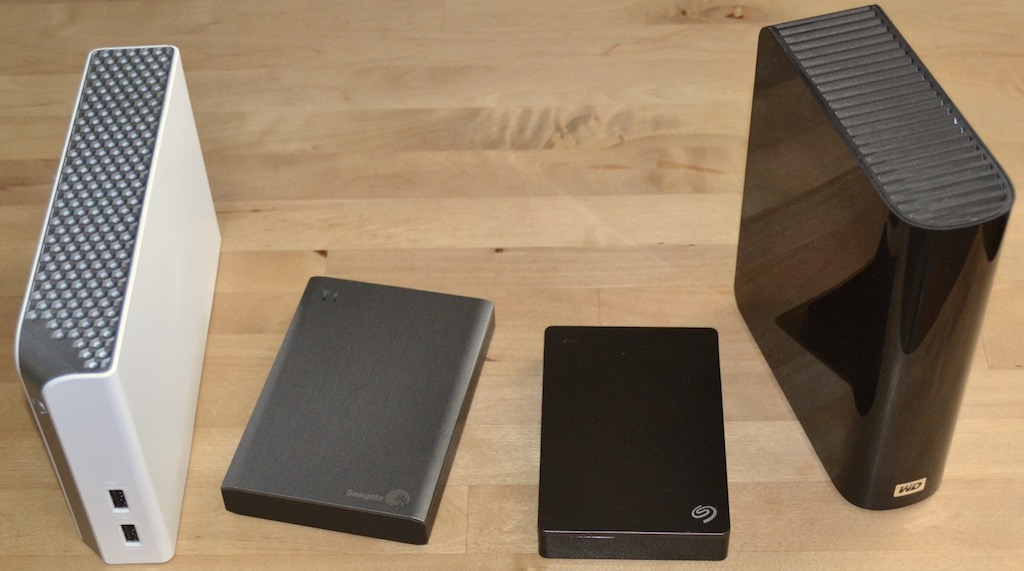
There are many computer accessories that are useful. I appreciate the convenience of a wireless keyboard over a standard, USB version. Same thing with a wireless mouse. A Bluetooth speaker (or good set of headphones) to pump up the audio is a win. And there are many more. But the one computer accessory that has proven time and time again to be a must-have is the external hard drive.
External hard drives have proven to be invaluable tools throughout my experience, starting with several years of Mac hardware support, through a decade of working with enterprise level software implementations, and with all of my home office computing needs. At the moment, I have four external hard drives sitting on my desk alone, with another half dozen scattered through my office.
They are absolutely indispensable, and here’s why.
Safely Store Your Valuable Data
The single most important role that an external hard drive fills, whether its a portable or a desktop unit, is to safely store your valuable data. Everything it does ultimately rolls up to this key function. I use external drives to store copies of anything I value including my family’s digital photos and home movies, my digital music collection, and my writing.
If losing it would make me wince, a copy is stored on an external hard drive. That way it is safe if the drive in my computer fails, if my computer gets locked down by Ransomware (here are some tips to avoid that disaster) or if I accidentally delete the main copy. Access is far faster than downloading the data from the Cloud, especially with USB 3.0 speeds. With an external hard drive, I can store that copy safely offsite as well.
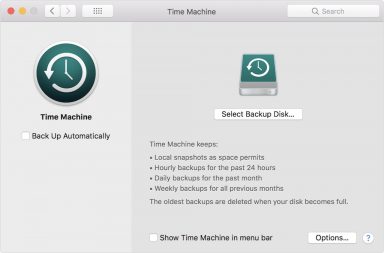 Backup Your System
Backup Your System
It goes without saying you should be backing up your computer regularly. There’s even a National Backup Day to drive that point home. While the Cloud is an option, I prefer backing up to an external hard drive.
I’ve had my computer’s hard drive fail. It’s a scary moment, especially when you realize that without a backup, everything on that computer is now permanently gone. Restoring it completely from a Time Machine backup once a new drive was installed was as easy as plugging the external drive into a USB port on my Mac, booting from that backup drive, then picking a date to restore from. A few hours later and my computer was exactly the way it had been just before the crash—right down to all the preferences and the files on the desktop. Windows users can do the same thing. Without that backup, it would have been a disaster.
Back up regularly to an external hard drive and you’ll always be ready to recover.
Free Up Your Primary Drive
Some purposes a computer is used for can consume huge storage capacities. They can also put the computer’s hard drive under a lot of load, which could shorten its lifespan. When faced with these situations, using an external hard drive to store those files makes a lot of sense. It frees up space on the computer’s own drive (which can also make it more efficient) and cuts down on wear and tear on that drive. While all hard drives eventually fail, an external is a lot easier to replace when it eventually gives up the ghost.
One of my computers acts as an iTunes media server for our house. That means Terabytes worth of iTunes video and music, with constant demand from the Apple TVs and other devices that stream that media. It made complete sense to move my iTunes library to a high capacity external hard drive. The computer’s own hard drive is saved from all the extra read and write cycles, and has plenty of space to work with. As an added bonus, that media library is entirely portable. If I decide to make another computer the media server, I don’t need to spend hours (or days) copying those Terabytes of files. I just plug the external drive into the replacement computer …
Other situations where this strategy makes sense include multimedia projects and PC gaming libraries.
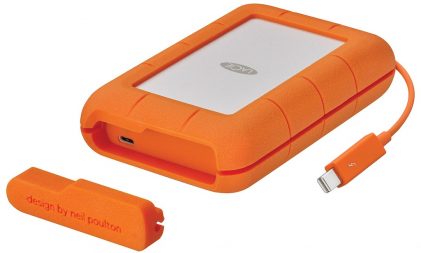 The Ultimate “Sneaker-net”
The Ultimate “Sneaker-net”
I have a drawer full of thumb drives and they are useful for “sneaker-net” purposes—transferring a file from one computer to another without bothering to access it via a network.
An external hard drive can serve the same purpose, but on steroids. With an external drive, you can quickly transfer vast quantities of data between computers. Just pick up the drive, plug it into a free USB port on the target PC and start copying files. It’s a little bigger than a thumb drive, but a portable external hard drive will still fit in a coat pocket, so you can take it to work or to a friend’s house. There are even rugged versions like this one from LaCie that can survive drops and splashes.
Just make sure you format it as an exFAT drive if you plan on using it with both Windows and macOS computers.
Go Mobile
For the ultimate in freedom of storage there are even external hard drives that are completely wireless. I reviewed this Seagate Wireless Plus hard drive back in 2015. It can run on battery power and creates its own Wi-Fi network, making it a breeze to share files with multiple devices, anywhere you need it. I made use of it on a road trip, wirelessly streaming video to multiple iPads that lacked the storage capacity themselves.

Convinced? If you own a PC and you don’t have an external hard drive, I highly recommend picking one up. The nice thing is unlike other essentials—like gas for your car—the price of external drives has been steadily dropping. In fact the price per GB of storage for external hard drives is roughly one third of what it cost less than a decade ago. Check out Best Buy and you’ll find hundreds to choose from, with options from all the top manufacturers. If speed is essential, you’ll even find external SSDs.



