
There are a lot of holidays and special dates to remember in spring. Easter, Earth Day, St. Patrick’s Day and of course let’s not forget the first day of spring! One day that should be on that list is increasingly important: World Backup Day, March 31. The day where security software and backup utilities take centre stage.
There are no treats involved, there’s no religious or cultural significance and you definitely won’t get a day off work. Instead, what you get from this day is peace of mind and protection. With a seemingly non-stop parade of viruses, scams, exploits and malware putting your data at risk, this is the year to look to World Backup Day as a reminder that taking the security of your data for granted can have catastrophic consequences.
Don’t forget how we started off 2018, with Meltdown and Spectre (more on those here) dominating the headlines. And in 2017, ransomware was causing waves of panic.
And these threats are on top of the everyday, random events that could happen to any of us. Losing a smartphone, having a hard drive crash, a flood or fire that damages electronics in the home, or a power surge that fries a computer. All mean the data on the affected device (or devices) is probably gone. Just check out the stats below from the World Backup Day website …

Your Data is Valuable and Encompasses More Than You Might Think
Think of what your “data” encompasses. It’s all of your personal information stored on your computers, tablets and smartphones. Your data includes everything from the websites you visit (and their associated usernames and passwords), to personal and financial information, homework assignments and work documents, and digital media collections—including irreplaceable files like your photos and home videos. It also represents a current snapshot of your PC. Imagine what would be involved if you were forced to start from scratch with a new computer—no applications installed, no website favourites, no user names and passwords, and all your documents and files gone.
That’s not a very appealing prospect. Not the new computer part (who doesn’t love to get a new computer?), but the idea of losing your digital life and having to start all over from zero.
World Backup Day was created to ensure you avoid the nightmare scenario of losing your data.
Why You Should Back Up Your Information
There are so many reasons to back up your data and personal information. Here are just two scenarios that happen countless times, every day.
The first is losing your smartphone. This happens all the time. According to Canadian wireless carriers, in 2015 there were over 120,000 smartphones reported stolen in Canada. That’s over 350 a day, and that doesn’t include phones that were lost. Lose your smartphone or have it stolen and if it’s regularly backed up, then once you get a replacement device you do a quick restore. Expensive, yes, but not as painful as it could have been. No backup? The photos, videos and any other data that was on that device is gone. For good.
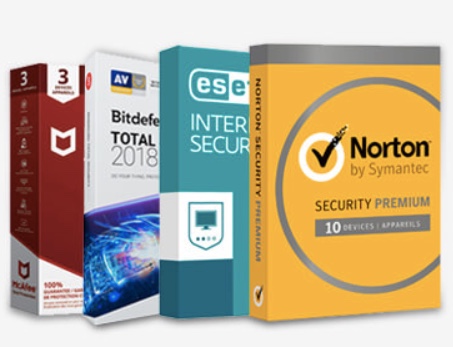 How about a PC hard drive failure. This is also a fact of life. Hard drives don’t last forever. If you do a full backup of your PC, recovery from a hard drive failure is as simple as popping in a new drive, then going for a coffee while a full restore runs. A few hours later and your computer is exactly the way it was minutes before the failure. No backup? Once you install the new drive, you have to install and update the operating system. Then track down all the apps you had installed and re-download them—or dig out the CDs. Install any drivers needed for your accessories. This could be a project that takes several days. And when it’s done, you have a functional computer, but your data is still gone. Digital photos, movies, files, web browser bookmarks … they’re all gone.
How about a PC hard drive failure. This is also a fact of life. Hard drives don’t last forever. If you do a full backup of your PC, recovery from a hard drive failure is as simple as popping in a new drive, then going for a coffee while a full restore runs. A few hours later and your computer is exactly the way it was minutes before the failure. No backup? Once you install the new drive, you have to install and update the operating system. Then track down all the apps you had installed and re-download them—or dig out the CDs. Install any drivers needed for your accessories. This could be a project that takes several days. And when it’s done, you have a functional computer, but your data is still gone. Digital photos, movies, files, web browser bookmarks … they’re all gone.
If you have deep pockets, there’s a possibility that a data recovery service might be able to get some of that back, but it is a heck of a lot easier, faster and less expensive to back up in the first place.
What Should You Back Up?
In a word, everything. If it’s important enough that you’re keeping it in the first place, you should back it up.
Some people choose just to back up key files. Their digital photo collection for example, or work files. That’s better than nothing, but a full backup of your device is a better option. With a full backup, every bit of information is saved. Even things you don’t really think of until they’re gone—like preference files, your desktop picture, and login credentials for your favourite websites.
A full backup takes a while the first time—it is backing up everything on your device, after all—but after that, backup switches to fast incremental versions, that just save what’s new.
How to Back Up Your Data
As mentioned in the previous point, whatever device you might be using, if possible opt for a full backup.
At this point, you have two choices: backup to the cloud, or backup locally to an external hard drive. Never back up your data to another folder or drive on the same device; choosing cloud or external backups ensures that if your device is stolen, infected, damaged, lost or destroyed, a copy of your information remains.
Cloud backups typically take a little more time and usually require paying a monthly or yearly fee based on the amount of storage required, but they have the advantages of being accessible from anywhere, and making it easy to back up any connected device—not just a PC. Your internet plan comes into play here, both in terms of speed and additional cost (the amount of data involved could be an issue if you have a data cap).
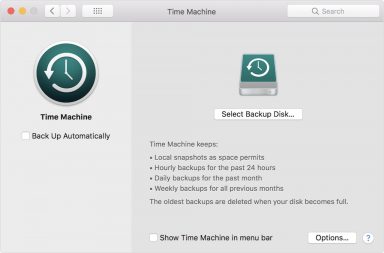
With a computer, the easiest option is often to pick up an inexpensive external hard drive and use it for backups. This is fast, there are no monthly or annual fees and a restore from a hard drive is much faster than restoring from a cloud backup. You PC comes with free backup software (Time Machine for Macs and File History/Backup and Restore in Windows 10). There are also excellent third party backup solutions, many of which include mobile device backup and malware protection as well.
Whichever option you choose, setting up the backup is straightforward and typically involves choosing specific files (or the entire device), the destination, and choosing a frequency.
Where Should You Store Your Backup?
Any IT professional will tell you that the best place to store a backup is offsite. If your home is hit by an unfortunate event that causes you to lose data—theft, a break-in or a fire, for example—any local backup could also be gone.
That’s where cloud backups have appeal, as they are offsite by definition, yet always instantly available. If you back up your data to an external hard drive, store it at a trusted friend or family member’s home. Just make sure it’s easily accessible so you can retrieve the drive for regular updates.
When Should You Create a Backup?
Now! This instant. If you don’t already have a backup, you’re tempting fate.
In terms of frequency, daily backups are a good idea. Once you do an initial, full backup, subsequent incremental backups typically take just a matter of minutes. You can even set them up to take place at night.
Backing up can cause a slight performance hit for the device being backed up. Typically, you won’t notice it, but if you happen to be in the middle of a high demand task like playing a video game or compiling a video, the timing may not be great. For this reason, many people to choose to skip the automated schedule and instead run backups manually. If you choose to do manual backups, put a reminder in your calendar and don’t ignore it.
World Backup Day is Time to Act!

A situation that threatens your data and your digital information is the classic “when, not if” scenario. Eventually it happens to practically everyone. Use the inspiration of World Backup Day to plan for the eventuality so that when it happens, you’re ready and able to recover fully, and quickly.
If you still not entirely certain of what you should be doing or how to do it, pop into your local Best Buy store and speak to an agent at the Geek Squad desk. They’ll be able to help you out with expert advice.



