
The Seagate Wireless Plus hard drive collected Best of CES hardware at the 2013 Consumer Electronics Show and it’s easy to see why. Plenty of storage (2TB or enough for up to 1,000 movies), USB 3.0 speed and a compact size are all good to haves. But the Plus in this case is actually two pluses: Wi-Fi access (with its own Wi-Fi network) and a built-in battery for up to 10 hours of completely wire-free use. If you travel and wish you could take your media with you, the Seagate Wireless Plus hard drive may just be the perfect solution.
|
Seagate Wireless Plus Hard Drive Key Specs
|
Checks the Boxes for a Home Backup Storage Solution
Last week I had a look at Seagate’s Backup Plus portable hard drive. Seagate also sent me a Wireless Plus hard drive to try out and I’ve been doing so over the past few days. This one offers similar capabilities to the first. That is, it’s a sizeable amount of local, portable storage space (in this case 2TB) with a fast USB 3.0 interface. It can be used with a PC Mac or mobile devices (you’ll have to re-format the drive or install a driver if you choose to use it with a Mac), it provides local backup for your data for instant access and also has the ability to synchronize with cloud services like Google Drive.
It uses the same non-standard cable as the Backup Plus—a full-sized USB 3.0 connector with a special dual-connector on the drive side to power the device over USB—and I’m not a huge fan of this. You can buy replacement cables if you lose the one Seagate supplies, but you can’t simply re-use a standard USB cable you might have lying around.
However, with the Seagate Wireless Plus hard drive it’s even less of an issue because …
It’s Wireless. Completely Wireless
You don’t need a cable to connect to this hard drive.
The Seagate Wireless Plus hard drive creates its own 802.11n Wi-Fi network. It has a range of up to 46 metres and up to seven devices can connect at the same time. It can stream HD video to up to three of those at once.
Setting up the Wi-Fi is easy. Make sure the drive is fully charged, power it up and watch for the blue LED on the top of the case to stop flashing. This doesn’t usually take more than a minute or so. Once it’s solid, check the Wi-Fi networks on your PC or mobile device and you’ll see the Seagate drive. Connect, and that’s it.
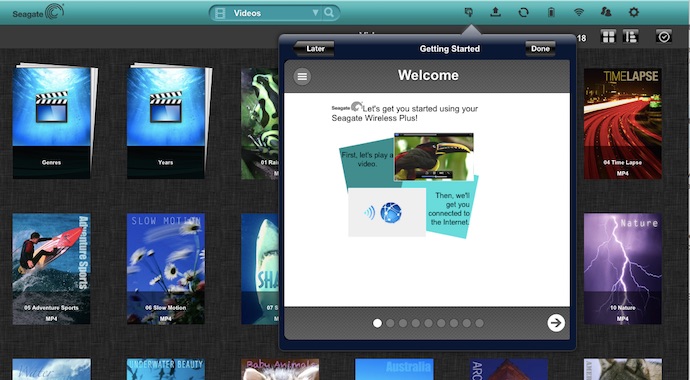
Actually, there’s one more step, but it’s optional. When you log in for the first time, the Seagate drive’s network is wide open. Anyone within range can log in. So the first thing you should do is password-protect it and from that point on, you have one more step: entering your password.
 One really cool feature is the ability to connect the drive itself to your existing Wi-Fi network. By doing this, when you connect to the hard drive, you not only have full access to its storage, but you also have full Internet access—even though you aren’t directly connected to your Wi-Fi network. The downside to this option (at least if you have a Gigabit Wi-Fi network) is your online connection speed now maxes out at the Seagate’s 802.11n capability.
One really cool feature is the ability to connect the drive itself to your existing Wi-Fi network. By doing this, when you connect to the hard drive, you not only have full access to its storage, but you also have full Internet access—even though you aren’t directly connected to your Wi-Fi network. The downside to this option (at least if you have a Gigabit Wi-Fi network) is your online connection speed now maxes out at the Seagate’s 802.11n capability.
Copying a 3.9 GB folder of assorted movie files wirelessly to my laptop was about a seven minute operation. If you have a lot of data to move and you’re in a hurry, you have the option of plugging it in and taking advantage of the USB 3.0 speed.
When I say it’s completely wireless, I mean completely. As in the Seagate Wireless Plus hard drive has its own battery too, for up to 10 hours of wire-free service. It lived up to the claims for me, although I was accessing it from a single device for most of the time. The Seagate app shows the remaining battery level, which is a useful feature that helps to prevent running out of juice at an inopportune moment.
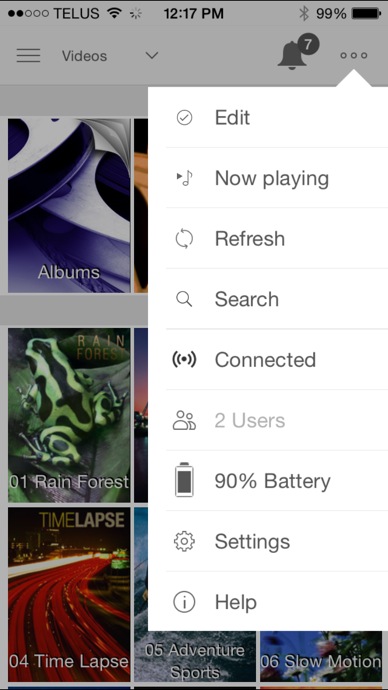 Backup and Access for Mobile Devices, Plus Media Streaming
Backup and Access for Mobile Devices, Plus Media Streaming
With the free Seagate media app installed, you can access the drive from a mobile device as well. Follow the same connection method—choosing the Seagate Wi-Fi network—and you’re in. You can stream movies, access stored docs or other files and use the drive to back up media files (photos and videos) from your smartphone or tablet to the Seagate drive, freeing up local storage space.
The Seagate Wireless Plus hard drive can also be useded as a media streamer, delivering content to DNLA devices like game consoles and Smart TVs. If you have an iOS device, you can stream video to an Apple TV using AirPlay.
Note: Seagate Support has confirmed that purchased iTunes videos won’t play when streaming to a device running iOS 8 due to a change in how Apple applies DRM. No word on whether iOS 9 fixes that issue, but keep it in mind if you have an iTunes library full of videos you bought from Apple.
The Seagate Wireless Plus Hard Drive is a Travel Superstar
I wish I’d had this hard drive to try out a month ago. We were on one of our annual camping trips and this involves six to seven hours in the truck, followed by several weeks in our trailer. The kids are outdoors more of the time, but during the drive and on rainy days, the tablets come out for entertainment. But storage space is always a problem …
I have a 64 GB first generation iPad I use exclusively for mobile entertainment, but even without apps installed, the available storage space is quickly eaten up by movies and TV shows. Trying to get selections on there that appeal to everyone is a challenge.
If I’d had a 2TB wireless drive, I could have brought nearly my entire video library with us. Space not only would no longer be a concern on that 64Gb iPad, with the ability to stream HD video to three mobile devices simultaneously, the Seagate Wireless Plus hard drive would have been able to keep each individual tablet or iPod supplied with video content, eliminating the fights over the big one—even on the drive there!
I could also have wirelessly backed up the hundreds of photos I snap on these trips to the hard drive, instead of burning through my mobile data to upload them to the cloud.

The Seagate Wireless Plus hard drive is one of the handiest external drives I’ve seen to date, one that truly lives up to the ‘portable’ name. I’m going to be seriously considering one of these purely for the number of issues it solves when traveling with kids and their demand for a massive media library.




To clarify….. is this a mechanical spindle drive or an SSD?
For shock resistance, I put an 1tb SSD in a wireless enclosure. As the drive bounces in a vehicle on a long road trip…. no concerns over head crashes.
2.5-inch mechanical spindle drive. So yeah, not as bulletproof as an SSD, but 2 TB of Flash storage would be crazy expensive…
When streaming to an iOS device, did you have to convert your files or could you play AVI files directly?
It has to be a file format that’s compatible with iOS. Seagate Supports says the full range of supported formats for iOS is:
Audio: AAC-LC up to 160Kbps, 48kHz stereo
Audio: AAC-LC up to 160Kbs, 58kHz stereo
All of my videos (and the samples provided by Seagate) were MP4… One note (and I’m adding this to the post), purchased iTunes videos won’t work with iOS 8 due to a DRM issue. No word on whether iOS 9 fixes that…
Comments are closed.