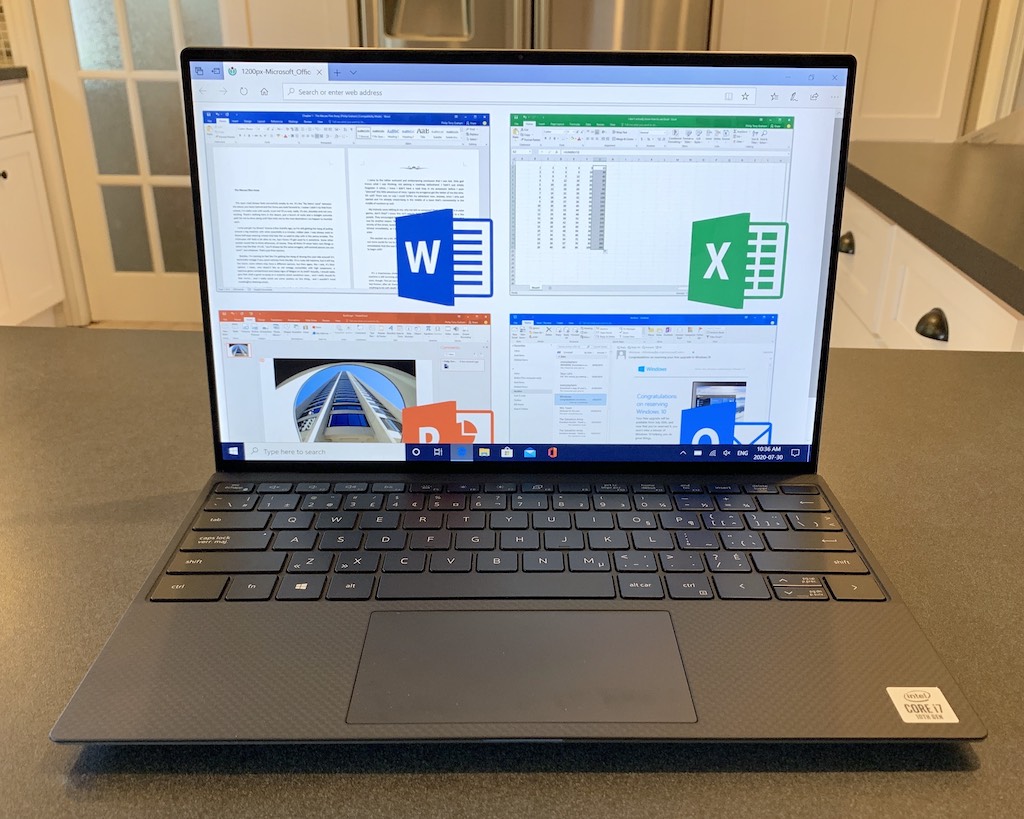 Dell’s XPS 13 has become the laptop to beat when it comes to packing performance in an ultra-light, premium package. I’ve been writing about this laptop for years now, ever since Dell kicked off the race to eliminate bezels with the XPS and its InfinityEdge display. In fact, it was almost exactly one year ago that I reviewed the XPS 13 (9380). This year’s version is the Dell XPS 13 (9300) and it’s better than ever. Besides getting a new 10th generation Intel processor, the 2020 version of the XPS 13 manages to pack in 6.8% more screen area, while shrinking its overall size by 2%.
Dell’s XPS 13 has become the laptop to beat when it comes to packing performance in an ultra-light, premium package. I’ve been writing about this laptop for years now, ever since Dell kicked off the race to eliminate bezels with the XPS and its InfinityEdge display. In fact, it was almost exactly one year ago that I reviewed the XPS 13 (9380). This year’s version is the Dell XPS 13 (9300) and it’s better than ever. Besides getting a new 10th generation Intel processor, the 2020 version of the XPS 13 manages to pack in 6.8% more screen area, while shrinking its overall size by 2%.
I just wrapped up my evaluation of the latest XPS 13. It’s an aspirational laptop (I’d certainly love to own one), and might even be something you’d consider for school or working from home.
Unboxing (thanks for the dongle)
Dell is positioning the XPS 13 as a premium, flagship laptop and this starts with the packaging. The laptop arrives in an elegant, minimalist black box.
Inside is the laptop itself, a USB-C power charger, and a USB-C to USB Type-A dongle.
The XPS 13 keeps the familiar design that Dell has been perfecting for multiple generations. It’s a solid wedge of CNC-machined aluminum. The logo is stainless steel and inlaid by hand. The palm rest is carbon fibre, and the display is protected by Gorilla Glass 6. The sides are even specially treated to prevent scratching by accessories. This is a sleek, machine with a premium build. It was a CES 2020 Best in Show award-winner.

That dongle comes in very handy. Most thumb drives and legacy accessories use a USB Type-A connector, and by including an adapter in the box Dell ensures you can plug in right way, if needed.
Bigger and smaller than ever
This is a super-slim and ultra-light laptop. Dell has continued its war on bezels and that’s allowed the latest XPS 13 to be both bigger and smaller than ever. By this I mean the 16:10 aspect ratio 13.4-inch display is 6.8% larger overall than last year’s model. But by cutting away at those bezels, the bigger display fits in a laptop that has shrunk by 2% compared to last year. The new Dell XPS 13 boasts a 91.5% screen to body ratio.
Windows 10 performance powerhouse with a beautiful display

Dell has equipped the XPS 13 to be performance powerhouse. That means the latest and greatest technology. My review unit was equipped with a 10th generation, quad-core, Intel Core i7 processor with 16GB of DDR4 RAM. Storage is generous, with 512GB of M.2 PCIe NVMe solid state storage. Dual USB-C Thunderbolt 3 ports handle everything from power to video output. Wireless connectivity is provided by a Killer Wi-Fi 6 card and Bluetooth 5.
It goes without saying that this is a very snappy machine, and one that’s more than capable of taking on just about anything you care to throw at it. If you’re looking for a PC gaming machine, better to stick with a gaming laptop with a discrete video card, though.
The XPS 13’s display is big, bright, razor-sharp, and features eye-popping colour. Streaming 1080p video is brilliant (technically, its 1980 x 1200 resolution makes this a Full HD+ display), and text looks crisp. It’s also touch-enabled.
If you don’t want to get the screen smudgy, Dell includes an oversized trackpad that is also very responsive. Typers will be glad to know the backlit keyboard is also top-notch.
 Excellent battery life
Excellent battery life
Despite the slim form factor and high-performance, the XPS 13 delivers excellent battery life. Dell rates it at up to 18+ hours for productivity, or 11+ hours of streaming video.
Those numbers would be with battery settings optimized. I tested with 1080p streaming Netflix video on a battery-weighted setting (but not the most aggressive, and with the screen brightness up), and I still managed about 10.5 hours of video playback. That’s pretty impressive. It should be more than enough to get through even a long day on campus or on the road.
Dell XPS 13 specs (as tested):
|
Dell support
It seldom comes up during a review, but not every computer is perfect out of the box. My review unit was brand new—Dell hadn’t prepped it in any way—and as it turns out, I experienced an issue with the Wi-Fi card. That’s where support comes in, and Dell happens to have top-notch support. The XPS 13 is covered by a one-year warranty. I called in and within five minutes a support agent had walked me through removing and re-installing drivers to get the laptop back online, then took over remote access of the machine to troubleshoot and address the issue.
It’s unlikely you’ll have a problem when you buy a new laptop, but it’s good to know that Dell’s support team is there to quickly address any issue.
Is the XPS 13 your new laptop?
The Dell XPS 13 is a beautiful laptop, and one that packs a lot of power. In many ways it’s ideal for students — especially the features like the extra long battery life, and light weight. However, let’s not kid ourselves, this is a premium laptop. It’s far from an affordable, entry level machine. That being said, for college or university students who are taking demanding programs where a powerful Intel Core i7 processor might be needed, there’s definitely a case to be made for it.
In general, the new XPS 13 would make a great laptop. It has the power needed for productivity, and a gorgeous display that’s razor sharp for text, brilliant for images and video, and touch-enabled. Add the excellent battery life and ultra-thin form factor and this laptop isn’t just a looker, it’s a serious performer as well.
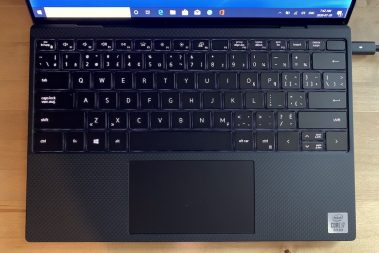
You’ll find the all-new Dell XPS 13 along with all the latest laptops for school, work, and home use at Best Buy. You can shop online, or in-store (where your safety is always the first priority). And if you or someone in your family is getting ready for school in the fall, don’t forget to check out Best Buy’s handy back to school hub.




Hard to pick out a favourite feature, has everything I’m looking for in a new laptop, all packed in a durable and beautiful shell!
Incredible. It’s a dream machine for sure. I want to read this comment in 20 years hahaha!
Hi Brandon, i agree in 20 years it will be great to look back at a lot of tech we see as HOT today, especially smart home tech
Comments are closed.