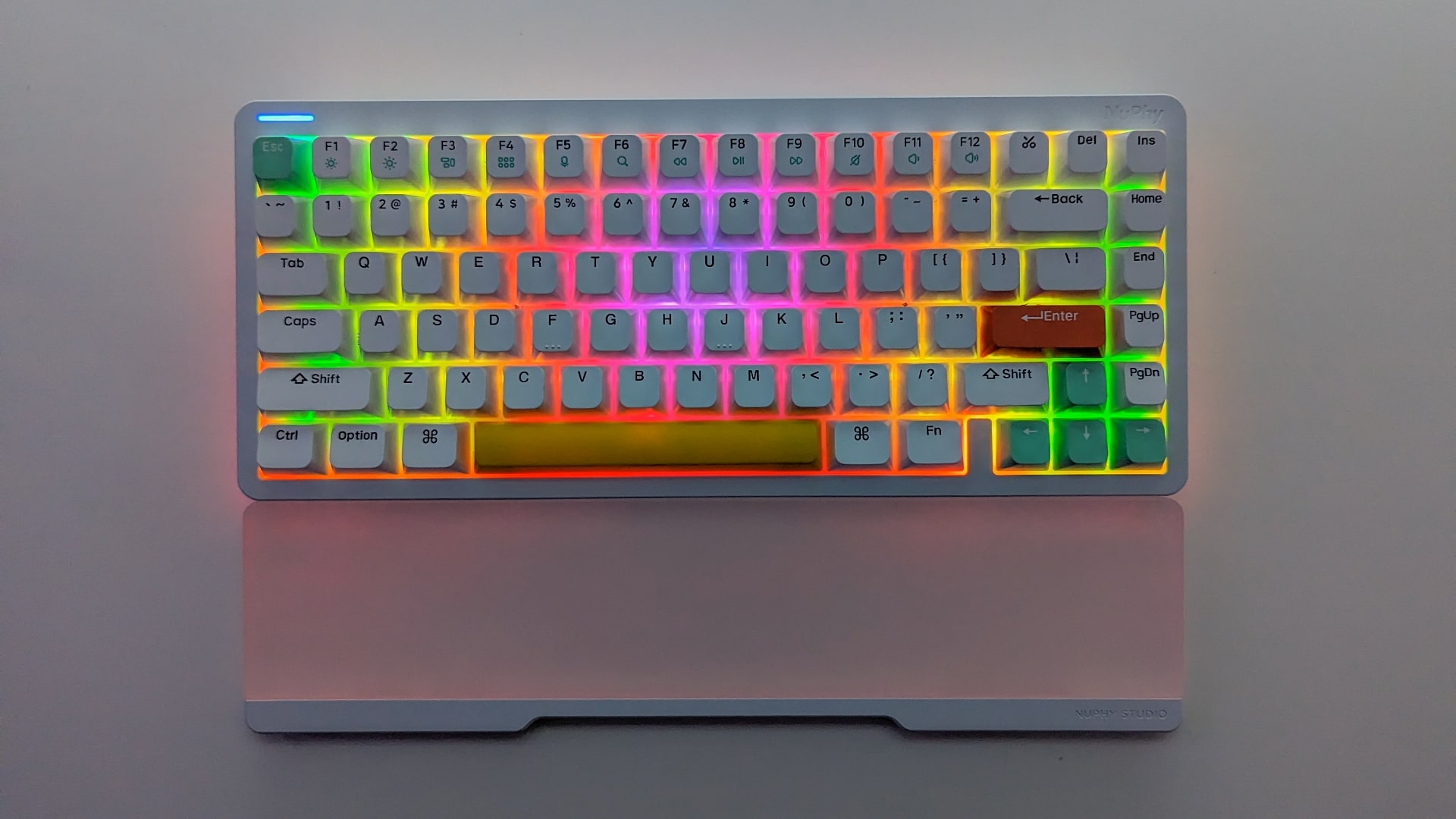
The NuPhy Halo75 is a mechanical gaming keyboard designed for gamers who want a high-quality, responsive keyboard that can be customized to their needs. This keyboard is equipped with a number of features that make it an excellent choice including swappable key switches, RGB lighting, a sound dampening design, and multiple connectivity options.
Design of the NuPhy Halo75
The NuPhy Halo75 has an attractive gaming keyboard that has a solid build quality and a 75% keyboard layout. This means that the keyboard is 75% the width of a full-sized keyboard, making it more compact and saving space on your desk. My test unit came in the Ionic White colour but it can also be purchased in matte black. With the keyboard you also get swappable key switches, extra coloured key caps, a key cap removal tool, and a USB-C cable.
The build quality of the NuPhy Halo75 is nothing short of amazing. Taking it out of the box for the first time, I was surprised at how solid the keyboard felt. The keyboard weighs a hefty 1180 grams due to the high quality materials that it’s built from. According to NuPhy’s website the keyboard build is designed to enhance the acoustics while typing on a mechanical keyboard. The top is aluminum while the bottom is made of plastic. On the inside of the keyboard there is a built-in plate of PCB silicone meant to reduce unwanted noises while typing.
Along the top of the keyboard you’ll find the 2.4GHz wireless USB-A dongle, a USB-C wired connection port, a wired/wireless connection toggle, and a toggle for Windows/Mac keyboard layout. At the bottom of the keyboard users will see the keyboard’s 2-stage feet. The first set of feet will set the keyboard at a 8.5 degree incline, and the second set of feet will increase the incline to 11 degrees.
NuPhy Halo75 connectivity
The NuPhy Halo75 comes equipped with multiple connectivity options. The keyboard supports 2.4GHz wireless, Bluetooth, and wired connections. For gamers needing the fastest response times from the Halo75, the 2.4GHz wireless and USB-C wired connection have the lowest latency. On the other hand, for games that don’t require break neck reactions the Halo75’s Bluetooth connection is a great option.
Beautiful RGB
Amongst all the mechanical gaming keyboards I’ve reviewed, the NuPhy Halo75’s RGB stands out as the best looking. Perhaps it’s the white colour scheme or the keyboard’s halo LED strip that wraps around the outside of the keyboard, but this keyboard is absolutely mesmerizing to look at.
The NuPhy Halo75 has individual RGB LEDs for all 83 keys on the keyboard. There are 10 RGB backlighting effects for the keyboard, 4 RGB effects for the surrounding halo, and 4 RGB effects for the led indicator on the top left of the keyboard. Unfortunately the RGB lights don’t sync to games or movies. Having this capability built-in would help in increasing immersion while playing games and watching movies.

Customization on the NuPhy Halo75
One of the standout features of the NuPhy Halo75 is its hot swappable keys and switches, providing you with the freedom to customize the keyboard according to your wants and needs. You can select between 6 different key switches. My test unit came with the linear Night Breeze switches. If you’re curious to try NuPhy’s other switches, you can do so using the extra switches that NuPhy included in the box.
The keycaps of the Halo75 are double-shot PBT. This makes the keycaps more durable ensuring that the text on the keys are less likely to wear off over time.

Comfortable wrist rest
The NuPhy Halo75 comes with an optional two-tone wrist rest. You can purchase this wrist rest in Matte Black or Ionic White to match your keyboard. While I don’t usually use a wrist wrest for my keyboards I decided to try out NuPhy’s wrist rest for my gaming and day-to-day productivity. To my surprise, I found the wrist rest to be comfortable and relieved some of the tension in my wrist while typing.
The two-toned nature of the wrist rest also adds to the beautiful aesthetic of the keyboard. A large portion of the wrist rest is transparent. When you place it against the keyboard’s RGB LED halo, it creates a beautiful illuminated effect enhancing the overall RGB lighting.
Gaming with the Halo75 keyboard
Playing games on the NuPhy Halo75 is amazing. During my testing I played Call of Duty, Warzone 2, and Star Wars Jedi: Fallen Order. I found the Halo75 to be responsive to my keystrokes and comfortable during long gaming sessions. The linear Night Breeze switches received praise from my teammates for their quiet actuation. Usually with tactile switches, the clicking sound is loud enough for my teammates to hear during gameplay. However, NuPhy did a great job with their sound dampening design—the sound of the keyboard is minimal while still maintaining the satisfying feel of the mechanical keyboard. If you prefer more tactile keys then you can easily swap out the key switches to one of the included switches in the box.
Overall gaming with the NuPhy Halo75 has been solid. The keyboard is responsive, my hands remained comfortable, and the design made a distinct difference in sound isolation.
Productivity tasks with the Halo75
During my testing I also used the NuPhy Halo75 for my day-to-day productivity. This included typing meeting notes, documentation, and messaging coworkers. I found the NuPhy Halo75 to be equally as impressive in productivity as it is for gaming. After a full day of work, my hands didn’t feel tired at all.
Earlier in the review I mentioned that the Halo75’s design has built-in sound dampening. This is especially noticeable in the Halo75’s space bar design as it has its own silicone sound absorber. This thoughtful design reduces the noise produced by the space bar, making it the quietest key on the keyboard.

Final thoughts
The NuPhy Halo75 is an excellent mechanical keyboard for gaming and productivity. From the moment I unboxed the Halo75 it was clear that this keyboard is special. I love the robust build, sound dampening design, the RGB LEDs, the in-house Night Breeze key switches, and its customizable design.
If you’re looking for a mechanical gaming keyboard, I highly suggest the NuPhy Halo75. Gaming and typing on this keyboard is absolutely delightful, and once you’ve experienced this keyboard, you’ll find it hard to use anything else. Check out more computer accessories from NuPhy on bestbuy.ca.




The built-in sound dampening feature would suit me well, as while I like the mechanical keyboard feel, noisy keyboards would probably bother my roommates.
If the sound dampening is as impressive as Marcus says it is, I don’t have to mute my microphone everytime I have to type down notes while I am in a team meeting. The clack clack sound of my keyboard has been the butt of the joke around the office so much that the team chat is filled with memes about the legendary sound of my keyboard.
Depending on how close the keyboard is you may still hear some clicking sounds – but not as loud as other keyboards.
The feature that would benefit me the most is the wrist rest.
Comments are closed.