 Out of all of the different pieces of tech you need for content creation, what’s the most important to you? I think it’s vital to have a good camera and I find a tripod very useful, but for me the most important element when shooting videos or taking product photos is light. Good lighting can showcase the small details of a device or cast a nice glow on your face during a live stream, and it’s even better if you have a light with multiple positions and brightness options like the Logitech Litra Beam and the Logitech Litra Glow. I tested both out recently and I think content creators will love how easy to use and versatile these lights are.
Out of all of the different pieces of tech you need for content creation, what’s the most important to you? I think it’s vital to have a good camera and I find a tripod very useful, but for me the most important element when shooting videos or taking product photos is light. Good lighting can showcase the small details of a device or cast a nice glow on your face during a live stream, and it’s even better if you have a light with multiple positions and brightness options like the Logitech Litra Beam and the Logitech Litra Glow. I tested both out recently and I think content creators will love how easy to use and versatile these lights are.
Features on Logitech Litra Beam and Logitech Litra Glow
Logitech Litra Beam and Litra Glow are two different streaming lights with multiple options for positioning and brightness. The Logitech Beam is a large stand light with a light bar, while the Logitech Litra Glow is a small, expandable light you can attach to your computer or use like a selfie stick.
Logitech Litra Beam features:
- Balanced full-spectrum LED light for content creation like recording videos or livestreaming
- Measurements: width 3 cm (1.18 in), height 40 cm (15.75 inch), depth 3 cm (1.18 in), and weighs 0.41 kg
- Beam design lets you get creative by adjusting the shape and direction of your light
- Maximum 400 lumens with five brightness levels and five colour temperature settings with a range from 200K to 6500K
- Three-way adjustable stand and USB power cord
- Logitech TrueSoft technology offers greater colour accuracy
- Logitech G-Hub desktop app lets you modify your light settings for content creation
- Light is easy to set up and take apart for travel
Logitech Litra Glow features:
- Lightweight, adjustable LED light plugs in via USB
- Measurements: width 9.05 cm (3.56 in), height 9.05 cm (3.56 in), depth 2.5 cm (0.98 in) and weighs 0.3 kg.
- 3-way monitor mount offers versatile positioning including use as a selfie light or clip it onto your computer
- Maximum 250 lumens with a colour temperature range of 2700K to 6500K
- The frameless diffuser radiates soft light that reduces shadows
- Logitech TrueSoft technology makes use of full spectrum LED light for better colour accuracy in your videos
- Pair with Logitech G-Hub for full control of brightness, temperature, and to save presets
- Safe for all-day streaming by UL testing guidelines
Testing Logitech Litra Glow and Logitech Litra Beam
Both the Logitech Litra Glow and Logitech Litra Beam are easy to set up and use. The Logitech Litra Beam is packed in three pieces and they click together. The Litra Glow is an all-in-one light you just unbox and plug in. Both Logitech Litra lights plug in via USB. They do not include a power box. You don’t really need one though, as you can plug it straight into the USB port on your computer.
Direct your Logitech Litra light

Both the Logitech Litra Glow and Logitech Litra Beam are positionable. You can set the Logitech Litra Glow up just like a lamp and move the light up and down or swing the light bar out from a standard lamp position to upright or side to side.
The Logitech Litra Beam is extendable too, and it has a small ledge that holds it in place on the back of a monitor or laptop. You can position the light itself by bending it forward and backward. I liked clipping it to the back of my computer but it also works if you want to lie it on a table.
Cast away shadows with different levels of bright or cozy light
When you’re shooting a video you want to look your best, and Logitech Litra Beam and Litra Glow help you by casting the best possible lighting for the space you’re in. The Litra Beam has five levels of light and five levels of brightness. You can use cool, warm, and several shades between the two. If the light is too bright you can turn down the brightness, and the controls are easy to access on the back of the light bar.
The Litra Beam is able to cast a wide band of light, and it really does remove any shadows. You can position it so you can achieve the perfect glow for whatever you’re trying to capture. I thought the warm light at mid-brightness was best for creating videos with my face front and center, but the brightest level of cool light was great for showcasing products. The maximum lumens of the Logitech Litra Beam is 400, so it can get very bright. I didn’t find it was ever too bright to look directly at because the light was so well diffused.
I love the lamp style of the Logitech Litra Beam, but the Logitech Litra Glow is a really great light for personal videos. It has a wide panel that diffuses light too, and when you put it front and center on your computer it really does put your best face forward. The controls are easy to access just by tapping the back of the light.
Logitech TrueSoft technology enhances colour and light
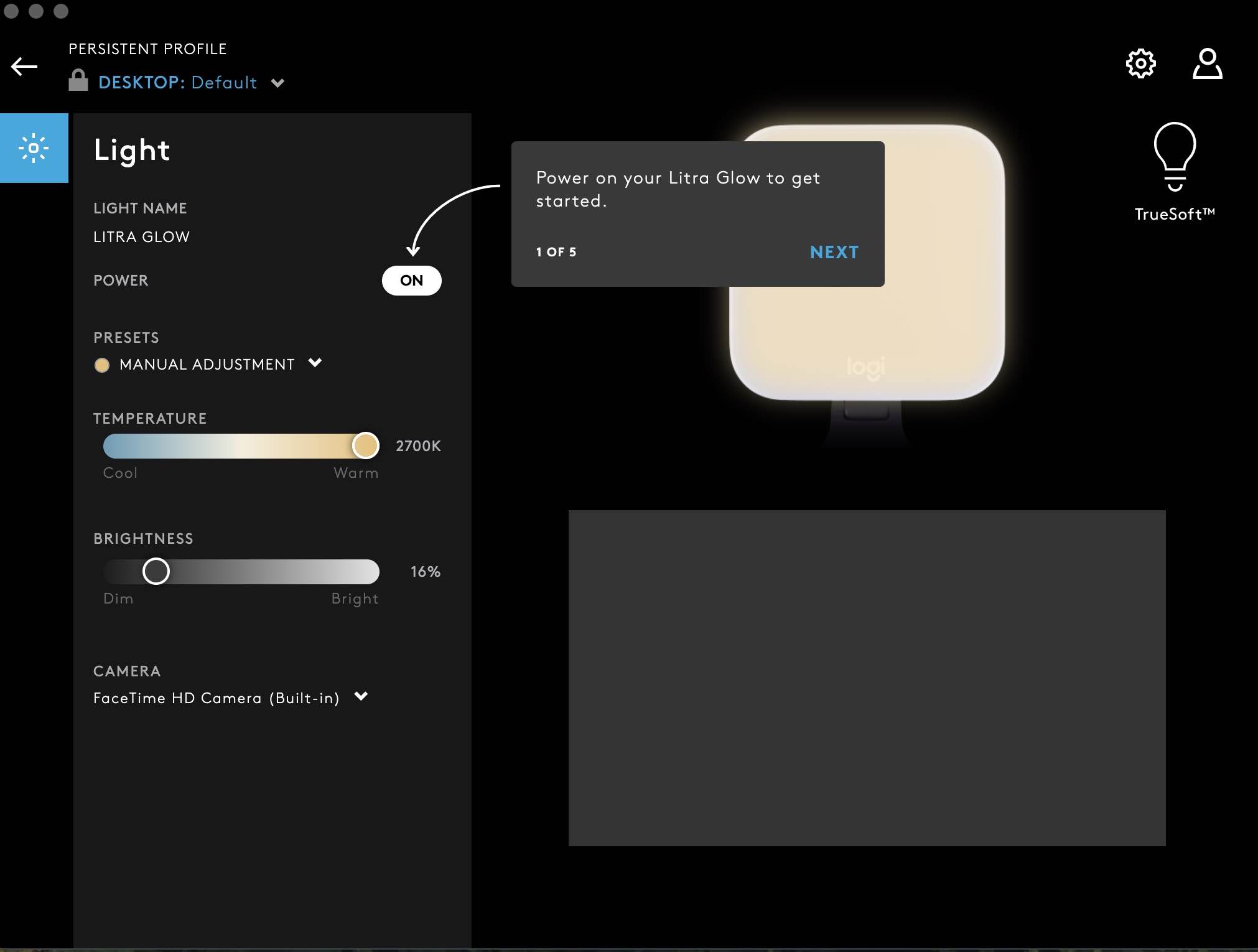
Logitech Litra Beam and Litra Glow are designed for content creators, and Logitech uses TrueSoft technology for the best possible personal lighting. You can choose your shade of light and find the perfect option to reduce harsh shadows or reduce the appearance of dark circles under your eyes. Soft light is really the best when you’re filming, and you can choose several different shades of soft, warm light to highlight your best features.
TrueSoft is also designed to enhance colour accuracy, so if you’ve chosen vibrant makeup colours to highlight in your video, the lights will enhance the colours so it’s as accurate as possible.
Logitech G-Hub desktop software makes it easy to use your light

One of my favourite parts of the Litra Beam and Litra Glow is the desktop software you can use to control them. It’s called Logitech G-Hub, and you can connect to your Litra Beam or Litra Glow and control it from the app. There are different presets you can choose so changing your lighting options is easy to do when you need to be fast. You can also adjust the colour and brightness levels of the light if you’d like to tweak your settings.
I really like how Logitech G-Hub uses your computer’s camera to capture footage of you as you change your light settings. You can see what the best shade is before you begin filming.
Is the Logitech Litra Beam and Logitech Litra Glow for you?

After using the Logitech Litra Beam and Litra Glow, I’m more convinced than ever that light is one of the most important parts of content creation. Both lights cast a very nice glow on my face when I was filming, and you won’t be stuck with one level or colour of light. You can always adjust the brightness level for whatever room or situation you’re filming in.
For ease of use, I really like the handheld Litra Glow. It’s small enough to throw in a backpack and take along to work or school. I also really enjoyed using the Logitech Litra Beam. I really love the size of the light bar. It can light up an entire room and is a great choice if you’re filming videos where you’re a few feet away from the camera.
You can find the Logitech Litra Beam and the Logitech Litra Glow at Best Buy right now.


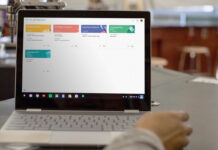


The Logitech Litra Beam would be perfect to luminate my workspace during both work calls and video chat with friends.
I would prefer to have the Litra Beam because I think it lights up more area.
I prefer the Litra Beam for light at my desk. But the Litra Glow would be great for traveling.
The Logitech Litra Beam. It would light up larger area and go great with my desktop setup.
The Logitech Litra Beam would be great for my workspace.
I prefer to have the Logitech Litra light because it gives a lot of light.
My choice would be the Logitech Litra light. Looks like it would be a great desk lamp.
Logitech Litra Beam would be perfect for my desk
The Logitech Litra Beam would be best for me because my eye sight is going and this light would help me read and work
Litra Beam is perfect for me. Sometimes I need a video light. Sometimes I need a lamp. Sometimes I need a key light while using a smartphone flashlight as the fill light. Versatility would be nice so I don’t have to go through the weird configurations of using a desk lamp as a video light and a video light as a desk lamp. Don’t get me wrong, a massive light panel is great for intricate work, but the Litra Beam seems much more adjustable and frankly less precarious than my current improvisation.
I like the portability of the Litra Glow
I would like the Litra beam as it has more light and great for my work.
I prefer the Litre glow as it is small enough that I could bring it to anywhere I wanted to
I would like the Logitech Litra Beam the most because it looks like it’s great as general desk lighting!
I would prefer the Logitech Litra Beam as it can be as my reading light when i am on bed
I love the litra beam and I would keep it for myself because it is small and great for my work
The Logitech Litra Beam as I already have G-HUB for my keyboard and would integrate nicely with my setup.
Litra Glow as it is portable and I can film videos and join meetings with good lighting while travelling!
I would prefer the Logitech Litra Beam as it can be positioned for various uses including as a desk lamp!
I like the Litra Beam because I think it would lite up a larger area.
The logitech litra beam would be the best gift for me and others in my family. I like the look of the lamp style and I could use it to reduce shadows in all types of work.
The Logitech Litra Beam would be great for my desk in my office in the basement.
Would love to gift the Litra Glow to hubby. He spends a lot of time at his desk, creating and doing a variety of tasks. The fact that it’s compact would be ideal for his workspace.
The Logitech Litra Beam would be great for my desk in our office downstairs. Thanks for the chance!
The Logitech Litra Beam would be perfect for my desk in my dimly lit office. Thanks for the opportunity.
The Litra Beam would work perfectly for my space. My current room and desk setup has low lighting. My room doesn’t even have lights in the ceiling (super old 1970s-ish construction style), so I’m forced to use a light stand in the corner of my room – the opposite corner of where my desk is.
On my desk I have a weak light that was purchased around 10-15 years ago. The Litra beam would light my desk right up and allow me to study, draw, and tinker with things like soldering or replacing the battery of my 5 year old smart phone!
Logitech Litra Beam, it is multi-useful, I can use it on a table or a desk
The Logitech Litra Beam would be great for our family desk and doing homework.
I would like the Logitech Litra Beam, it can multi-useful, use on a table, desk or for growing plants.
I’d love the beam because it can light up a whole scene.
I love the litra beam and I would keep it because it seems small and practical for my workstation.
The Logitech Litra Beam would fit perfectly with my current setup.
Logitech Litra Beam would be perfect for my desk
for me i will choose either the Logitech Litra Glow or Litra Beam tell us which Litra Light because they the same purpose to give a great lightning in different ways.. they both awesome if I have a chance to have one of those I will give to my son in law Brody for Christmas present because he really likes to do vlogging like mukbang food eating in the front camera and he likes to do photo shooting and this will be a great lightning when he is taking a pictures.
Logitech Litra Beam Is what I would buy for myself for at my craft table
Logitech Litra Beam Is what I would buy for myself for at my desk for light
Logitech Litra Beam Is what I would buy for myself for at my desk.
The Logitech Litra Glow would make a great booklight :)Super review!
The Logitech Litra Beam would fit great with my current setup.
Logitech Litra Beam would be perfect for my PC desk!
I would gift the Beam to my streamer son as he does not need portability and it seems to have more options!
I’ll vote for Logitech Litra Beam for its 3 ways adjustment and easy set up !
I like Logitech Litra Beam because it would provide more light for my workspace.
Litra beam would be perfect for taking quality pictures of my art for social media :).
I like the Litra beam. I am always fumbling around for things at night while at my desk. Maybe I’ll spill less coffee.
Litra Glow would be perfect specially when im travelling and need to go on a meeting.
Comments are closed.