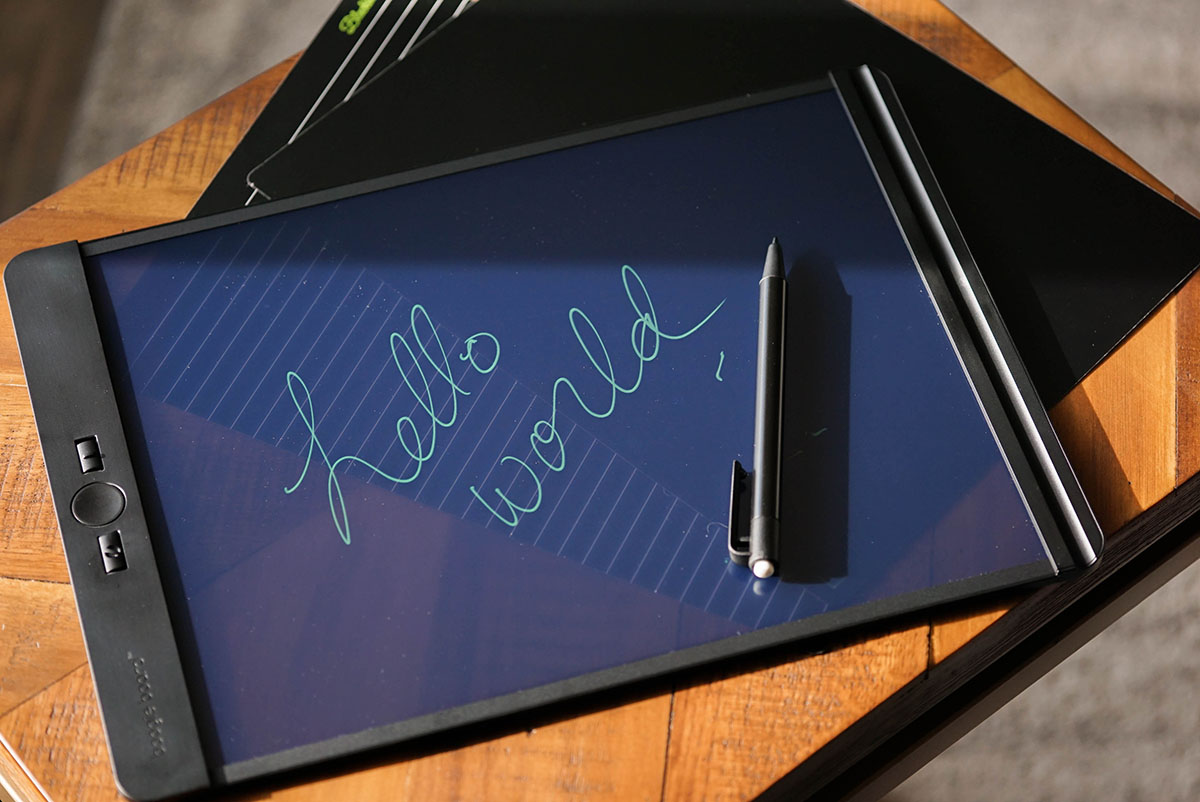
Keeping paper copies can be cumbersome in a digital workspace. Boogie Board offers something new and low-maintenance to your office experience with the Boogie Board Blackboard LCD eWriter. This reusable, translucent tablet can be laid overtop any document in order to annotate it on the go, and comes with four templates to get you started.
What’s in the box of Boogie Board’s Blackboard Letter eWriter?
In the box of the Boogie Board Blackboard Letter eWriter, you’ll first find the blackboard itself. This semi-transparent LCD writing surface is 8.5″ wide by 11″ with an additional edge around all sides, making it about 9″ by 12″. It’s slightly larger in length and width than a standard piece of paper, but it’s significantly thicker.
Also included is Boogie Board’s Blackboard stylus, which is a non-powered stylus. It has an eraser on one side and a pointed tip on the other. I liked the weighting of this stylus: it’s nice and solid, but doesn’t feel too heavy on either end. The even weighting and pen-like size helps create crisp, clear text and drawings on the Blackboard tablet surface. The pen clips easily to either side of the groove at the bottom of the tablet.
Finally, you’ll also find two two-sided templates included with the Blackboard. (You can see them in greater detail in my video review.) The four templates include college-ruled lined paper, blank paper, dot-grid paper, and a weekly calendar-style agenda page.

How does the Blackboard eWriter work?
Boogie Board has built their entire brand around the idea of eWriters. These low-powered devices are marketed as a kind of reusable writing surface. Instead of acting like a smart tablet (like an iPad or a Surface), Boogie Board’s eWriters are more like a Kobo or a Kindle—but for writing instead of reading.
The Blackboard eWriter has an open back, allowing you to use it overtop any screen or document 8.5″ by 11″ or smaller. Powered by a single CR2016 battery, the Blackboard essentially sits dormant on its own. It’s up to you to write and draw on it, and its main function (its only function, really) is “Erase.” The board will turn lime green with pressure contact, and to copy your drawings, you’ll have to “scan” with your smartphone. It also adds an “Exact-Erase” function, which isn’t offered in the original Boogie Board Jot.
The closest thing I can think of to compare the Boogie Board Blackboard to is a Magna Doodle—which is probably an outdated reference nowadays! My sister and I had a Magna Doodle growing up, and we loved how you could write on it all day long and then simply wipe your doodles away. The Magna Doodle worked with iron filaments sitting in an opaque white liquid, locked into a sheet of individual honeycombs. As you wrote with the magnetic stylus, the iron filaments in each honeycomb would be pulled to the surface. They would sit above the opaque fluid, showing you your drawing until you “erased” the whole board by pulling a magnet along the bottom side of the board.
The Blackboard by Boogie Board is like a cool, LCD version of the Magna Doodle. Instead of magnets, however, it uses cholesteric liquid crystal technology—the same technology behind products like privacy glass.
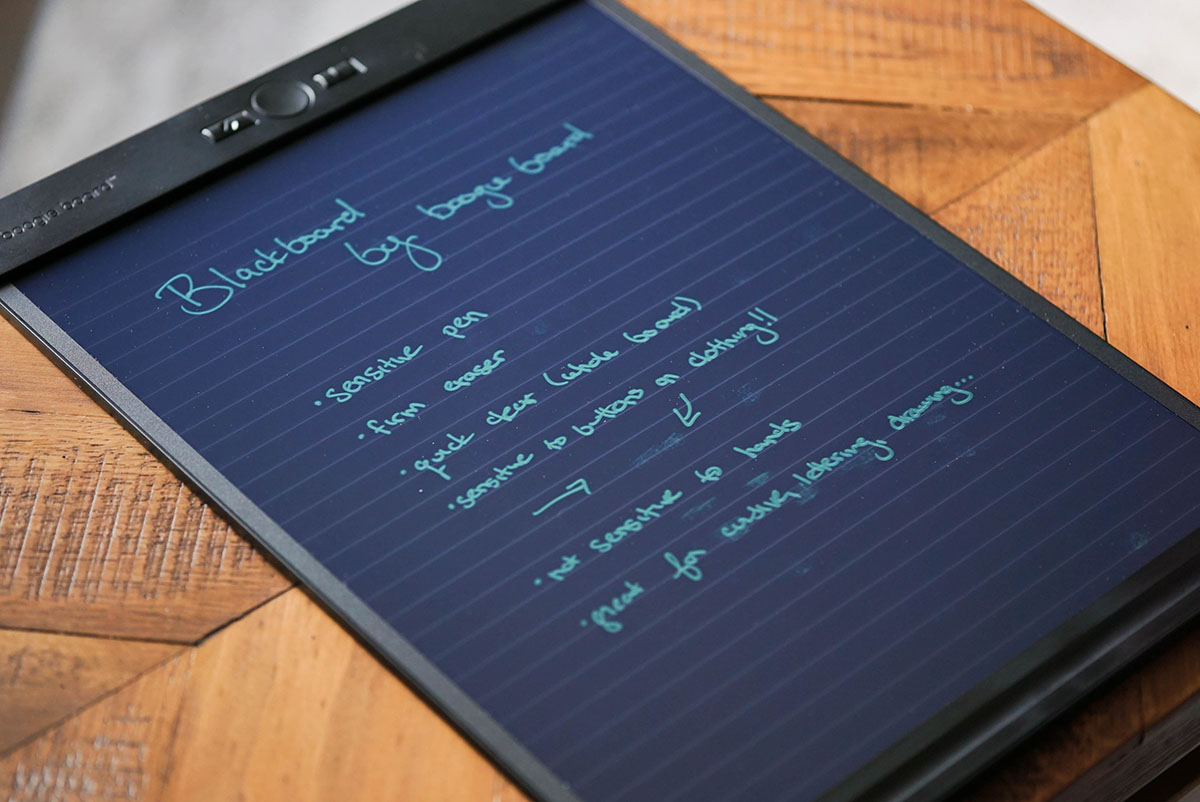
My experience with the Blackboard by Boogie Board eWriter
I hadn’t thought of it in years, but as I was writing this review, I realized how much I miss my old Magna Doodle. It was the perfect toy for two precocious little kids, letting us explore our creativity with few to no consequences. Like the Magna Doodle, the Boogie Board Blackboard thrives on its own simplicity.
I’ve used drawing tablets for years, and my complaint is always the same: they’re either super expensive or they have a noticeable lag time. The Blackboard, however, exists in the physical world. It isn’t just electrical signals being sent to my computer. When I write on it, the results are smooth and immediate—just like real paper.
However, this eWriter wasn’t perfect. While I loved its responsive design, it was also very limiting. You can’t get clear copies of your work on this eWriter, and its Exact-Erase function dims the rest of the board when you use it. You have to push down extremely hard with the eraser for it to have any effect, and it’s easy to see which stylus strokes came before and which came after any erasing. Any other pressure on the board will show up on the tablet (like the marks from my dress shirt buttons in these photos), and its black screen can be very hard to see in anything but diffuse, bright light.
My main issue with the Blackboard is that Boogie Board’s in-app “Scan” function doesn’t add value to your product experience. The scans it produces are just regular photos that you take with your smartphone camera. You can invert and brighten them in-app for a scan-like effect, but they’re messy and dark—nothing like real paper.
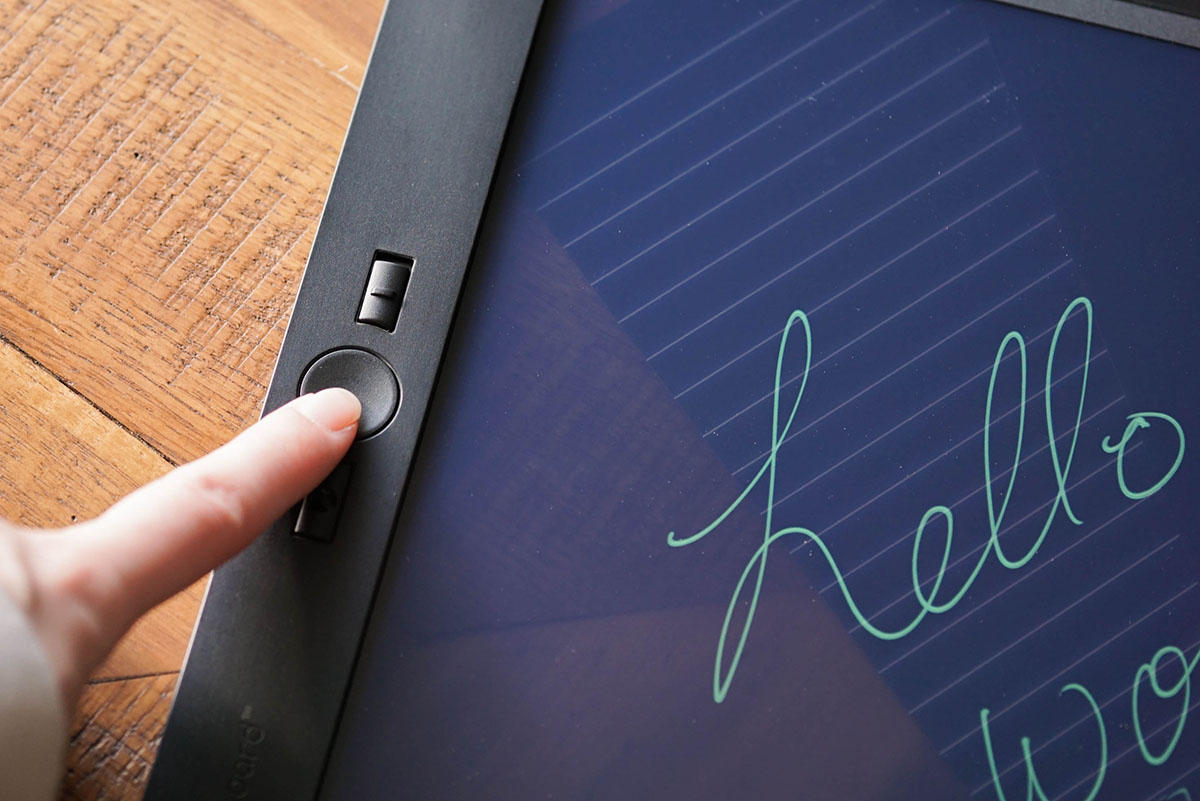
What is the Blackboard eWriter good for?
The Boogie Board Blackboard eWriter isn’t a perfect product, but it definitely has some scenarios where it comes in handy. The first one came to me by surprise, just days before I wrote this review.
My partner and I attended our very first dance lesson together last weekend, and after the class, I was having trouble with my footwork. (What? We can’t all be good at everything. I can write, but I definitely can’t dance!) Then it came to me: my Boogie Board! I drew the outline of a rectangular box on a sheet of paper underneath my board, then used the stylus to number out dance steps on the board itself. As I started stepping on top of previous spots, I simply clicked the “Erase” button to clear out our previous footwork.
The Blackboard’s whole-erase function works perfectly. Just like the included stylus (which feels so good on the board), the erase function is extremely satisfying to use. Just a touch of the button clears the board completely, leaving you with a clean slate.
While I like the feeling of this eWriter, its dark background can be difficult to see and scan/photograph. I would recommend it most for for things like drawings and schematic overlays: tasks that are hard to type out on a computer, and don’t necessarily need to be saved.
If Boogie Board could figure out a way to put your writing overtop a clear or translucent white surface, I think they would have a total game-changer with the Blackboard. Until then, I recommend it primarily for applications where erasing (not scanning) is your primary goal.
Shop the Boogie Board Blackboard eWriter at Best Buy today.



