
There are a lot of things we do these days that put heavy demand on our home Wi-Fi routers. Despite the growing collections of smart devices, 4K video streaming, smart speakers, plus our smartphones and PCs, probably nothing is quite as demanding as online gaming. This requires not just high bandwidth, but minimal latency. That’s a combination that not all routers can pull off. One that can is the made-for-gamers ASUS RT-AX86S. This is a dual-band AX5700 Wi-Fi 6 gaming router.
ASUS RT-AX86S unboxing and first impressions
 The RT-AX86S gives off a gaming vibe—which is understandable, considering it’s from ASUS, the company behind Republic of Gamers. The back of the router features a geometric design with dozens of cutouts to help with cooling. The front is angled, with the ASUS logo in gold. There are 10 LED indicator lights. Peeking out from the bottom is a bright red grill that contrasts nicely with the black plastic. Definitely aimed at a gamer crowd!
The RT-AX86S gives off a gaming vibe—which is understandable, considering it’s from ASUS, the company behind Republic of Gamers. The back of the router features a geometric design with dozens of cutouts to help with cooling. The front is angled, with the ASUS logo in gold. There are 10 LED indicator lights. Peeking out from the bottom is a bright red grill that contrasts nicely with the black plastic. Definitely aimed at a gamer crowd!
I’ve been hands-on with quite a few gaming routers over the years and they tend to be bulky. I still have a very high performance model from two-years ago stashed in my office as a backup and that thing is huge. It’s physically large, sits horizontally (so it takes up a big chunk of table-top real estate), and its power brick is literally the size of a brick.
According to my tape measure, the footprint of the vertically-oriented RT-AX86S is roughly 10 cm x 24 cm. That’s pretty compact. I was surprised by how small its power brick is. It’s still a standalone brick (although with plenty of cable on both sides) but it’s around half the size of an eye glasses case. It should be pretty easy to hide out of sight.
Easy setup
ASUS has one of the best mobile apps around in terms of easy setup for its routers. Scan the QR code, download the app, and walk through the setup. It’s straightforward and shouldn’t take more than a few minutes. This includes waiting a minute or two while the router optimizes itself. As part of that process you connect the router to your ISP’s internet gateway (ASUS includes the Ethernet cable), and you’ll want to think about the optimal position for the router for your space—ideally, somewhere central, for maximum coverage (more on that shortly).
I appreciated the fact that I did not have to create an account with ASUS as part of the configuration. Some router setups do force that step. The ASUS app does a great job of putting the info you want to know upfront for network management. It offers a wide range of tools that let you customize the setup, including parental controls. It also controls the AiProtection security feature that offers router-level (before it reaches your devices) protection from malware and attacks.

ASUS RT-AX86S key specs:
|
Impressive performance, but …
Once the router had finished setup, it was time to test it out. I pay for 500Mbps internet service, although I frequently get a little more speed than that. When I ran speed tests for the ASUS RT-AX86S, the results were impressive. They were showing a download speed of 757 Mbps, a ping of under 15 ms, and jitter under 4 ms. Using a third party speed tester confirmed the performance, with similar readings.
The ASUS app includes a helpful description of what that kind of speed allows you to do:
“You can stream many 4K movies and play online games simultaneously on multiple devices.”
The speed is more than enough for any online game. That ping reading is just as important—if not more so. Ping is the time needed for your actions to reach the game server and the response to come back. The latency in other words. Lower is better and a ping rate under 50ms is generally considered to be excellent. The ASUS app also offers a Mobile Game Mode that optimizes the Wi-Fi experience for your smartphone and tablet-based games.
It’s worth noting that speed and ping rate are not all about the router. Your internet plan dictates your maximum connection speed, and ping rate can be impacted by both the internet and the game server. However, having a good gaming router will maximize what you get.
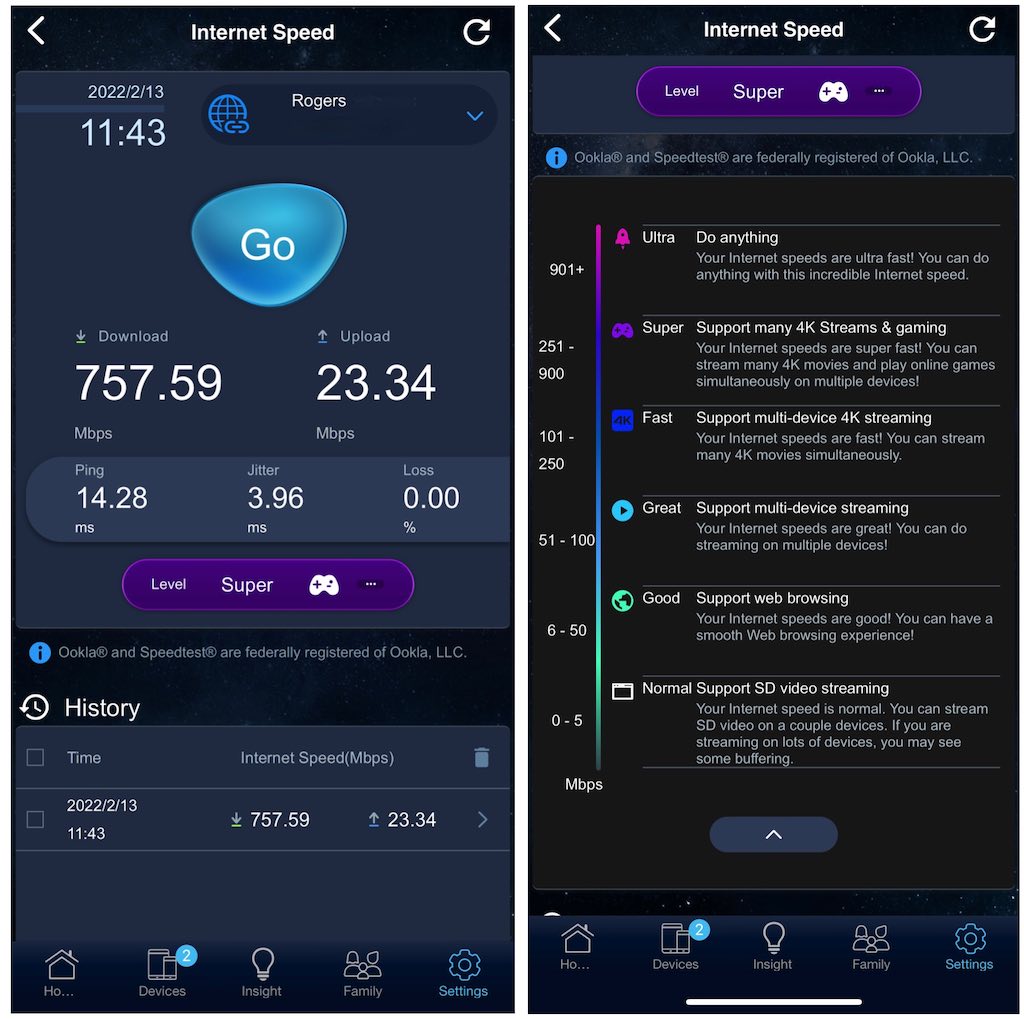
If your internet gateways(s) support it, ASUS says you can combine two separate 1Gbps internet connections by using the WAN port plus one LAN port, then shares that bandwidth over Wi-Fi.
The one downside I found with the ASUS RT-AX86S was coverage distance.
Optimal positioning and orientation of the antennas will help, but in my house the router’s signal strength dropped off rapidly as I moved from the basement (where the router was set up) to the upper floors. When I stepped outside to the end of the driveway, speeds dropped down to single-digit Mbps levels. In comparison, my home mesh Wi-Fi system could easily hit 40Mbps from the same spot.
AiMesh to the rescue for larger spaces
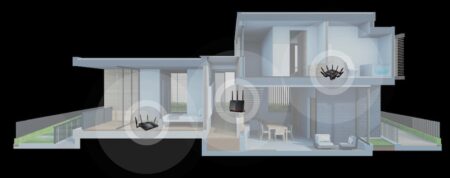
Fortunately, if you have a large space to cover, or one that has many potential Wi-Fi obstacles (like solid walls and floors), this router supports the ASUS AiMesh feature. This lets you join two or more supported ASUS routers into a mesh network to expand Wi-Fi coverage.
 Powerful wired options
Powerful wired options
Another solution to Wi-Fi issues (including wireless interference) for gamers and video streamers is an Ethernet connection.
Plug your console, PC, or streamer directly into the RT-AX86S’s four Gigabit LAN ports to eliminate any Wi-Fi issues.
One of these ports is a dedicated gaming port. Whatever is plugged into this port automatically gets an optimized, priority connection with no configuration required.
A solid high-speed router, period, but especially suited to gamers

If your online gaming or video streaming experience hasn’t been living up to expectations, a gaming router like the ASUS RT-AX86S is going to seriously up your Wi-Fi game, while also offering wired connections for four devices. It features a gaming-inspired look, and a compact form factor. It’s also a great high-performance Wi-Fi 6 upgrade if your current router is older and simply not able to keep up with modern Wi-Fi demands.
Just be aware that positioning is important and if you have large space, you might want to consider twinning the RT-AX86S with another ASUS router using AiMesh for maximum Wi-Fi coverage.




The unboxing and first impressions was the most interesting part to me
the easy set up part
The key specs was the most interesting to me
The AI Mesh feature to cover my large two story house is something I would need to take advantage of with the way my Wi-Fi signal weakens in particular rooms of the home.
I liked the Key Specs section
Easy setup and speed.
Brad’s range test is interesting.
I like that this review covered the ASUS app. I manage the routers in my household normally via the browser interface but this discussed ASUS app certainly would make things easy enough for this task to be handled by other less tech savvy members of my household.
First Impressions
I found the information about ping rate interesting
The ASUS AiMesh feature is interesting
Comments are closed.