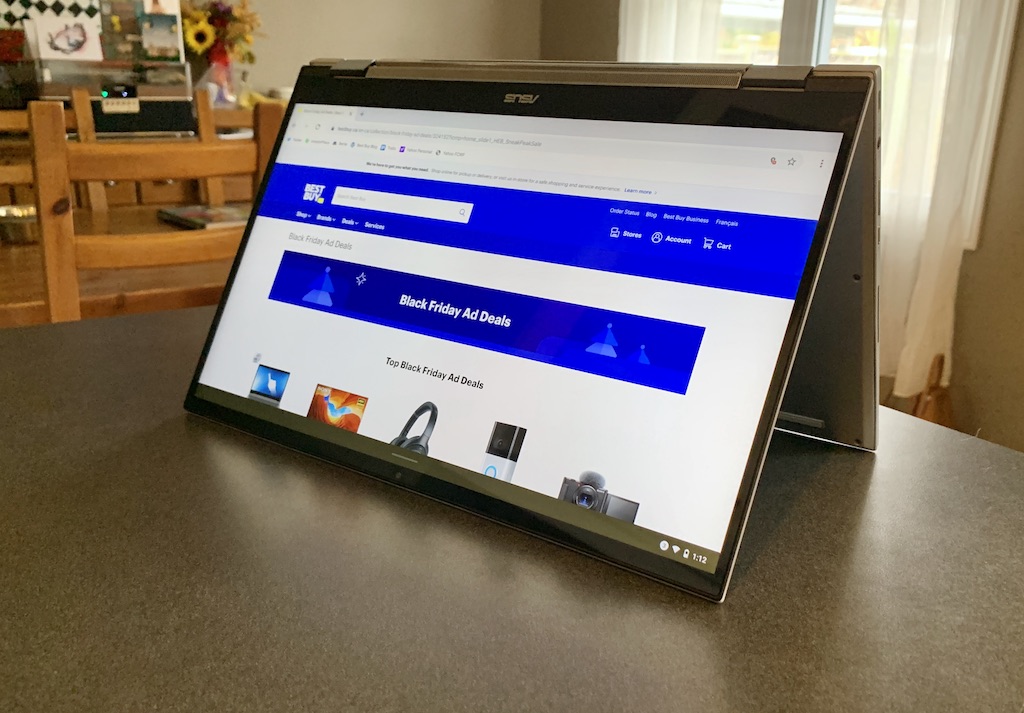
Remember the days when Chromebooks were designed primarily with the aim of saving money? Chrome OS is light on system requirements, everything was online, and the primary target demographic was students. So most early Chromebooks were cheap—lots of plastic, CPUs that were long in the tooth, minimal storage, low resolution displays, and you were lucky to get 4GB of RAM. If that’s the image that still comes to mind when you think Chromebook, you need to spend some time with the ASUS Flip C436.
I just wrapped up testing of this 2-in-1 Chromebook, and it was one of the best laptop experiences I’ve had in 2020. From a Chromebook ….
Unboxing reveals a beautiful Chromebook
The ASUS Flip C436 came in a nice white box. Inside was a nice white Chromebook. A very nice white Chromebook. And not just any white, this one has an Aerogel White finish lid. It’s not a plastic plate or a typical white spray paint job, this Aerogel White has an extremely premium look to it.
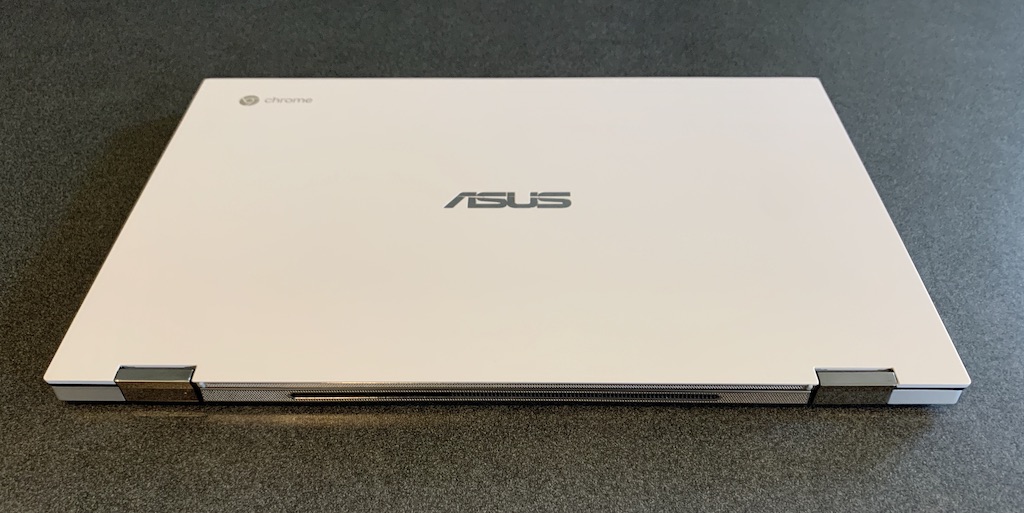
And its on a super-compact laptop that’s made of magnesium alloy. That makes it thin, light, and very solid feeling. The tapered shape comes to an unusual groove at the front that’s designed to make it easy to pop open the lid—mission accomplished. The edges are clean, sharp and precision-finished. There is a USB-C port on each side, both capable of being used for power or to output video. One side also has a microSD card slot. And there’s a combo audio jack.
 Open the Flip C436, and you’ll find a brilliant, 14-inch NanoEdge display. With minimal bezels, that gives an impressive 85% screen-to-body ratio, letting ASUS fit a 14-inch display in a laptop the seize of a 13-inch model. The hinge also elevates the keyboard slightly when open, for improved cooling and audio performance.
Open the Flip C436, and you’ll find a brilliant, 14-inch NanoEdge display. With minimal bezels, that gives an impressive 85% screen-to-body ratio, letting ASUS fit a 14-inch display in a laptop the seize of a 13-inch model. The hinge also elevates the keyboard slightly when open, for improved cooling and audio performance.
The Flip C436 weighs just 1.18 kg. Despite the ultra-portable design, it still offers a full-sized keyboard that delivers an excellent experience with 1.2mm key travel and backlighting, plus a large and responsive trackpad.
Look at the specs—are you sure this is a Chromebook?
When I first opened the ASUS Flip C436, it certainly didn’t look like a typical Chromebook. It was designed to visually stand out in a crowd, even when compared against high end Windows and Mac laptops.
I was surprised to find how much that aesthetic carried into the components being used, and the specifications.
 My review unit specs would put it in good standing against most laptops released in 2020. This includes a quad-core, 10th generation Intel Core i5 processor with integrated Intel UHD graphics, 16GB of RAM (16GB!), a 512GB PCIe NVMe M.2 SSD, and Wi-Fi 6. Even on the audio front it’s impressive, with a quad speaker system tuned by Harman Kardon.
My review unit specs would put it in good standing against most laptops released in 2020. This includes a quad-core, 10th generation Intel Core i5 processor with integrated Intel UHD graphics, 16GB of RAM (16GB!), a 512GB PCIe NVMe M.2 SSD, and Wi-Fi 6. Even on the audio front it’s impressive, with a quad speaker system tuned by Harman Kardon.
This is a powerful and well-equipped laptop, period. As a Chromebook? There was literally nothing I could do to make it break a sweat. Open tabs until you lose count and not a hiccup. I streamed Full HD video on a dozen tabs simultaneously. Not a problem.
The only downside I found to the Flip C436 was battery life. Its battery is rated at up to 12 hours of use. However, to make the most of the device, I had the display turned up, the sound turned up, the backlighting frequently on, and I was often streaming video over Wi-Fi. I experienced more like eight hours on a charge. Not bad—that’s technically “all day” battery life—but it’s pretty average for a laptop these days.
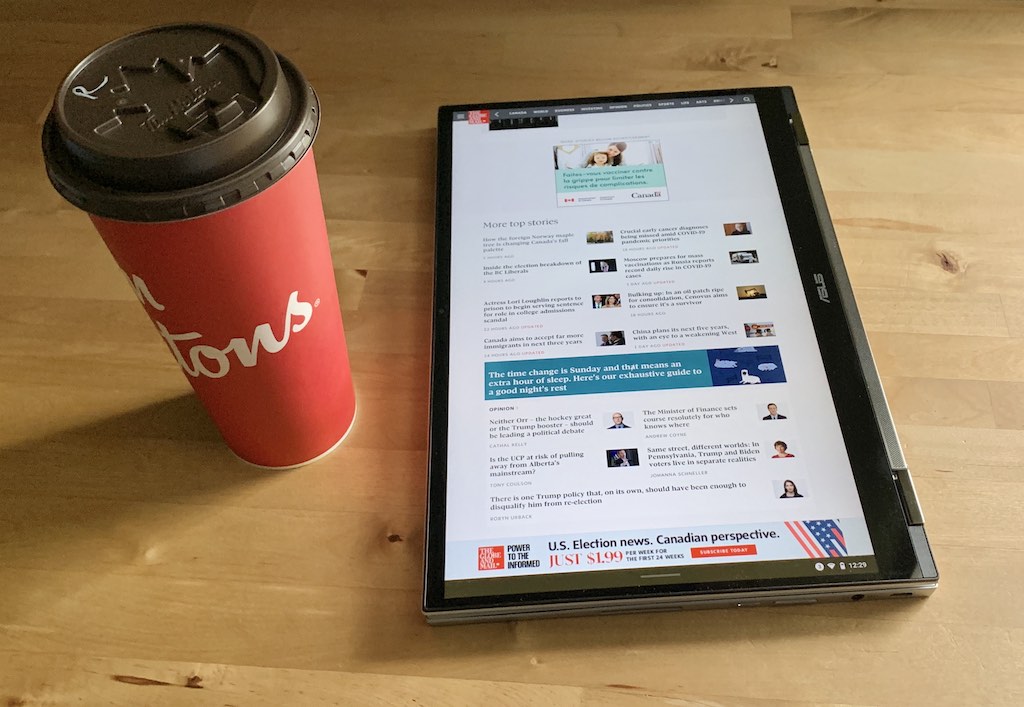 2-in-1 flexibility
2-in-1 flexibility
The “flip” part of the ASUS Flip C436 is the 360-degree hinge. This lets you rotate the display into multiple modes that give the Chromebook additional functionality that traditional laptops can’t match. The most widely-used modes will be tent (ideal for viewing video with a stable base and without the keyboard being visible), and the self-explanatory tablet mode.
Tablet mode can be very useful if you want to use the device to read. And it can also make using Android apps—a key advantage of Chromebooks—a better experience. Many of those Android apps (including games) were designed with a mobile device and touch interface in mind. Using the Flip C436 as a tablet replicates that setup.
ASUS Flip C436 key specs (as tested):
|
Is the ASUS Flip C436 your new Chromebook?
Here’s the part where I’m a bit torn. Who should buy this Chromebook …
Is the ASUS Flip C436 a great Chromebook? You bet it is. It’s a great laptop in general, plus the added versatility of its 2-in1 design.
In the configuration I tested, it’s also more expensive than most Chromebooks. So the recommendation comes down to what you’re looking for from a Chromebook, and your budget.

If you want a compact Chromebook that competes with the best of the Windows and Mac laptop world in terms of premium design, the ASUS Flip C436 is a great choice. If you want a Chromebook that’s packed with power, it’s an easy recommendation on that front as well—16GB of RAM is more than many gaming laptops ship with and its 10th generation Intel Core i5 was inside many Windows and Mac laptops in 2020.
All the latest features, including WiFi 6 and USB-C? Premium components like a magnesium alloy body, Harman Kardon-tuned audio, and a NanoEdge display? The flexibility of a 360-degree hinge? It has everything covered. In general, this is just a beautiful, high performance laptop that’s very easy to love.

But if you’re shopping Chromebooks to save money compared to a traditional laptop, there are plenty of options that are far more affordable. And if you just need basic Chromebook functionality—the ability to open a half-dozen tabs, stream video, work on Google Docs, maybe play an Android game—the ASUS Flip C436 2-in-1 Chromebook is overkill.
But I still want one … I suspect that if you have the opportunity to try one out, you will too.




Hi do u have black color 15.6 in 2020 modiel if yes how much?
Great review! Would love one for my birthday.
Comments are closed.