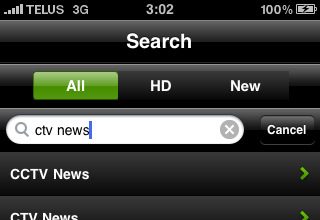Computers
When and why to upgrade your video card
One of the cool things about PCs is that nothing ever stands still. Whether it’s new video games that redefine immersion, or the ability to edit photos at full resolution with a 4K monitor, progress often means pushing the limits of a video card. If you’ve hit a wall when it comes to your computer’s graphics capabilities, or maybe you made a New Year’s resolution to upgrade your PC so you can use that big 4K monitor to full advantage, the good news is this doesn’t need to mean shelling out for an all new system. Chances are you can get back to enjoying the best PC technology has to offer by simply upgrading your video card.
Reviewing the Epson Perfection line of photo scanners
How Microsoft wireless keyboards with AES advanced encryption protect you
Good, better and best tech solutions for your home office
Asus routers for faster connections & smoother streaming
Life is too short to spend it staring at a frozen screen. Stop waiting for your download, get rid of all those pesky cables and boost your current WiFi system with the Asus WiFi line of fast routers and USB Wi-Fi adapters that can handle 3D video streaming and gaming.
Spring cleaning your PC
Like many Canadians, I’ve spent the past few weekends spring cleaning. Something about being largely stuck indoors through a particularly long and harsh winter (including nearly a week without wired Internet access when an ice storm took out cable service in my neighbourhood) makes the first warm day of April seem like it’s past time to get things done. We open the windows, break out the rakes and start cleaning, indoors and out. Cars are washed, windows wiped and carpets shampooed. Since I have the cleaning bug anyway, this is the perfect time to clean my PC –also, both “inside” and out. The result will be a computer that’s faster, cleaner, more energy efficient, less cluttered and a pleasure to use.
The 5 best graphics cards for gaming this year
How to get the best PC gaming experience: choosing a keyboard...
Review: The new HP Spectre laptop is ready to impress
The new HP Spectre laptop is a beautiful marriage of luxurious design and raw horsepower that stands out from the crowd.