
Home offices are more common than ever and while they are packed with technology, there are three classes of devices in particular that make working out of your home practical: the PC, the router and the smartphone (check out my post that lays out the reasoning behind these choices). As with any other technology, some examples are good and some are spectacular. Which you choose depends on factors like space available, budget and how demanding your need is—you don’t want to pay for performance you don’t need, but you also don’t want to compromise your effectiveness. To help make the choice for anyone who’s currently in the process of setting up their own home office, I’ve spiked out three choices for each of the big three technologies, covering the range of good, better and best.
Laptop
Wait, what about desktop PCs? I’m not discounting the desktop—for some people that might be the best choice—but I’m focusing on laptop computers this round. They simply make more sense for a majority of home office situations, since they combine a compact form factor with portability.

Good: HP 17.3-inch Pavilion. This HP laptop is a good option for basic home office needs. It has a big 17.3-inch, HD+ display so you may not even need an external monitor with it. The 1TB hard drive has plenty of storage, and the 1.8GHz AMD processor combined with 12GB of RAM has sufficient power to run Windows 10 Home (which is pre-installed) and productivity software.
Better: ASUS X555UA 15.6-inch Laptop. This ASUS laptop is a step up. Although the display is smaller at 15.6-inches, that’s still large enough for most home office tasks and at Full HD resolution, text will be noticeably sharper. More importantly it has the additional power of a an Intel Core i7 CPU
Best: Microsoft Surface Pro 4. Microsoft’s flagship convertible 2-in-1 is one of the best computing choices for a small office situation. Add the optional Type Cover and you have a laptop with a touchscreen and Windows 10 Pro that can also be used as a Windows tablet with a razor sharp 267 ppi display—perfect for presentations. With a 6th generation Core i7 CPU available, up to 16GB of RAM on tap, and ultra-fast 802.11ac Wi-Fi, the Surface Pro 4 can take on virtually any task. Despite that power, it is ultra portable (just 786 grams) and packs all-day battery life.
Wireless Router
A big enabler for the modern home office and the ability to work from home is internet access and the key to this (as well as connectivity between devices) is the Wi-Fi router.
Good: D-Link AC1600 Dual-Band Gigabit Router. This router checks all the must-have boxes, while sticking to the very affordable $100-and-under price range. It has 802.11ac Wi-Fi, dual band support (some devices still require 2.4GHz to connect), MIMO technology, a USB port for sharing a printer or hard drive, Gigabit Ethernet and WPA2 security with NAT and SPI firewalls.
Better: TP-Link Archer C2600. The next step up router builds on the basics with additional features for better performance for moving big files around or handling multiple connected devices, simultaneously. Multi-User MIMO with four streams and beamforming can deliver speeds up to three times faster than standard AC routers, combining for speeds of up to 2.53Gbps. It has four high powered, adjustable external antennas to ensure you get great Wi-Fi coverage even if you decide to take your laptop out to the deck for some working in the sunshine. And dual USB 3.0 ports provide high speed wireless access to connected peripherals.
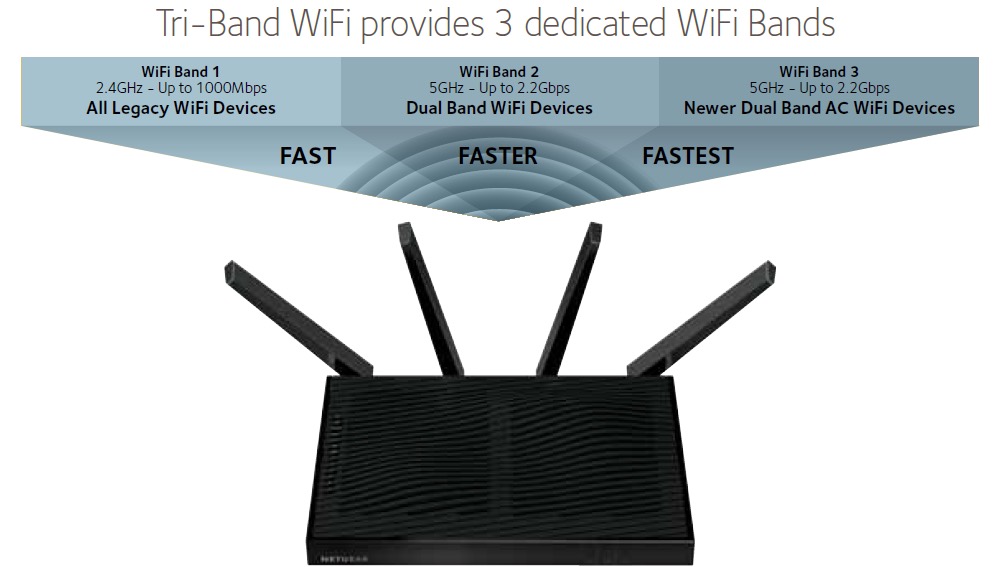
Best: Netgear Nighthawk X8 Tri-Band Smart Wi-Fi Router. Does anyone need a router that can hit speeds of 5.3Gbps? If you work in a home office and move around large multi-media files, you can bet that throughput will come in handy. Chances are that your home office and the rest of your home will be sharing the same Wi-Fi network as well, and that bandwidth demand can quickly add up. The Netgear Nighthawk X8 uses advanced technology like quad stream performance, eight active antennas (four internal, four external) and dynamic QoS so family members can stream 4K video or play online games without impacting the Wi-Fi speed in your office. This router also offers VPN support for secure remote access of your home network—a handy feature during offsite meetings.
Smartphone
This one is bound to be controversial, because people tend to feel very strongly about their smartphone platform. And let’s face it, there are so many choices that it’s difficult to rank one as better than another. I’m going to take a crack at it anyway, but to keep things from getting too heated, I’m switching up the format and going with a “good” choice, and two “best” options.

Good: Google Nexus 6P. It’s a great sign of where we are in the smartphone development cycle to be able to say that a phone available for $100 or less on contract is a good choice. The Nexus 6P is a very good phone and will do anything you need for small office use. It has a stunning 5.7-inch WQHD AMOLED display that’s big enough to check a document on the go, it runs Android Marshmallow and offers all-day battery life. I can’t think of anything you’d need a smartphone for that this one can’t handle.
Best 1: Samsung Galaxy S 7 Edge. If Android is your mobile platform preference, Samsung’s Galaxy S7 Edge is currently the smartphone to beat. Besides winning big style points, the dual edge display is very useful for displaying key notifications so you can keep an eye on what’s happening during a meeting without appearing disinterested or distracted by picking up your phone. The 5.5-inch Quad HD AMOLED display is big enough for editing documents or spreadsheets (something that can be tough on a smaller phone) and the Galaxy S7 Edge also has power to spare and a class-leading camera.
Best 2: iPhone 6s Plus. If you’re in the iOS camp, then you won’t want an Android smartphone. Despite the extra cost, I’d still recommend sticking with a larger display for office use, and that means the iPhone 6s Plus with its 5.5-inch display. Apple’s flagship smartphone has everything a home office owner would need, including ultra-fast 802.11ac Wi-Fi with MIMO (and LTE for cellular use), the powerful A9 processor, a great camera and the ability to be used as a Wi-Fi hotspot if your home Wi-Fi network goes down.
That’s it for for my suggestions for good, better and best home office tech solutions. If you have a router, laptop or smartphone that you fell strongly about recommending, be sure to let the other readers know in the comments section.



