
MEET THE NOON VR PRO
A lot of virtual reality (VR) experiences end up simply being five-minute toys that you play with for a bit, then chuck to the side. That isn’t the case with the Noon VR Pro, which works with your smartphone to create a personal, fully immersive VR theatre.

Using the sleek headset, high-quality stereo headphones, the dedicated app (Android and iOS), PC-to-VR Wi-Fi streaming feature (Windows and Mac), and the Noon VR Pro Remote feature, you will get a full cinematic experience right at home.
While it’s a private movie theatre, you can also share the experience with others by connecting multiple Noon VR Pro headsets to a single computer source to watch movies, home videos, or other entertaining content in real-time.
STREAM STRAIGHT FROM YOUR COMPUTER WITH NOON VR PRO
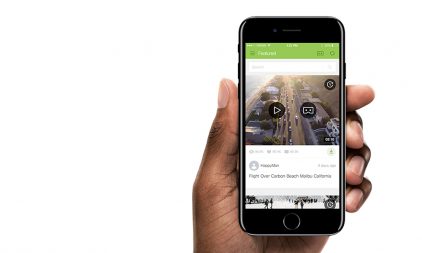 Have a ton of great home videos, Netflix content, or YouTube videos on your computer, ripe for viewing in VR? With the PC-to-VR Wi-Fi streaming feature of the Noon Pro, you can stream content in real-time from a computer screen to a Noon-enabled smartphone.
Have a ton of great home videos, Netflix content, or YouTube videos on your computer, ripe for viewing in VR? With the PC-to-VR Wi-Fi streaming feature of the Noon Pro, you can stream content in real-time from a computer screen to a Noon-enabled smartphone.
It’s easy to connect and enjoy the cinematic experience on your Noon headset. Use the Noon VR Remote feature, download the Mac or PC app, and connect it to your smartphone on a home network through a simple connection process.
SHARE THE EXPERIENCE WITH NOON VR PRO
 Typically, VR is a solitary experience, with a single viewer enjoying content from a connected source. With the Noon Pro VR, you can actually share the experience with friends and family.
Typically, VR is a solitary experience, with a single viewer enjoying content from a connected source. With the Noon Pro VR, you can actually share the experience with friends and family.
Use the Noon Pro VR Remote feature and can connect up to three devices, as long as they’re on the same network. Then, up to three people with Noon VR Pro headsets can enjoy the same content streaming wirelessly from a connected computer. No more fighting over a single headset! It adds a new and exciting element to the conventional movie-watching experience – you’ll feel like you’re part of an epic action sequence of a movie, or like you’re heading down that roller coaster along with the passengers in that fun amusement park YouTube video.
The package includes an activation code for three devices, and the Remote app can be downloaded from www.noonvr.com.
TRUE CINEMA VIDEO AND SOUND WITH NOON VR PRO
With the Noon VR app, you get a truly cinematic experience, whether you’re watching VR movies or educational videos, gaming, or immersed in fun YouTube videos. But you also get premium audio thanks to the high-quality, integrated stereo headphones that provide a robust, theatre-like audio experience.
Kids, adults, families, and friends can all enjoy whatever content they desire from a source computer using their smartphone, apps, and the cool and unique Noon VR Pro headset.


