Creativity unleashed
Going thin and light takes on a new trim with the ASUS ZenBook 14, a laptop that puts the word ‘ultra’ in a different context. The ultracompact and ultralight chassis make this laptop feel like carrying a feathery gem. The ZenBook 14 is 13% smaller than the previous generation and weighs just 3 lbs. The four-sided NanoEdge display with touch-sensitive control is the digital canvas that lets you work and play your own way.
If you’re feeling especially touchy, take it further with the new ScreenPad™ 2.0. The traditional touchpad can do more as an interactive secondary touchscreen on the ZenBook 14. The ErgoLift hinge tilts the bottom just enough to give you a more comfortable position when typing. And while you’re busy pushing the keys, all that heat has room to breathe and flow out. The ZenBook 14 isn’t just pretty, it’s engineered to help you work smarter.
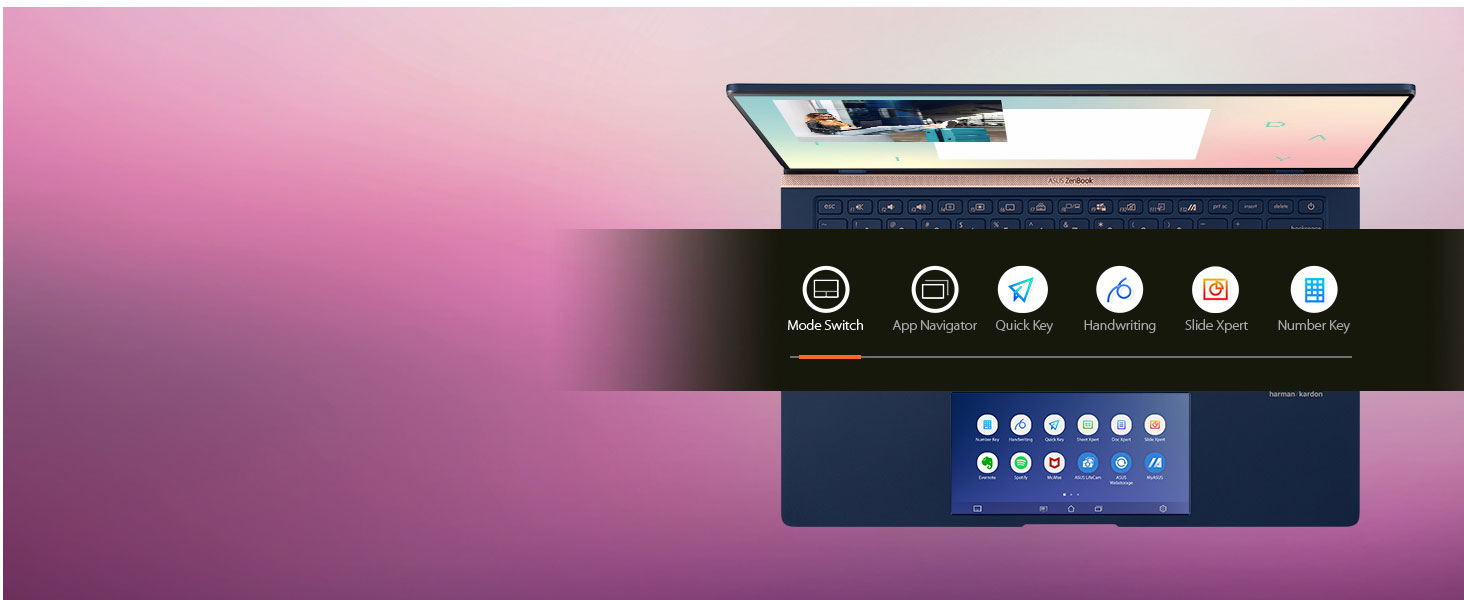
Touch it twice
ScreenPad™ 2.0 turns the touchpad into something you can work with in more ways than one. Use its intuitive interface like you would a smartphone, tapping and swiping to manage tasks and create your own seamless multitasking workflow.
Its 5.65-inch screen is customizable. Add apps to it for instant access, including those ASUS provides as convenient tools. Quick Key is one-tap automation for complex keyboard sequences. Number Key gives you a number pad to use when you need to crunch numbers. Handwriting lets you put your own signature to any document. Doc Xpert, Slide Xpert and Sheet Xpert are all about productivity.
Integration doesn’t end there. Add third-party apps and use the extra screen to navigate or control what you see on the NanoEdge display. Miniaturize any Windows app, or utilize a special custom interface to know your way around.

Working smart
Trimming down in size won’t bring the ZenBook 14 down from its perch. You don’t have to sacrifice performance for size when you have raw power to work with, no matter where it is you’re actually working.
The ZenBook 14 features the latest Intel Core processor, the 8th-generation Core i7 Whiskey Lake CPU. Discrete NVIDIA graphics performance with a complement of the high-quality, high-performance components worthy of a laptop that works hard when you do.
No task or workflow will hold you back. Create complex documents, mine data, retouch photos, edit videos, or write a long report, the ZenBook 14 lets you do it all without forcing you to wait.

Keep the lights on
The smarts on the ZenBook 14 extend to the battery, helping you stay focused on the task at hand, not how much longer the lights stay on. A high-capacity battery reduces the anxiety over reaching for a power outlet.
Enjoy up to 14 hours of battery life per charge, serving you on those long and demanding work days. Travel with peace of mind, knowing you can get things done without looking for somewhere to recharge. Take those long meetings without worrying about seeing a low battery warning.
Work in the dark with a backlit keyboard, stay connected with gigabit-class Wi-Fi, plug in your peripherals to the available ports, and talk to your laptop through Cortana and Alexa. The ZenBook 14 is built to deliver a high-end computing experience, and that means bringing it everywhere you go.
Ready to take the next step?







Where on earth can I find an Asus zenbook 14 with 16GB Ram and touchscreen display? Found one with only 8GB or 16GB without touchscreen…so annoying, Asus! So annoying…
Hi tornada,
I sent your question to the computer team at Best Buy Canada’s head office and will let you know when I get a reply.
best regards,
Martin
Hi Tornada,
I think this is the laptop you are looking for: https://www.bestbuy.ca/en-ca/product/asus-zenbook-14-touchscreen-2-in-1-laptop-grey-intel-core-i5-8265u-512gb-ssd-16gb-ram-win-10/13371134
Let me know if you need anything else
Martin
ASUS makes great products! I’ve always been happy with their products and would definitely consider purchasing their products in the future! Thanks for showcasing this!
thanks and very good
Comments are closed.