 Air circulation in your home is important, both during the hotter and colder months. There are a few reasons your home may benefit from a duo fan and heater. Maybe you don’t have central air or air conditioning, your home’s insulation isn’t great at holding heat in or keeping it out, or maybe you just like the white noise a fan makes. It’s also nice having air flow and not having stagnant air. Today I’m reviewing the JS DUO 2.0 heating + cooling tower fan.
Air circulation in your home is important, both during the hotter and colder months. There are a few reasons your home may benefit from a duo fan and heater. Maybe you don’t have central air or air conditioning, your home’s insulation isn’t great at holding heat in or keeping it out, or maybe you just like the white noise a fan makes. It’s also nice having air flow and not having stagnant air. Today I’m reviewing the JS DUO 2.0 heating + cooling tower fan.
Inside the box of the JS DUO 2.0
The JS DUO 2.0 heating + cooling tower fan comes fully assembled which makes it easy to unbox and allows you to put it to use quickly. Inside the box you will find the DUO 2.0 tower fan, the instruction manual, and the remote control.
Features and specifications of the JS DUO 2.0
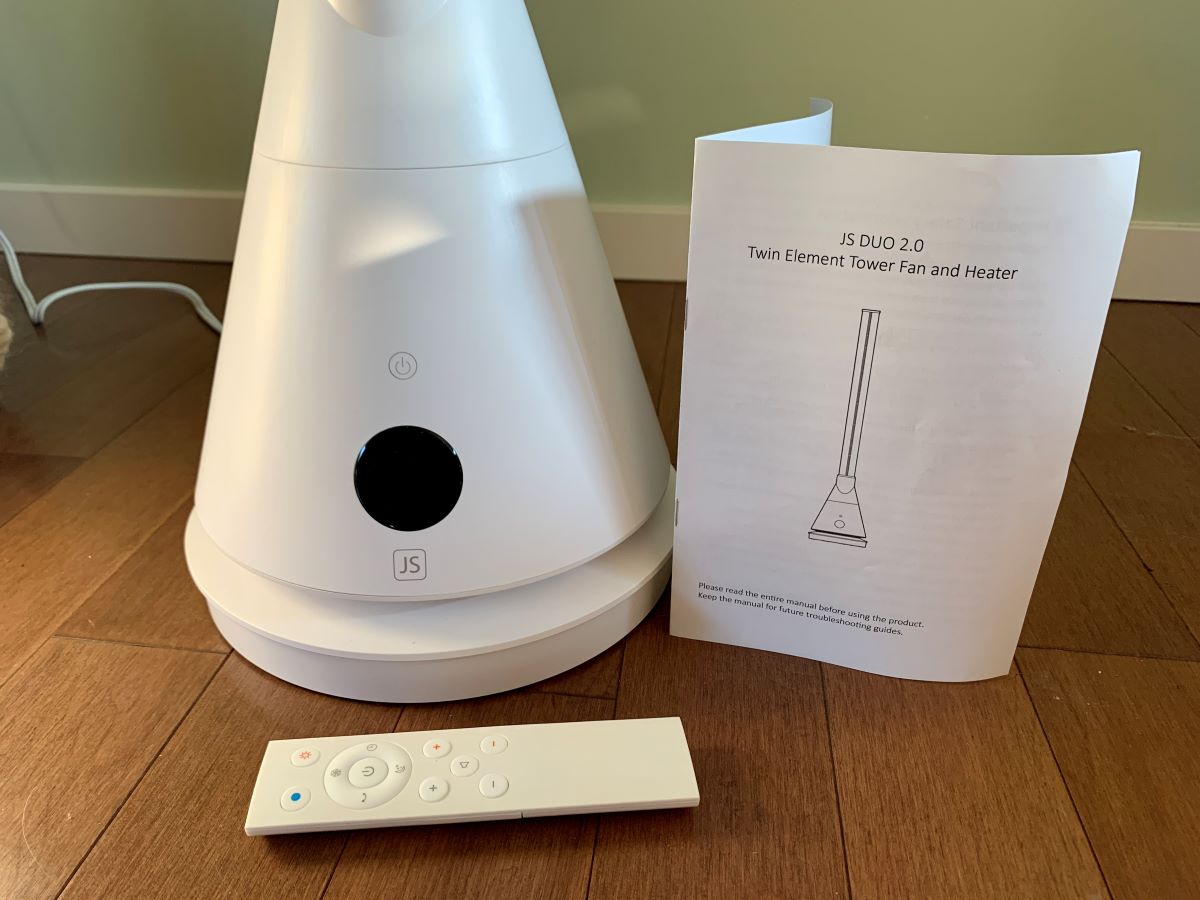
- Both a fan and a heater
- Bladeless fan design
- Smart phone compatible
- Built with VO flame retardant material
- Auto shut off safety sensor
- Remote control
- 10 speed fan
- 80-degree oscillation
- Sleep mode
- 1–8-hour timer
- Ceramic heating element
- Sleek space saving design
Testing out the JS DUO 2.0
 After unboxing the JS DUO 2.0, I quickly read through the instruction manual. Inside the manual there’s a page with detailed information for each of the remote-control buttons to help you get familiar with the options. The DUO 2.0 has a main power button on the back, right side of the base that turns the unit on to standby. From here you can power on the fan using the power button on the front of the unit just above the black digital screen, by using the remote control, or the Smart Life app.
After unboxing the JS DUO 2.0, I quickly read through the instruction manual. Inside the manual there’s a page with detailed information for each of the remote-control buttons to help you get familiar with the options. The DUO 2.0 has a main power button on the back, right side of the base that turns the unit on to standby. From here you can power on the fan using the power button on the front of the unit just above the black digital screen, by using the remote control, or the Smart Life app.
Since it’s mid August I tested out the fan function first. Right away I was impressed with how quiet it is. My husband had the TV on, and I couldn’t even hear the fan until the fifth speed. I should mention that I placed the DUO 2.0 in my open living/dining/kitchen area, so a rather large room overall. Using the plus and minus buttons on the bottom left side of the remote, I easily adjusted the fan speed from 1-9. There is also a Max Mode button that displays an “H” on the DUO 2.0 screen. This mode puts the fan on its highest speed. For extra air flow, you can also choose the oscillation feature which allows the DUO 2.0 to swing left and right 80 degrees.
 When I moved the DUO 2.0 to our primary bedroom at night, I didn’t feel the need to put it on sleep mode. We do have central air in our home so I quite like having white noise in the background and I can’t sleep without it. Sleep mode is a nice option to have though for anyone who requires a quiet space to sleep.
When I moved the DUO 2.0 to our primary bedroom at night, I didn’t feel the need to put it on sleep mode. We do have central air in our home so I quite like having white noise in the background and I can’t sleep without it. Sleep mode is a nice option to have though for anyone who requires a quiet space to sleep.
I then switched over to the heater option by pressing the red sun button on the top right-hand side of the remote. From here I was able to adjust the temperature from 1-30 using the plus and minus buttons on the bottom right side of the remote. When the temperature in the room reaches your set temperature the heating function will stop, and the fan will turn onto the lowest setting. Once the temperature in the room drops below your set temperature, the DUO 2.0 heater will turn back on. Because the temperature is measured in the base of the DUO, there may be up to a 3-degree variation before it turns back on again. It’s important to note that the JS DUO 2.0 has a built-in safety feature that shuts off the heater automatically after 12 hours. It’s recommended for anyone who would like to have the heater running overnight to simply turn off the heater and turn it back on before going to bed. This way you won’t have to worry about waking up to a chill in the room.
 The heating and cooling tower fan also has a timer option you can set between 1 and 8 hours. You’ll also notice when you power on the unit it has quite a loud beeping sound, but you can turn this feature off by pressing the sound button on the remote.
The heating and cooling tower fan also has a timer option you can set between 1 and 8 hours. You’ll also notice when you power on the unit it has quite a loud beeping sound, but you can turn this feature off by pressing the sound button on the remote.
The JS DUO 2.0 is also compatible with your smartphone using the Smart Life app. I initially had to do some troubleshooting as I couldn’t get the DUO to pair with my smartphone. The DUO 2.0 requires a 2.4GHz network and in my home, we use a 5GHz network. To be able to use the app feature I had to log into my router and create a 2.4GHz SSID network. Once I did that, I was able to pair the DUO 2.0 with my smartphone with ease. After connecting the app to the JS DUO 2.0, I renamed the DUO, and then I was able to control it from my phone.
Final thoughts on the JS DUO 2.0
Overall, I love the design of the JS DUO 2.0. It’s lightweight, which makes it easy to move from room to room if needed. The white colour easily blends into any décor and the slim design doesn’t take up very much space.
I found that even on the max fan mode, the noise from the fan wasn’t overbearing or obnoxious. The airflow is great and with the oscillation turned on I could easily feel the breeze throughout the room as I went about my day.
As with all electronic devices you want to be sure to place the DUO 2.0 with plenty of room around it and away from any water sources, direct sunlight, or flammable objects. I also like that part of the safety shut off feature is that it will turn off if it happens to get knocked over.
The Smart Life app is a nice feature to have if you’re away from home and worried you’ve left it on or would like to cool down or heat up your home or room before getting home. After the initial pairing I found the app extremely user-friendly. You can also share it with anyone you’d like through the Smart Life app so other family members can control it as well.
You can find the JS DUO 2.0 heating + cooling tower fan at Best Buy online.



Love Love Love the remote control feature
Love the quiet function, so that it doesn’t interfere with music or the television
The smartphone remote features are great because of the convenience of changing setting on the fly.
The dual purpose heat and cooling and that it is portable because some room maybe too hot and other too cold.
Love the sleep mode
My favourite feature is that it both cools and heats and looks awesome.
My favourite feature would be the timer. With the timer no wasted electricity which is great!
The smartphone connectivity would be the best since we always lose the remote in the bedroom down the side or behind the bed.
the safety shut off feature is great because I have it in the kids room
Sleep mode so it’s quiet for me to sleep
My favourite feature of the JS DUO 2.0 heating + cooling tower fan, is that the slim design doesn’t take up very much space – in my small apartment, this is a great future and makes it easy for me to position it where I want, without having to rearrange my other belongings and furniture.
Auto shut off safety sensor is a great feature that I won’t have to worry about waking up to a chill in the room.
One feature of the fan that I would love is the quietness because I like quite when sleeping.
I definitely love the remote because I’m a lazy girl
The app combined with the sleep feature would be best for heating/cooling a room up before getting home.
Smartphone connectivity is awesome.
I like the safety shut off feature is that it will turn off if it happens to get knocked over.
One feature of the fan that I would love is the quietness because I like quite when sleeping.
The bladeless fan design is my favourite feature to protect my dog and my toddlers.
AS someone who has downsized and now lives in a smaller home the sleek space saving design is important as space is at a pemium in our home. If it is going to be on display it must be stylish.
Both a fan and a heater. Able to use it year round.
Built with VO flame retardant material; safe for the whole family!
I like that it can be both a fan and heater. Could use both.
My favourite feature is that there’s a sleep mode! No waking up with the fan having been on all night, worried about how much electricity that used xD
lightweight is best feature
I like the slim design and that it runs quietly. It would fit in well in any space.
I really like the smart phone compatibility. I am finding more and more that I really enjoy the digital aspect of things and being able to control this would give me peace of mind knowing I have everything I need at my fingertips. Especially for the middle of the night when I don’t want to get out of bed.
The remote control features is wonderful as I can use the fan without having to get up and adjust settings on the unit.
I like the smart control app. Would allow us to control it remotely.
I would say that one feature of the fan that I would love is the quietness because I like quite when sleeping.
I like the fact it is a fan and a heater so it can be used all year round.
I like that it is one fan that both heats and cools.
The Remote control for my laziness!
So much to love! The design is great, so little space… but my favourite is that it both heats and cools. Also love the Smart Life app so I can control it with my phone if I forget to turn it off.
The best part is being able to remotely control the fan with a phone!
The feature I like is the fact that this one unit does both heating and cooling. A real space saver and the design is sleek and compact, thus not taking up valuable floor space.
I love that I can control it using my smart phone. very convenient.
The ability to control the fan from the phone is perfect. I’m pretty sure I’ll lose sight of the remote control within the first week or so.
One feature of the fan that I would love is the quietness because I like quite when sleeping.
Connecting to my smart phone is the feature for me
Best feature is the timer. I like to fall asleep to heat but I don’t need it on all night just well I drift off.
The timer option for sure would be helpful so as not to waste power needlessly.
i like the small footprint, the remote control and that it both heats and cools
I like the remote control and the Sleep Mode which has the added bonus of producing white noise.
There are a lot of great features with this. I love the shut off safety and that its ceramic. Remote is awesome as well
luv remote control
I love the fan and heater and the sleep mode as well as the auto shut off safety sensor.
My favorite feature is the Ceramic heating element because of the safety of it. I really love it to be so quiet as you explain.
Love the dual purpose heat and cooling and that it is portable so I can put it anywhere and move it as needed!
So many great features but I have to say that my favorite is the design – looks great! – and the fact that it does not take up much room at all.
Comments are closed.