 If you don’t wear a fitness tracker because you think they look too sporty or you don’t want to be obvious about your tracking, I have the perfect fitness tracker for you. The Withings Steel HR is an extremely accurate fitness tracker, has a built in heart rate monitor, and works with a companion app that’s second to none, but this fitness watch also looks like a sleek, stylish timepiece you’ll want to wear every day.
If you don’t wear a fitness tracker because you think they look too sporty or you don’t want to be obvious about your tracking, I have the perfect fitness tracker for you. The Withings Steel HR is an extremely accurate fitness tracker, has a built in heart rate monitor, and works with a companion app that’s second to none, but this fitness watch also looks like a sleek, stylish timepiece you’ll want to wear every day.
I spent the last ten days wearing the Withings Steel HR and I will be honest in saying I don’t want to take it off. It wears well during runs, even out in the pounding rain, tracks every step and calorie, and it automatically takes your heart rate every half hour all day.
I know the Withings Steel HR has been hard at work on my wrist, but no one else would know that just by looking at it. Here’s a look at the appearance, features, and my overall thoughts on the Withings Steel HR.
Features of the Withings Steel HR
The Withings Steel HR is a unisex fitness watch made of stainless steel. It’s available in black or white with a 36mm or 40mm watch face. There is a small OLED display you can scroll through by tapping the crown button, and there are classic Analog watch hands to indicate the time and how far you need to go to make your daily step goal.

The Withings Steel HR has a lot of bells and whistles, and they are all accessible with just a tap on the crown of the watch or in the Withings Health app:
- It tracks distance traveled and calories burnt
- Built-in continuous heart rate monitor takes your heart rate every half hour all day and you can set it to track you every minute of your workout
- Automatically starts tracking you when you’re walking, running, swimming, skiing, and more
- Tracks your sleep and provides you with in depth sleep analysis
- Displays and vibrates for calls, texts, and calendar notifications
- Can withstand a depth of 50 m (165 ft)
- Automatically syncs your detailed data with the Withings Health app
- Battery life of up to 25 days on a single 2-hour charge
- All Withings devices work within the Withings Health app, so if you have the Withings/Nokia Thermo, smart scale, or other device, all of your data is in one app
Setting up the Withings Steel HR

There’s no difficult set up process for the Withings Steel HR. I unpacked it from the box, plugged it into the charger for two hours to make sure it had a full charge, and it was easy to add to my Withings Health app.
I already own several Withings devices so I know how to work my way through the app, and I always think it’s a great feature when you have one app for everything. It just makes things much more organized, especially when you have many smart home devices.
The Withings Steel HR sends your data to the Withings Health app via low energy Bluetooth, and there was no issue with dropping connections or having to reconnect the watch to the app. It stays connected with no effort at all.
You don’t have to set up the call, text, and calendar notifications for the Withings Steel HR, but if you want to you can set that up within the app.
Testing the Withings Steel HR
 Once you’ve got your Withings Steel HR strapped on, you’ll find it’s really easy to use. To scroll through the OLED display on the face of the watch, just tap the crown button. It took a bit to get used to tapping because my inclination is to turn a crown button, but tapping became second nature.
Once you’ve got your Withings Steel HR strapped on, you’ll find it’s really easy to use. To scroll through the OLED display on the face of the watch, just tap the crown button. It took a bit to get used to tapping because my inclination is to turn a crown button, but tapping became second nature.
The Withings Steel HR has an Analog watch display, but you can also see the time if you tap the crown to open up the smart features. It will display the date, time, your heart rate and how long ago it was taken, your steps for that day, distance, and calories burned.
The Withings Steel HR also has an alarm, and it works with the vibration of the watch by slowly vibrating until you wake up in the morning.
On the front face of the watch is an additional Analog display that, I think, adds style and character to the watch. At first glance it looks like it could be a stop watch, but it actually shows you how far you have to go to meet 10,000 steps. That way you don’t have to click the crown and scroll through the options to see how close you are to your goal. You’ll know just by looking down at your watch.
All of the tracking functions are incredibly accurate, and one of the features I most enjoy on this smart watch is how it automatically starts tracking your exercise. I set out on a run one morning and half way through I realized I hadn’t tapped the watch to let it know I was going for a run. It wasn’t until I got home and I opened the app that I realized it had tracked my run down to the minute and monitored my heart rate the entire time.
That was, to me, simply amazing.
Monitoring your heart rate with the Withings Steel HR
 As I mentioned, the Withings Steel HR will keep a continuous watch on your heart. It will automatically take your heart rate every 30 minutes, and if you tap through the display it will tell you how long ago it had taken your heart rate and take it again.
As I mentioned, the Withings Steel HR will keep a continuous watch on your heart. It will automatically take your heart rate every 30 minutes, and if you tap through the display it will tell you how long ago it had taken your heart rate and take it again.
My heart rate right now is a calm 77, but after exercise, where it made it up to 150 or higher at some points in my run, it stayed at around 113 bpm for an hour or longer. That’s really interesting data to have, especially if you’re trying to stay in a fat burning mode when running.
I can now see exactly what points in my run were more stressful on my heart, and all of that data is available to look at whenever I want to in the Withings Health app.
Tracking your sleep on the Withings Steel HR
I’m a big fan of sleep. I’ve been working to get fit over the past year and I know that sleep is a big part of staying healthy. The sleep tracking is one of my favourite features on the Withings Steel HR, and it’s very accurate.
The Withings Steel Hr will track your nightly rest including deep sleep and how many times you wake up, and it will give you a weekly or monthly view of the quality of sleep you’re getting. If you watch my review video you’ll see exactly how much sleep I get (a lot lately) and how well I’m doing in the wake-up department.
Using the Withings Health app
 |
|
|
I’ve had this app on my phone for a long time, and I’m so impressed with the way Withings has updated it over the past few months. It’s a seamless experience adding a device, and the data is invaluable.
Once you open the app you’ll see all of the data for your steps, distance, and calories burnt. You’ll also see any exercise you’ve completed, your heart rate, and your sleep.
If you scroll through the different sections you get detailed analysis, and you can click on links within the app for further clarification. I found it really interesting at what the difference was between moderate and intense heart rate, and I was also very encouraged by the feedback that my run was intense. I thought I wasn’t giving it enough when I was out there, so I’m glad to see that, according to my heart anyway, I’m actually getting a good workout.
Call display and text notifications on the Withings Steel HR
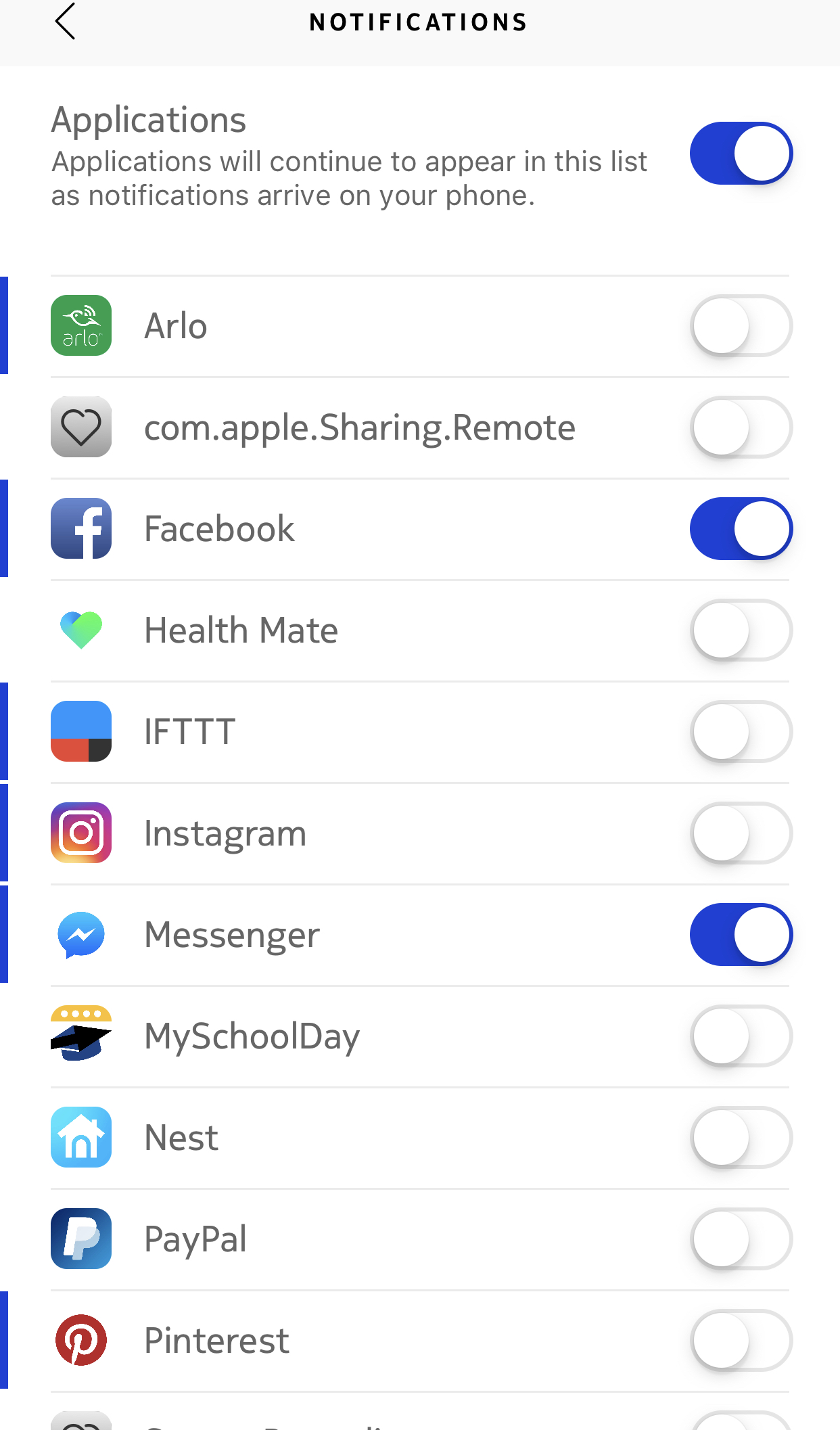 I like it when a smart watch tells me who’s texting or calling me, especially when I don’t have my phone in my pocket. The Withings Steel HR will vibrate and show you who is calling, who is texting, and if you have a calendar notification right on the OLED display.
I like it when a smart watch tells me who’s texting or calling me, especially when I don’t have my phone in my pocket. The Withings Steel HR will vibrate and show you who is calling, who is texting, and if you have a calendar notification right on the OLED display.
The latest Withings Steel HR update in September brought a host of new smart alerts including full text messages, Facebook, Instagram, and Twitter notifications.
It works from fairly long distances too. I had my phone in the kitchen and was in my bedroom, quite a distance away, and the watch vibrated and showed me I had a text coming in.
Battery life on the Withings Steel HR

For a single 2 hour charge of battery you’ll get up to 25 days of use. This is the absolute best when it comes to a fitness watch. You can just strap it on and wear it without worrying that you need to recharge every night.
Changing out the watch straps on the Withings fitness watch

The Withings Steel HR comes with a black silicone strap that’s comfortable and easy to clean, but you can change out your straps for a different look during the day. I strapped on a pink watch strap and it became my favourite, and it’s easy to switch them out. All you have to do is pull the small metal clasp and the strap pops off.
Overall review of the Withings Steel HR
I love watches. I think they’re the perfect accessory for every day, and I love classic looking time pieces. That being said, I also really love fitness watches and smart watches. Because the Withings Steel HR is a fitness watch that looks more like a traditional time piece, it’s the perfect blend of all worlds.
I really loved everything about the Withings Steel HR, and I found the tracking and heart rate monitoring to be very accurate. I also can’t say enough about the sleep tracking, and the data is really useful if you’re trying to make sure you get enough sleep.
It’s simple to use, great looking on your wrist, and the continuous heart rate monitoring will be something you come to rely on. You can find your own Withings Steel HR in Wearable Technology, right now on Bestbuy.ca.

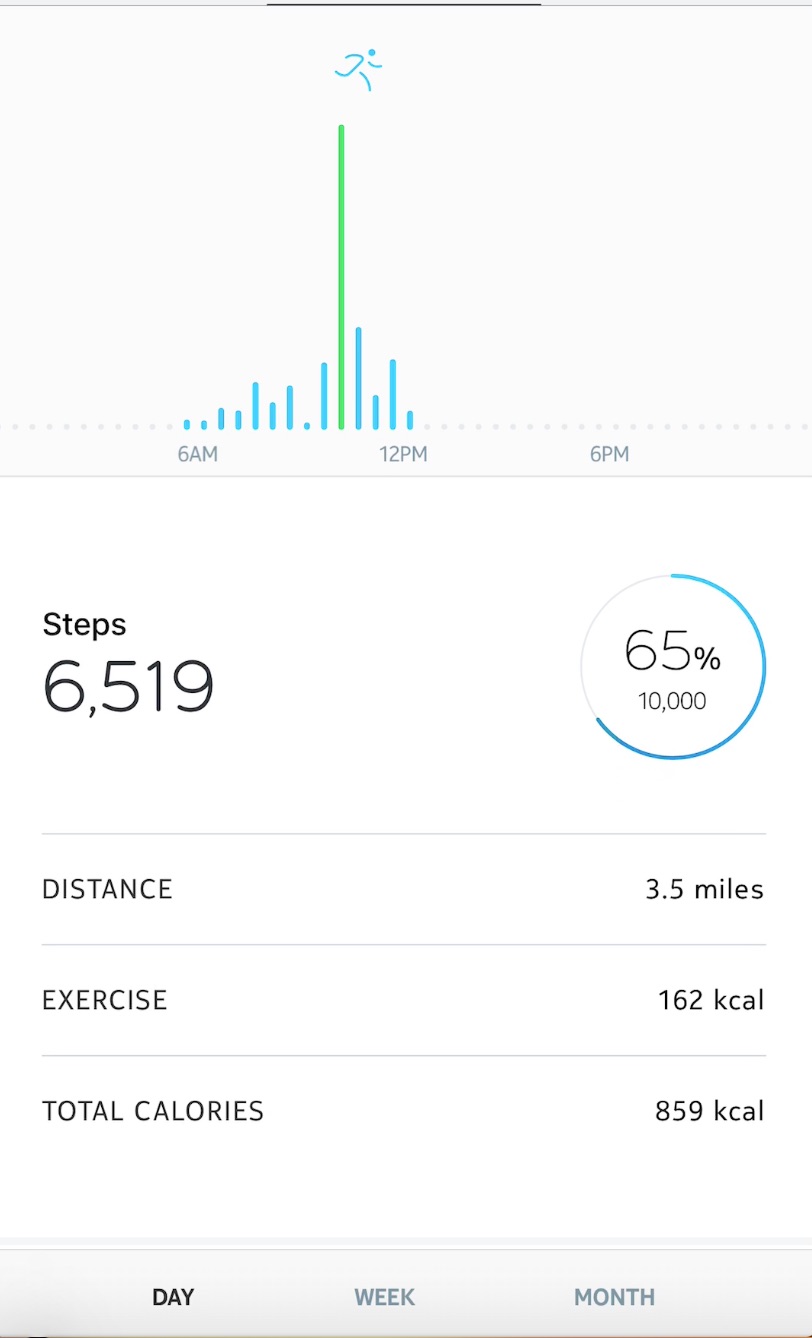
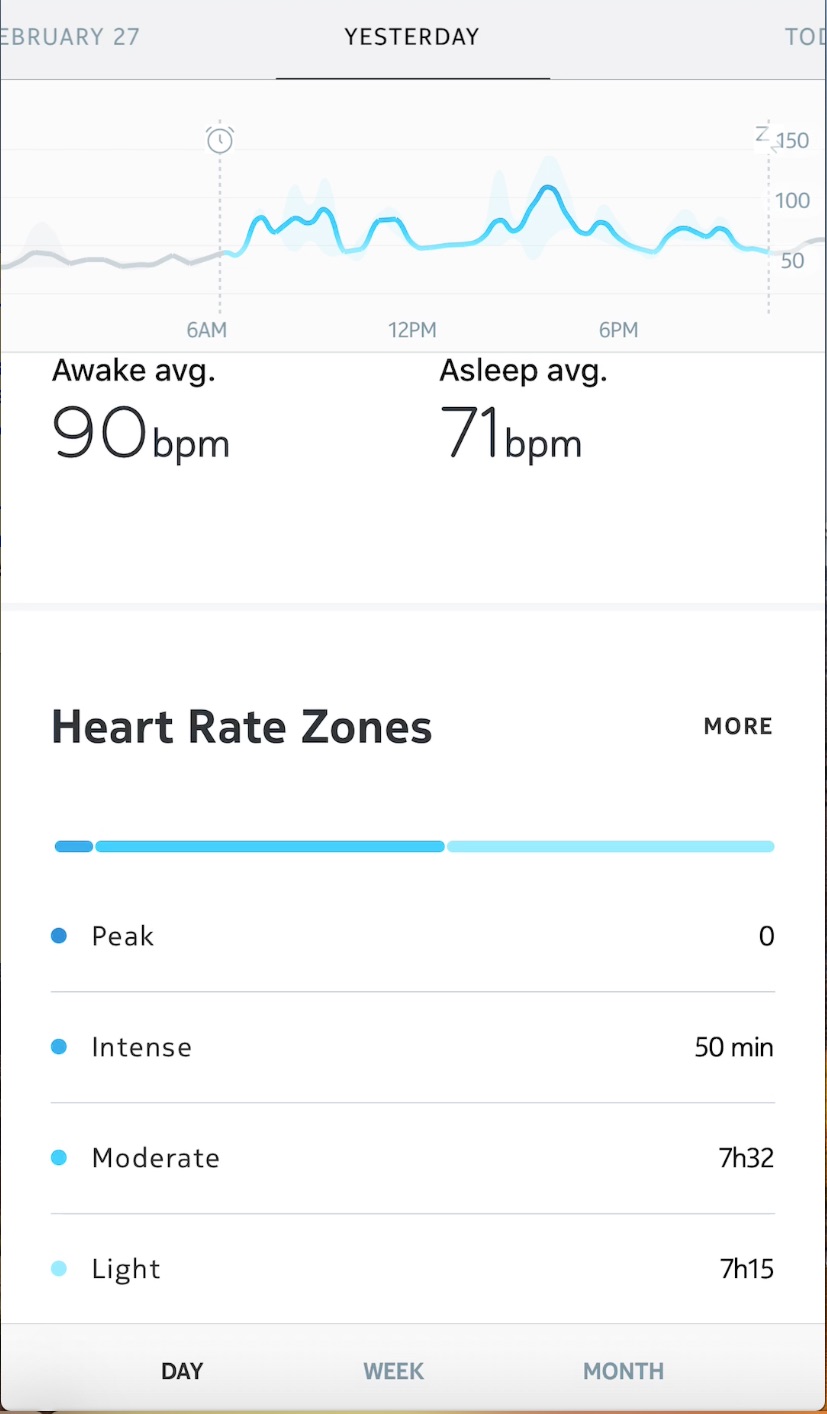


I have been using this watch for more than
a year, it helped me loose weight .
However calorie counting is fixed and doesn’t change to the daily activities.
I love this watch, didn’t take it from my wrist
Only for taking a shower.
Comments are closed.