
The Garmin Fenix 7 Pro is a smartwatch, but a certain kind of smartwatch, which is to say you should live an active lifestyle to wear it. That’s not a prerequisite, mind you, but I would argue it’s pretty close to one, mainly because the watch focuses so heavily on tracking exercise and activity.
It was a similar story with the previous Fenix 6 Pro, which I reviewed under the same pretense. Its successor comes fully loaded with an array of sensors, features and integrations to make it a serious wearable. Runners will appreciate the emphasis on all pertinent metrics, though the Fenix 7 Pro doesn’t leave out all the other exercises it can track. I got to use it for two months, giving me a very good idea of how much is truly “new” here and what to expect.
How the Fenix 7 Pro looks and feels
As you might expect, the Fenix 7 Pro is big, with a 47mm body that greatly resembles that of its predecessor, though some key differences stand out. The first has to be the built-in flashlight. Double-clicking the light button on the top left turns on the LED situated at the top of the watch, giving you a wrist-based flashlight that can prove pretty convenient.
The 1.3-inch screen is brighter, thanks to a better backlight, and also easier to read indoors because the display doesn’t fade quite as much. A stainless steel body offers good protection that you can rely on even more with the heavy durability available. Like other Garmin watches in the Fenix lineup, you can take this swimming, diving, rafting, climbing, hiking, skiing, or on just about any adventurous thing you can think of doing.

It’s not a radical departure in design, otherwise. The lugs are the same, so you can swap out straps from the Fenix 6 Pro and put them on this one. The bezel and button layout also remains the same, as does the solar panel that helps add some battery life when outside. It’s still a touchscreen, so you have that option to interact with the watch when you want, though you can also still navigate with the two side buttons on the left. Touch functions automatically disable when tracking exercise so as to avoid accidental stops and starts.

Garmin also equipped the watch with a new heart rate sensor, actually a set of “spatially diverse” sensors, meaning multiple optical sensors track different elements during activity for better accuracy. The point is for the watch to interpret and convey how your body is responding to your activity, which also explains why there are new scores for endurance and hill climbing.
Connectivity and setup

An updated GPS chip also plays into all this, clarifying data related to where you are, where you’re going, and exactly how you got there. For runners, cyclists, hikers—basically anyone who needs data like that—this is good news given Garmin was already pretty reliable in tracking distance, pace, and route. That’s also huge for golfers, a sport the Fenix 7 Pro takes seriously with all the course data and scoring available through the watch.
The SpO2 sensor also returns, though you won’t get extras, like skin temperature and electrocardiograms (ECG), for instance. While there are insights into general health, the Fenix 7 Pro prioritizes action above all else, so whatever you glean from its data comes in relation to how much you’ve actually moved around.
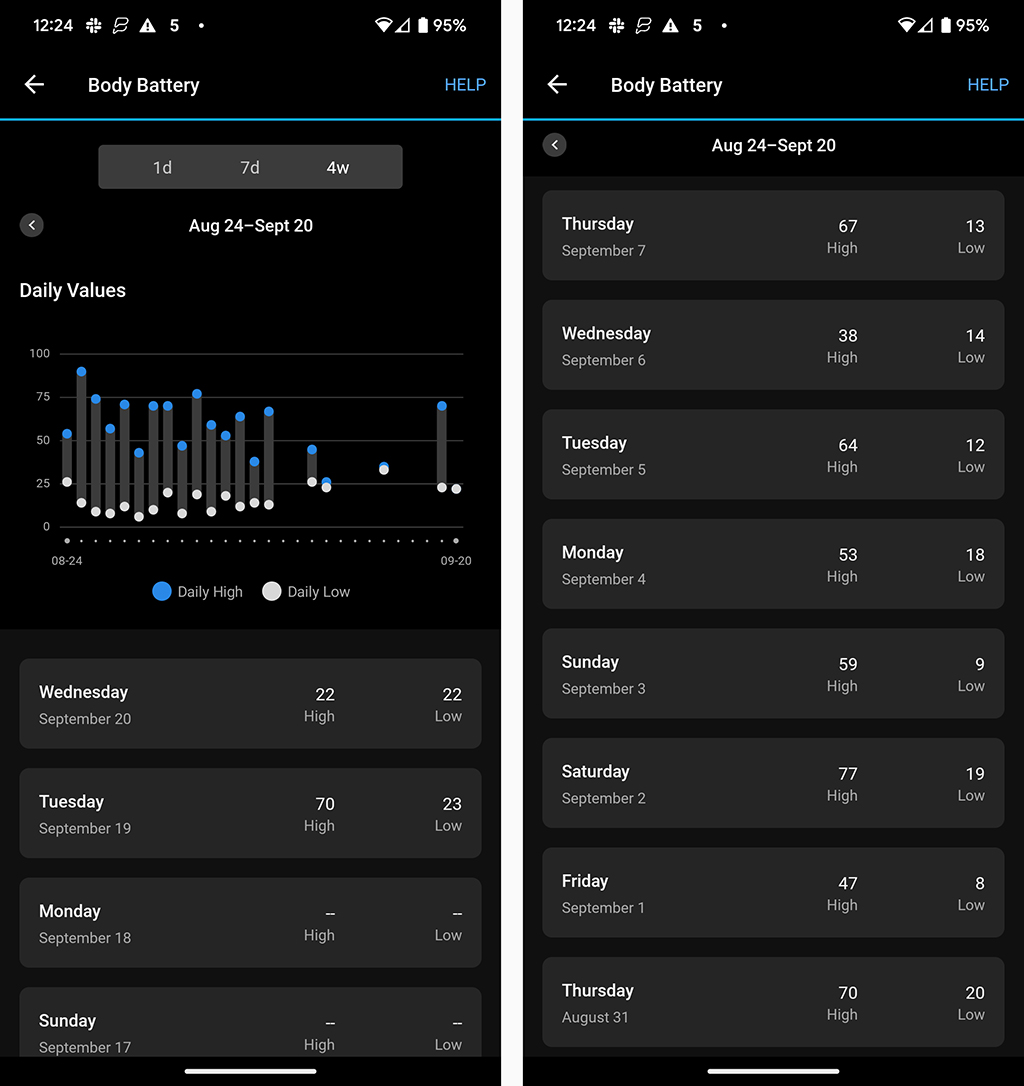
Certain features, like the Body Battery, come to mind, whereby the watch and Garmin Connect app tells you how ready you are to work out. The Endurance score could apply to any exercise, but when you use it while out for a run, you can learn more about how your body is doing the further you get into a run. Same goes for how the Hill score tells you how you’re doing when running up steep hills. Runners get first crack at these two particular scores, though you can get away with using them while cycling, for example.
Built-in mapping data will take into account the elevation and terrain, assuming there is a map for the area you’re in on the watch itself. Otherwise, you’re running blind unless you already know what you’re facing.
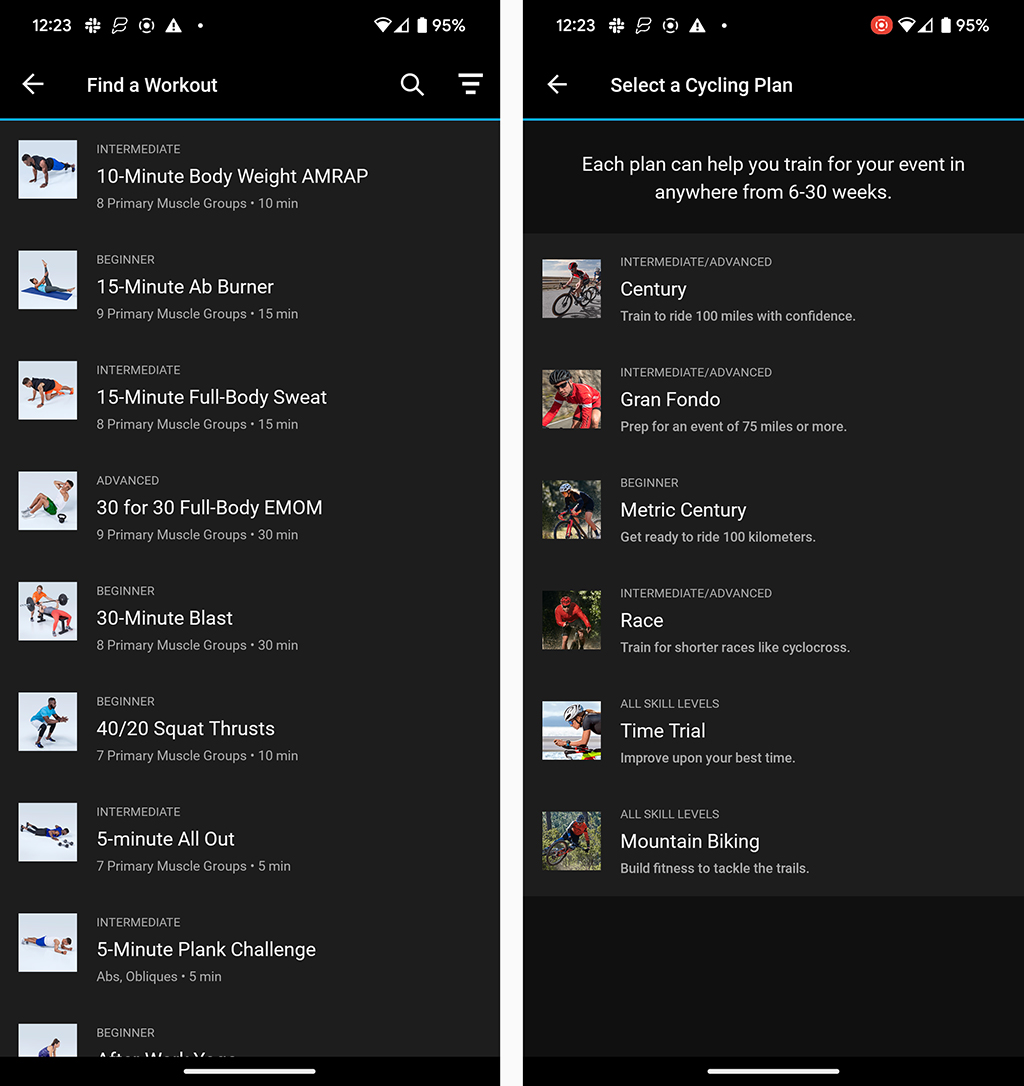
Garmin’s Connect app is the arbiter in many ways because it’s where the data ultimately syncs to from the watch, and where you can set up training and workout regimens to gauge progress. If, for instance, you’re training for a half-marathon, the app could offer a plan while the watch logs all of your progress. That could go for any exercise available through the watch, or you can opt to use a third-party app and integrate that data. The only catch is most of the apps are still available on a separate app—Garmin Connect IQ.
Activity and tracking

I already noted some of the tracking features available, including newer features, but I’ll elaborate here on what to expect. There are dozens and dozens of exercises to choose from, especially when you browse them in the app and then sync them over to the watch. The combination of exercises and sports skews more toward exercises, since there still aren’t settings for hockey or basketball, among others. But if you’re into rowing, kayaking, swimming, whitewater rafting, surfing, mountain climbing, skateboarding, or motocross, you’re in luck.
There’s just a crazy amount to choose from, including trendy ones like pickleball. The watch may even ask you what kind of terrain you’re running or cycling on to make its own adjustments. No matter what I did, I found heart rate data to be pretty spot on with a chest strap. That’s vitally important if you’re pushing really hard in training and want to know where your limits are. Trusting the data goes a long way—sometimes literally.

Garmin caters more to running than any other exercise, letting you also specify exactly which type of running you plan to do. There’s a difference between running through city streets, doing it a track or on a treadmill, and the Fenix 7 Pro covers all of those and more. The Connect app collates the data in heart rate, intensity minutes, respiration, calories, and more, just like it did for the previous 6 Pro. The difference here is the data is just a little more contextual when factoring in the various scores associated with the activity.
As I noted in the 6 Pro review, the app is full of goodies to build off. The top-left menu offers various ways to prepare for or track exercises, even as far as inputting the shoes and types of clothes you run with. You can also decide on distance, pace and duration based on where your Body Battery is at. The level of sophistication will feel normal for Garmin regulars, but I suspect it will appear like a different world if you’re coming from a more traditional smartwatch.
The flashlight

I liked the flashlight a lot, even choosing to turn it on while riding my bike, which already had its own LEDs. One reason was because I could change how it came out through the Strobe section in the watch’s menu. It could flash like a strobe, beacon, or pulse, and I could switch between the white or red bulbs inside. There’s even an option to have them switch while running, so that white flashes when the arm swings forward, and then red when swinging backward. It’s a battery drainer, for sure, but not to the point where you have to ration the flashlight’s use all the time.
Notifications and integrations
Garmin changed little about how the Fenix 7 Pro works when paired with an iPhone or Android phone. Notifications will come in, only you can’t do much with them once you see them. You can’t take a phone call or send a custom message to respond to an incoming one. Spotify remains the only major music option you can download to the watch, including songs or playlists you want to hear offline. It’s possible to pair wireless headphones or earbuds to the watch directly, thus removing the phone from the equation when out on a run with music playing in your ears.
Unlike an Apple Watch or Android smartwatches, like the Samsung Galaxy Watch6 series or Pixel Watch, Garmin simply can’t match them when it comes to apps and integrative features. You won’t be ordering an Uber or paying for things using the Fenix 7 Pro. You can’t talk to a voice assistant, control smart home devices, use loyalty cards, and things of that nature. Third-party apps via Connect IQ are limited in focus.
Battery life
One of the benefits of being less utilitarian as an integrated smartwatch is longer battery life. Garmin delivers here, giving you as much as 22 days, though I found mixed usage got me closer to 14-17 days, which is incredible. Solar charging can delay battery loss by adding more charge to when you’re outside. Stay outside in the sun all day, and you’ll see how much you took in through the Solar Intensity sections in the watch and Connect app. The only downside is Garmin’s proprietary cable, which you won’t find anywhere else. It’s the same as other Garmin watches, but if you’re taking it with you, try not to lose it.
Final thoughts on the Garmin Fenix 7 Pro
You don’t get the Fenix 7 Pro if you want a smartwatch that digs deeper into the apps you like to use, you want it because it digs deep into your fitness. That’s not to say you have to be an athlete to strap one on your wrist. You could look to start exercising more or reach new heights on your fitness journey, both of which this watch can help realize. If you want something that does a lot of the same things, yet offers an AMOLED screen with a smoother interface, take a look at the Garmin Epix Pro.
The Garmin Fenix 7 Pro is available now.





