
When it comes to activity trackers, the Fitbit Charge 6 is among the most effective you can find, but not without a few things missing. Much of what’s made the Charge lineup so useful over the years is a combination of convenience, comfort, and accuracy. You’ll still feel comfortable and find accurate data, only with some concessions on the convenience side.
Part of that is because of what I call the “Google-ization” of Fitbit’s product lines since Google acquired Fitbit a few years ago. The primary focus for the Charge 6, however, remains the same, which is to help with health and fitness, and adding a touch of lifestyle on top.
Fitbit Charge 6’s familiar design
The previous Charge 5 introduced a colour AMOLED screen and it’s the same story with the Charge 6. It’s still small, but vibrant and highly responsive for touches, though I welcome the return of the haptic button on the side as a means of controlling what’s onscreen. It’s also a shortcut to wake up the device, or as a back button. It even works with payments after you set up Google Wallet.
Almost all of the other design principles carry over from the Charge 5 to the Charge 6. The straps are the same, so if you have a Charge 5 and want to keep using those straps, just latch them onto this one. Water resistance also remains the same, with 5ATM protection that ensures you can use the device in the shower, pool, lake, or ocean without worry. Also, don’t worry too much about fit, since there are both short and long straps included in the box to accommodate most people’s wrists.

Charge 6 sensors and limitations
Fitbit wisely kept important internals as well like the electrocardiogram (ECG), and adds a skin temperature sensor, along with the heart rate monitor and SpO2 sensor (for blood oxygen). Built-in GPS returns for more accurate tracking while exercising, so you know route, distance and pace as you move.
Where Fitbit stops short is in adding some of the perks associated with smartwatches. The Charge 6 doesn’t integrate with Google Assistant, nor can it make or take phone calls because there’s neither a microphone or speaker embedded here. You don’t get the SOS features Fitbit offers in its smartwatches, and it curtails third-party apps, leaving you only a core set to work with.
Fitbit Charge 6 setup and features

There are no surprises in the setup process, which follows the same path as before, only this time, Fitbit urges you to migrate your account over to a Google account. Setup is easy via the iOS or Android app, with a few details to agree to, and maybe a firmware update, but otherwise, you’ll be up and running in minutes.
You may notice Google apps are in the mix this time. Not all of them, mind you, but Google Maps, Wallet, and YouTube Music to start. Maps is pretty cool because turn-by-turn directions will show up on the Charge 6, which is super helpful when navigating an unfamiliar place on foot or bike. Wallet is also convenient if you like contactless payments from your wrist. The only caveat with that is that there’s no way to access loyalty cards, so you may have to grab your phone or wallet to scan those anyway.

Then there’s YouTube Music. If you use it, you’ll love the playback controls integrated here, but if you use a different music streaming service, you’ll have to find other avenues to control playback. Fitbit could argue (they’re not) that you could play/pause or skip/repeat tracks through your headphones or earbuds instead, but part of the advantage in doing it from your wrist is the visual confirmation. You tap on the screen and you know what you’ve done. As of this review, you can’t do any of that with Spotify, Apple Music, or any other service.
You’ll see notifications come in, but not all of them. It’s another way you realize the Charge 6 is not the same as a smartwatch despite how much it straddles that line. Nevertheless, this is still an activity tracker first with a variety of fitness and health tracking features, though the full gamut requires a Fitbit Premium subscription.
Charge 6 fitness tracking performance

Fitbit finds itself in a pretty good rhythm when it comes to tracking exercise, a trend that continues with the Charge 6. You can access up to 40 exercises directly from the screen, which is a change from the shortcuts and limited suite of options in previous models. It’s easy to start any of the exercises. Just tap on one and then either start right away or set a goal first. There are other settings below you may want to also consider, like turning GPS on or off or the always-on display, for instance.
For the most part, though, the Charge 6 is a passive tracker. It keeps tabs on general daily activity and sleep quality on its own, only diving into the more intricate features when you manually want them. The EDA skin temperature sensor works exactly the same way it did with the Charge 5, where you place your index finger and thumb on the sides to get a reading. The only major difference is that you do it for two minutes instead of three now. You do the same thing for an ECG reading, only that requires sitting still for 30 seconds.

I find both of those work best when you feel something is off, or if stress and anxiety are involved. The Charge 6 won’t know if you have an irregular heartbeat, but if multiple readings indicate something isn’t right, you may want to call a doctor. As with any Fitbit product, this isn’t a medical device, so best to consider it something of an early warning system.
The SpO2 sensor measures blood oxygen saturation, especially during sleep, where it takes repeated readings while you’re asleep to reach a percentage (anything 95% or above is ideal). Your Sleep Score approximates how well you slept, except you only get anything close to context when you have a Premium subscription.
Premium subscription matters
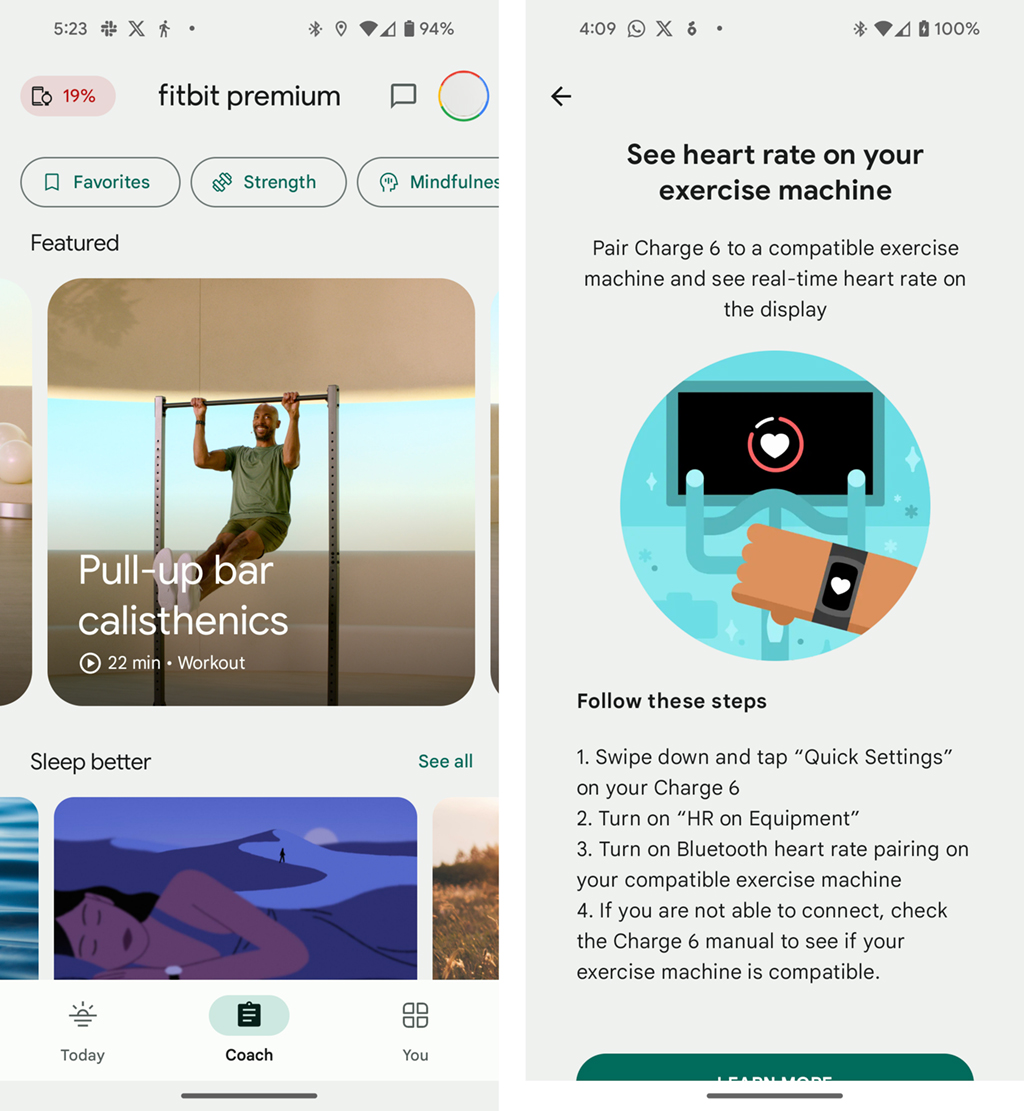
The more invested you are in getting fit or learning more about what the Charge 6 tells you, the more inclined you’ll be to subscribe to Premium. Fitbit offers six months with the purchase of this tracker in case you’ve never used it, where you will find the Stress Management score, along with a more detailed breakdown of where you stand, from Active Zone Minutes to the Readiness Score.
Fitbit Coach is baked into Premium, filled with workout routines and meditation practices you can partake in as you please. If you like a particular instructor, you can choose them and see all the videos they host. It’s worth noting that there are instructors and workouts for the physically-impaired as well. Plus, the recipes are still in the mix when you want some ideas for the kitchen.
Fitbit charge 6 battery life
The Charge 6 is a lot like the Charge 5 on battery life, right down to the same charging cable. As a reminder, that means it can last up to seven days per charge, depending on how much you use the GPS and always-on display. Both of those are the biggest drainers, so leave them on, and you drop the overall charge down to two or three days. The newer interface makes it easier to toggle them on or off, which is helpful for occasional use.
Final thoughts
Much of the Charge 6 is iterative, though it’s also a clearer step toward a Google-infused feature set, which explains why a few of its apps are in this device. They’re certainly convenient, even at the expense of third-party apps to make things more flexible, and the array of tracking features and components don’t hurt either. The haptic button is huge for simply using the tracker, and Fitbit wisely chose to stick with the same strap mechanism.
If you’re serious about what it can do for you, Premium is necessary because of the tie-in between the content and the tracker itself. You just also have to accept that this is an activity tracker that sometimes masquerades as a smartwatch, like the Sense 2 or Versa 4.
The Fitbit Charge 6 is available now in black, white, and coral, all of which come with large and small size bands in the box.




