
The Fitbit Sense 2 is more about health than it is about fitness, though the two also cross over in making this smartwatch what it’s supposed to be. What is that exactly? This watch comes at a time when Fitbit’s lineup has plenty of options with narrower focal points.
Part of the challenge here is that several of the features introduced in the previous Sense smartwatch are now available in some of Fitbit’s other devices. Others are omitted or missing. The focus is still on health and wellness metrics, above all others, yet the differentiators come at a cost that you may not have foreseen.
The Sense 2 stays in its lane
As is often the case with Fitbit’s design philosophy, the Sense 2 largely sticks to the look and feel of its predecessor. Same screen size, same overall dimensions, same latch for straps. There is a physical button to replace the haptic one from before, which was a good move. More divisive may be the transparent bezel around the screen housing the sensors for the electrocardiogram (ECG) feature.
It’s an aesthetic that I suspect you will either like or dislike, though I can see indifference setting in over time as well. The OLED screen is mostly black anyway, so the bezel blends into the rest of the display most of the time. You’d have to be under certain lighting conditions to truly notice, in my opinion.
The Sense 2 comes with an array of sensors, including ECG (electrocardiogram) and EDA (electrodermal activity or skin temperature) sensors, plus SpO2 for blood oxygen. A newer Body Response feature uses the EDA sensor to track stress levels at intervals throughout the day by combining heart rate, heart rate variability and skin temperature. Fitbit’s Stress Management Score tells you how you’re doing, also providing some insights into what you can do to calm any nerves.
Despite the obvious health focus, the Sense 2 retains built-in GPS and 5ATM protection, making it perfectly suitable for the outdoor and waterborne activity.

New changes
The Sense 2 runs on Fitbit OS, but it bears the strongest resemblance to the Google Pixel Watch. Hardly a surprise, now that Fitbit is a Google-owned brand, but it also comes with unexpected change.
A giant omission—at least in my view—is the lack of third-party app support. Gone is the Spotify, Starbucks, Philips Hue, and other app integration that made the previous Sense feel like a true smartwatch. The fact I could control music playback from the watch was the kind of feature I used on an almost daily basis with the previous Sense. Google Assistant is also inexplicably gone, though you still get to use Amazon Alexa as an onboard voice assistant.
I’m not sure if Fitbit plans to change this at any point in the future, but the lack of other apps made this watch feel different for me. While I could set up Google Wallet to pay for stuff with my wrist in stores, I couldn’t do it with a Starbucks card, like that attached to the Starbucks app. I couldn’t listen to music directly from the watch, meaning the phone had to be with me at all times.
You can still change watch faces in the Fitbit app on your phone, so that remains unchanged. There are plenty to choose from, which is one of the only things that feels abundant with this device.

Software and setup
Setting up the Sense 2 isn’t hard, and if you’re moving on from a previous Fitbit wearable, the transition through the phone app is seamless. As you go along the steps, you will need to ensure you also set up access to the ECG and other features, so everything works normally. One way to do that is to go to the Discover section in the phone app and run through some things there.
As for navigating the interface on the watch itself, the button primarily acts as a home button. Swipe left or right to cycle through the main tiles. Down to access quick settings. Up to see notifications. Press the button once to see the list of available apps. Double-press for a shortcut to Alexa, Google Wallet, notifications and settings. Press and hold to access whichever feature you choose to assign to that.
Tap on any of the tiles you swipe through and you will see breakdowns and stats to see where you stand. For instance, tap on Today’s Activity and you scroll through all the daily metrics, like steps, calories, distance, heart rate and several more.
The Sense 2 doesn’t have Wi-Fi, or at least it’s not active despite having the hardware capability. Nor does it have LTE, so connectivity runs through your paired phone, which is the only way you can see notifications, talk to Alexa and use Wallet for payments. Unlike the previous Sense, this one has a speaker, so you can hear Alexa respond and talk to people for phone calls.

Measuring stress and body response
One of the most consequential changes for Sense 2 is the improved EDA sensor. Rather than measuring skin temperature only during sleep, it continuously monitors for even the slightest changes throughout the day. Those readings, coupled with heart rate variability, provide a stress indicator, or what Fitbit calls Body Response.
If the watch senses that you’re feeling greater stress or there’s a sudden change, it will send an alert asking for you to log your mood. From there, you can do a breathing exercise or take a walk to calm things down. It’s very cool, though needs some polish to chime in at the right time. Thankfully, I don’t suffer from anxiety, nor do I often feel stress, but a heavy workload had me agonizing over how to squeeze in all the tasks I had to finish. When I got a couple of prompts to log my mood, I had already felt comfortable again. If there’s a way for Fitbit to make it more timely, the feature would probably resonate more.
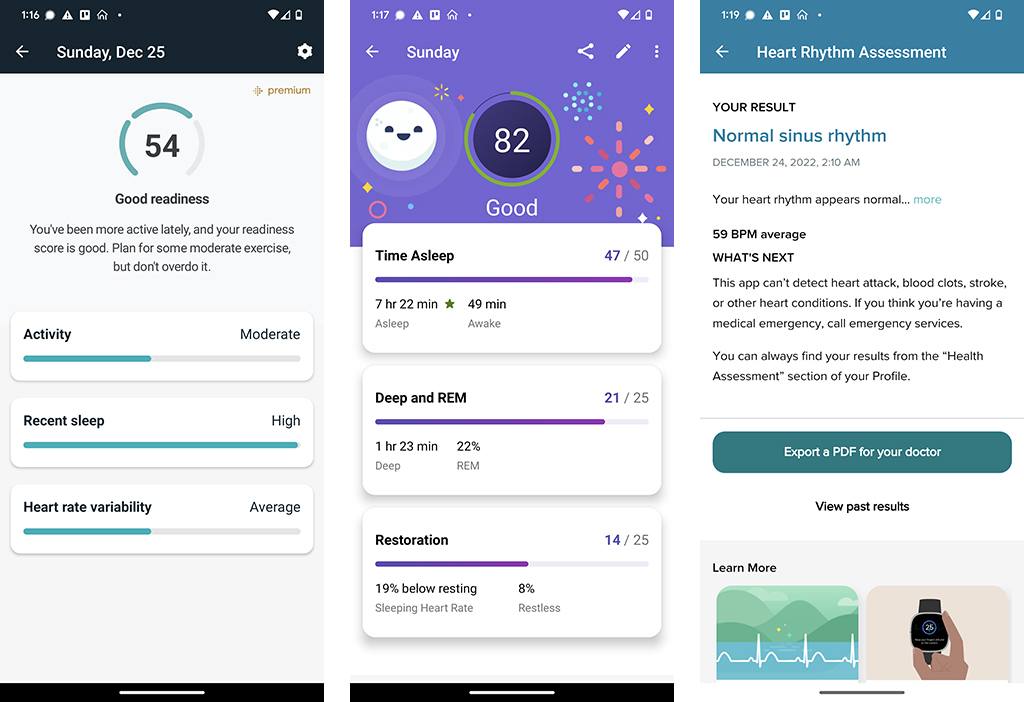
Even still, this isn’t the sort of thing you often see in smartwatches. For a watch to sense when you might be feeling off is a big step in the right direction. The reason to manually log your mood is to differentiate between positive and negative causes. Fitbit tries to provide as much contextual data as it can, which is why the Stress Management score appears separately from weekly metrics. The idea is to help you understand if you’re ready for a big workout or busy day based on your sleep data, body response and overall activity. You can also see how many body responses you logged for a better idea of how you’re doing.
Moreover, none of this is specifically tied to exercise, meaning you can track all these things with a more leisurely lifestyle as well. Hopefully, Fitbit can improve this with future updates to make Sense 2 more accurate and punctual. We’ll have to wait and see.

Sleep and heart data
Fitbit has long pushed sleep data as part of its feature set, and that continues here, albeit with a catch. The Sense 2 needs you to sleep with it for 14 nights within one calendar month before it gives you a sleep profile going into the next month. This is odd, as that wasn’t the case before, and I also ran into an issue where I couldn’t see sleep data on the watch, even though it clearly synced the data over to the Fitbit phone app.
You need to subscribe to Fitbit Premium to see your sleep profile, but there is one key element missing: snore and noise detection. Where the previous Sense would use the watch’s microphone to listen for snoring, Sense 2 can’t do the same. It’s missing that feature entirely, even if you are a Premium subscriber. It’s not clear as to why Fitbit chose to do this, or if it will bring the feature in via an update.
The ECG does work, letting you take a reading anytime you like. It’s easy to do and gives you insight into whether your heart activity is normal or not. It’s not a medical-grade device, by any means, but it can act as an early warning system in case something’s off. If there’s an atrial fibrillation (AFib), like an irregular heartbeat, it can be super helpful to know it, even if you’re not sure how or why it’s there. Share the information with your doctor and take it from there.
The previous Sense had a photoplethysmography (PPG) algorithm to look out for signs of AFib while asleep or lying down. That’s back with Sense 2 though it remains a passive addition to how the AFib works. If something’s wrong with your heart while you sleep, you should see a notification telling you.
All that said, I’ve long found Fitbit’s sleep tracking to be quite accurate, and very much in line with how I feel over the course of the day. There’s more context now, which is great, and it will be interesting to see where Fitbit can take it all.

Tracking exercise
The Sense 2 uses the same exercise tracking and layout the Pixel Watch does. That means it can automatically track certain exercises after you’ve been active for 10 minutes. The thing is, the watch doesn’t tell you it’s actively tracking, so you don’t know until you see the data in the app later on. Not only that, but the SmartTrack feature doesn’t cover all 40+ exercises, so if you were looking to do yoga, pilates, or interval training, you’re better off starting and stopping it on the watch manually.
The built-in GPS is fine, but not as good as other watches that place more of a priority on it, like Garmin, for instance. You will get distance and routes for your outdoor workouts, though the data’s accuracy may not be perfect. Step tracking is also fine, as it’s long been, so it’s easier to trust whether you’re reaching your daily target.
If you’re a surfer or swimmer, the watch can withstand a fair bit of exposure in the water, so not every move you make has to be on solid ground. As a broad training smartwatch, it’s hard to see the Sense 2 as being comprehensive, particularly since the Fitbit Versa 4 focuses more on the sporting side.
Fitbit Premium
Fitbit’s subscription service plays a bigger role in fleshing out more of what the Sense 2 can do. Sleep profiles, Stress Management graphs, plus advanced health data all require membership. If you want the relaxation and meditation features associated with the EDA sensor, you will need Premium for that, too. All the guided programs and workouts fall within the service. It costs $13/month or $105 for the year, so you will have to gauge whether it’s worth trying.
Battery life
Fitbit claims the battery can last up to a full week, and that is largely true depending on what you use it for. The GPS is one of the biggest drainers, but the real drain would come from the always-on display. Leave it on and you knock it down to about three days. Maybe less if you use GPS a lot in the process.
That’s not bad relative to other smartwatches, especially when you avoid recharging on a daily basis. With fewer ancillary features involved here, battery life holds up even better than its predecessor.
Final thoughts
I have a hard time recommending the Sense 2 over its predecessor, simply because the third-party apps and integration matter to me. Google integration will be more significant with this watch, as Wallet is only the beginning. Google Maps is set to arrive sometime soon, and time will tell if other apps do, too. The health features are great, but are they enough to choose over all others? I’m not so sure.
I would say you’re better off getting the Versa 4 if exercise and fitness is what you want to prioritize. You just have to be cool with the same limitations, like no third-party apps or music streaming. In the meantime, you can still get your hands on the Versa 3.
The Fitbit Sense 2 is available now in shadow grey, lunar white, and blue mist.



